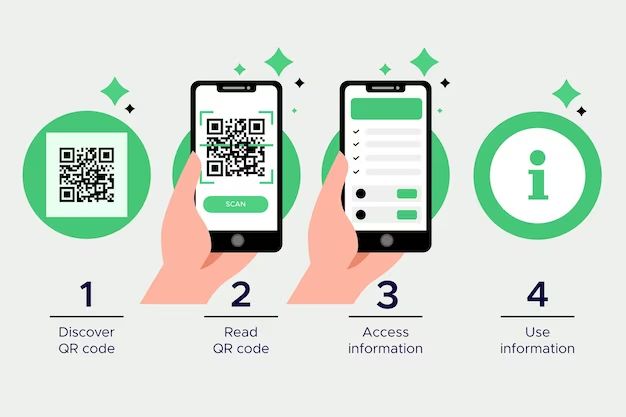Yes, you can scan your iPhone for spyware. There are a few different ways to check your iPhone for spyware and other malicious software that may have infected your device without your knowledge.
How does spyware get on my iPhone?
Spyware and other malicious software can infect an iPhone in a few different ways:
- Downloading infected apps – Apps downloaded outside the official Apple App Store may contain spyware or other threats. Jailbroken iPhones are especially at risk.
- Phishing attacks – Clicking on a malicious link in an email, text message, or website may trigger a drive-by download of spyware onto your device.
- Infected files – Opening infected files from untrustworthy sources can allow spyware to be installed on your iPhone.
- Insecure WiFi networks – Using public WiFi networks that are unsecured or spoofing legitimate networks can allow your iPhone to be infected.
- Physical access – Someone with physical access to your iPhone could potentially install spyware through a process known as jailbreaking.
Once installed, the spyware can then collect personal data like your locations, messages, photos, and more without your knowledge.
What are signs my iPhone may be infected?
Here are some signs that may indicate your iPhone has spyware or other malware installed on it:
- Decreased battery life – Spyware running in the background can drain your battery faster.
- Sluggish performance – Malware infections can slow down normal processes and make your iPhone laggy.
- Unexpected pop-ups – Spyware may generate pop-up ads or unwanted notifications.
- High data usage – Sending your personal information back to a spyware server consumes mobile data.
- Heating up – An overworked processor due to malware can cause your iPhone to feel warmer.
- Unusual activity – Strange occurrences like lights turning on, odd noises, or microphone activation when you’re not using it could indicate spyware.
- Unknown apps – Appearance of apps you didn’t download yourself may be a sign of infection.
However, none of these signs guarantee your iPhone is infected. The only way to know for sure is to scan your device for malware.
How can I scan for iPhone spyware?
Here are some recommended options for scanning your iPhone for potential spyware or malware infections:
Use built-in security features
Apple provides some basic security scanning features right on your iPhone:
- Check for unknown profiles and devices – Go to Settings > General > Profiles & Device Management to look for any unknown or unauthorized profiles that may have installed spyware.
- Review app permissions – Check Settings > Privacy to see what data each app has access to. Restrict access for suspicious or unknown apps.
- Update your iPhone – Make sure your iPhone is running the latest iOS version, which includes security patches.
- Scan with iVerify – This free app made by Apple analyzes your iPhone for malicious content.
Use anti-spyware apps
There are many spyware scanning and removal apps available in the App Store. Some top anti-spyware apps for iPhone include:
- Norton Mobile Security – This app detects and removes malware and includes real-time protection against phishing scams, identity theft, and network threats.
- Lookout – Lookout not only scans for malware but also checks risky WiFi connections and monitors your apps’ access to personal data.
- Avast Mobile Security – Includes malware scanning along with network scanning, a firewall, and tools to optimize your device’s performance.
- Malwarebytes – Malwarebytes uses a malware database to scan your iPhone for known spyware programs based on their unique fingerprints.
These apps provide an easy way to perform comprehensive spyware scans and receive alerts about potential threats. Some offer free or freemium versions.
Use Apple Support tools
As part of an iPhone diagnosis, Apple Support can scan your device for malware using internal tools. You can schedule a session with an Apple Support advisor at getsupport.apple.com or visit an Apple retail store for in-person technical support.
Back up and restore your iPhone
Backing up your iPhone through iTunes or iCloud and performing a full restore can remove any spyware and bring your device back to a clean state. Make sure to restore from a backup made before any infection occurred.
Jailbreak detection
If you suspect your iPhone may have been jailbroken to install spyware, you can use jailbreak detection apps like iSpyChecker Pro and ActiveScan to check for unauthorized modifications to your device’s firmware.
How can I prevent iPhone spyware infections?
Here are some tips to keep spyware off your iPhone:
- Only install apps from the official Apple App Store.
- Avoid opening random links and attachments which may install spyware.
- Make sure your iPhone is running the latest iOS version.
- Don’t jailbreak your iPhone, as this removes security barriers.
- Use a VPN when on public WiFi to encrypt your connection.
- Use complex passcodes and enable Touch ID/Face ID.
- Limit app permissions and location sharing.
- Install one of the recommended anti-spyware apps.
Can spyware be removed?
Yes, if your iPhone is infected with spyware, it is usually possible to remove it:
- Anti-spyware apps can detect and eliminate known spyware.
- Performing a factory reset erases any spyware along with everything else on your iPhone.
- Restoring from a clean iCloud or iTunes backup can wipe the spyware and retain your data.
- Apple Support may be able to detect and remove spyware using internal tools.
- Updating your iOS can patch vulnerabilities used to install spyware.
However, some advanced spyware may be difficult to remove entirely. Resetting your iPhone to factory settings gives you the best chance to eliminate any lingering spyware.
What kind of data can spyware gather from an iPhone?
iPhone spyware can potentially collect all kinds of sensitive personal data, including:
- Locations – GPS coordinates, WiFi network details, and movement patterns via accelerometer.
- Messages – iMessage, SMS, email, social media, and app messaging data.
- Contacts – Names, phone numbers, email addresses and other details.
- Passwords – Keylogging to capture passwords, login details, and sensitive info typed into apps.
- Photos/Videos – Media stored on your device or accessed through the camera.
- Web History – Records of websites visited and searches conducted.
- App Activity – Usage data on apps to track how you spend your time.
- Microphone – Real-time audio recordings via the microphone.
This private information could be sent to external servers controlled by whoever planted the spyware.
Is iPhone spyware illegal?
Installing spyware on a device you do not own is generally illegal, without the owner’s consent. However, spyware legality depends on the situation:
- Parents installing spyware on phones owned by their minor children may be legal.
- Employers deploying spyware on company-owned devices provided to employees is usually legal.
- Spyware installed on your own phone by someone else without your permission is typically illegal.
- Marketers and advertisers using spyware face privacy lawsuits in many countries.
- Stalkerware installed to surveil partners is illegal in the U.S., U.K., and other countries.
Unauthorized spyware installation almost always violates the terms of service from device manufacturers like Apple. If you did not consent to the spyware, report it to the authorities.
Conclusion
Spyware represents a serious security and privacy threat for iPhone users. While Apple’s locked-down iOS ecosystem offers more protection than Android, it is still possible for spyware to infect iPhones through phishing, malicious apps, insecure networks, or if it has been physically jailbroken.
Protect your sensitive personal data by watching for telltale signs of infection like decreased performance and battery life, avoiding suspicious links and apps, using security tools, and limiting app permissions. Anti-spyware utilities like Norton Mobile Security can scan for and eliminate spyware. A clean restore from backup can also wipe any malware while retaining your data.
Spyware installed on your iPhone without approval is unethical and likely illegal. If you discover spyware on your device, remove it immediately and take actions to prevent further intrusions in order to keep your private information secure.