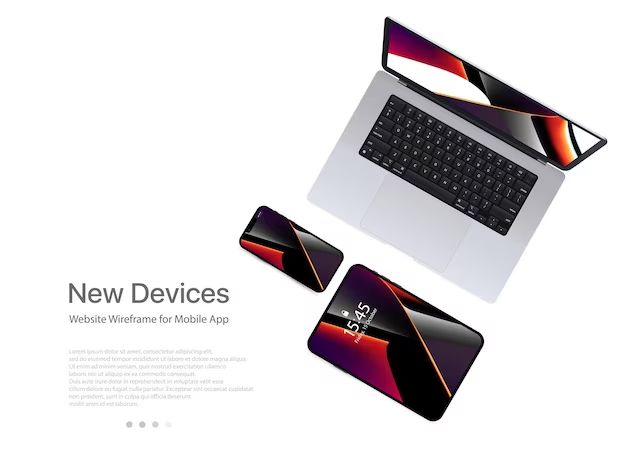Macbooks cannot natively connect to mobile data networks like 3G or 4G LTE. However, there are a few options to add mobile data connectivity to a Macbook. The main methods are using a smartphone’s mobile hotspot feature, a dedicated mobile hotspot device, or a USB mobile broadband adapter.
Using a smartphone’s mobile hotspot
One of the simplest ways to get mobile data on a Macbook is to turn your smartphone into a mobile Wi-Fi hotspot. Most modern smartphones have this capability built-in, which allows you to share your phone’s mobile data connection with other devices like a Macbook. Here’s how it works:
- Enable the mobile hotspot or tethering feature on your smartphone. This is typically found in the network or internet settings.
- Connect your Macbook to your smartphone’s hotspot network just like any other Wi-Fi network.
- You may need to enter a password for the hotspot on your Macbook. This is set when you configure the hotspot on your phone.
Once connected, your Macbook can use your smartphone’s mobile data to access the internet. This gives you cellular internet connectivity on your Macbook anywhere that your phone has mobile data coverage. Speeds are dependent on your mobile plan and coverage, but today’s 4G LTE networks can deliver a fast connection.
The main downsides to using a smartphone hotspot are that it drains your phone’s battery quickly, and most mobile plans have data caps. So you may be limited in how much data you can use before paying overage fees. But for occasional use, it’s a simple and convenient way to get mobile internet on your Macbook.
Smartphone mobile hotspot requirements
To use your smartphone as a mobile hotspot for your Macbook, you’ll need:
- A smartphone with mobile hotspot capabilities. Most modern Android, iPhone and Windows Phone devices support this.
- An active mobile data plan on your smartphone. This requires cellular service and data from a provider.
- Enough data allowance on your mobile plan for your usage needs. Many plans have caps of 2GB to 5GB per month.
- Sufficient battery life on your phone. Mobile hotspots drain phone batteries quickly.
Dedicated mobile hotspot devices
For a more robust and dedicated mobile Wi-Fi connection, you can use a standalone mobile hotspot device. These are portable routers that connect to cellular networks and provide a Wi-Fi hotspot to devices like your Macbook. Some popular options include:
- MiFi devices from carriers like Verizon, AT&T and T-Mobile
- Third-party hotspots like those from Huawei and Netgear
- Portable routers like the Karma Go
Dedicated hotspots provide a few key advantages over smartphone tethering:
- Longer battery life, allowing extended use
- Better cellular signal and Wi-Fi range in many cases
- Multiple device connectivity, instead of just your Macbook
- Standalone mobile data plans instead of using your phone’s limited data
The main disadvantages of dedicated hotspots are the need to pay for a separate cellular service plan, and the bulk of carrying around another electronic device. They also represent an additional upfront cost for the hotspot hardware.
Using a dedicated mobile hotspot
To use a dedicated mobile hotspot with your Macbook:
- Obtain a hotspot device and compatible SIM card or mobile plan.
- Configure the hotspot device by following the instructions that came with it.
- Activate the mobile data plan by inserting the SIM or following the activation steps for data-only plans like those from Karma.
- Turn on the hotspot device and connect to its Wi-Fi network from your Macbook.
- Manage data usage and settings either from the hotspot’s web interface or using a mobile app if provided.
With the hotspot connected, you’ll have mobile internet on your Macbook just like with smartphone tethering, but with the advantages of using dedicated hotspot hardware.
USB mobile broadband adapters
A third option for mobile data on a Macbook is to use an external USB adapter that provides cellular connectivity. These adapters (also called dongles) plug into a USB port and provide mobile broadband using a SIM card. Here are some things to know about USB mobile broadband adapters:
- Provide connectivity through 3G/4G networks from most major carriers
- Allow you to insert a standard SIM card from your mobile operator
- Do not require separate hardware like a mobile hotspot device
- Offer connection speeds and data comparable to smartphones and hotspots
- Require driver installation and configuration on your Macbook
Popular options for Macbooks include the Huawai E3372 and E8372 adapters. These plug-and-play dongles allow any Mac with an available USB port to connect to mobile data networks.
Setting up a USB mobile broadband adapter
To set up mobile data using a USB adapter on your Macbook:
- Obtain a compatible USB mobile broadband adapter.
- Insert your SIM card if required.
- Install any drivers or configuration software on your Macbook.
- Plug the adapter into an available USB port.
- Set up the mobile connection using the software tools.
- Connect to and manage the mobile data service.
With the adapter installed and connected, you’ll have mobile connectivity on your Macbook wherever cellular service is available. Speeds and data limits will depend on the mobile plan associated with your SIM card.
Cellular connectivity considerations
When choosing a method to add mobile data to your Macbook, there are a few factors to keep in mind:
Data limits
Most mobile data plans have monthly data caps. Going over this limit can result in throttled data speeds or overage charges. Pay attention to data usages on your Macbook to avoid fees.
Network compatibility
Not all adapters, hotspots and SIM cards will work on every cellular network. Check compatibility for your mobile operator before purchasing hardware.
Cellular signal strength
Mobile hotspots and USB dongles rely on cellular signals just like smartphones. Connection quality and speeds will vary depending on signal strength and congestion.
Battery usage
Using mobile data will drain your Macbook’s battery faster than Wi-Fi. External adapters and hotspot devices will also need charging to stay powered on.
Roaming limitations
Some mobile plans limit roaming when traveling internationally. Check with your provider about roaming policies.
Connection management
You may need to manually connect to or disconnect from mobile networks as you would with Wi-Fi. Automation tools can help manage connections.
Tips for using mobile data on a Macbook
To get the best experience using mobile data connectivity on your Macbook, keep these tips in mind:
- Track your data usage and stay under plan limits to avoid throttling or overage charges.
- Set up your Macbook to automatically connect to known hotspots and mobile broadband networks for convenience.
- Use a dedicated hotspot when possible instead of a phone to avoid battery drain and interference issues.
- Position hotspot devices and cellular adapters carefully to optimize signal strength for faster speeds.
- Disable background updates like iCloud backups when on metered cellular connections.
- Choose unlimited data plans if mobile internet will be your primary connectivity method.
- Use Wi-Fi instead of mobile networks whenever available to reduce data usage.
- Test network speeds in your common usage areas to set expectations before relying on mobile data.
Frequently asked questions
Can I insert a SIM card directly into my Macbook?
No, Macbooks do not have built-in cellular radios or SIM card slots. You need external hardware like a USB adapter to provide mobile connectivity.
Do I need a contract for mobile data service?
Most major carriers like Verizon, AT&T and T-Mobile require contracts for mobile hotspots and data plans. But some third-party hotspot devices and adapters allow prepaid or pay-as-you-go SIM cards.
Can I use my existing smartphone plan?
On some carriers like T-Mobile, mobile hotspot data will pull from your existing smartphone data bucket. But most other carriers charge extra fees or require separate mobile internet plans.
How fast is mobile data connectivity on Macbooks?
Speeds will vary based on your cellular network generation (3G, 4G, etc), signal strength, congestion levels, and plan limits. In optimal conditions, you can expect 15-50Mbps down on 4G LTE, but often much lower.
Can I use a mobile hotspot internationally?
That depends on your mobile carrier and plan. Many will provide international roaming for mobile hotspots with varying rates and limits. Some third-party hotspot devices offer international SIMs.
Do I need a driver for a USB mobile broadband adapter?
Most modern Macbooks already contain built-in drivers for the most common adapters like those from Huawei. But you may need to install a driver for less common or older USB modems.
Summary
While Macbooks do not have built-in support for mobile networks, you have a few options to add cellular connectivity:
- Use your smartphone as a mobile hotspot to share its data connection over Wi-Fi.
- Get a dedicated mobile hotspot device with its own data plan.
- Use a USB mobile broadband adapter to plug directly into cellular networks.
Each method has pros and cons to weigh like data usage limits, battery drain, and connection quality. With the right setup chosen for your needs, you can enjoy mobile internet access on your Macbook while on the go.