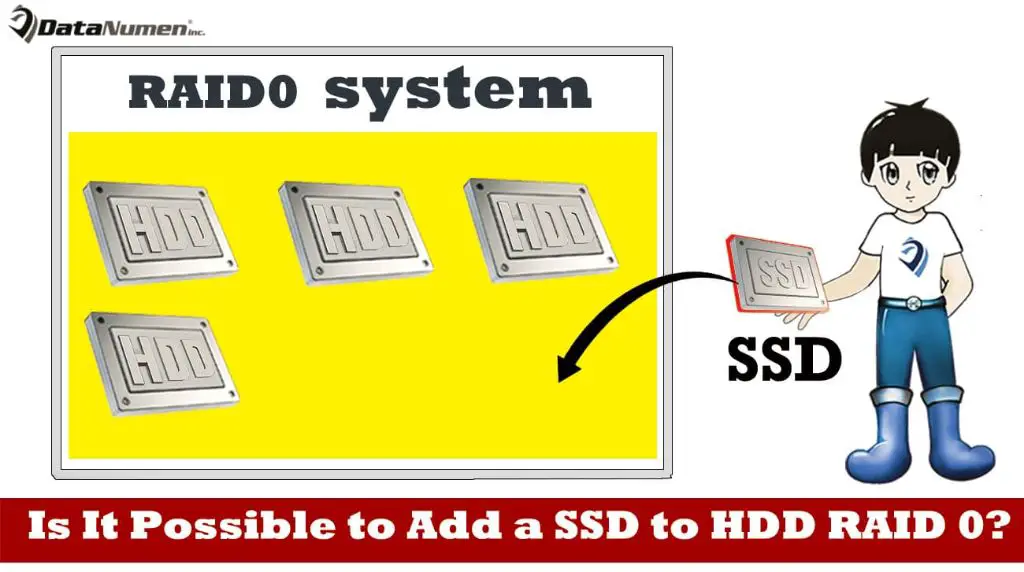RAID 0, also known as disk striping, is a storage technology that combines multiple disk drives into one logical unit. Disk striping spreads data across the drives, allowing for faster reads and writes compared to a single drive. Many users wonder if you can combine SSD and HDD storage in a RAID 0 array. The short answer is yes, you can create a RAID 0 array with both SSDs and HDDs. However, there are advantages and disadvantages to consider when mixing drive types in RAID 0.
The Benefits of RAID 0 SSD and HDD
Combining SSDs and HDDs in RAID 0 can provide some potential benefits:
- Increased overall capacity – Adding HDDs to an SSD RAID 0 array allows for more total storage space.
- Cost savings – HDDs have a lower cost per gigabyte compared to SSDs. Using some HDDs in the array reduces the overall cost compared to an all SSD RAID 0.
- Improved performance over a single HDD – The SSDs in the array can handle some of the I/O workload, providing better performance than a standalone HDD on reads and writes.
The improved performance and increased capacity compared to HDDs alone make RAID 0 SSD and HDD an appealing option for some use cases. The SSDs can handle demanding applications and frequents files access, while the larger HDDs provide bulk storage capacity.
The Downsides of Combining SSD and HDD in RAID 0
However, there are some downsides to the SSD + HDD RAID 0 approach to consider:
- Inconsistent performance – The faster SSDs will need to wait for the slower HDDs during read/write operations, reducing overall performance compared to an all SSD array.
- Increased risk of failure – Combining drives multiples the risk of failure, and a single drive failure will lead to total data loss with RAID 0.
- Difficult to configure – Setting up a mixed drive RAID 0 array requires some planning and expertise to implement properly.
- Limits SSD performance – The HDDs in the array become a bottleneck, preventing the SSDs from reaching their maximum potential performance.
The inconsistent speeds between the SSDs and HDDs can lead to frustration and limited performance gains compared to using either drive type alone. The increased chance of data loss also makes RAID 0 SSD and HDD less reliable for critical data storage needs.
Performance Impact of Mixing SSD and HDD in RAID 0
One of the biggest drawbacks when combining SSDs and HDDs in RAID 0 is the inconsistent performance compared to using either drive type alone. Here is an overview of the performance impact:
- Reads – Reads will occur at the speed of the slowest drive. If data is read from the HDDs, the SSDs will need to wait, limiting speed.
- Writes – Writes are split and distributed across drives. The HDD write speed becomes the limiting factor.
- Access times – HDD access times are much slower than SSDs. Response time for random I/O suffers in a mixed array.
- Caching – SSD caching and read ahead techniques are less effective since all data is striped across drives.
In most cases, the HDDs in the array will become the performance bottleneck. The SSDs cannot reach their full potential and get held back by mechanical drive limits. Performance ends up inconsistent across the array.
RAID 0 SSD vs HDD vs Mixed Benchmark
Here are some sample benchmarks comparing RAID 0 performance with different drive types:
| Configuration | Sequential Read | Sequential Write | Random Read | Random Write |
|---|---|---|---|---|
| 2 x SSDs in RAID 0 | 1900 MB/s | 1500 MB/s | 95,000 IOPS | 110,000 IOPS |
| 2 x HDDs in RAID 0 | 180 MB/s | 150 MB/s | 600 IOPS | 1500 IOPS |
| 1 x SSD + 1 x HDD in RAID 0 | 520 MB/s | 320 MB/s | 1500 IOPS | 5000 IOPS |
This shows the large difference in speed between all SSD versus all HDD RAID 0. The mixed configuration ends up middle of the road for all metrics. The HDDs slow down the SSD potential dramatically.
Ideal Uses Cases for RAID 0 with SSD and HDD
Given the performance limitations, what are some of the best uses cases for combining SSDs and HDDs in a RAID 0 array?
- Media storage and playback – Large media files like videos can be stored on the HDDs, while metadata and software can run on the SSDs.
- Gaming – Store game installs on the HDDs and active games/saves on the SSDs to balance capacity and speed.
- General use – Use SSDs for OS and programs, HDDs for bulk storage. Gets more capacity than SSDs alone.
- Cache drive – SSDs can act as a cache for frequently accessed data on the HDDs.
The mixed RAID 0 works best when the strengths of SSDs and HDDs are leveraged for different purposes. Use the SSDs for high performance needs, while the HDDs provide large inexpensive storage.
RAID Controller Considerations for SSD and HDD Together
To create a RAID 0 array with SSDs and HDDs, you will need a RAID controller. There are some considerations around compatibility and configuration when selecting a controller:
- Make sure the controller supports both SSDs and HDDs together.
- Choose a controller that allows separate SSD and HDD volumes.
- Configure array block size, stripes, and stride size accordingly for both drive types.
- Enable SSD-optimized features like write back caching.
- Check for manual tuning options to balance performance versus capacity.
Having a robust controller that can handle mixed drive types is key. Advanced configuration options allow tweaking the array for optimal performance with SSDs and HDDs in RAID 0.
Software vs Hardware RAID Controller
You have two main options for RAID controllers:
- Software RAID – RAID managed by the operating system. Simple to configure but limited features.
- Hardware RAID – Dedicated RAID card with its own processor and memory. More expensive but higher performance and better drive compatibility.
Hardware RAID controllers typically provide the best experience for a mixed SSD and HDD RAID 0 array. Software RAID works but can encounter driver issues and lacks optimization for different drive types.
How to Configure RAID 0 with SSD and HDD
If you decide to create a mixed SSD and HDD RAID 0 array, follow these general steps to set it up:
- Select compatible SSD and HDD drives for the array.
- Install a supported RAID controller card in your PC.
- Attach the SSDs and HDDs to the RAID controller.
- Boot into the controller interface, create a RAID 0 array.
- Configure RAID 0 settings like stripe size for the mixed drives.
- Initialize and format the RAID 0 array.
- Boot computer and manage the drive like any storage volume.
Always back up your data before creating any RAID array. It is also a good idea to test performance with benchmarks to validate if the mixed RAID 0 meets your speed needs.
Alternatives to RAID 0 with SSD and HDD
While RAID 0 with both SSDs and HDDs is an option, there are alternatives that can work better in some cases:
- RAID 0 SSD only – Highest speed and consistency. Avoid HDD bottlenecks.
- RAID 0 HDD only – Maximum storage capacity and lower cost.
- Separate SSD and HDD drives – Simple setup. Use each drive type for appropriate tasks.
- SSD caching – SSDs act as a cache/buffer for HDDs to improve speed.
- Tiered storage – Automatically move data between SSD and HDD tiers.
In many cases, using separate SSD and HDD volumes provides a good balance of performance and capacity. SSD caching can also help boost speed without sacrificing HDD storage space.
RAID 1 with SSD and HDD
RAID 1, or disk mirroring, is another option if data redundancy is needed. RAID 1 duplicates all data on a second drive to protect against data loss if one drive fails. Using an SSD and HDD in a two drive RAID 1 setup can provide both speed and reliability:
- SSD holds a copy of all content for faster access.
- HDD provides a redundant backup copy of data.
- Read speeds better than a single HDD but not as fast as RAID 0.
- Provides data protection if one drive fails.
A RAID 1 SSD + HDD setup offers a balance of capacity, performance, and reliability. But RAID 0 with separate SSD and HDD remains a popular option if redundancy is not required.
Conclusion
Combining SSDs and HDDs in a RAID 0 array is certainly possible, allowing you to get additional storage capacity compared to using SSDs alone. However, the performance inconsistencies and increased chance of data loss make it less than ideal for many uses.
For the best experience, it is normally better to use separate SSD and HDD volumes. But in certain cases where you need capacity and redundancy, RAID 0 SSD and HDD can be a viable solution. Just be aware of the limitations compared to keeping the drive types separate or using all SSDs.
With a capable RAID controller and careful setup, RAID 0 arrays with a mix of SSDs and HDDs can deliver a balance of speed and storage size. But the performance will usually fall short of dedicated SSD or HDD RAID 0 arrays. Weigh the pros and cons carefully for your specific needs if considering this approach.