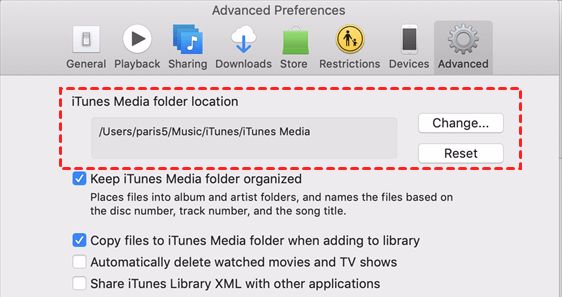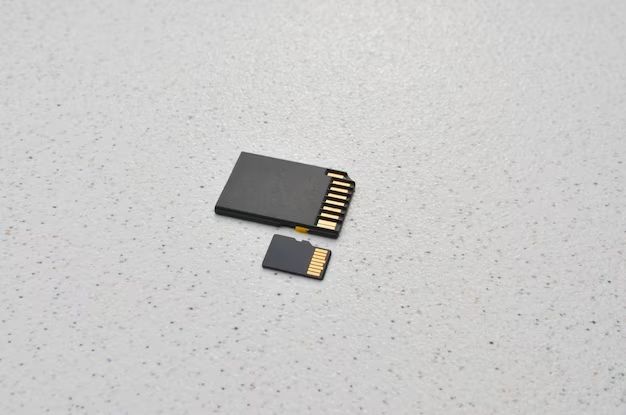How do I know if my Sandisk is Class 10?
Quick Answer There are a few ways to identify if your Sandisk memory card is Class 10 or not: Look for a “10” on the card itself or on the packaging – this indicates a Class 10 speed rating. Check the specifications of the card – Class 10 cards will be listed as having a minimum write speed of 10 MB/s. Test the write speed of … Read more