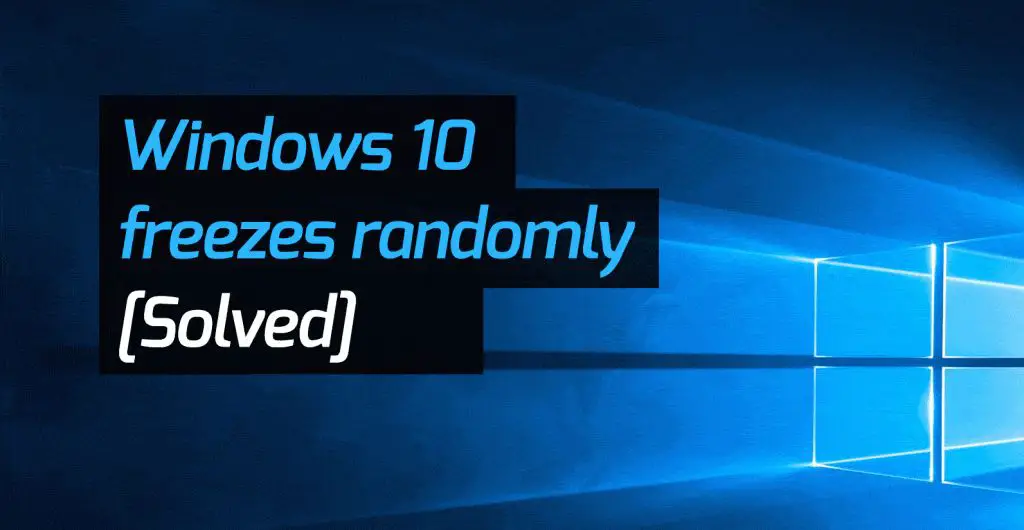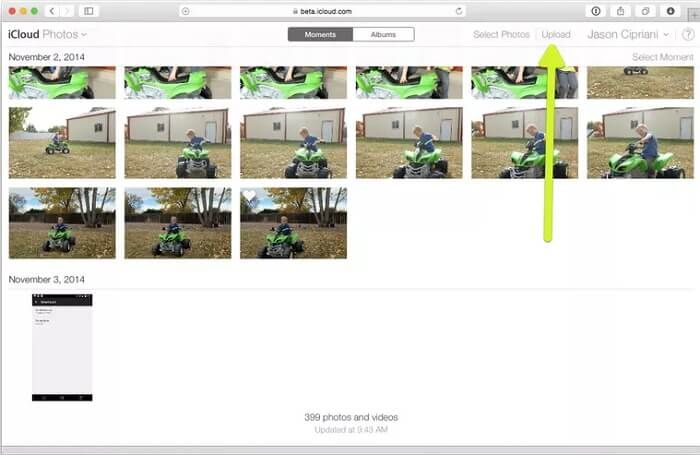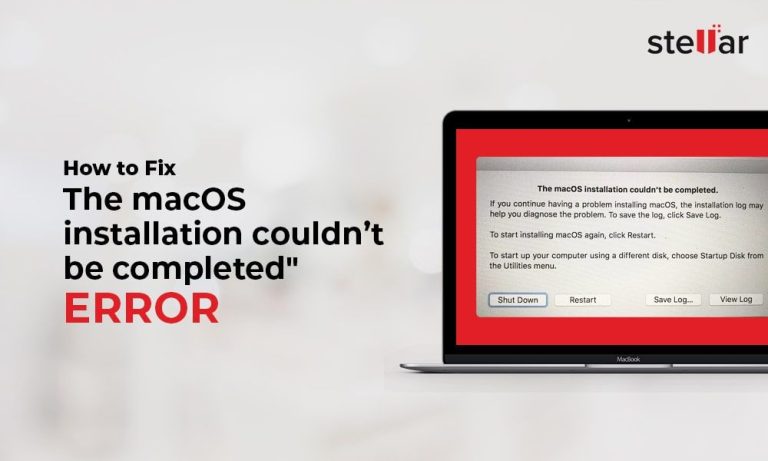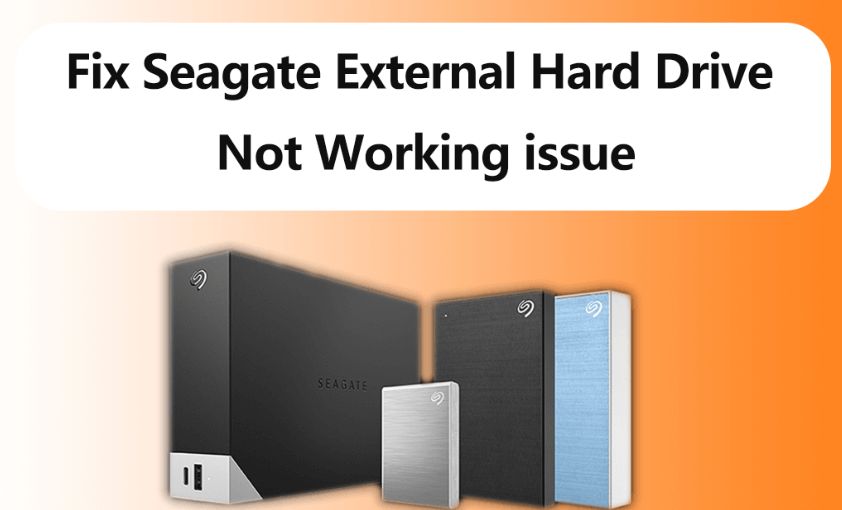Can a hard drive work for both Mac and PC?
The question of whether a hard drive can work for both Mac and PC relates to the compatibility differences between the macOS and Windows operating systems. Mac computers made by Apple run the proprietary Apple File System (APFS), while Windows PCs run on NTFS or exFAT formats. This means an external hard drive formatted for Mac may not work on Windows, and vice versa. However, with … Read more