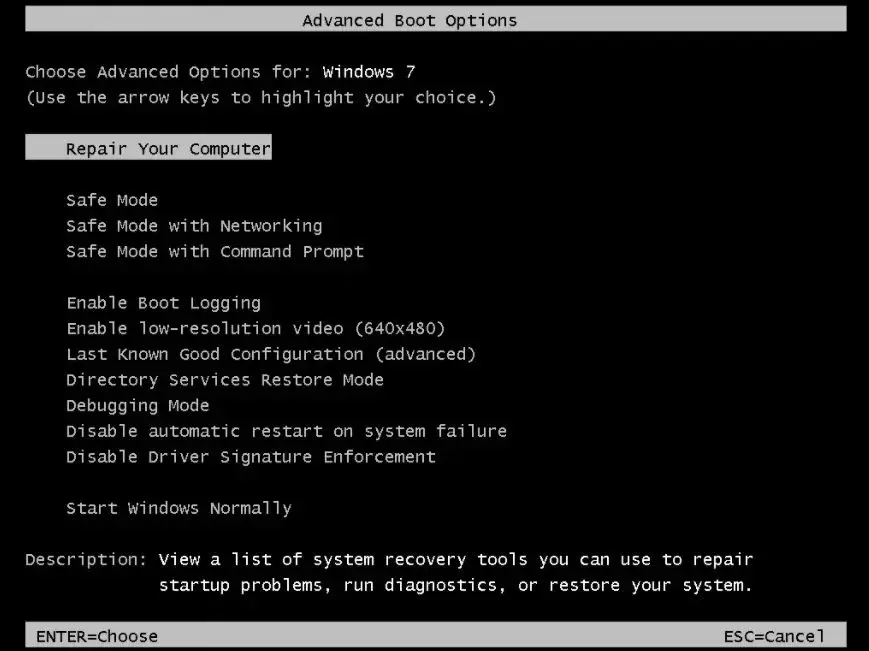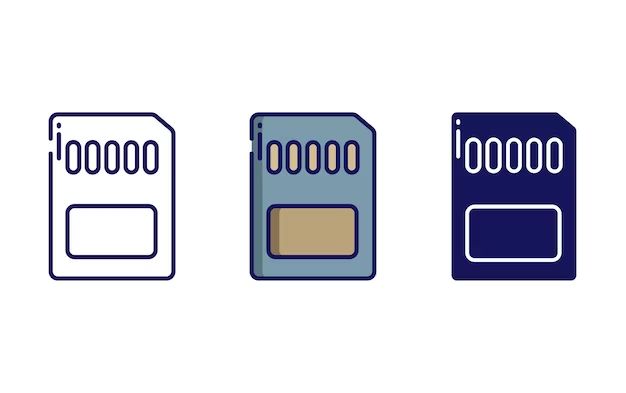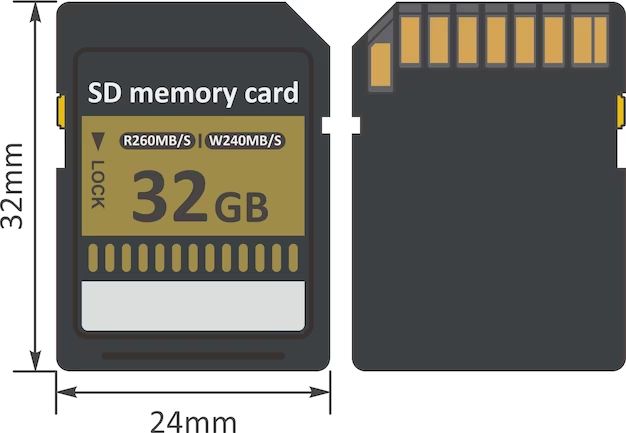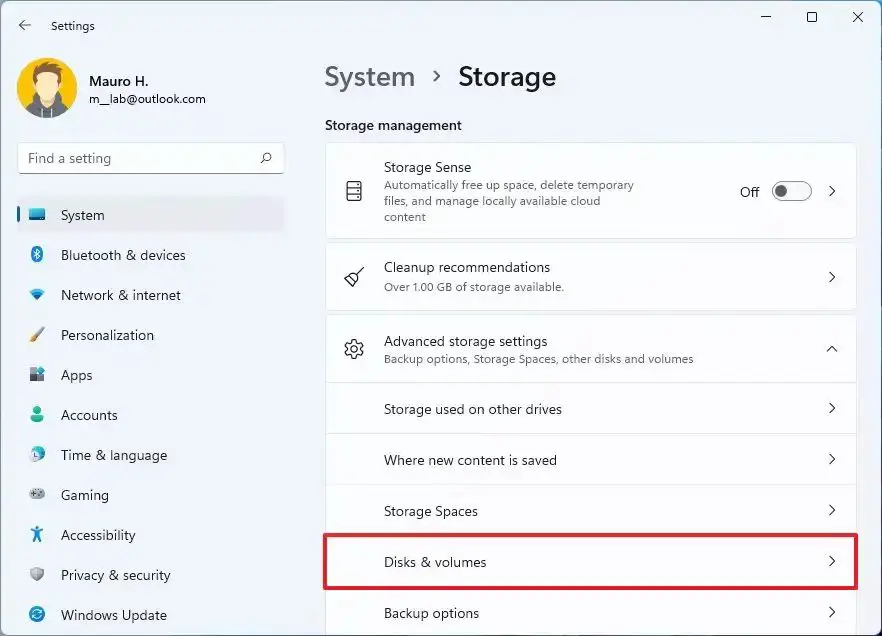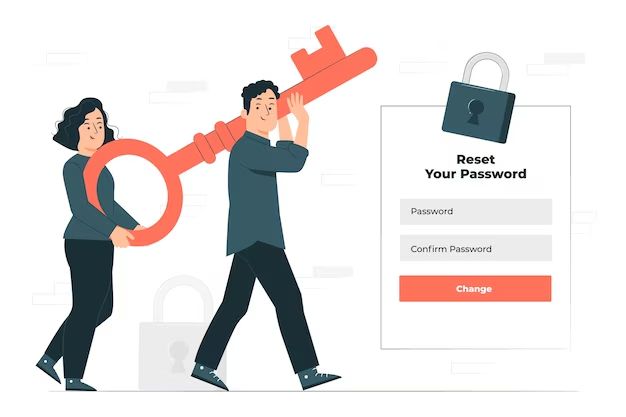How do I start my computer in Safe Mode if F8 doesn’t work?
Safe Mode is a diagnostics mode in Windows that starts the computer in a limited state, using only essential drivers and services. It helps troubleshoot problems by determining if an issue is caused by third-party software or drivers. Some reasons to use Safe Mode include: Troubleshoot startup and system problems – Safe Mode loads only the bare minimum processes and drivers, helping to isolate issues. Remove … Read more