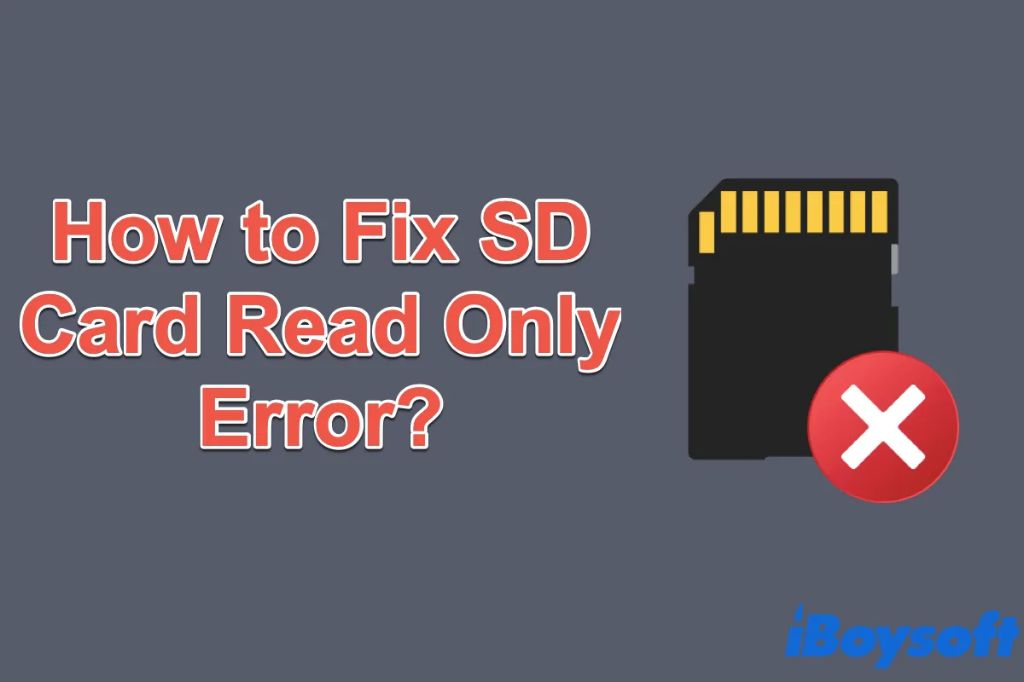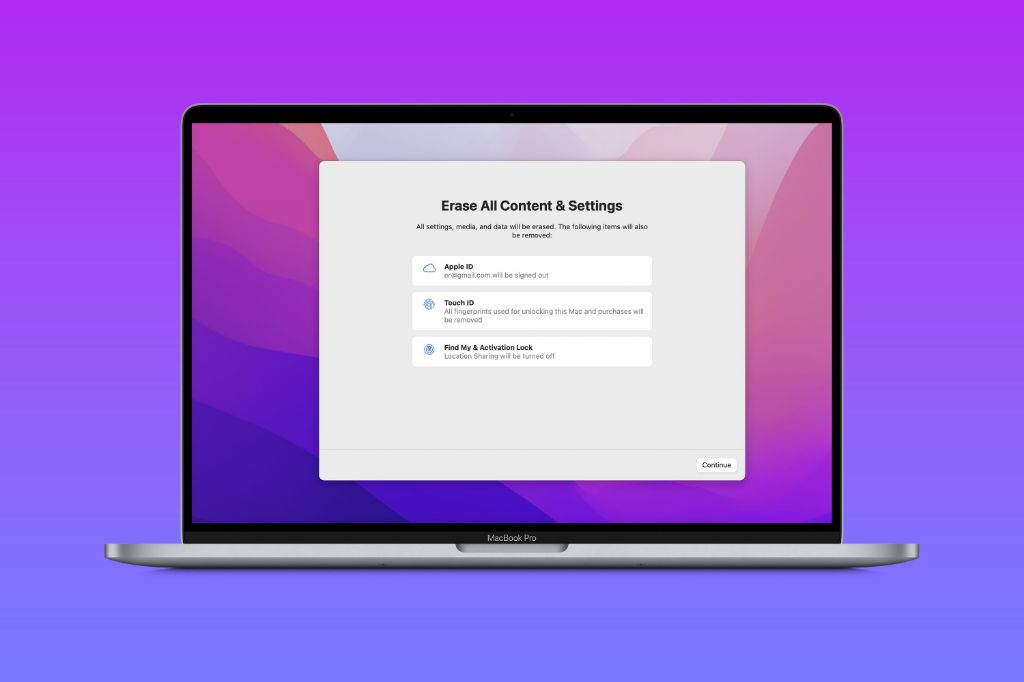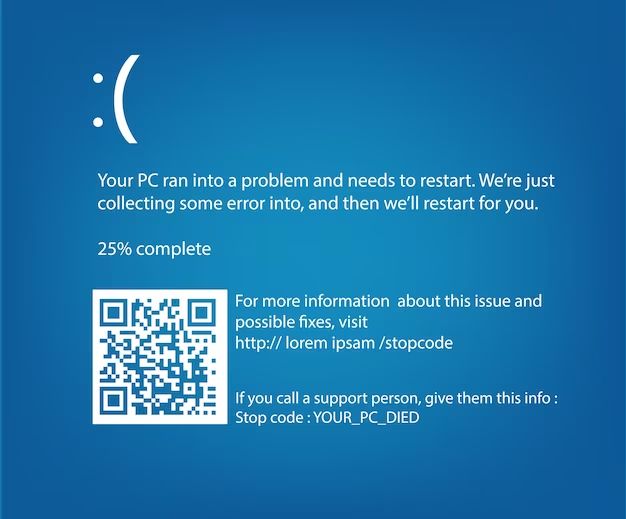How to split external SSD?
An external SSD, or solid state drive, is a type of storage device that uses flash memory instead of a spinning hard disk for improved performance. External SSDs connect to computers via USB or Thunderbolt ports and are a popular way to add storage capacity to laptops, desktops, game consoles, and more. One useful feature supported by some external SSDs is the ability to create multiple … Read more