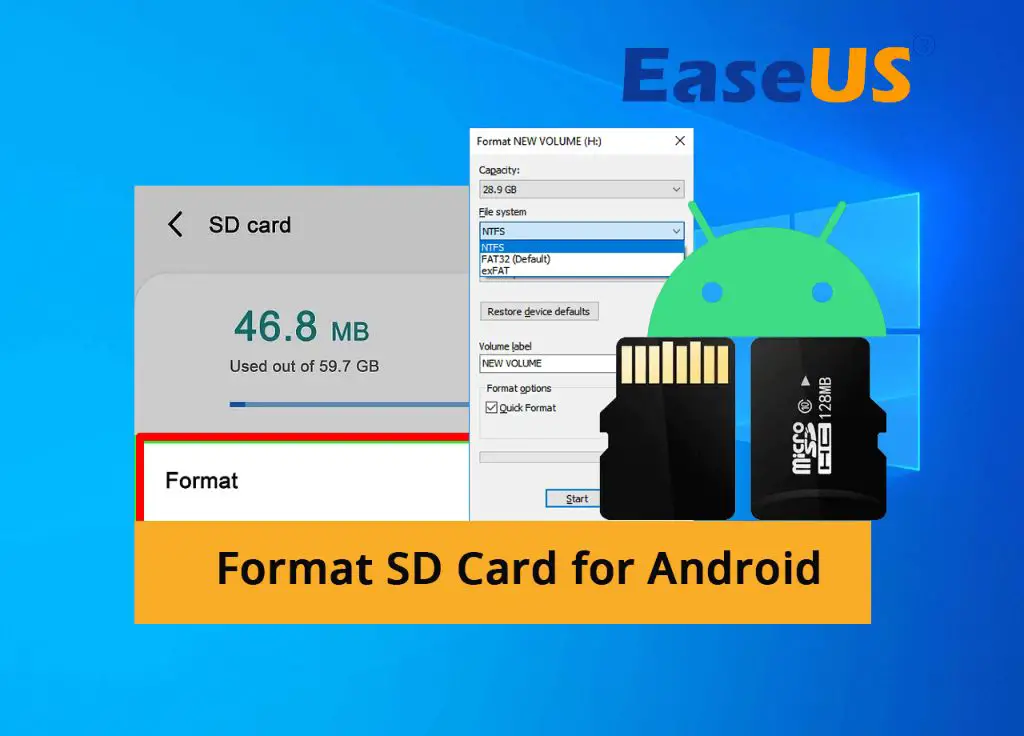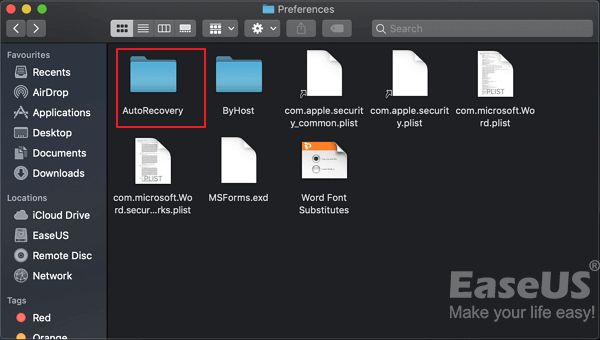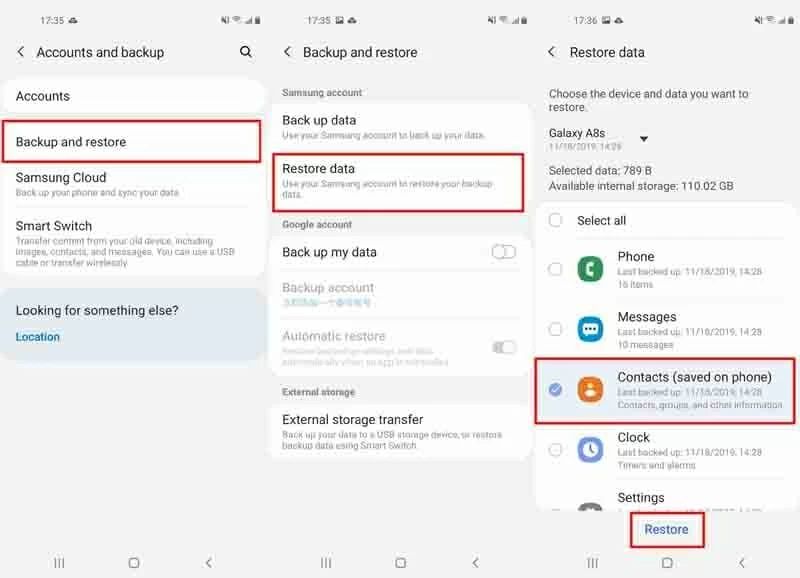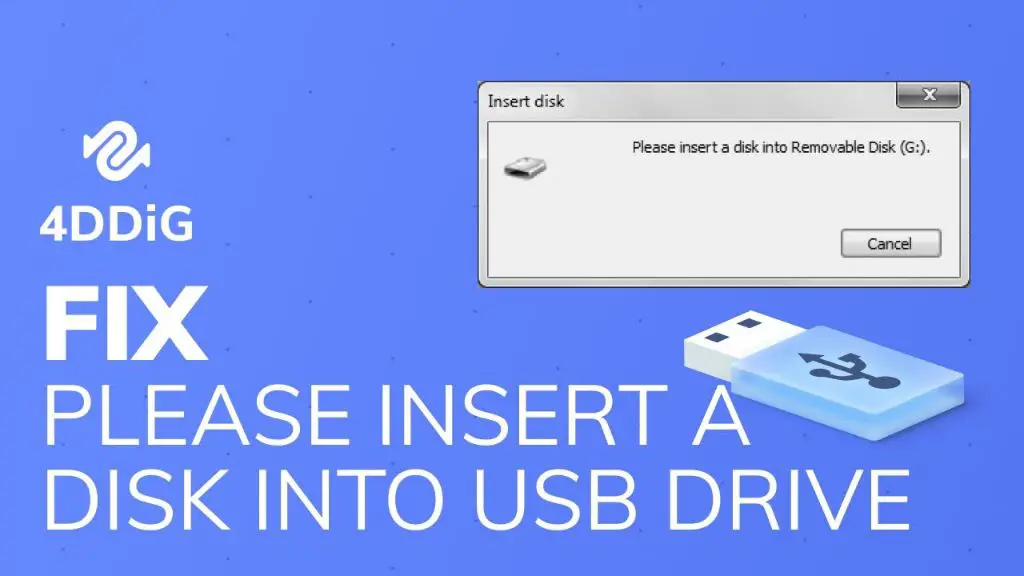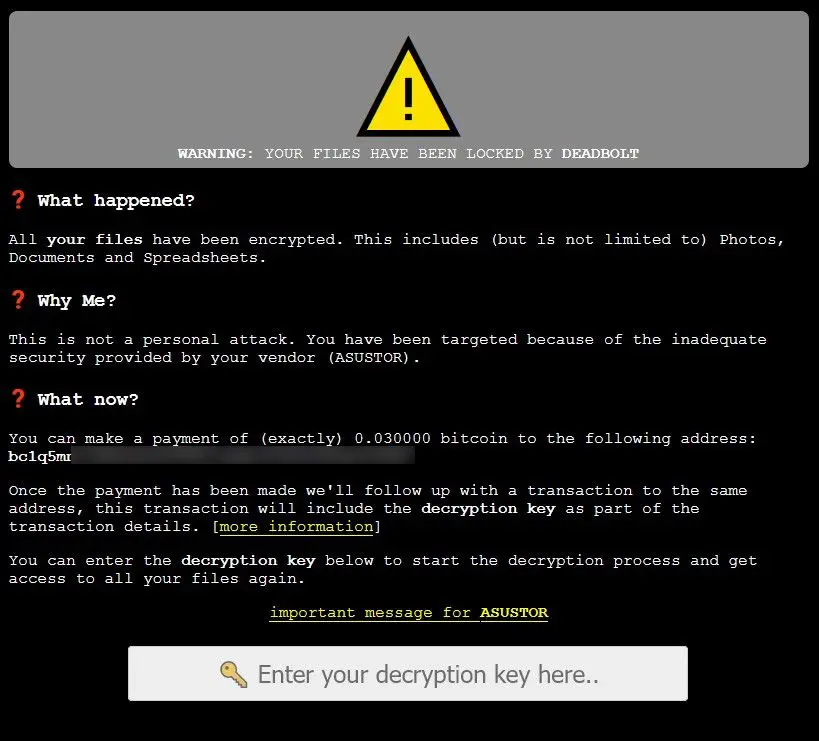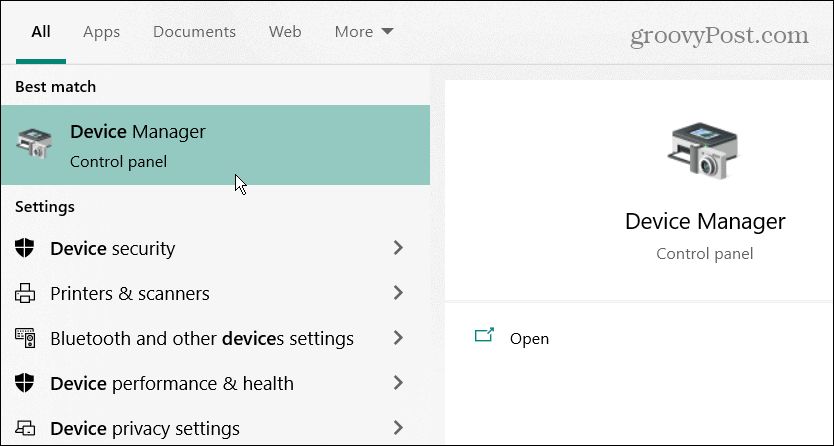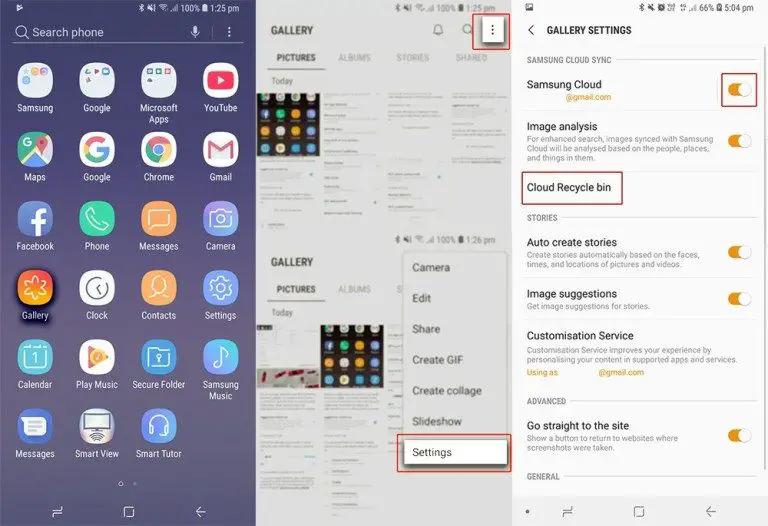How to format SD card exFAT on Android?
exFAT (Extended File Allocation Table) is a file system that is optimized for flash memory such as SD cards and USB flash drives. It was introduced by Microsoft in 2006 as an improvement over the older FAT32 file system. The main benefits of using exFAT on Android devices are: Supports files larger than 4GB – FAT32 has a maximum file size limit of 4GB whereas exFAT … Read more