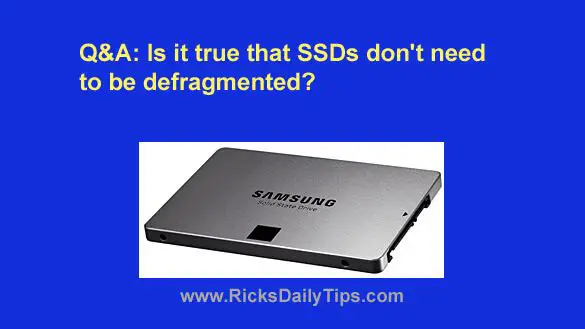Solid state drives (SSDs) have become a very popular storage device in computers over the last decade. Their fast speeds, low power consumption, and lack of moving parts make them an attractive alternative to traditional hard disk drives (HDDs). However, when it comes to maintenance, many users are unsure if SSDs need to be defragged like HDDs. So do SSD drives need defragging? The quick answer is no, defragging is not necessary for SSDs due to their fundamentally different design and operation compared to HDDs. We’ll explore why this is the case in more detail throughout this article.
How HDDs Work
To understand why defragging is not needed for SSDs, it helps to first look at how traditional HDDs work. HDDs consist of round platters coated in a magnetic material that spin at high speeds. A mechanical arm with a read/write head moves back and forth over the platters to access data.
Data is stored on the platters in tracks, which are concentric circles, and sectors within each track. When a file is saved to the HDD, it gets divided into pieces and stored in available sectors all over the platters. The locations of all the pieces are tracked in a file system table.
Over time, new files may occupy sectors scattered in between pieces of existing files. This fragmentation means that when reading a file, the read/write head has to move back and forth between non-contiguous sectors. All this movement slows down access times and reduces performance.
Why Defragging HDDs Helps
Defragmenting, or defragging, aims to speed things up by rearranging files so that all the pieces are stored sequentially in adjoining sectors. This eliminates excessive head movement when reading files, thereby improving performance.
The defragmentation process reorganizes files and unused space on the HDD so that data is stored neatly and contiguously. It does this by:
- Moving fragmented file pieces next to each other in sequential order
- Filling in gaps from deleted and unused space
- Consolidating free space into larger blocks
After defragging, most if not all the pieces of a file are stored close together in sequential order. The read/write head can access them quickly without having to move around as much. Overall operations get faster.
So defragging helps optimize HDD performance by reducing physical file fragmentation. But what about SSDs?
How SSDs Work
SSDs have an entirely different design from HDDs that renders defragging unnecessary. SSDs use flash memory chips to store data instead of magnetic platters. Common types of flash memory in SSDs include NAND flash and NOR flash.
These flash memory chips contain interconnected electrical cells organized in arrays called blocks. Each cell holds one bit of data using the electrical charge stored in a floating gate. Data is written and read in blocks rather than individual bits.
No Moving Parts
Unlike HDDs, SSDs have no moving mechanical components. Data access does not involve any physical movement of a read/write arm or head. Everything happens electronically within the flash memory chips. This makes random access equally fast across all memory locations.
Wear Leveling
SSDs also use a process called wear leveling to improve longevity. Because flash memory cells have a limited number of erase/write cycles before failure, wear leveling aims to distribute writes evenly so no one area gets overwritten too frequently. It shuffles data around to different physical locations in the background.
Over-provisioning
In addition, SSDs reserve some storage capacity solely for internal operating needs through a process called over-provisioning. Typically 5-25% extra capacity is set aside and hidden from the operating system. This provides room for wear leveling algorithms to optimize and remap data for even wear and maximum performance.
TRIM command
Operating systems can also help SSDs work efficiently through the TRIM command. TRIM lets the SSD know which blocks of deleted data are no longer in use and can be wiped internally. This avoids redundant rewrite actions to blocks that appear full but actually contain deleted data.
Why Defragging is Unnecessary for SSDs
Given their fundamentally different technical inner workings, defragmenting SSDs not only provides no performance benefit, but can actually be detrimental in some cases. Here’s why defragging SSDs is unnecessary and ill-advised:
No mechanical movement bottleneck
As already mentioned, SSDs have no read/write heads that move physically across the storage media. There is no mechanical limitation or latency when accessing any data location. Data can be retrieved just as quickly from any block, regardless of its physical arrangement in relation to other blocks. Defragging the logical arrangement of files will not speed things up.
Wear leveling remaps data anyway
Wear leveling algorithms are continuously remapping data behind the scenes to different physical areas. Logical fragmentation does not matter when the actual physical arrangement of data blocks is unrelated to their logical mapping and keeps changing dynamically anyway. Defragging may even interfere with effective wear leveling.
No performance improvement
Most studies have shown defragging SSDs produces no significant gains in access speed or drive performance overall. Any minor improvements are typically short-lived since wear leveling quickly negates the optimized logical mapping. So defragging SSDs is a waste of time and effort.
Excess writes wear out cells
The extra writes generated by defragging operations can needlessly consume some of the limited endurance of the NAND flash cells. While wear leveling does spread out writes to avoid premature failures, reducing unnecessary writes can help extend an SSD’s lifespan.
| Drive Type | Needs Defragging? |
|---|---|
| HDD | Yes |
| SSD | No |
When to Secure Erase SSDs
Instead of defragging, a more useful maintenance task for SSDs is periodic secure erasing. This restores performance that may have degraded slightly over time as blocks wear out.
Secure erase wipes all data from the SSD and remaps everything afresh. It eliminates any blocks that may have slowed down with extensive use. By resetting all cells to their initial high performance state, secure erase restores the SSD to internal conditions comparable to when it was new.
The procedure issues the ATA Secure Erase command to the SSD and overwrites all user data areas with zeros. Refer to your SSD manufacturer’s instructions for guidance on how to perform a secure erase. Do this every 6-12 months or when you notice declining speeds.
Trim vs Defragging for SSDs
Rather than defragging, enabling the TRIM command is the best way to keep SSDs running smoothly. As mentioned earlier, TRIM lets the operating system notify the SSD whenever blocks are no longer being used to store deleted data.
The SSD can then immediately wipe and reuse those internal blocks without waiting for an overwrite operation to flag them as empty. TRIM eliminates outdated contents in unused blocks to maximize available capacity and maintain speed.
TRIM is supported in all modern operating systems and is automatically enabled for SSD system drives in Windows and macOS. You may need to manually enable TRIM for additional internal or external SSD data drives. This keeps the SSD efficient without any extra efforts like defragging.
Optimize OS for SSDs
Aside from TRIM, also ensure your operating system is optimized for SSDs rather than HDDs. Key settings like disk indexing and SuperFetch that reduce HDD lag may need tweaking for SSDs. Automatically defragging SSDs weekly is disabled by default these days.
Double check that your swap file or virtual memory pagefile resides on your SSD rather than HDD if you want optimal speeds. Modern OS installers typically detect SSDs and optimize accordingly, but it doesn’t hurt to validate your system settings.
Defrag HDDs Alongside SSDs
For computers running both an SSD and HDD, defragging is still recommended for the HDD. Use your defragging software’s functionality to exclude the SSD from defragging and only optimize the HDD.
This gives you the best of both worlds – the performance benefits of defragging for your HDD and the assurance of not unnecessarily defragging your SSD. Manuel defragging typically lets you select specific drives to defrag and skip.
When to Defrag an SSD
The only instance where defragging an SSD may be warranted is before encrypting it with full disk encryption such as BitLocker. The encryption process can stall if encountering fragmented files spanning multiple blocks.
Defragging first may speed up the encryption slightly. But even then, it’s not strictly necessary since wear leveling on the SSD will quickly negate the defrag anyway. Modern encryption software is also designed to handle some logical fragmentation efficiently.
Aside from this niche scenario, there are no real benefits to defragging modern SSDs under everyday usage. Save yourself the time and unnecessary writes, and skip defragging SSDs. TRIM, firmware updates, and occasional secure erases are much better at maintaining SSD performance.
SSD Defragging: Verdict
Defragmenting HDDs optimizes their physical performance by rearranging data blocks sequentially to minimize read/write head movement. But SSDs have no moving parts and use wear leveling to dynamically remap data across flash cells. Logical fragmentation does not affect their physical arrangement or access speeds.
Repeated full drive writes like defragging also consume some of the finite endurance of SSDs. Solid state drives access data so fast intrinsically that defragging gains are negligible anyway. TRIM, firmware updates, secure erases, and OS optimization provide plenty of maintenance benefits without defragging SSDs.
So in summary:
- Defragging HDDs is recommended
- Defragging SSDs provides no real benefits
- Enable TRIM on SSDs instead for best performance
Following the fundamentals of how the two technologies differ makes it clear defragging is redundant and unnecessary for SSDs. Stick to the maintenance practices recommended by SSD makers instead of trying to defrag solid state drives.
Frequently Asked Questions
Does defragging an SSD increase performance?
No, defragging SSDs does not boost performance. Their electronic architecture gives fast random access speeds across all memory blocks regardless of logical file fragmentation. Defragging may even temporarily slow down an SSD from the extra writes.
Will defragging SSD shorten its lifespan?
Defragging causes a lot of read/write operations as data blocks get moved around. This can marginally consume some of the finite write endurance of SSD memory cells. However, wear leveling algorithms also spread out this write wear, minimizing impact. Occasional defragging is unlikely to noticeably shorten an SSD’s lifespan.
How often should you defrag an SSD?
There is no benefit to defragging SSDs regularly, or at all. Most experts recommend against defragging SSDs. The extra writes are unnecessary wear and a waste of the drive’s endurance. TRIM, firmware updates, and secure erases are better for maintaining SSD performance.
Should SSD be defragmented before encryption?
Some sources suggest defragging an SSD before encrypting it to speed up the encryption process slightly. But SSD wear leveling minimizes this benefit. Modern encryption software also handles some logical fragmentation efficiently. Defragging is optional since encryption will still work normally on a fragmented SSD.
What happens when you defrag an SSD?
When defragmenting software runs on an SSD, it will reorganize files by writing them to new contiguous logical block locations. But after this, wear leveling will quickly shuffle the data to new random physical locations to distribute write wear. So any artificial logical ordering is soon lost.