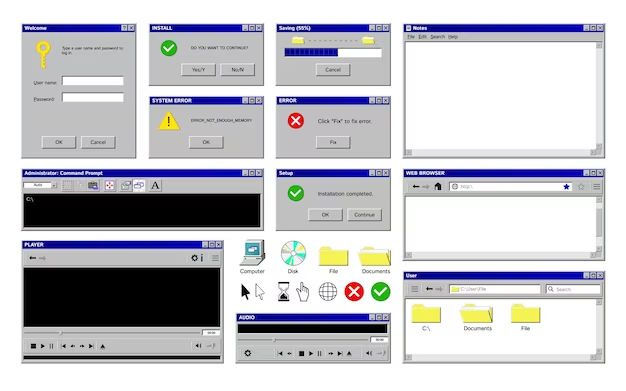Windows 10, Microsoft’s latest operating system, ships with some basic image editing capabilities but does not include a full featured imaging or photo editing program. However, there are several ways for Windows 10 users to get access to robust imaging software on their PCs.
Paint 3D
Windows 10 comes pre-installed with an app called Paint 3D that provides some basic image editing tools. Paint 3D allows users to perform simple tasks like cropping, resizing, and adjusting color and lighting on images. It also has tools for adding 3D effects and stickers to pictures.
Paint 3D offers a simple, easy-to-use interface ideal for basic image edits and fun photo enhancements. However, it lacks more advanced imaging capabilities like layers, detailed selections, brushes, and filters. So while Paint 3D is useful for quick, minor image tweaks, it does not provide the full suite of tools needed for photography, graphic design, and major image editing work.
Get Advanced Imaging Software
To get access to more powerful imaging capabilities on a Windows 10 PC, users have a couple options:
Install imaging apps from the Microsoft Store
The Microsoft Store has a variety of imaging apps that can be downloaded and installed on a Windows 10 computer. Options include:
– Adobe Photoshop Express: A free, streamlined version of Photoshop with tools for image enhancement and manipulation.
– Adobe Photoshop Elements: A cheaper, simpler version of the full Photoshop application with options for both photo and graphic editing.
– Corel PaintShop Pro: Photo editing software with a wide range of features comparable to Photoshop.
– Affinity Photo: Full-featured Photoshop alternative focused on photography.
The Microsoft Store apps provide more advanced imaging tools than Paint 3D, while being easier to install and maintain than full desktop applications. The downside is that they have lower capability than their desktop counterparts.
Install desktop imaging software
For maximum imaging power, Windows 10 users can install full desktop versions of top imaging programs like:
– Adobe Photoshop: Industry standard photo and image editing software with an enormous range of tools and capabilities.
– CorelDRAW: Suite of graphic design and illustration software, including versatile vector illustration tools.
– GIMP: Free, open source imaging program with advanced capabilities comparable to Photoshop.
– Affinity Designer: Vector graphics editor similar to Adobe Illustrator.
– DaVinci Resolve: Color grading and video editing software with robust tools for editing photo color tones.
Desktop imaging software requires more involved installation but provides unmatched function and performance for serious imaging work. Many professional photographers, graphic designers, and web developers rely on desktop programs like Photoshop and CorelDRAW.
How to Get Photoshop on Windows 10
As the gold standard in photo editing, Photoshop deserves special mention. Here are a few ways Windows 10 users can access Photoshop:
Subscribe to Photoshop CC
The easiest way to get Photoshop on Windows is to subscribe to Adobe’s Creative Cloud plan. Photoshop CC provides access to the full suite of Photoshop tools that are updated and enhanced over time. Creative Cloud plans start around $10 per month for Photoshop only or $50 per month for the entire Creative Cloud suite.
Buy a standalone Photoshop license
Photoshop can also be purchased as a standalone perpetual license. However, this is only an option for Photoshop versions CS6 and earlier. The latest versions require a Creative Cloud subscription. Standalone licenses can be expensive with an MSRP of $999 per license.
Get an older version
Older versions of the Photoshop CS (Creative Suite) series can be purchased used or found online for reduced prices or even free. There are legal ways to obtain these versions after they are discontinued. While the features are dated compared to the latest Photoshop, these older Photoshops can provide an affordable way to access robust imaging tools. Just beware of shady torrent sites distributing illegal cracked copies.
Photoshop Alternatives
Don’t require the full capabilities of Photoshop? There are alternative photo editors for Windows 10 users looking for something lighter, more affordable, or open source:
GIMP
GIMP is a free, open source raster graphics editor withPhotoshop-like tools and interface. It’s lighter weight than Photoshop but still highly capable. GIMP is regularly updated by its open source community.
Affinity Photo
Affinity Photo is a one-time purchase photo editing app with no subscription. It’s designed to provide fast performance and a smooth interface. Affinity Photo packs in RAW editing, HDR, panorama stitching, and other advanced Photoshop-rivaling tools.
Krita
Krita is a free and open source painting and illustration application. It has customizable brushes, texture painting, vector tools, and solid performance. Krita is made for digital painters and illustrators primarily.
Capture One
Capture One focuses specifically on RAW photo processing. It’s known for top quality RAW conversion and editing tools tailored for photographers. Capture One sells standalone or subscription licenses.
Corel PaintShop Pro
Owned by Corel, PaintShop Pro is a low cost one-time purchase photo editor available for Windows. It includes editing, organization, and AI powered tools in a more streamlined package compared to Photoshop.
Online Photoshop Alternatives
Those who don’t want to install any additional software have the option of online Photoshop alternatives that run in web browsers. Some top options include:
Photopea
Photopea provides a browser-based image editor with an interface highly similar to Photoshop. It can edit PSD files and has many comparable selection, layer, and adjustment tools to Photoshop.
Pixlr X
Pixlr X is a free online photo editor with a wide array of filters, overlays, and effects. It has basic to advanced tools, but not as many as GIMP or Photoshop. Pixlr works entirely in the browser.
Fotor
Fotor provides online editing capabilities ranging from quick one-click enhancements to detailed adjustments. It also includes design tools like collage making, textures, fonts, and graphics.
Canva
Canva isn’t a full featured photo editor, but provides templates, drag-and-drop design, and quick editing options in an easy online interface. Great for social media graphics.
Photoshop Express
Photoshop Express from Adobe is a basic online photo editor with essential image enhancement tools and filters. Good option for quick fixes, but not robust like the desktop Photoshop app.
Conclusion
While Windows 10 does not ship with a built-in image editor like Photoshop, users have many options to get professional-level imaging software on their Windows PC. The Microsoft Store offers simpler apps that can meet many users’ needs. For maximum capabilities, desktop apps like Photoshop and GIMP provide industrial strength photo editing. Even free online editors like Photopea give a Photoshop-like experience right in the browser. With the range of options available today, every Windows 10 user can find imaging and photo editing tools suited to their needs and budget.