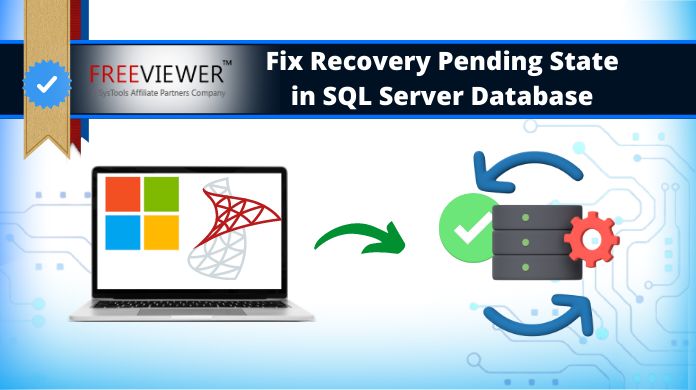What Does ‘Recovery Pending’ Mean in SQL Server?
The “recovery pending” status in SQL Server indicates that a database is unable to come online and allow connections because it is in the process of recovering. According to Microsoft Documentation, “Recovery is the process that brings the database into a transactionally consistent state after startup or failure.
Some common reasons that can cause a database to get stuck in recovery pending status include: hardware failures, system crashes, corruption of database files, insufficient permissions, and problems with log files or disk space (Source: https://stackoverflow.com/questions/52325737/how-to-fix-recovery-pending-state-in-sql-server-database). When recovery pending occurs, the database is inaccessible to users and applications cannot connect to it.
Having a database in recovery pending state for an extended period of time can be problematic and cause downtime. It is important to resolve the underlying issue so the database can come back online and operations can resume as normal.
Common Causes of Recovery Pending
There are several common causes that can put a SQL Server database into a recovery pending state:
Hardware Failure – If the disk containing the database files suddenly fails or becomes inaccessible, SQL Server will be unable to start the database and it will remain in recovery pending. This includes things like disk failures, disconnected disks, RAID failures, etc. [1]
System Crash – An unexpected shutdown or crash of the SQL Server service can also lead to a recovery pending state if the databases were not properly closed and the transaction logs not cleared. Things like power outages, blue screens, or killing the SQL Server process can cause this. [2]
Database Inconsistency – Database corruption, damaged data files, or inconsistencies within the database can also lead to recovery pending errors during startup. This prevents SQL Server from starting the database cleanly. [3]
Log File Corruption – The transaction log files are critical for recovering a SQL Server database. If these become damaged or corrupted, the database may be unable to start and get stuck in recovery pending mode. [1]
How to Diagnose the Root Cause
To properly resolve the recovery pending status, you first need to diagnose the root cause of the issue. There are a few techniques you can use:
Check the SQL Server error logs for any clues. The logs can reveal hardware failures, data corruption, crash issues, and other problems leading to the recovery pending state. Review the system and application logs around the timeframe when the database became unavailable.
Review any recent changes or events prior to the recovery pending status arising, such as hardware changes, driver updates, or application updates. A change to the system just beforehand may provide hints to the cause.
Use diagnostic tools and queries to inspect the database files and logs. For example, run DBCC CHECKDB to check for corruption [1]. Review the output for signs of data integrity issues.
The exact cause will point you to the proper recovery steps, whether that involves restoring data, repairing hardware, updating drivers, or other solutions.
Fixing Data Corruption Issues
Data corruption is one of the most common causes of the ‘recovery pending’ state in SQL Server. When critical database files like the MDF or LDF become corrupted, SQL Server is unable to start up the database. There are a few methods to fix data corruption issues:
Run DBCC CheckDB to diagnose corruption. As documented on StellarInfo, DBCC CheckDB can help detect various forms of logical and physical corruption. It scans database pages for issues and outputs detailed reports.
Restore from backup. As recommended on StackOverflow, restoring the database from a clean backup is often the fastest recovery method. This reverts the data files back to an earlier uncorrupted state.
Use emergency repair tools. Third-party tools like Stellar Repair for SQL Server, documented on StellarInfo, can repair certain corruption issues without requiring a backup restore. But this is not guaranteed to work in all cases.
Recovering from data corruption requires identifying the root cause. Running checks, restoring backups, and leveraging repair tools can all help get a database back online and out of recovery pending status.
Fixing Hardware Problems
Hardware issues like failed drives, controllers, memory modules, CPUs, etc. can cause SQL Server to crash and get stuck in recovery pending mode (https://red9.com/blog/how-to-fix-recovery-pending-state-in-sql-server/). When SQL Server detects a hardware component failure, it will immediately stop the instance to prevent further data corruption. However, this leaves any in-progress transactions unfinished, requiring the database to enter recovery pending until the hardware issue is resolved.
To fix hardware problems, the first step is checking for any failed or degraded physical components related to the SQL Server machine like drives, controllers, memory, CPUs, etc. Look at system logs and error messages to identify the faulty hardware. You may need to run hardware diagnostics to fully test components.
Once the failed component is identified, it should be replaced. For example, swapping out a failed storage drive or defective memory module. The system needs to be rebooted after replacements. Make sure to only use hardware that is supported and compatible with your SQL Server version.
If hardware issues persist even after replacements, there may be other underlying problems. Work with your infrastructure and hardware teams to thoroughly troubleshoot and identify root causes. Hardware faults need to be fully resolved before the database can be recovered and brought back online ( https://www.comparitech.com/net-admin/fix-sql-server-recovery-pending/).
Resolving System Crash Problems
If the SQL Server crashed or the operating system crashed, this can sometimes leave databases in a Recovery Pending state as the server failed to complete crash recovery procedures. To resolve system crash problems:
First, review any crash logs or error logs from the operating system or SQL Server. These can provide clues as to why the crash occurred and whether any specific database or file is implicated. See Microsoft’s guide on SQL Server error logs for help finding and interpreting logs.
Next, test restarting SQL Server and see if crash recovery completes successfully. Try restarting the SQL Server service in the Services utility. If that does not work, restart the entire server machine. Monitor the error logs during startup to look for failure messages.
If the database is still stuck in recovery pending, you may need to perform further troubleshooting on potential data corruption or hardware issues before crash recovery can complete successfully.
Troubleshooting Log File Issues
One common cause of recovery pending status is problems with the transaction log files. The transaction log keeps track of all transactions occurring in the database. If the log files become full or corrupted, it can prevent the database from starting up properly.
There are a couple things to try related to the log files:
Shrink or move the log file: If the log file is full, it may be preventing recovery. You can try shrinking the log file to regain free space, or move it to a different drive with adequate disk space, using ALTER DATABASE commands in T-SQL. See this reference for syntax: Stack Overflow.
Log file corruption repair: If the log files themselves are corrupted, the database cannot start up. Try restoring the log files from backup if available. Otherwise you may need to rebuild the log files or detach and reattach the database. Consult Microsoft’s documentation for the exact steps: Rebuild Log Files.
Checking the log files should be one of the first steps in diagnosing a recovery pending state. Resolving log file issues can often get the database back online quickly.
Best Practices to Avoid Issues
There are some best practices that can help avoid SQL Server getting stuck in a recovery pending state:
Perform regular maintenance – Regularly perform maintenance tasks like database consistency checks, index rebuilds, and statistics updates. This helps avoid data corruption issues that can lead to recovery pending.
Take regular backups – Frequent full and transaction log backups are crucial for restoring databases quickly if issues arise. Test restores regularly to verify backups are valid.
Monitor server health – Keep an eye on disk space, memory usage, server performance metrics, and error logs. Configure alerts for critical issues. This allows catching problems early.
Keep systems up to date – Install the latest SQL Server service packs, patches, and updates which often include fixes for bugs that can cause recovery pending.
Follow high availability best practices – For mission critical systems, use features like failover clustering, mirroring, and AlwaysOn availability groups to minimize downtime.
Take a proactive approach to maintenance and monitoring to help avoid the headaches of dealing with a SQL Server in recovery pending status.
Recovery Pending Status Stuck? Force Failover
If your database is stuck in recovery pending status and will not come online, you may need to force a failover to get it back online. Here are the steps:
1. Take the database offline using the following command:
ALTER DATABASE [dbname] SET EMERGENCY2. Restart the SQL Server instance in single-user mode using the -m parameter:
NET STOP MSSQLSERVER
MSSQLSERVER -m3. Run DBCC CHECKDB on the affected database:
DBCC CHECKDB ('dbname') WITH NO_INFOMSGS, ALL_ERRORMSGS, DATA_PURITY4. If DBCC CHECKDB finds and fixes any corruption, run it again to verify. Continue running it until no corruption is reported.
5. Bring the SQL Server instance back online in multi-user mode:
NET STOP MSSQLSERVER
MSSQLSERVER -m6. Bring the database online:
ALTER DATABASE [dbname] SET EMERGENCY OFFThis will force recovery of the database by putting it into emergency mode, performing integrity checks, and bringing it back online. If the recovery pending status persists, you may need to contact a DBA for further troubleshooting.
When to Call a Professional
In some cases, recovery pending issues in SQL Server may require calling in a professional for assistance. Here are some scenarios where expert help is recommended:
Extreme Data Corruption: If database files are showing extreme corruption that cannot be repaired using DBCC CHECKDB or other standard repair tools, a SQL Server expert may be needed to attempt advanced recovery methods. They have specialized experience recovering corrupt databases (source: https://www.stellarinfo.com/blog/fix-sql-database-recovery-pending-state-issue/).
Advanced Technical Experience Needed: Some recovery pending situations stem from complex technical issues that require advanced SQL Server expertise to diagnose and repair. A professional can analyze low-level problems and try advanced troubleshooting steps the average DBA may not be equipped to handle (source: https://stackoverflow.com/questions/52325737/how-to-fix-recovery-pending-state-in-sql-server-database).
Hardware Issues: If the cause of recovery pending points to hardware failures like disk errors, memory faults, or corruption on disk drives, a specialist may be needed to fully test components and potentially replace any defective hardware. A consultant can also better determine if the hardware issue requires upgrading or replacing your SQL Server machine (source: https://www.linkedin.com/pulse/fix-recovery-pending-state-sql-server-database-top-2-mukesh-nailwal).