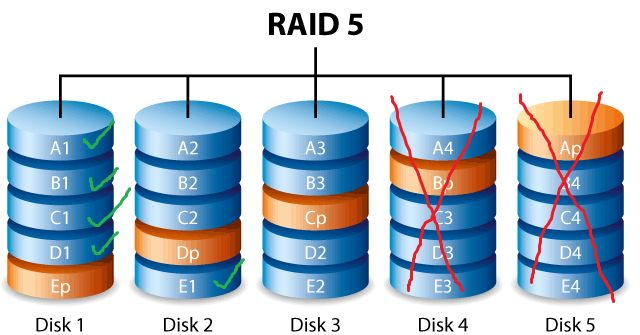RAID 5 is a popular RAID (Redundant Array of Independent Disks) configuration that is used to provide fault tolerance in storage systems. It achieves fault tolerance by striping data and parity information across multiple disks. This allows the array to withstand the failure of one disk without data loss.
What is RAID 5?
RAID 5 distributes parity data across all the disks in the array. This allows the parity information to be spread evenly across the disks, avoiding write bottlenecks that can occur when all parity data is stored on a single disk. In RAID 5, when a disk fails, the missing data can be recreated using the parity information stored on the remaining disks.
A minimum of three disks are required for RAID 5 – two disks for data storage and one disk for parity storage. Additional disks can be added to increase storage capacity. RAID 5 provides a good balance between storage capacity, performance, and redundancy.
How does RAID 5 provide fault tolerance?
RAID 5 provides fault tolerance using a distributed parity scheme. Here’s how it works:
- Data is striped in chunks or “stripes” across multiple disks in the array
- Parity information is calculated and written for each stripe
- The parity information is distributed across all the disks and not stored on any single disk
- If a disk fails, the missing data can be recreated using the parity information on the remaining disks
This distributed parity model allows RAID 5 to withstand the loss of any one disk in the array without data loss. The reason a single disk failure can be tolerated is that the parity information is spread across the other disks. So if one disk fails, the parity blocks from the other disks can be used to reconstruct the missing data.
How many disk failures can RAID 5 withstand?
RAID 5 can only withstand a single disk failure. If two disks fail at the same time, it is not possible to recreate the missing data as the corresponding parity information will also be lost. Here are some key points on disk failures in RAID 5:
- Can withstand one disk failure without data loss
- Data can be reconstructed from parity info on remaining disks
- Cannot withstand two disk failures
- With two failed disks, data loss will occur
So in summary, RAID 5 provides fault tolerance for up to one failed disk. This is a key advantage of RAID 5 over RAID 0 (striping without parity) which does not offer any fault tolerance.
What happens when a disk fails in RAID 5?
When a disk fails in a RAID 5 array, the device will switch into a degraded mode. Here is the sequence of events:
- Disk failure is detected by the RAID controller
- The failed disk is taken offline
- I/O requests are redirected to the remaining disks
- The data that was on the failed disk is recreated dynamically using parity info from the other disks
- The array operates in degraded mode until the failed disk is replaced
- Once the failed disk is replaced, the data and parity are rebuilt onto the new disk
- After rebuilding completes, the array goes back to normal redundant operation
This allows the RAID 5 array to continue operating with no data loss despite having a failed disk. Performance may be impacted during degraded mode as the remaining disks have to work harder to respond to I/O and rebuild data. But the fault tolerance of RAID 5 prevents data loss.
What happens if a second disk fails before rebuilding?
If a second disk fails in a RAID 5 array before the failed disk has been replaced and rebuilt, this will lead to complete data loss and array failure. Here is the sequence in this scenario:
- Disk 1 fails
- Array goes into degraded mode
- Disk 2 fails while array is still in degraded mode
- Data is now lost and cannot be rebuilt
- With no redundant data or parity, the array fails
This scenario highlights that while RAID 5 can survive a single disk failure, a second disk failure during rebuild will lead to total data loss. The likelihood of this scenario can be reduced by promptly replacing failed disks.
How long does it take to rebuild a failed disk in RAID 5?
The time it takes to rebuild a failed disk in RAID 5 depends on several factors:
- Storage capacity of the disks in the array
- Performance of the disks and RAID controller
- Amount of I/O load on the array during rebuild
- Number of disks in the array
As a general guideline, rebuilding a 1 TB disk in a 6-disk RAID 5 array can take 2-5 hours. Larger capacity disks and arrays will take proportionally longer. Heavy I/O load will also extend rebuild times. Managing rebuild times is important to minimize the window of vulnerability to a second disk failure.
Does RAID 5 have a performance impact?
Yes, RAID 5 can have a performance impact due to the parity calculation overhead. Here are some of the potential performance impacts:
- Reduced write performance – parity must be calculated on writes
- Slower rebuilds – reconstruction of lost data takes time
- Increased disk I/O during rebuilds
- Lower maximum IOPS compared to RAID 0
Performance will depend on the RAID controller, number of disks, and type of I/O workload. In general, RAID 5 works best for read-intensive workloads. The performance overhead versus RAID 0 is a tradeoff for gaining fault tolerance.
When is RAID 5 appropriate to use?
RAID 5 offers a good balance of storage efficiency, performance, and fault tolerance. Here are some examples of appropriate uses for RAID 5:
- Transactional databases needing parity protection
- Virtual machine storage requiring redundancy
- File and application servers with mostly read activity
- Disk-based backup needing protection against disk failure
The parity overhead makes RAID 5 suitable for workloads that are not write-intensive. Workloads needing high resiliency may use multiple RAID 5 groups or consider RAID 6.
What are the alternatives to RAID 5?
Some alternatives to consider instead of or in addition to RAID 5 include:
- RAID 10 – Mirroring and striping for performance and redundancy
- RAID 6 – Double distributed parity allowing survival of two disk failures
- RAID 50 – Combination of RAID 5 and RAID 0 for large arrays
- RAID 60 – Combination of RAID 6 and RAID 0 for large arrays
RAID 10 provides higher performance while RAID 6 offers higher resiliency than RAID 5 but at the cost of reduced storage efficiency. RAID 50 and 60 scale RAID 5 and 6 into larger arrays.
Conclusion
RAID 5 provides fault tolerance for a single disk failure in an array by using distributed parity. This allows recovery from a single disk failure without data loss. However, a second disk failure during degraded operation will result in total data loss. RAID 5 works well for read-intensive workloads that require cost-efficient redundancy. Alternatives like RAID 10 or RAID 6 can provide higher performance and resiliency when needed.