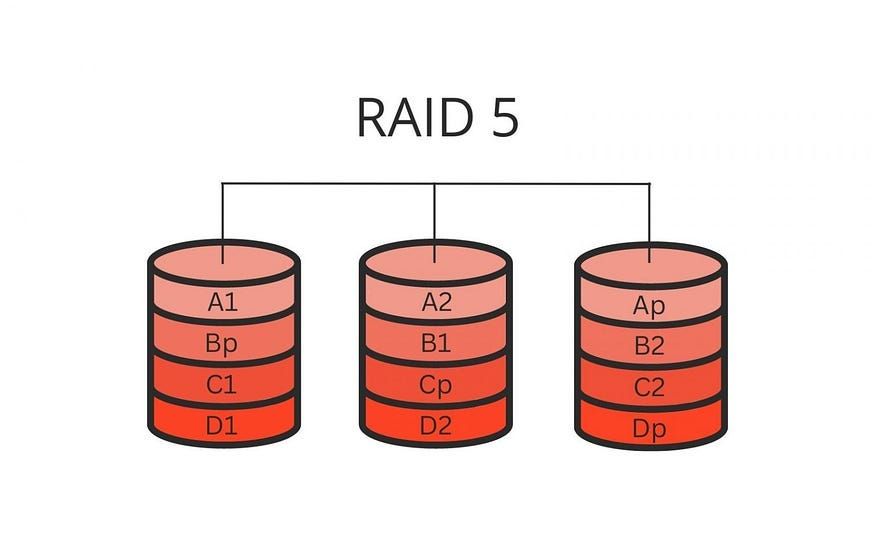RAID 5 is a standard RAID (Redundant Array of Independent Disks) configuration that uses block-level data striping with distributed parity (https://www.techopedia.com/definition/17087/raid-5). This means that data is broken down into blocks and striped across multiple disks, while parity data used for recovery is distributed across all the disks as well. The main benefits of RAID 5 are increased read performance, ability to withstand a single disk failure, and efficient disk storage utilization. However, write performance can suffer due to parity calculations and there is risk of data loss in case of multiple disk failures. RAID 5 requires a minimum of 3 disks but is commonly implemented with 5-6 disks for adequate performance and redundancy. It is well suited for applications that require high read performance like data warehouses, file servers, and media streaming.
RAID 5 Capacity Calculations
Calculating the total capacity of a RAID 5 array is straightforward. The formula is:
(Number of Disks – 1) x Size of Each Disk
For example, let’s say you have 5 disks in a RAID 5 array, each with a capacity of 1TB. The formula would be:
(5 Disks – 1 Disk) x 1TB per disk = 4 x 1TB = 4TB total capacity
So in this example, a 5 disk RAID 5 array with 1TB disks would have a total capacity of 4TB. This is because RAID 5 requires one disk’s worth of capacity for parity information. So with 5 disks, you get the capacity of 4 of them for data storage.
In general, RAID 5 provides the capacity of the number of disks minus one. The reason it can survive a disk failure is because the missing disk’s data can be recreated from the parity information spread across the remaining disks. This comes at the cost of overall array capacity being reduced by one disk compared to a simple spanning array.
Capacity Loss in RAID 5
RAID 5 uses distributed parity, meaning the parity information is spread across all the drives. This provides redundancy in case of a single drive failure, allowing the data on the failed drive to be recalculated from the parity information on the other drives. However, the parity information takes up storage space on each drive, leading to a loss in total capacity.
Specifically, for every block of data written in RAID 5, an additional block of parity is generated and written across the array. So if you have 3 drives, each block of data requires a total of 4 disk blocks to store (3 for data + 1 for parity). With 4 drives, each block of data uses 5 disk blocks (4 data + 1 parity). And so on. This parity overhead is what causes the loss in total capacity compared to the raw capacity of the disks.
To quantify the capacity loss, in a 3 drive RAID 5 array, 1/4 of the total raw capacity is lost to parity (25% loss). In a 4 drive array, 1/5 capacity is lost to parity (20% loss). As you add more drives, the parity overhead is amortized across more disks, reducing the overall percentage of capacity loss. But there is always some loss due to the parity requirement in RAID 5.[https://wduryurai.maintain-music.ch/post-detail/nfl-draft-winners-and-losers-day-1/21496862]
Amount of Capacity Loss
RAID 5 uses parity to provide fault tolerance, which requires dedicated parity storage that reduces overall capacity. The amount of capacity lost depends on the number of disks in the RAID 5 array.
With a minimum of 3 disks, RAID 5 arrays lose 1 disk worth of capacity for parity. So in a 3 disk array, 33% of total capacity is lost to parity (1 disk out of 3).
In a typical 4 disk RAID 5 array, 1 disk worth of capacity is still reserved for parity. So with 4 disks, 25% of total capacity is lost (1 disk out of 4).
As more disks are added, the percentage of capacity lost to parity declines. For example, in an 8 disk RAID 5 array, 12.5% of capacity is lost to parity (1 disk out of 8).
Overall, RAID 5 arrays lose between 20-33% of total capacity for parity in typical 3-8 disk setups. The more disks in the array, the lower the percentage of capacity lost to parity.
Sources:
https://www.quora.com/How-much-space-do-you-lose-with-RAID-5
Minimizing Capacity Loss
While RAID 5 inherently comes with a capacity loss due to the parity drive, there are some strategies to minimize the amount of capacity lost:
Use larger drive sizes – The capacity loss is proportional to the size of the drives. For example, with four 1TB drives in RAID 5, you lose 1TB. But with four 4TB drives, you still only lose 1TB, so the relative capacity loss is lower.
RAID 50 – This nested RAID combines RAID 5 and RAID 0. You can create multiple RAID 5 arrays with larger drive sizes, and then stripe them together in RAID 0. This reduces the relative capacity loss compared to using smaller RAID 5 arrays.1
Add a global hot spare – Adding an extra global hot spare drive allows the array to immediately rebuild if a drive fails. This reduces the risk of data loss and minimizes downtime if a drive fails.2
Regularly monitor SMART drive health – Monitoring drive health indicators can provide early warnings for potential drive failures. This allows preventative drive replacements before failures occur.
While you can’t eliminate capacity loss completely with RAID 5, these strategies can help minimize the impact.
Performance Impacts
One of the downsides of RAID 5 is that the parity calculations can slow down write performance compared to a RAID 0 array. This is because any time data is written to the array, the RAID controller has to calculate and update the parity information. This requires additional computations and disk writes for parity data, which adds overhead.
According to one analysis, RAID 5 can have write speeds around 50-75% of RAID 0 on the same set of disks. The impact is most noticeable with small block random writes, as each one requires a full parity calculation. Sequential writes are less impacted since the parity computation can be amortized across larger blocks of data (Source).
The parity penalty on writes can make RAID 5 feel noticeably slower compared to a striped array for write-heavy workloads. Databases and other applications doing many small random writes may see a more significant performance hit. The impact on reads is generally minimal since reads do not require parity calculations.
Alternatives to RAID 5
While RAID 5 offers parity protection, it comes with some drawbacks such as risk of data loss during rebuild and lower performance. As a result, system administrators often consider alternative RAID levels as well.
Two common alternatives to RAID 5 are RAID 6 and RAID 10:
RAID 6
RAID 6 provides double distributed parity like RAID 5, but uses a second set of parity data. This means RAID 6 can sustain up to two disk failures without data loss (RAID 6 vs. RAID 10). The tradeoff is slower write speeds due to the extra parity calculations.
Pros:
- Can withstand two disk failures
- Less expensive than RAID 10
Cons:
- Slower write speeds than RAID 5
- Longer rebuild times than RAID 5
RAID 10
RAID 10 provides redundancy through mirrored pairs of disks. This provides faster read/write speeds but less overall storage capacity (RAID 6 vs. RAID 10). It can withstand multiple disk failures as long as no more than one disk in each mirrored pair fails.
Pros:
- Faster read/write speeds
- Shorter rebuild times
Cons:
- More expensive than RAID 5 and RAID 6
- Less overall storage capacity
In summary, RAID 6 offers more redundancy while RAID 10 offers better performance. The choice depends on the priorities and budget of the organization.
When to Use RAID 5
RAID 5 can be a good solution for certain use cases where a balance of storage efficiency, performance, and redundancy is needed. Some examples of good use cases for RAID 5 include:
- Archival or backup data storage – Since RAID 5 provides redundancy while maximizing disk space, it can work well for storing data that needs to be kept over time but is not frequently accessed, like archives or backups. The redundancy protects against disk failures while the efficiency keeps storage costs down.
- Database servers – Databases often require redundancy along with decent performance for transactions. RAID 5 provides fault tolerance along with improved read speeds over a single disk.
- File and print servers – File and print servers need to maximize available storage space. The distributed parity in RAID 5 helps optimize storage capacity while still providing protection against disk failure.
- Public data sets – For data sets that need to be publicly available with redundancy built in, RAID 5 offers an efficient solution.
In general, RAID 5 makes sense for any data that is mostly read and does not change frequently, where redundancy is important but sheer performance is less of a concern. The parity distribution provides good protection without too much storage overhead.
Sources:
[1] https://mycloudwiki.com/san/raid-5-overview/
Implementing RAID 5
Setting up RAID 5 requires a few brief steps:
First, access Disk Management in Windows. This can be done by right-clicking the Start menu and selecting “Disk Management”.
Next, identify the disks you want to use for the RAID 5 array. It’s recommended to use identical drives of the same size and speed for optimal performance.
Right-click on the first disk and select “New Mirrored Volume”. This will initialize the RAID system.
Keep adding disks to the mirrored volume until you have the desired number of disks for RAID 5.
Once all disks have been added, right-click the mirrored volume and select “Convert to RAID-5 Volume”.
The system will begin the process of creating the RAID 5 array across the selected disks. This can take some time depending on the size of the disks.
Once complete, the RAID 5 array can be accessed and used like a normal volume in Windows.
It’s important to note that RAID 5 requires at least 3 disks. Using identical disks and matching configurations is also recommended for optimal performance.
See this article for a more detailed step-by-step guide on implementing RAID 5 in Windows.
Conclusion
In summary, RAID 5 offers a balance of redundancy and storage efficiency but comes with a capacity loss relative to the raw storage in the RAID group. The exact capacity loss in RAID 5 is based on the formula (n-1)/n, where n is the number of disks in the RAID group. For example, in a 5 disk RAID 5 array, you lose 1/5 or 20% of the total raw capacity. The tradeoff for this capacity loss is the ability to withstand a single disk failure without data loss.
RAID 5 can be a good choice when you need efficient use of storage capacity but also need fault tolerance. The capacity loss may be an acceptable tradeoff for gaining protection against disk failures. However, for mission critical data where you want maximum performance and resilience, RAID 6 or RAID 10 are better options despite lower storage efficiency.
In general, RAID 5 is best suited for secondary storage that doesn’t require high performance but where losing a disk worth of data would be disruptive. Databases and other transactional systems that demand faster writes may want to consider RAID 10. For archival data where availability and integrity are essential, RAID 6 provides an extra disk failure tolerance without resorting to mirroring.
By understanding the capacity loss tradeoffs, you can determine if RAID 5 meets your specific storage needs for performance, efficiency and fault tolerance.