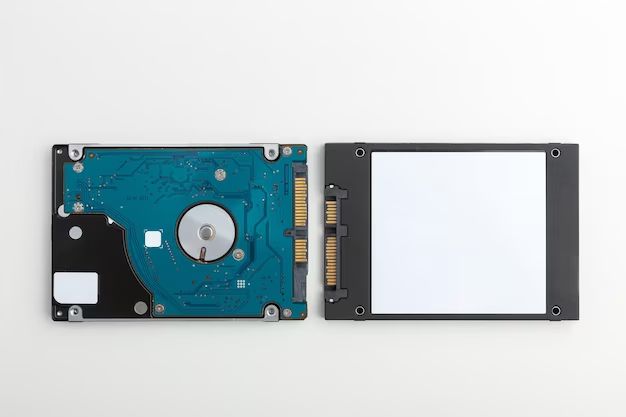With the rise in popularity of external drives for extra storage and backup, many people find themselves trying to decide between a traditional external hard disk drive (HDD) or a new solid-state drive (SSD). But is a portable SSD really the same thing as a portable hard drive? While they serve similar purposes, there are some key differences that impact performance, durability, and price.
Defining HDDs and SSDs
First, let’s clearly define what HDDs and SSDs are:
- HDD – Short for hard disk drive, a HDD uses spinning magnetic disks (platters) to store data. A read/write head moves across the disk to read or write data.
- SSD – Short for solid-state drive, a SSD uses integrated circuits to store data instead of magnetic disks. Common SSD technologies include flash memory like NAND flash.
While HDD technology has been around for decades, SSDs are a newer, faster type of storage. However, HDDs still have the advantage of lower prices for higher capacities.
Portability Differences
When it comes to portable external drives, SSDs tend to have some advantages over HDDs in terms of physical portability:
- Size – SSD enclosures are typically much smaller than HDDs due to having no disks or moving parts. This makes SSDs more pocketable.
- Vibration Tolerance – The flash memory chips in SSDs can withstand more vibration and shocks than the delicate moving parts in HDDs.
- Noise – SSDs produce no noise since there are no spinning disks or moving read/write heads.
- Heat Output – HDDs generate more heat due to spinning disks and moving parts. SSDs run cooler.
The smaller size, durability, cool, quiet operation make SSDs better suited for mobile use and frequent transportation. Portable HDDs require more careful handling.
Speed and Performance
One of the key advantages SSDs offer over HDDs is faster read/write speeds. There are several reasons SSDs can operate faster:
- No Moving Parts – SSDs have no platters, read/write heads, etc. This allows very fast random access times.
- Lower Latency – The direct electrical connections of SSDs have virtually instant data access, unlike the physical movements of HDD parts.
- Faster Interface – SSDs typically use faster data transfer interfaces like SATA III or USB 3.0.
To quantify speeds, a typical HDD may have 100-200 MB/s transfer rates, while SATA III SSDs can reach 550 MB/s. Comparing random access times, HDDs are in the 10-15 millisecond range, while SSDs are under 0.1 ms. This speed advantage significantly improves boot times and application launch speeds.
Reliability and Durability
Since they have no moving parts, SSDs are generally more resistant to shock damage. Dropping an SSD is less likely to cause errors than a HDD with delicate platters and heads floating nanometers above them. However, HDD technology has also become more shock resistant over the years.
SSDs are not without failure risks though. While they are not mechanical, SSDs still have integrated circuits and memory chips that can fail. And SSDs generally use flash memory that will physically wear out after a large but finite number of write cycles. HDDs do not wear out in this manner over time.
Overall, both HDDs and SSDs still have annual failure rates under 3-4% per year, so neither technology has a dramatic reliability advantage for typical usage.
Capacity and Cost
One area where hard drives still excel over SSDs is on storage capacity and cost. High capacity HDDs above 2 TB are widely available and affordable. Comparable sized SSDs are still an order of magnitude more expensive. As of 2023, a 10 TB HDD costs around $200 while a 10 TB SSD costs over $1000.
For massive amounts of storage, HDDs provide far more capacity per dollar spent. Online backup, media libraries and other large storage needs are still better served by HDDs on a budget. As NAND flash densities and manufacturing costs improve, this price and capacity gap continues to close each year – but HDDs retain the advantage for now.
Power Usage
Since they have no moving parts, SSDs generally consume less power and have longer battery life than HDDs when running on laptops. Average power usage for a SSD may be around 2-3 watts when active, versus 5-7 watts for a portable HDD. Multiplying this difference by hours of running time means SSDs can extend a laptop’s time per charge.
Encryption and Security
With sensitive data, encryption is important regardless of the storage medium. Both HDDs and SSDs support data encryption to prevent unauthorized access. However, some SSDs offer very high performance hardware-accelerated AES encryption built into the drive controller chip. This can both encrypt data faster and with minimal impact to the SSD’s performance level.
External Interface
External portable SSDs and HDDs generally use the same interfaces like USB, Thunderbolt, etc. However, smaller mSATA or M.2 SSDs may be used in enclosures that support these types of solid-state drives. So the external interface options can differ in some cases based on the drive type inside.
File System Support
HDDs and SSDs inherently support the same common file systems like NTFS, HFS+, exFAT, etc. This allows them to be interchangeable in that regard and store the same types of data files. One exception is the TRIM command and garbage collection needed by SSDs. But this TRIM support is managed in the operating system and the SSD itself, not directly in the file system.
Defragmentation
Defragmentation redistributes fragmented data so it is contiguous on the storage media. This helps optimize read/write speeds. Defragmentation is essential for HDD performance due to the physical nature of reading data from spinning platters. But defragmentation is not applicable to SSDs since data access is electrical, not mechanical.
Lifespan and Longevity
Both HDDs and SSDs have a limited lifespan and will eventual fail after a number of years. However, SSDs tend to last longer in typical consumer usage – as much as 10+ years of light use. HDDs may last only 3-5 years when used heavily before showing signs of failure.
SSDs have no mechanical parts to wear out over time. But accumulated flash memory write cycles will eventually break down the drive. HDDs fail mechanically over time as internal parts wear out.
Noise Level
Since SSDs have no moving parts, they produce no noise when accessing data. HDDs emit audible clicking and whirring sounds from motors, spinning disks, actuators and heads moving about.
For quiet computing and noise-sensitive environments, SSDs produce no detectable noise. The silent operation of SSDs also makes them more stealthy for certain security applications.
Temperature Tolerance
The various internal components in HDDs often have different temperature requirements. Pushing HDDs past their thermal limits can increase errors or shorten their lifespan. By contrast, SSDs can withstand a wider range of temperatures.
SSDs have no motors, bearings or actuators that are sensitive to heat or cold. And flash memory chips happily operate in higher ambient temperatures up to 70°C. So SSDs work better than HDDs in both hot and cold environments.
Fragmentation
Due to the physical sectors on spinning platters, HDDs can suffer from fragmentation. Data written across fragmented sectors causes excess head movements impacting performance. SSDs access data electronically with no performance penalty for fragmentation.
So defragmentation is needed for HDDs but not for SSDs. In fact, defragging SSDs causes unnecessary write wear and shortens the drive’s lifespan. SSDs auto-manage data placement with features like TRIM, wear leveling and garbage collection.
Availability of Parts
If a HDD fails due to a component failure, the mechanical parts needed for repair may be difficult to source. Specific HDD components and assemblies can have relatively short manufacturing lifecycles.
SSDs contain fairly standard integrated circuits and memory chips that stay in production for long periods. This makes finding replacement parts for SSD repair or recovery much easier compared to HDDs.
Data Recovery
Both SSDs and HDDs can suffer catastrophic failures making data recovery difficult or impossible. However, when problems occur short of a total failure, there are some differences in recovering data from SSDs versus HDDs.
With SSDs, issues like failed or degraded flash memory or controller errors can still allow data to be recovered with the right tools. But recovering data from platters in a damaged HDD is a delicate mechanical process. The success rate of HDD data recovery depends greatly on the nature of the failure.
Upgradeability
External portable HDDs consist of a standalone hard disk installed in an enclosure. In some cases, users can swap out the hard drive for a larger or faster one. This allows extending the product lifespan.
Most external SSD enclosures are designed just for the specific SSD model and cannot be upgraded. Instead of upgrading, a new external SSD would need to be purchased when more capacity is needed.
Pagination and Partitioning Support
HDDs support partitioning into multiple logical volumes. This allows splitting the available space as needed into separate drives. SSDs have the same partitioning capability, allowing multiple partitions on a single disk.
However, HDDs and SSDs differ in handling advanced file system features like pagination support. HDDs provide full pagination capabilities to maximize performance. SSD pagination is more limited due toDifferent firmware and access patterns.
Write Amplification
Write amplification is the amount of actual physical writes needed to complete a write operation. HDDs have a write amplification of 1 – each logical write maps to one physical write. SSD write amplification is higher due to techniques like wear leveling and block erasure.
A write amp of 1.1 means 10% extra physical writes occur on the SSD for each user write. Higher write amplification reduces SSD endurance and lifespan. However, modern SSDs have improved to minimize excess writes.
TRIM Support
The TRIM command allows the operating system to notify the SSD which blocks of deleted data can be wiped and reused. Supporting TRIM helps SSDs maintain performance by avoiding bottlenecking garbage collection.
TRIM is essential for SSDs but not applicable to HDDs. The mechanical nature of HDDs means TRIM provides no real benefit. So HDDs do not support sending or reacting to TRIM directives.
Pricing Trends
When looking at pricing history, HDD costs have declined steadily over decades, with a linear relationship between price and capacity. However, SSD pricing has historically been less predictable than HDDs.
SSD pricing is affected by demand shifts and availability of NAND flash components. Shortages can cause spikes, while oversupply can lead to drops. Overall SSD pricing does improve over time, but not as steadily as HDDs have.
Power Loss Protection
Power failures during write operations can cause data loss or file system corruption. HDDs are susceptible but include features like write caching to minimize risks. Many SSDs also have capacitors or batteries to allow data flush when power is disrupted.
In general, SSDs recover more gracefully from sudden power loss. But HDDs have also improved in this area. The risk of damage is still higher with HDDs if power fails at the wrong moment.
Drive Wipe Efficiency
Erasing data by overwriting with zeros is straightforward on HDDs. But the block erase process makes data removal more complex on SSDs. HDDs also allow drive wiping utilities to detect and erase remapped sectors.
SSDs normally only let you directly wipe data in user-addressable blocks. Securely erasing all raw NAND flash requires specialized tools. So HDDs can generally be wiped clean a little more easily and thoroughly.
Conclusion
While HDDs and SSDs are used for the same general purpose of storing data, they have very different underlying technologies. In a portable external drive, SSDs offer advantages in physical size, speed, run silent, and are more resistant to vibration and shocks.
However, HDDs still offer lower prices for higher capacities. There is no definitive winner when comparing portable SSDs versus HDDs. The best option depends on your specific storage needs and budget.
Both technologies will continue advancing overtime. SDD prices will come down while capacities scale up. And HDDs will continue getting faster as they integrate new innovations. For now, carefully consider the pros and cons when deciding between a portable solid-state or hard disk drive.