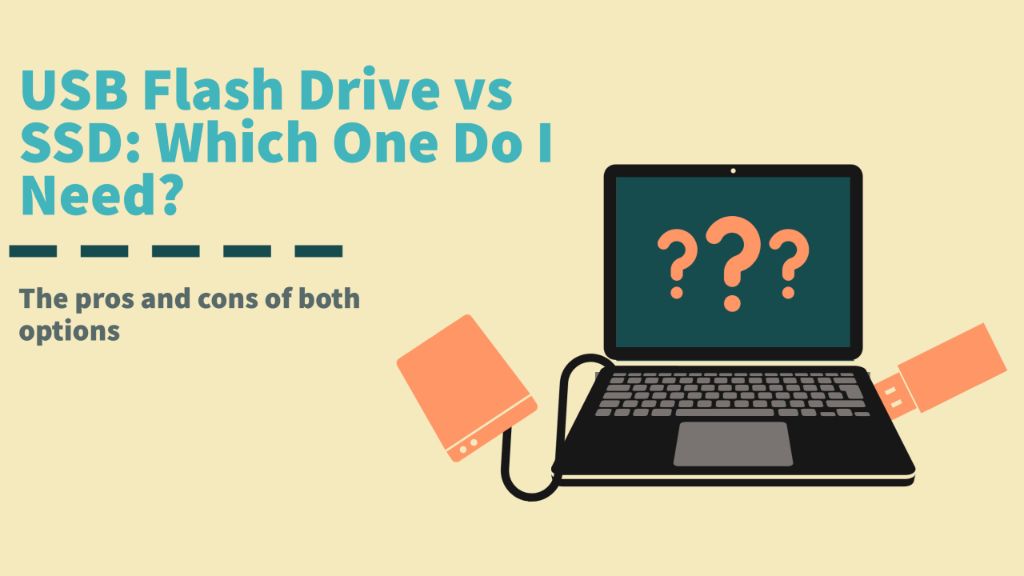SSD (solid state drive) and flash drive are two of the most popular types of storage devices. Both use flash memory, but there are some key differences between them. The main question is which one is faster for transferring files and running applications – SSD or flash drive?
What is an SSD?
SSD stands for solid state drive. It uses flash memory chips to store data, similar to a USB flash drive. However, SSDs use more advanced flash memory chips that are designed for higher performance. SSDs come in several form factors, but the most common is a rectangular box that can be installed in a computer like a traditional hard drive.
Compared to a traditional hard disk drive (HDD), an SSD has no moving parts inside. There are no platters, read/write heads, or mechanical arms. This gives SSDs several advantages:
- Faster read/write speeds – no need to physically move parts to access data
- Lower latency – data can be accessed instantly
- Better durability – no risk of mechanical failure from moving parts
- Lower power consumption – no energy needed to drive mechanical parts
- Lighter weight – flash chips weigh less than HDD mechanisms
- Noiseless operation – no sound from spinning platters or moving heads
The lack of moving parts allows SSDs to operate faster, more quietly, and more reliably than HDDs. However, flash memory in SSDs is still more expensive per gigabyte than traditional hard drives.
What is a Flash Drive?
A flash drive, also known as a thumb drive or USB drive, is a small portable storage device that uses flash memory. Flash drives plug into a computer’s USB port and do not require any external power source. Many flash drives have a removable cap that protects the USB connector when not in use.
Flash drives allow you to easily transfer files between different computers. You can plug a flash drive into one computer, copy files onto it, unplug it, then plug it into another computer and access the files. Flash drives are very compact and do not have any moving parts, making them convenient for transporting data.
While basic flash drives just store data, some more advanced models add encryption for security or ruggedized designs for durability. Flash drives range widely in storage capacity from 1 GB to 1 TB or more. However, most consumer flash drives are in the 16 GB to 128 GB range.
SSD vs. Flash Drive Speed Comparison
Now that we’ve looked at SSDs and flash drives individually, how do their speeds compare? There are a few key metrics to consider:
Sequential Read/Write Speed
This measures how fast data can be read or written in a continuous stream. SSDs have much higher sequential speeds than flash drives:
- SSD sequential read speed: Up to 3,500 MB/s
- SSD sequential write speed: Up to 3,300 MB/s
- Flash drive sequential read speed: Up to 450 MB/s
- Flash drive sequential write speed: Up to 250 MB/s
SSDs can stream data over 7 times faster than flash drives. This makes a big difference when transferring large files like videos.
Random Read/Write Speed
This measures the speed when accessing data in random locations, which is common for operating systems and software. Again, SSDs are much faster:
- SSD random read speed: Up to 800,000 IOPS
- SSD random write speed: Up to 700,000 IOPS
- Flash drive random read speed: Up to 10,000 IOPS
- Flash drive random write speed: Up to 3,000 IOPS
The SSD is over 100 times faster for random access. This makes a huge difference for running programs and loading levels in games.
Latency
This measures the delay before data can be accessed from a device. Lower latency results in faster-feeling performance:
- SSD latency: 0.1 ms
- Flash drive latency: Up to 20 ms
The SSD’s latency is 200 times shorter than a flash drive. Tasks will start and files will load much more quickly.
Summary of Speed Differences
| SSD | Flash Drive | |
|---|---|---|
| Sequential Read Speed | Up to 3,500 MB/s | Up to 450 MB/s |
| Sequential Write Speed | Up to 3,300 MB/s | Up to 250 MB/s |
| Random Read Speed | Up to 800,000 IOPS | Up to 10,000 IOPS |
| Random Write Speed | Up to 700,000 IOPS | Up to 3,000 IOPS |
| Latency | 0.1 ms | Up to 20 ms |
Across the board, SSDs provide between 7x and 200x faster performance than flash drives. The extreme speed of SSDs comes from their native parallelism and lack of moving parts.
Real-World Performance Differences
How do these speed differences translate into real-world use? Here are some examples:
- Game loading: Games will load levels significantly faster from an SSD due to the increased random read/write speed.
- OS boot time: Operating systems like Windows 10 will boot in seconds rather than minutes with an SSD.
- Program launch time: Programs like Chrome, Photoshop, etc. will open instantly with an SSD.
- File transfers: Transferring multi-gigabyte files like videos will take only seconds with an SSD vs. minutes with a flash drive.
- Video editing: SSDs allow real-time editing of 4K or 8K video footage which would be impossible with a flash drive.
For any application requiring fast access to data, an SSD provides game-changing performance compared to a flash drive. The flash drive is far too slow for any intensive computing tasks.
Cost Comparison
The one downside of SSDs currently is their higher cost compared to flash drives:
- 256 GB SATA SSD: Around $40
- 256 GB USB 3.2 Flash Drive: Around $25
However, the price gap is narrowing each year. And for many users, the drastic speed boost of an SSD is worth the small premium. Power users with high-performance PCs will want to use SSD storage for the fastest experience.
Verdict
SSDs are decisively faster than flash drives, owing to their advanced flash memory technology and optimized controllers. Real-world tests show SSDs provide:
- 7-200x faster sequential read/write speeds
- Up to 100x faster random read/write speeds
- Up to 200x lower latency
This translates into much better performance for gaming, boot times, program launches, video editing, and any other disk-intensive operations. The only advantage of flash drives is their slightly lower cost per gigabyte. But SSD prices are falling rapidly while speeds continue to climb. For the fastest, smoothest computing experience, SSD is certainly the winner over flash drive.