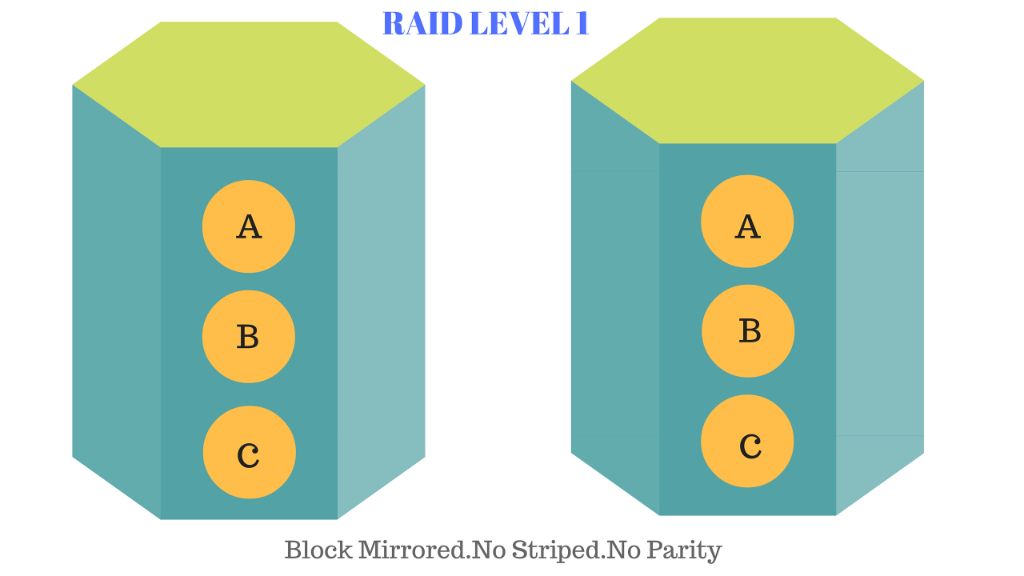RAID stands for Redundant Array of Independent Disks and is a technology used to increase storage reliability and provide fault tolerance through redundancy (https://www.techtarget.com/searchstorage/definition/RAID). The key benefit of RAID is that it allows data to be replicated across multiple disks, so if one disk fails, the data can be reconstructed from the other disks in the array. There are several RAID levels or configurations that offer different balances of performance, capacity and redundancy.
The three most common RAID types are:
- RAID 0 – Disk Striping
- RAID 1 – Disk Mirroring
- RAID 5 – Distributed Parity
RAID was developed in the 1980s to improve disk performance and reliability for servers. Today, it is commonly used in servers, network-attached storage devices and even personal computers. The different RAID levels each have advantages and tradeoffs in terms of performance, capacity utilization, fault tolerance and resilience.
RAID 0 – Disk Striping
RAID 0, also known as disk striping, spreads data evenly across multiple disks with no parity or duplication. The data is divided into blocks that get striped across the drives in the array sequentially.
How it works:
- Data is split into blocks that are written across multiple drives simultaneously
- Spreading data across drives allows for parallel reads and writes, improving performance
- There is no parity or duplication of data
Pros:
- High performance – According to Arcserve, RAID 0 provides the best performance of all RAID levels
- Increased storage capacity
Cons:
- No fault tolerance – If one drive fails, all data will be lost
- Decreased reliability
RAID 1 – Disk Mirroring
RAID 1, also known as disk mirroring or duplexing, creates an exact copy (or mirror) of a set of data on two or more disks 1. With RAID 1, all data is written identically to two separate drives simultaneously. If one drive fails, the data can still be accessed from the mirrored drive, providing fault tolerance.
How It Works:
RAID 1 requires at least two hard disks, although multiple disks can be used to mirror multiple copies of the data. When data is written to the RAID 1 array, it is written to all disks simultaneously. If a disk fails, the mirrored disk(s) will continue to operate normally, ensuring high availability.
Pros:
- Provides complete data redundancy
- Allows continuous operation if a disk fails
- Simple to implement
Cons:
- High disk overhead – requires at least 2x the storage capacity
- Write performance limited since data is written to multiple disks
- Does not improve read performance
RAID 5 – Distributed Parity
RAID 5 uses distributed parity to provide redundancy and fault tolerance while also improving performance compared to a mirrored RAID 1 array. With RAID 5, data and parity information are striped across all drives in the array, allowing for high read speeds since segments of data can be read from multiple disks at once. Unlike RAID 1 which simply mirrors data, RAID 5 requires a minimum of 3 drives in order to implement distributed parity.
Parity information is calculated and written across the array alongside the data strips. If one drive fails, this parity information can be used to rebuild the lost data from the failed drive. By distributing parity across all the drives, write performance is improved compared to RAID 1 since writes do not need to be mirrored. However, RAID 5 does come with a write penalty since new parity must be calculated and written with each write operation (Prepressure, 2023).
The pros of RAID 5 include good read performance, ability to withstand a single disk failure, and more usable capacity compared to mirroring. The cons are slower write speeds due to parity calculation, and vulnerability during disk rebuilds if a second disk fails (TechTarget, 2023). Overall, RAID 5 provides a good balance of redundancy, performance, and efficient storage capacity for many applications.
RAID 10 – Mirrored Striping
RAID 10, also known as RAID 1+0, combines mirroring and striping for both performance and fault tolerance. It uses block-level striping and mirroring, writing data across multiple disks in stripes while duplicating the data onto another set of disks (IBM, 2023).
RAID 10 works by creating a RAID 1 mirror of two drives first, then using RAID 0 striping on the RAID 1 drives. For example, on a 4-drive RAID 10 array, data blocks are written in stripes across the first pair of disks. That stripe is then mirrored onto the second pair of disks (Arcserve, 2023). This provides both redundancy through mirroring and speed through striping.
Some key advantages of RAID 10 (Arcserve, 2023):
- Very high read performance – you get the striping benefit of RAID 0 and the parallel reads of RAID 1.
- Very high write performance – RAID 10 can outperform RAID 0 alone since writes go to multiple spindles.
- Excellent fault tolerance – data remains protected if one drive in each mirrored pair fails.
There are some downsides to consider as well:
- Relatively high cost since it requires at least 4 drives.
- 50% storage overhead due to mirroring.
Compared to RAID 0, RAID 10 provides fault tolerance which RAID 0 lacks. RAID 10 can also outperform RAID 0 in some cases since it writes to multiple disks at once (ServerFault, 2010).
Versus RAID 1, RAID 10 provides improved performance through striping, allowing for higher I/O throughput. However, it requires a minimum of 4 drives compared to just 2 for RAID 1 (IBM, 2023).
Choosing a RAID Level
There are several factors to consider when choosing a RAID level:
- Redundancy – How much fault tolerance is needed? RAID 0 has no redundancy while RAID 1, 5, 6, and 10 offer various levels of redundancy.
- Performance – Read and write speeds will vary greatly depending on the RAID level. RAID 0 offers the best performance while RAID 1 and 5 have slower write speeds.
- Cost – More disks are needed for redundant RAID levels, increasing storage costs.
- Capacity – The overall storage capacity of the array will depend on the number of disks and RAID level.
Common use cases for each RAID level:
- RAID 0 – Applications where speed is crucial and redundancy is not needed, like video editing.
- RAID 1 – Operating system drives where uptime and redundancy are critical.
- RAID 5 – File and application servers that require redundancy and balanced performance.
- RAID 10 – Mission critical databases and applications that need high performance, capacity, and fault tolerance.
Implementing RAID
When implementing RAID, there are two main approaches: hardware RAID and software RAID. Hardware RAID uses a dedicated RAID controller to handle the RAID operations. The controller is an expansion card that is installed in an open PCIe slot on the motherboard. The drives connect directly to the RAID controller, which then presents a single logical drive to the operating system. Hardware RAID provides better performance and protection compared to software RAID.
Software RAID relies on the CPU and operating system to handle RAID functionality. The drives connect to onboard SATA ports, and the OS manages the RAID configuration. Software RAID is easier to set up since it doesn’t require additional hardware, but there is a performance penalty as the CPU has to handle the RAID tasks. Software RAID is best suited for non-critical usage.
The general steps to implement RAID are:
- Select the appropriate RAID level and determine the number of disks needed.
- Install the physical disks and connect them to the RAID controller (hardware RAID) or motherboard (software RAID).
- Launch the RAID configuration utility to create the virtual drive.
- Select the disks to include and specify RAID parameters like stripe size.
- Initialize the array to write the RAID metadata to the disks.
- Create partitions and format the virtual drive with a filesystem.
- Mount the RAID array so it is accessible to the operating system.
Choosing hardware versus software RAID depends on the performance needs and budget. Hardware RAID offers better speed and redundancy but requires purchasing a controller. Software RAID is a cost-effective solution that utilizes existing system resources.
Maintaining RAID
Proper maintenance of a RAID configuration is crucial to ensure continued protection of data and minimize the risk of disk failure. Some key aspects of maintaining RAID include:
Monitoring – RAID controllers provide alerts and logging to monitor the status of disks in the array. These should be checked regularly for signs of impending disk failure like high error rates. Monitoring tools like Hostway’s recommended checklist can automatically track RAID health.
Handling Disk Failures – When a disk does fail, the RAID configuration ensures data is still accessible and protects against total failure. The failed disk should be replaced and rebuilding initiated to restore redundancy. Most RAID controllers can be configured to automatically rebuild when a new disk is inserted.
Adding/Expanding Disks – Some RAID levels like RAID 5 allow disks to be added to expand capacity. This requires careful planning like matching disks, and rebuilding the array. Backup prior to expansion is recommended.
Routine Checks – Maintenance tasks like reviewing logs, running scans, and monitoring utilization should be performed regularly as part of a standard server checklist. This helps identify problems early.
With proper RAID implementation and ongoing maintenance, the risk of data loss or downtime can be greatly reduced.
New Developments
As RAID technology continues to evolve, new RAID levels and implementations are emerging to meet modern data storage needs. Some key developments include:
RAID 6
RAID 6 provides double distributed parity, allowing for two drive failures without data loss. This added redundancy makes RAID 6 well-suited for large storage arrays where the likelihood of multiple drive failures is higher (The future of RAID).
Nested RAID
Nested RAID involves combining multiple RAID arrays into one large logical array. This allows for more flexibility in setting up complex RAID configurations. For example, combining RAID 1 and RAID 5 arrays (What can be some future trends in RAID technology).
Non-Standard Levels
Some storage vendors have developed proprietary RAID implementations that don’t fit standard RAID levels. These include HP’s RAID 5DP, RAID 6DP, RAID ADG, and AutoRAID (New Dynamic RAID Technology From HP).
Conclusion
In summary, RAID or Redundant Array of Independent/Inexpensive Disks, refers to several standardized methods of configuring disks for data redundancy, higher performance, or both. The three main types of RAID are:
RAID 0 – Disk striping spreads data across multiple disks for higher performance but provides no redundancy. If one disk fails, all data is lost.
RAID 1 – Disk mirroring duplicates data across disks to protect against failure but halves storage capacity.
RAID 5 – Distributed parity stripes data and parity information across disks, allowing recovery from a single disk failure.
There are additional RAID levels that combine these basic methods in various ways. When implementing RAID, important considerations include required redundancy, performance needs, and cost. Proper RAID configuration and ongoing maintenance are crucial to gain the benefits while avoiding data loss.
Key takeaways:
- RAID provides data redundancy and/or performance improvements through disk configurations.
- The main types are RAID 0, 1, and 5 with different redundancy and performance tradeoffs.
- Choosing the right RAID level depends on needs and costs.
- RAID requires careful setup and maintenance to realize benefits.