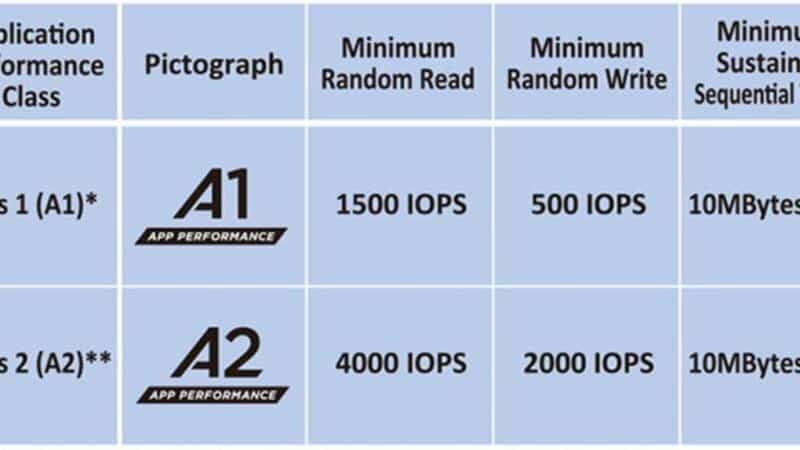SD cards have evolved over the years to support higher capacity storage and faster data transfer speeds. The original SD card specification was introduced in 1999 by the SD Card Association and supported capacities up to 2GB with transfer speeds up to 2MB/s. As technology advanced, new specifications were introduced including SDHC in 2006 to support up to 32GB and SDXC in 2009 for capacities up to 2TB. Along with higher capacities, faster bus interfaces such as UHS-I and UHS-II also emerged to enable faster SD cards.
To help consumers identify the performance of SD cards, the SD Association established standard speed classes and ratings. Speed classes denote the minimum guaranteed speeds, while video speed ratings are designed for different video recording applications. Some of the most common speed ratings seen on SD card packaging include Speed Class 10, UHS Speed Class 1 and 3, and Video Speed Class 30 (V30). Understanding what these different ratings mean can help consumers select the right SD card for their needs.
SD Speed Classes
SD cards have speed classes that indicate their minimum guaranteed write speeds. The main SD speed classes are:
- Class 2 – Minimum write speed of 2 MB/s
- Class 4 – Minimum write speed of 4 MB/s
- Class 6 – Minimum write speed of 6 MB/s
- Class 10 – Minimum write speed of 10 MB/s
Higher speed classes indicate faster performance. Class 10 is the fastest of the original SD speed classes, with a minimum sustained write speed of 10 MB/s. This makes Class 10 cards suitable for recording HD video and burst mode photography.
The speed class only refers to the minimum guaranteed speed – cards can support faster speeds than indicated by the class rating. Real-world speeds are dependent on card capabilities and device limitations.
Sources:
[https://www.expertreviews.co.uk/storage/1404380/how-to-choose-an-sd-card-class-and-speed-ratings-explained](https://www.expertreviews.co.uk/storage/1404380/how-to-choose-an-sd-card-class-and-speed-ratings-explained)
UHS Speed Classes
UHS refers to Ultra High Speed, which are speed classes specifically for SD cards (i.e. SD card family including SDHC and SDXC cards). UHS Speed Classes are aimed at using the high data rates possible through the UHS-I and UHS-II interfaces introduced in 2009 and 2011 respectively. There are specifically two UHS Speed Classes, UHS Speed Class 1 (U1) and UHS Speed Class 3 (U3). The UHS Speed Class is represented by a number inside the U symbol on SD cards.
According to Nextorage (https://www.nextorage.net/en/supportpage/card-about-uhs-speed-class/), the UHS speed standards define the bus speed between UHS compatible memory cards and devices for continuous writing. The U1 and U3 standards guarantee minimum write speeds for the interfaces.
UHS Speed Class 1 (U1)
UHS Speed Class 1, also known as U1, refers to SD cards that support a minimum write speed of 10 MB/s, according to the SD Association’s specifications.
The UHS-I (Ultra High Speed Bus Interface) standard introduced two additional speed classes for SD cards – U1 and U3. As per the SD Association, U1 SD cards guarantee a minimum sequential write speed of 10 MB/s. This allows support for Full HD video recording and burst mode shooting on digital cameras.
U1 SD cards offer a good balance between speed and affordability compared to basic speed class cards. The faster U3 specification is meant for professional use cases like 4K video recording. U1 strikes a balance for moderately demanding tasks like Full HD video and fast shot-to-shot times on cameras.
According to Kingston1, real-world tests show U1 cards achieving write speeds between 10-30 MB/s in most devices. So while 10 MB/s is the minimum, average speeds tend to be higher in practice.
UHS Speed Class 3 (U3)
UHS Speed Class 3, or U3, refers to SD cards that have a minimum sequential write speed of 30MB/s according to specifications from the SD Association (SD Association). This means cards with the U3 designation are designed for writing high-bitrate video and other demanding applications that require fast write speeds.
Compared to slower cards, U3 SD cards allow you to quickly save high-resolution photos and 4K or 8K video without lengthy buffer times. Their performance makes them well-suited for use in higher-end digital cameras, camcorders, drones, and other devices that deal with large media files.
While 30MB/s is the minimum for U3, these cards can have speeds up to or exceeding 90MB/s for both reads and writes. Their capabilities exceed slower U1 and standard Speed Class 10 cards.
Video Speed Class
The Video Speed Class rating indicates the minimum write speeds for recording video. There are several ratings:
- V6 (Video Speed Class 6): minimum write speed of 6 MB/s
- V10 (Video Speed Class 10): minimum write speed of 10 MB/s
- V30 (Video Speed Class 30): minimum write speed of 30 MB/s
- V60 (Video Speed Class 60): minimum write speed of 60 MB/s
- V90 (Video Speed Class 90): minimum write speed of 90 MB/s
Higher Video Speed Class ratings indicate faster write speeds, which allow recording higher resolution and bitrate video without dropping frames. V30 is considered fast enough for 4K video recording, while V60 and V90 allow recording high bitrate 4K and 8K video.
A1 vs A2
The A1 and A2 ratings refer to the Application Performance Class of SD cards. This class determines the card’s performance for running apps and other random workloads.
A1 cards have a minimum sequential read speed of 10MB/s and a minimum random read IOPS of 1500. They also have a minimum random write IOPS of 500 (Kingston).
A2 cards offer improved performance over A1, with a minimum sequential read of 10MB/s but a higher minimum random read of 4000 IOPS. They also double the minimum random write to 1000 IOPS (MyMemory).
The higher random read and write speeds of A2 cards allow them to handle multiple simultaneous reads and writes more efficiently. This makes them better suited for intensive app workloads.
In summary, A2 cards are optimized for running apps and other random operations compared to A1 cards. Their improved performance comes from increased command queuing and caching capabilities (MyMemory).
Uses for A1 vs A2
When choosing between an A1 or A2 SD card, it mainly comes down to what you plan to use it for. Here’s a quick overview of when each is recommended:
Use A1 cards for:
- Recording 4K video
- Using your camera’s burst mode for rapid-fire photo shooting
- Running apps and games on Android devices
A1 cards provide a minimum sustained read speed of 10MB/s which makes them fast enough for basic 4K recording and burst photo shooting. The random read IOPS over 1500 also ensures good app performance on Android devices.
Use A2 cards for:
- Recording high bitrate/frame rate 4K or 8K video
- Using burst mode with RAW photos or very rapid sustained shooting
- Running intensive apps and games on Android devices
A2 cards offer a minimum sustained read of 10MB/s but also a minimum sustained write of 10MB/s. This makes them better suited for high bitrate video recording and rapid fire RAW photo bursts. The increased random read/write IOPS of 4000/2000 also provides extra headroom for demanding apps and games.
In summary, A2 cards are recommended for more professional/demanding use cases while A1 cards are sufficient for more casual users. But both deliver solid performance that improves upon basic SD card speeds.
Backwards Compatibility
A1 and A2 SD cards maintain full backwards compatibility with older devices that only support earlier SD standards like UHS-I. As the Kingston blog mentions, “Hardware devices are also backward-compatible with microSD cards just like full-sized SD cards.”
This means that A1 and A2 cards will work in older smartphones, cameras, and other devices that predate the A1/A2 specifications. The cards simply operate at the maximum speeds supported by the older device.
As the Fairphone forum post indicates, “it’s totally clear that there is full backwards compatibility” between A1/A2 cards and earlier SD technology. So consumers don’t need to worry about compatibility issues when using new A1 or A2 cards in their existing gadgets.
The backwards compatibility ensures a smooth transition as A1 and A2 cards become more widely adopted. Users can upgrade to the faster cards to gain the speed benefits in supported devices, while still relying on the cards in their older electronics.
Conclusion
SD cards marked with an A1 or A2 signify their speed and performance capabilities when it comes to apps. A1 cards have a minimum sequential read IOPS of 1,500 and write IOPS of 500, making them suitable for launching and loading apps quickly. A2 cards are even faster, with a minimum of 4,000 read IOPS and 2,000 write IOPS, optimized for running apps and games smoothly from SD storage.
For most users, an A1 card should provide good performance for apps and some games. A2 cards are recommended if you plan to store and run many demanding apps or games from the card. The A2 rating guarantees a higher level of speed and responsiveness. Go for the lowest rated SD card (typically U1 or Class 10) only if you won’t be running apps from it. Backwards compatibility means both A1 and A2 cards will work with devices that only support older standards.
In summary, A1 and A2 SD cards offer faster app performance compared to basic SD cards. A2 is better for advanced apps and games, while A1 provides a good balance for the average user. Consider your intended app usage when deciding between the two.