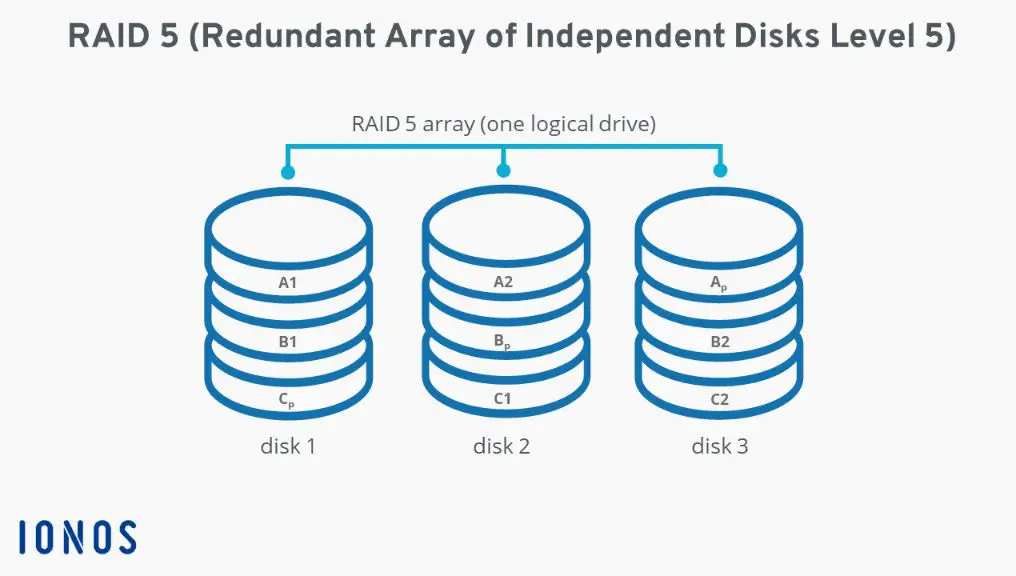RAID 5 is a storage technology that uses distributed parity and striping to provide fault tolerance and improve performance. The main functions of RAID 5 are:
Data Redundancy
RAID 5 provides data redundancy by using distributed parity. This means the parity information is distributed across all the drives in the array instead of being stored on a dedicated parity drive like in RAID 4. If one drive fails, the missing data can be recalculated from the parity information on the remaining drives.
RAID 5 requires a minimum of 3 drives to implement. The drives are divided into blocks that are spread across the drives in the array. As data is written, parity is calculated and written across the drives. If any single drive fails, the data on the failed drive can be rebuilt using the data and parity information on the surviving drives.
By distributing the parity across multiple drives, RAID 5 avoids the bottleneck that can occur with RAID 4 where all parity is stored on a single dedicated drive. This also provides an advantage over RAID 1 mirroring in that RAID 5 uses less capacity for redundancy than RAID 1 which requires full duplication of data.
Improved Disk Performance
RAID 5 utilizes striping which spreads data across all the drives in the array. This allows for multiple drives to be accessed in parallel for read and write operations, improving performance compared to a single drive.
The performance benefits of RAID 5 compared to a single drive include:
- Increased read performance – data requests can be serviced simultaneously across multiple drives
- Increased write performance – writes are striped across drives for higher throughput
- Balanced disk usage – all drives contain data and participate in I/O operations
RAID 5 performance is often better for reads than writes due to the write penalty associated with parity calculation. However, RAID 5 offers much better performance than a single drive and the capacity advantages over RAID 1 mirroring make it an efficient solution for many use cases.
Drive Failure Tolerance
A key benefit of RAID 5 is its ability to withstand a single drive failure without any data loss. When a drive fails in a RAID 5 array, the data that was on that drive can be rebuilt using the parity information on the remaining drives.
When a drive fails, the RAID controller switches to a degraded mode and the array is still fully functional. A hot spare drive can be configured that will automatically rebuild the data from the failed drive onto the spare. Or a new replacement drive can be inserted and the rebuild process initiated.
During the rebuild process, the missing data is recalculated by doing an XOR operation on the data and parity on the surviving drives. This is done in the background while the array is still accessible for regular I/O operations.
RAID 5 can only withstand a single drive failure. If a second drive fails before a rebuild is complete, data loss will occur. For this reason, RAID 6 which uses double distributed parity is sometimes implemented for extra redundancy.
Cost Efficiency
Compared to RAID 1 which requires full duplication of all data, RAID 5 provides data redundancy while using significantly less disk capacity. RAID 5 only requires enough capacity for a single drive worth of parity information. This makes it a very space efficient solution.
For example, in a 3 drive RAID 5 array, the total usable capacity would be:
- Drive 1 – 100 GB
- Drive 2 – 100 GB
- Drive 3 – 100 GB
- Total Capacity = 200 GB
The equivalent RAID 1 array with mirroring would be:
- Drive 1 – 100 GB (data)
- Drive 2 – 100 GB (mirror copy of data)
- Total Capacity = 100 GB
This demonstrates the greater overall efficiency of RAID 5 vs RAID 1 in terms of usable capacity versus redundancy overhead.
Horizontal Scalability
RAID 5 arrays can be easily expanded by adding additional drives. The existing data and parity can be re-striped across new drives added to the array. This allows for horizontal scalability as storage needs grow.
To expand a RAID 5 array:
- Add the new drive(s) to the array
- Recalculate the parity to stripe across all drives
- Expand the array file system or logical volume to use the new space
This provides an advantage over RAID 1 which requires re-mirroring to utilize added capacity.
Wide Compatibility
RAID 5 support is built into most major operating systems and file systems. It is also supported across all major server, workstation and NAS vendors. This makes it easy to implement without additional hardware or drivers.
RAID 5 can be implemented in software without a hardware RAID controller. Or dedicated hardware RAID cards can be used for increased performance and advanced management capabilities.
The wide compatibility across devices and platforms makes RAID 5 one of the most universally supported RAID levels.
Use Cases
Here are some common use cases where RAID 5 provides an optimal balance of redundancy, performance and efficient capacity utilization:
- File and Application Servers – The improved read performance and fault tolerance make RAID 5 ideal for server storage hosting files, databases and virtual machines.
- Network Attached Storage (NAS) – Many NAS devices aimed at small businesses use RAID 5 for the internal storage pools due to its good performance and drive failure protection.
- Disk-Based Backup Targets – RAID 5 provides an efficient disk target for backups that has built-in redundancy against single drive failures.
- Media Editing – The performance and capacity of RAID 5 work well for video editing scratch disks and shared media storage.
RAID 5 Architectures
There are several different architectures and implementation methods used for RAID 5:
Hardware RAID
Dedicated hardware RAID controllers with onboard processors handle the parity calculations and rebuild operations. Provides high performance but relies on vendor specific hardware.
Software RAID
RAID 5 is implemented in software without specialized hardware. Provides a vendor agnostic solution but CPU overhead on the host system.
Hybrid RAID
Uses a combination of software RAID and hardware acceleration through the storage device drivers and disk controller firmware. Reduces CPU overhead compared to pure software RAID.
Host-based RAID
RAID 5 calculation occur on the host system’s CPU. Does not require dedicated RAID controller.
Controller-based RAID
A hardware RAID controller handles the RAID 5 operations independently without using system CPU resources.
The choice between hardware and software RAID depends on factors like performance requirements, CPU overhead, and cost. Hardware RAID provides the best performance while software RAID has lower costs.
RAID 5 Configurations
RAID 5 supports a wide range of drive configurations:
Drive Interface
RAID 5 can be implemented using drives with:
- SATA
- SAS
- NVMe
- SSD
- HDD
RAID 5 works across all modern drive interface types and media.
Drive Capacity
RAID 5 supports drives of different capacities. The array capacity is based on the smallest size drive. Areas of larger drives beyond the smallest capacity are unusable.
Number of Drives
Typical RAID 5 implementations use 3-6 drives. But larger arrays with 12, 16, or more drives are possible. Larger arrays increase rebuild times which raises risk of failure during rebuilds.
RAID 5 vs Other RAID Levels
Here is how RAID 5 compares to some other common RAID levels:
RAID 5 vs RAID 0
| Feature | RAID 5 | RAID 0 |
|---|---|---|
| Redundancy | Single drive fault tolerance | No redundancy |
| Performance | Good read performance, slower writes due to parity | Excellent read/write performance |
| Capacity | N-1 drives usable capacity | 100% usable capacity |
| Minimum Drives | 3 | 2 |
RAID 5 vs RAID 1
| Feature | RAID 5 | RAID 1 |
|---|---|---|
| Redundancy | Single drive fault tolerance | Tolerates any single drive failure |
| Performance | Good performance for reads, slower writes | Excellent performance for reads and writes |
| Capacity | N-1 drives usable capacity | 50% usable capacity |
| Minimum Drives | 3 | 2 |
RAID 5 vs RAID 6
| Feature | RAID 5 | RAID 6 |
|---|---|---|
| Redundancy | Single drive fault tolerance | Tolerates up to two drive failures |
| Performance | Good performance for reads, slower writes | Slower performance due to dual parity |
| Capacity | N-1 drives usable capacity | N-2 drives usable capacity |
| Minimum Drives | 3 | 4 |
In summary, RAID 5 provides the best balance of performance, capacity and redundancy for a wide range of applications and use cases among the most commonly used RAID levels.
Conclusion
RAID 5 delivers important data redundancy through distributed parity along with good performance through striping. It provides an efficient use of disk capacity while tolerating single drive failures. The wide industry support and ability to scale also make RAID 5 one of the most versatile and widely used RAID levels.
Common applications include file servers, databases, virtual machine storage, NAS devices and backup storage. While newer technologies like erasure coding are emerging, RAID 5 remains a proven, reliable technology for data protection.