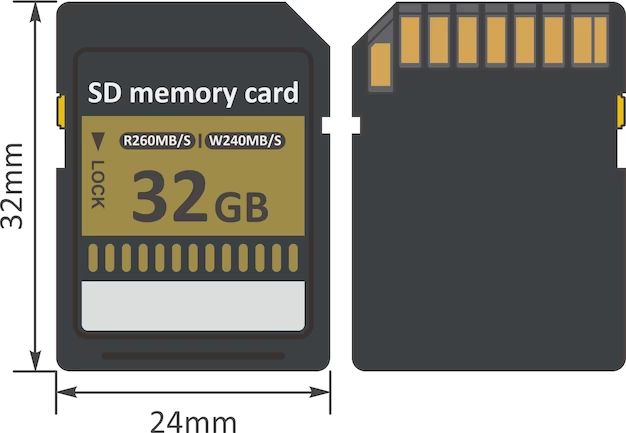SD cards have become an essential storage medium for many devices, from phones and tablets to cameras and drones. With different types and speed classes available, it can be confusing to know what SD card specs are best suited for your needs.
What do the speed classes on SD cards mean?
SD cards are given speed class ratings that indicate their minimum guaranteed speeds. Higher speed classes support faster read/write speeds and are better for recording and transferring high-resolution photos and video.
The main speed classes for SD cards are:
- Class 2 – Minimum sequential write speed of 2MB/s
- Class 4 – Minimum sequential write speed of 4MB/s
- Class 6 – Minimum sequential write speed of 6MB/s
- Class 10 – Minimum sequential write speed of 10MB/s
- UHS Speed Class 1 (U1) – Minimum sequential write speed of 10MB/s
- UHS Speed Class 3 (U3) – Minimum sequential write speed of 30MB/s
Cards with UHS ratings are designed for high-resolution 4K video recording and burst-mode photography. Class 10, U1, and U3 cards are best for HD video and high-res cameras, while lower class cards are sufficient for standard definition video and basic photography.
What are the different SD card sizes?
SD cards come in different storage capacities, usually ranging from 4GB to 512GB. The capacities indicate how much data the card can hold.
Common SD card sizes are:
- 4GB
- 8GB
- 16GB
- 32GB
- 64GB
- 128GB
- 256GB
- 512GB
Higher capacity cards allow you to store more photos, videos, music, apps, and other files. A 16GB card may be sufficient for casual users, while 64GB+ cards are better for professional photographers/videographers or people who store a lot of media.
What are the different types of SD cards?
There are several form factors and types of SD cards:
- SD (Standard Size) – The original design with dimensions of 32mm x 24mm x 2.1mm.
- MiniSD – A smaller version at 21.5mm x 20mm x 1.4mm designed for compact devices.
- MicroSD – An even smaller design at 15mm x 11mm x 1mm used in many smartphones.
- SDHC (High Capacity) – Supports capacities between 4GB and 32GB.
- SDXC (Extended Capacity) – Supports capacities between 64GB and 2TB.
Most devices now use microSD cards. SDHC and SDXC denote the card’s capacity, while the physical size is indicated by SD, miniSD, or microSD. Be sure to buy the right size and capacity for your device’s SD card slot.
Do read and write speeds matter for SD cards?
Yes, read and write speeds make a significant difference in how fast data can be transferred to and from an SD card. Read speed is how fast you can access or view files on the card, while write speed determines how quickly you can save files to it.
Faster read/write speeds allow you to move files on and off the card quicker. This is especially important when recording video or shooting bursts of high-resolution photos. Slower cards may struggle to keep up and result in choppy footage or interrupted shooting.
For best performance, look for cards with maximum read speeds of at least 90-95MB/s and write speeds of 60-90MB/s depending on your usage. Go with lower speeds like 10-30MB/s if you just need a card for casual use.
How does SD card durability and lifespan compare?
SD cards have limited rewrite cycles before they become unreliable. Durability and longevity depend on the quality of NAND flash memory chips used.
Higher-end SD cards from reputable brands use higher-grade flash that can withstand hundreds of thousands to over a million rewrite cycles. This allows them to last for many years with frequent use.
Budget cards often use less durable flash rated for as little as 10,000 rewrite cycles. Their components are more prone to failure, resulting in a shorter usable lifespan.
For best reliability, go with SD cards from well-known brands like SanDisk, Samsung, Sony, or Kingston. Check reviews to confirm cards have proven longevity and can still function after extensive long-term use.
Which brands make the most reliable SD cards?
These top brands consistently manufacture high-quality and reliable SD cards:
- SanDisk – Industry leader trusted by professionals. Offers a wide range of capacities and speeds.
- Samsung – Also a popular choice for high-performance SD cards.
- Sony – Known for fast SD cards optimized for video recording.
- Kingston – Budget-friendly cards with good ratings from everyday users.
- Lexar – Another solid mid-range brand for SD cards.
While low-cost no-name SD cards are tempting, sticking with cards from these reputable brands ensures you get proven performance and longevity. Buying direct from Amazon or a major retailer is also advised over third-party sellers.
How should you care for and handle SD cards?
SD cards are delicate electronics that must be handled with care to prevent physical damage or corruption of data:
- Avoid touching the gold contacts on the cards and keep them clean.
- Insert and remove cards carefully without force.
- Don’t bend, drop, scratch, or otherwise abuse cards.
- Keep them away from liquids, heat, and magnets.
- Use protective cases for storage and transport.
- Unmount cards from devices before removing.
- Format cards before first use for stability.
Following these precautions will help maintain the functionality and lifespan of your SD cards.
Do SD cards need to be formatted before first use?
Yes, it’s recommended to format SD cards to the appropriate filesystem before using them in your device for the first time. Formatting the card:
- Removes any existing data or partitions.
- Initializes the card to work with your device’s OS.
- Helps prevent errors and improves stability.
- Maximizes the storage capacity.
SD cards are typically pre-formatted to FAT32 for compatibility. You can reformat to a different filesystem if needed for your device. Formatting doesn’t extend the card’s lifespan, but it’s an important first step when adding a new SD card.
What are the differences between SD, Micro SD, and SDXC cards?
SD cards come in three common physical sizes and two capacity standards:
- SD – The original larger design that measures 32mm x 24mm x 2.1mm.
- Micro SD – A smaller 15mm x 11mm x 1mm design used in many mobile devices.
- SDXC – An extended capacity standard supporting cards from 64GB up to 2TB.
- SDHC – A high capacity standard for cards between 4GB and 32GB.
Micro SD is the smallest physical size and used in smartphones, drones, action cams, etc. SDHC and SDXC denote the card’s storage capacity range – cards will be labeled with their specific size and capacity.
Should you buy UHS-I or UHS-II SD cards?
UHS-I and UHS-II are interface standards that indicate improved performance:
- UHS-I – Supports up to 104MB/s transfer speed. Good for full HD video.
- UHS-II – Up to 312MB/s speeds. Ideal for 4K/8K video and high-end cameras.
UHS-II cards are best for professional needs like shooting high-bitrate video or fast action sequences. UHS-I is sufficient for the majority of users and helps lower the cost. Check your device supports UHS-II before paying extra for those cards.
What’s the difference between SD, SDHC, and SDXC cards?
SD, SDHC, and SDXC cards refer to both physical sizes and capacity standards:
- SD – The original larger physical size with maximum capacities up to 2GB.
- SDHC – SD High Capacity standard from 4GB up to 32GB.
- SDXC – SD Extended Capacity from 64GB up to 2TB.
Nearly all cards now use the SDHC or SDXC standards. The physical size names are SD (standard), Micro SD, and Mini SD. Always check both the physical size and capacity standard when buying a new card.
Should you buy Sandisk Extreme or Ultra SD cards?
SanDisk Ultra and Extreme are both excellent SD card lines. Key differences:
- Ultra – Budget-friendly cards good for Full HD video. Max speeds up to 100MB/s.
- Extreme – Faster performance for 4K/8K video and action photography. Over 150MB/s.
Extreme is better for professionals needing maximum speeds to keep up with high resolution recording. Ultra gives you almost as much speed at lower cost. Casual users don’t need the speed of Extreme cards.
What are the fastest SD card write speeds?
The fastest current SD card write speeds are:
- UHS-I – Up to 100MB/s write
- UHS-II – Over 250MB/s write
- UHS-III – Maximum 312MB/s write (new emerging standard)
Top cards for max write speed include:
- Sony Tough Series – Up to 299MB/s
- SanDisk Extreme Pro – Up to 260MB/s
- Lexar Professional 2000x – Up to 250MB/s
Faster write speeds allow quick saving of photos, videos, and other media files. Pay for extra speed only if you truly need it over more affordable options.
Should you buy A1 or A2 rated microSD cards?
A1 and A2 are speed ratings for microSD cards optimized for apps:
- A1 – Faster than Class 10. Minimum 1500 read IOPS.
- A2 – Even faster rating. Minimum 4000 read/2000 write IOPS.
A2 microSD cards are best for advanced devices like smartphones and tablets running many apps. The extra speed helps launch and load apps faster. A1 is fine for users who don’t install much beyond pre-loaded apps.
Is it worth getting SD cards with transfer speeds over 100MB/s?
Transfer speeds over 100MB/s are worth it if you:
- Frequently shoot high-resolution photos in quick bursts
- Record 4K or 8K ultra HD video
- Transfer many large images and media files daily
Average users who only take occasional photos/videos or transfer smaller files may not benefit from the extra speed over 90-95MB/s cards. Consider your specific needs before paying extra for performance you won’t utilize.
What are the best SD cards for Nintendo Switch?
The Nintendo Switch supports UHS-I SD cards up to 2TB. The best SD card options are:
- SanDisk Ultra 128GB – Good value for money. Up to 100MB/s.
- Samsung EVO Select 256GB – Reliable brand with 100MB/s speeds.
- SanDisk Extreme 512GB – Fast UHS-I speeds up to 170MB/s.
A UHS-I card between 128GB and 512GB gives you ample extra space for games. Focus on reputable brands and reasonable speeds around 100MB/s. Anything higher is overkill for the Switch.
What is the lifespan of high-quality SD cards?
Premium SD cards from leading brands typically last:
- 5-10 years with moderate usage
- 2-5 years with very frequent usage
- 1-3 years with constant heavy usage in harsh conditions
Factors impacting lifespan are the quality of NAND flash chips, controller, and write/rewrite cycles. Avoid using cards beyond their usable lifespans to reduce the risk of data errors or loss.
Should you buy SD cards from Amazon or direct from brands?
Buying directly from Amazon ensures you get genuine cards Fulfilled by Amazon. Key perks buying on Amazon:
- Amazon’s customer service and returns if issues arise
- Free Prime shipping
- Can still select top brands like SanDisk, Samsung
- Avoid scams/fakes sold on other sites
Purchasing direct from brands can sometimes offer sales or multi-packs. Overall, buying name-brand cards sold directly by Amazon is usually your best bet.
Conclusion
The ideal SD card for your needs depends on your device and how you use it. Key factors are:
- Physical size – Standard, Micro SD, Mini SD
- Capacity – Amount of storage space
- Speed Class – Minimum sustained write speeds
- UHS rating – Bus interface performance (U1, U3, etc)
- Read/write speeds – Max transfer rates
- Brand and build quality
Match your card’s specifications and quality to your usage – advanced users need faster speeds and larger capacities. For casual use, economical storage around 32-128GB is fine. Shop from trusted brands and reputable retailers for guaranteed performance.