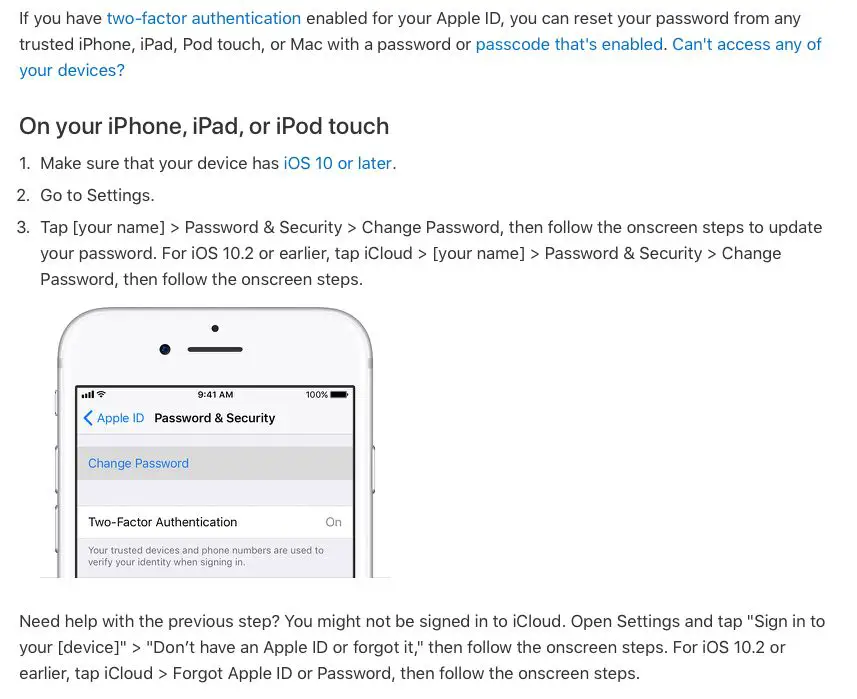Apple ID is the account used to access Apple services like iCloud, the App Store, Apple Music, and more. If you forget your password or get locked out of your account, you can recover access through Apple’s account recovery process.
This involves verifying your identity by answering security questions, entering codes sent to trusted devices, or contacting trusted friends. Once your identity is confirmed, Apple can help you reset your password or unlock your account.
However, some users have reported delays getting back into their accounts. This article will examine common reasons the Apple ID recovery process seems to be taking longer than expected.
Common Reasons for Delay
One of the most common reasons for delay in Apple ID recovery is forgetting your security questions or login credentials. When you set up your Apple ID, you create security questions and answers that allow Apple to verify your identity if you forget your password. However, if you do not recall the exact answers to these questions, it can significantly slow down the account recovery process.
Apple states that “For security reasons, it might take several days or longer before you can use your account again. We know this delay is inconvenient, but it’s necessary to protect your information” (https://support.apple.com/en-us/HT204921). Without access to your trusted device or remembering login credentials, Apple Support must take extra steps to confirm you are the account owner before letting you reset your password.
The recovery process involves additional identity verification which lengthens the time it takes. But this precaution is in place to ensure that your account and personal data remain secure.
Identity Verification Process
Before allowing a user to recover an Apple ID, Apple will often go through an identity verification process to confirm the person making the request actually owns the account. This process involves having the user to provide documentation that proves their identity or ownership of the account.
According to Apple’s Identity Verification support page, users may be asked to provide government-issued ID, photos, or notarized documents like utility bills to certify they are who they claim to be. This is to prevent fraudulent account access attempts and protect user data.
Apple states that “all verification documents are reviewed by a live person” to authenticate them. This manual review creates delays as each request is handled individually, but provides more security than automated systems.
High Volume of Requests
Apple has over 1 billion active Apple ID accounts as of 2022 (https://www.cnbc.com/2022/01/27/apple-q1-2022-earnings.html). With such a massive user base, millions of people inevitably forget their Apple ID credentials or get locked out of their accounts every year. This results in a staggering number of account recovery requests that Apple must process.
According to Apple’s own support page, account recovery “can take up to a week” because of the high volume of requests (https://support.apple.com/en-us/HT204921). The tech giant does not provide exact figures, but third-party estimates suggest Apple receives upwards of 50 million account recovery requests per year globally across its various platforms like iCloud, App Store, and Apple ID.
With so many users in need of help recovering access, it’s no surprise that Apple ID account recovery often takes days or even longer. Apple’s support teams are continuously working to improve efficiency. But the sheer scale of the issue means most users simply have to wait patiently through the queue.
Prioritizing Security
Apple Support takes a very cautious approach when verifying identity to recover an Apple ID account or reset a password. This is done to protect users’ data and prevent unauthorized access that could lead to identity theft or other cybercrimes (Account recovery security). Apple Store employees and online support agents are trained to thoroughly validate real identity using multiple forms of ID, rather than rushing through the process.
Apple Support will not provide access to an Apple ID account without sufficient proof of ownership. This strict adherence to security protocols results in a slower recovery process, but protects users against fraudulent activity. Apple prioritizes account security over convenience, even if it leads to frustration for some users going through the recovery process.
Outdated Information
One of the most common reasons for delays in Apple ID recovery is that users fail to update their security information after making changes. According to a thread on Apple’s support forums, many users report being locked out of old Apple IDs because the password, phone number, or other details have changed without updating Apple.
Apple requires users to verify their identity with trusted phone numbers and email addresses when resetting an Apple ID password or making account changes. If the information on file is outdated, Apple’s automated systems will not be able to confirm the user’s identity. This triggers a manual review process that takes more time.
Users are advised to proactively update their Apple ID account and iCloud information as life changes occur, such as getting a new phone number or email address. Keeping security details current can prevent identity verification issues down the line if an Apple ID needs to be recovered.
Contacting Apple Support
One option to try and expedite the recovery process is to contact Apple Support directly. However, you may encounter long wait times to speak to a representative. According to this Apple forum thread, some users have reported wait times of 24 hours or more before being connected to an agent. With high request volumes, Apple Support is prioritizing security over speed, which can lead to lengthy delays. Unless you have an urgent issue, you may need to wait days or even weeks for a response. Calling in or using Apple’s online support chat will likely result in similar wait times.
If you do decide to contact Apple Support, make sure to have your Apple ID email address, full name, birthday, and any other verifying details on hand. Provide as much information upfront to help verify your identity. While agents cannot manually speed up the automated recovery process, they may be able to offer troubleshooting tips or alternate account recovery options.
Alternate Recovery Options
If you no longer have access to your trusted phone number, Apple provides some alternate account recovery options to help regain access to your Apple ID without it:
Using a trusted device or family member’s device – If you have an iPad, iPod touch, or Mac signed in with your Apple ID, you can initiate account recovery directly from one of those devices instead of your iPhone. You can also use a trusted family member or friend’s device to start the recovery process. This allows you to verify your identity without access to your phone number.
According to Apple’s support documentation, “If you have another trusted device – like an iPad, iPod touch, or Mac – that’s signed in to your Apple ID, you can start account recovery from that device instead of your iPhone. You can also use a family member’s device to start account recovery.” (https://support.apple.com/en-us/HT204921)
This allows recovery without relying on access to the trusted phone number, providing an alternate option.
Tips to Expedite Recovery
There are a few things you can do to help expedite the Apple ID recovery process:
First, always keep your login credentials like usernames and passwords in a safe and secure place. Don’t use obvious or easy-to-guess passwords. Use a password manager if needed. Keeping your login information safe reduces the risk of your account being compromised, which avoids delays from having to recover your account.
Additionally, be sure to keep your security questions up to date with information that only you would know. Security questions are used to verify identity during the recovery process. If you have outdated information for the questions, it can slow down the process.
As Apple notes, “Verify that the information you provided is accurate during account recovery. Entering inaccurate or outdated information can increase the time it takes to recover your account.” (https://support.apple.com/en-us/HT204921)
By taking measures to strengthen account security and ensure Apple has your latest personal information, you can help expedite Apple ID recovery if you ever get locked out of your account.
Conclusion
In summary, recovering an Apple ID can sometimes be a lengthy process for several understandable reasons. Apple prioritizes account security and takes extra precautions when users try to regain access to an account. Verifying identities and reviewing large volumes of recovery requests also contribute to delays. If you find yourself waiting longer than expected to recover your Apple ID, try updating your information, contacting Apple Support, or utilizing alternative recovery options as needed. To help avoid extended wait times, keep your account details current, enable two-factor authentication, and know your trusted devices. With some patience and perseverance, you should be able to regain access to your Apple ID.