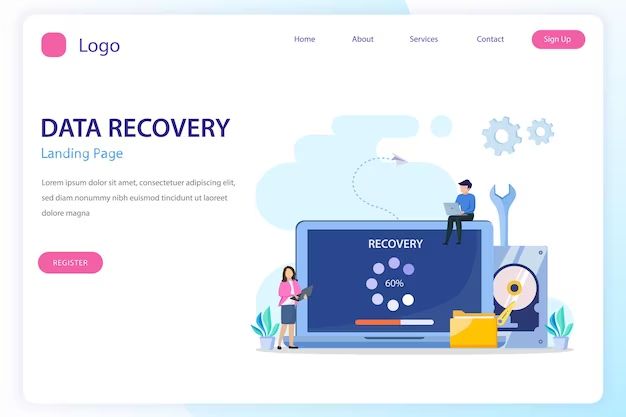Recovering an iPhone, iPad, or iPod touch can be a useful troubleshooting step if your device is experiencing software issues, glitches, or is stuck in a reboot loop. However, some users worry that using recovery mode may result in data loss. Here’s what you need to know about recovery mode and your data.
What is recovery mode?
Recovery mode is a special diagnostic state intended for restoring or updating an iOS device. When an iPhone, iPad, or iPod touch is in recovery mode, it will display a connect to iTunes screen with a cable graphic. This indicates the device is ready to communicate with iTunes or Finder on a Mac or PC.
There are a couple ways to put an iOS device into recovery mode:
- Connecting the device to a computer while holding down the Home button (for devices with a Home button) or side button (for Face ID devices)
- Using iTunes or Finder to put the device into recovery mode
Once in recovery mode, you can then restore or update the device using iTunes or Finder. This can help resolve many major software issues that may be preventing normal use of the device.
Does recovery mode erase data?
The recovery mode process itself does not erase any data from an iPhone, iPad, or iPod touch. Your device remains unchanged while in this mode.
However, restoring or updating your device from recovery mode will erase data in certain circumstances:
- Performing a full restore will wipe all data and settings and restore the device to factory default settings.
- Updating to the latest iOS version may erase data if it is a major update that can’t be installed over the current OS.
So while recovery mode alone won’t affect your data, actions taken while in recovery mode could result in data loss if you select the options to restore or update.
How to avoid data loss in recovery mode
If you want to use recovery mode but don’t want to risk erasing your data, here are a few things you can do:
- First, try to update or restore without using recovery mode. Go to Settings > General > Software Update on the device or use iTunes/Finder to check for updates.
- Back up your device data before making any changes. You can back up to iCloud or use iTunes/Finder to make a local backup.
- Avoid doing a full restore in recovery mode. Opt for an update only if available.
- Don’t use recovery mode if the only option is a full restore that will erase data.
As long as you don’t intentionally restore your device, recovery mode alone will not affect your data. Be cautious before restoring or updating from recovery mode and back up ahead of time.
Important facts about recovery mode and data erasure
Here are some key facts to remember about recovery mode and data loss:
- Recovery mode itself does not modify data or settings on an iPhone, iPad, or iPod touch.
- Restoring a device from recovery mode will erase all of its data.
- Updating from recovery may erase data if the iOS version cannot be installed without wiping the device.
- To avoid data loss, users should back up devices before using recovery mode.
- Recovery mode is intended as a last resort troubleshooting step before restoring a malfunctioning device.
When should you avoid recovery mode?
In some cases, it’s best to avoid using recovery mode if possible:
- If you have not backed up your device recently and have important data that is not saved elsewhere.
- If you do not intend to set up the device as new after restoring it. Restoring will wipe all data.
- If your only option is to do a full restore. Updating may preserve data.
- If you are able to resolve the issue without restoring using recovery mode.
Basically, avoid recovery mode if you don’t want to risk losing data and settings by restoring your device. Try less drastic troubleshooting steps first.
When should you use recovery mode?
Using recovery mode is recommended in these situations:
- Your device is experiencing major software issues or glitches
- Normal restarting and power cycling is not resolving the problem
- You have an immediate need to use the device and restore it to working order
- You do not have critical data still on the device that has not been backed up
- You are willing and able to set up the device as new if necessary after restoring
If you’ve exhausted other troubleshooting options, recovery mode provides a last resort way to wipe and restore an iPhone, iPad or iPod touch that is malfunctioning.
Summary
Recovery mode itself does not erase data. But restoring or updating from recovery mode can result in data loss if the OS is wiped during the process. To avoid potential data erasure, users should back up devices before using recovery mode and avoid unnecessary full restores. Recovery mode is best reserved as a last resort when troubleshooting a significantly malfunctioning iOS device.
| Scenario | Risk of Data Loss? |
|---|---|
| Putting device into recovery mode | No |
| Restoring device from recovery mode | Yes |
| Updating device from recovery mode | Possibly, if full OS wipe required |
| Backing up device before recovery mode | No |
This summarizes the key points about recovery mode and risk of data loss. The recovery mode process itself does not erase data. But actions taken from recovery mode like restoring or updating can result in data being wiped from the iOS device.
Frequently Asked Questions
Can I avoid erasing data when using recovery mode?
Yes, you can avoid erasing your data in recovery mode. Do not perform a full restore, which will wipe the device. If possible, only update the device OS from recovery mode instead. Also, be sure to back up your device before using recovery mode.
Is recovery mode the same as DFU mode?
No, recovery mode and DFU (Device Firmware Update) mode are two different processes. Recovery mode is accessible and shows a connect to iTunes screen. DFU mode is more complex to enter but allows restoring unsigned IPSWs.
Can I restore a backup after using recovery mode?
Yes, if you erase your device while in recovery mode, you can restore a previous iTunes or iCloud backup afterwards to get your data back. Just be sure you have a recent backup before using recovery mode.
Does recovery mode fix frozen iPhones?
Yes, recovery mode can often fix an unresponsive frozen iPhone. The restore process clears any software glitches that may be preventing normal function. Just be aware it will erase your device.
Is recovery mode the same as resetting network settings?
No, recovery mode is different than resetting network settings. Resetting network settings erases Wi-Fi networks and other connections but does not erase full device data. Recovery mode involves fully restoring the device.
Conclusion
Recovery mode is a useful troubleshooting tool for iOS devices that are experiencing significant software issues or glitches. While recovery mode itself does not erase data, the restore or update actions taken from recovery mode can result in data loss. To stay on the safe side, users should back up devices before utilizing recovery mode and avoid unnecessary full restores that will wipe data. With proper precautions taken, recovery mode provides an important last resort option for restoring malfunctioning iPhones, iPads and iPod touches.