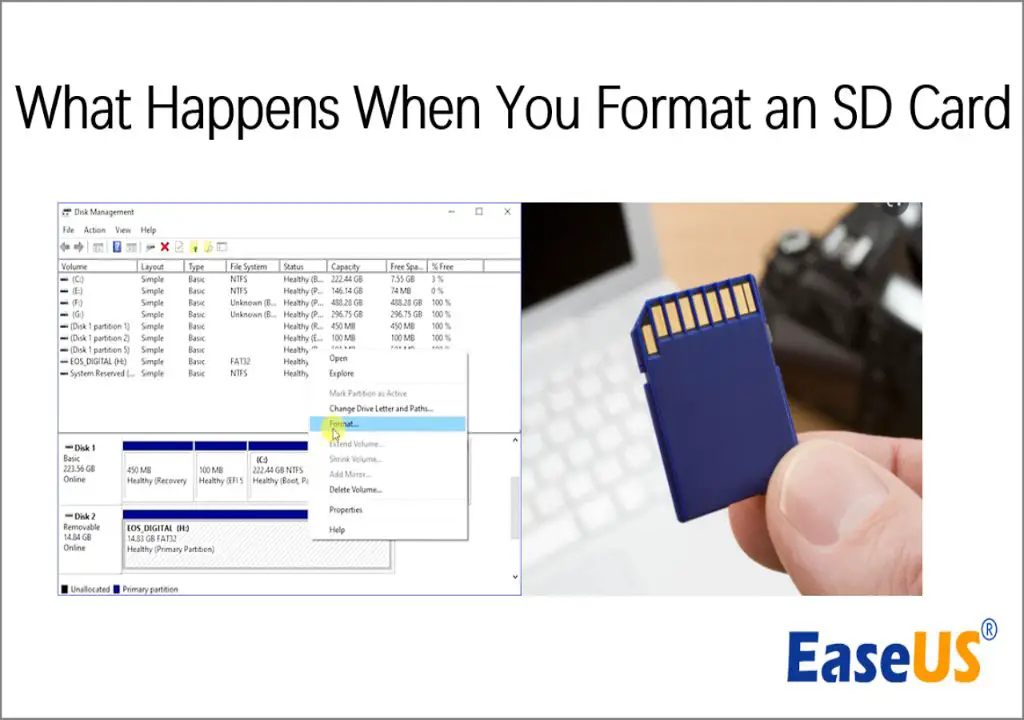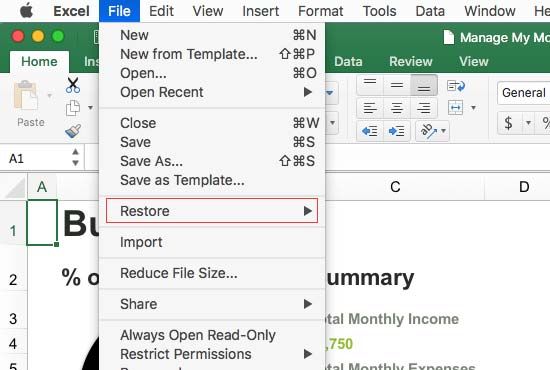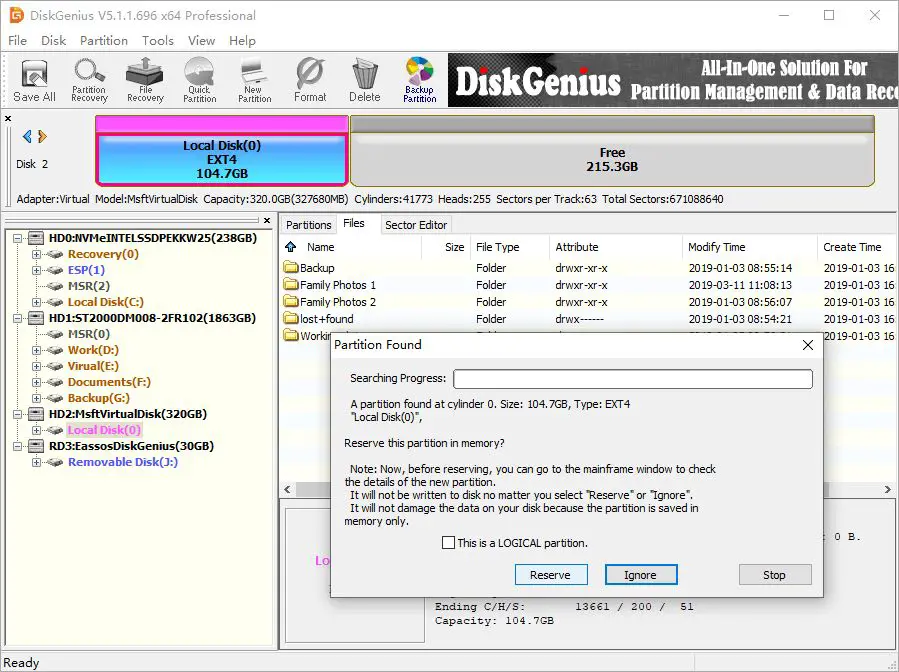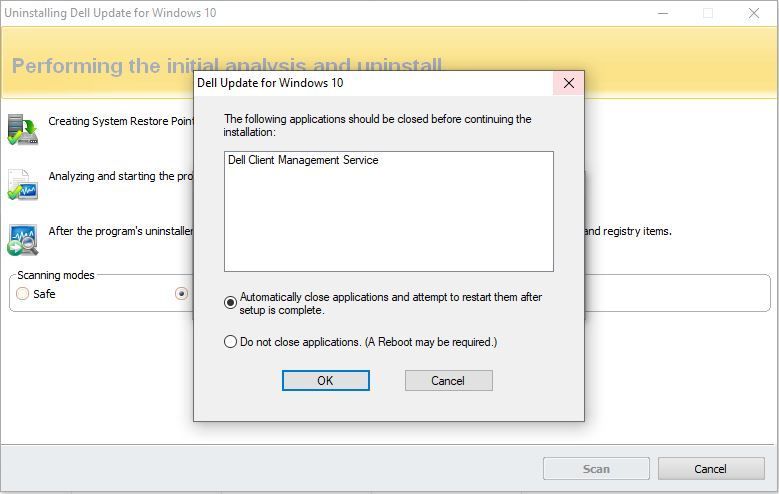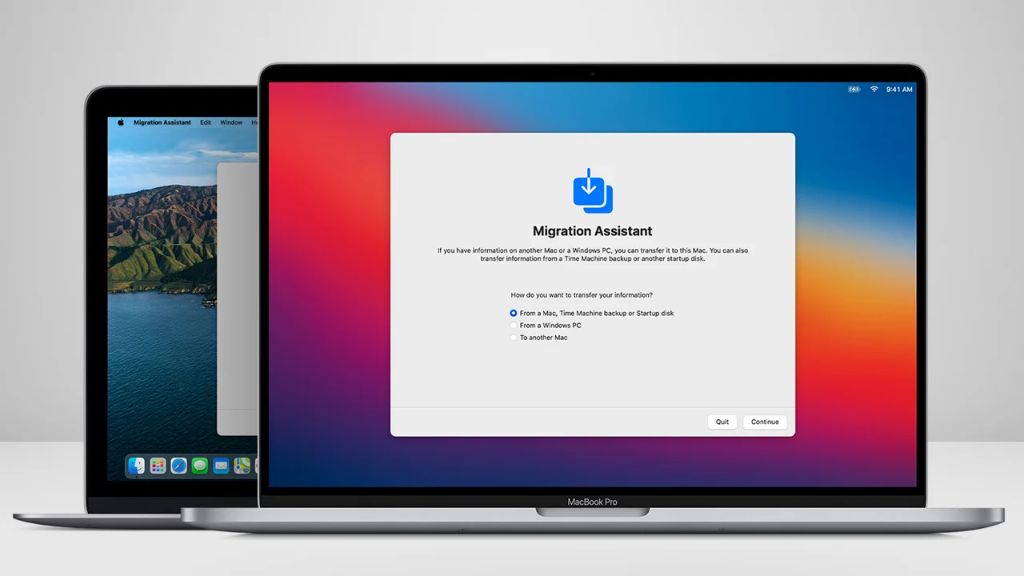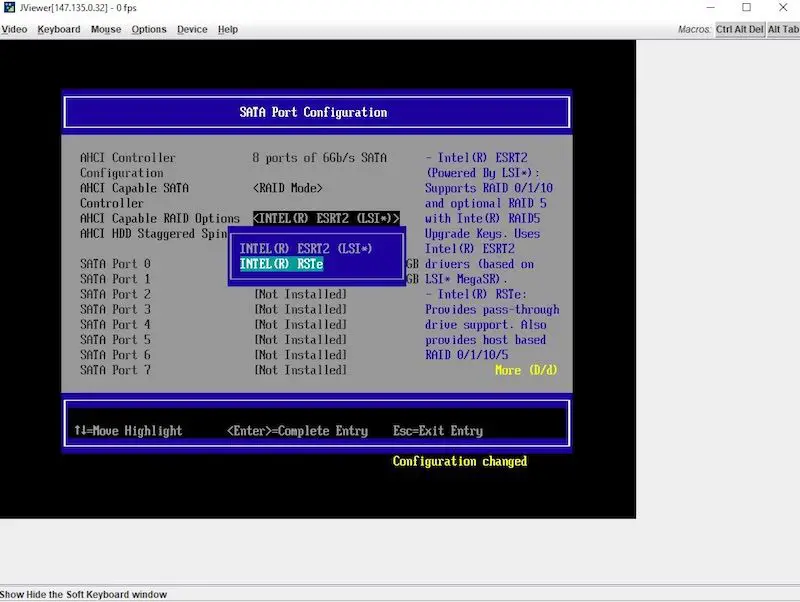What do you lose when you format an SD card?
When you format an SD card, you erase all of the data and files that were previously stored on the card. Formatting completely resets the file system on the card and cleans it of any corruption, preparing it for new data to be written. While formatting is an essential maintenance task for SD cards, it does mean losing anything you had saved on the card up … Read more