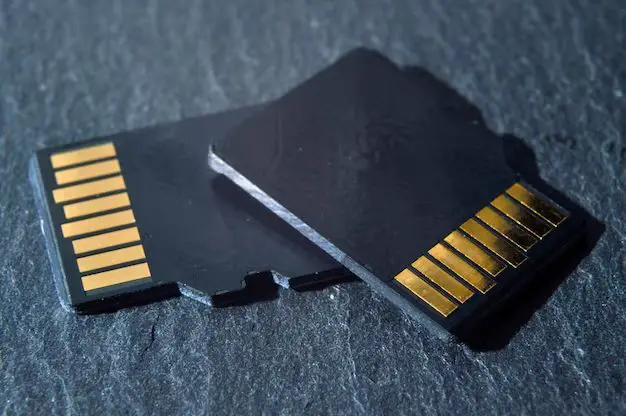SD cards have become an essential accessory for many of our gadgets, from phones to cameras to gaming consoles. With many different storage capacities available, SD cards give us the flexibility to store photos, videos, music and other files on the go. But SD cards can get pricey, especially when looking at some of the high-capacity options. This leads many consumers to seek out cheaper alternatives. But are those bargain SD cards reliable? Let’s take a look at what you need to know when buying affordable SD cards.
What factors impact SD card pricing?
Like most tech products, SD card pricing is influenced by:
- Storage capacity – Higher capacity cards cost more to produce
- Speed rating – Faster read/write speeds demand higher prices
- Brand name – Premium brands charge more for their products
- Retailer markups – Buying from electronics stores often comes with a price hike
- Availability – Newly released cards that are in high demand tend to have higher prices
- Counterfeits – Fake SD cards are cheaply made and make false capacity claims
Most reputable SD cards over 32GB retail between $10-$100 these days depending on capacity and speed. A 128GB SD card from a top brand like SanDisk or Samsung will run about $25. Meanwhile, no-name cards with identical specs can be found for half that price. The temptation to go cheap is understandable. But are those deals reliable?
Should you buy the cheapest SD cards?
It depends. When shopping on a tight budget, inexpensive SD cards can get the job done for less. Many reputable manufacturers like Kingston and PNY offer affordable options that perform well. The trade-off is that these budget cards tend to have slower speeds and may not last as long through repeated use when compared to premium brands. But for general everyday use in phones and other devices, they should suffice if your needs are basic.
On the other hand, no-name bargain SD cards from obscure brands pose a real risk. While their rock-bottom prices may look attractive, these cards often fail to live up to their claimed capacities. Some even use fake components. This can lead to corrupted or lost files when the card unexpectedly fails. At the extreme end, outright counterfeit cards will advertise 128GB or 256GB when they may only have 8GB of actual storage. So those tempting deals for high-capacity SD cards from unknown brands are probably too good to be true.
How to spot fake SD cards
Some red flags that an SD card may be counterfeit:
- Unknown brand name
- Advertised capacity seems unrealistic for the price
- Sold through auction sites or lesser-known retailers
- Lack of reviews, specs, or product details
- Generic or non-descript packaging
- Spelling errors on packaging
- No model number listed
One of the best ways to test a suspect SD card is to use a free tool like h2testw to check if the actual capacity matches the advertised capacity. This will scan the entire disk and verify if the full space is truly usable or not.
Where to buy affordable SD cards
Reliable SD cards can be found at major retailers like Amazon, Best Buy, Target and Walmart. Reputable brands like SanDisk, Samsung, Kingston, and others will carry warranties from the manufacturer. While pricing fluctuates, watching for sales is a good way to find deals on quality SD cards. Newegg and B&H Photo Video are two trusted electronics retailers that offer a wide selection of memory cards at reasonable prices. Even Warehouse stores like Costco and Sam’s Club typically sell well-known SD card brands at competitive rates.
For the cheapest options, check Amazon’s Renewed section for discounted used SD cards that have been tested and verified to meet functionality. eBay is another source for used SD cards from reputable sellers. Just be sure to carefully inspect reviews and product details to avoid counterfeits.
When does it make sense to pay more?
Higher-priced SD cards offer three key advantages:
- Durability: Premium cards withstand more wear and tear thanks to high-quality NAND components.
- Speed: Faster read/write performance reduces buffering and lag for shooting burst photos or HD video.
- Capacity: Need a full 512GB? Only top tier cards deliver maximum storage.
For professional photographers and videographers, the extra cost of high-end SD cards is easily justified by faster shot speed, seamless video recording, and greater durability over time. Amateur users and casual device owners, however, will usually be satisfied with more budget-friendly options for storage and performance. Ultimately it depends on your needs and how hard you plan to push the card.
Tips for SD card maintenance and care
To maximize the life of your SD card, keep these tips in mind:
- Use the Safely Remove Hardware tool before taking out the card.
- Store cards in a protective case when not in use.
- Avoid exposing cards to moisture, heat, or bending.
- Don’t remove cards when devices are still reading or writing.
- Reformat cards on a regular basis for optimal performance.
- Retire cards that become faulty – don’t keep using them.
The best SD card brands
These top rated SD card manufacturers offer reliable performance across their lineups:
| Brand | Notable Features |
|---|---|
| SanDisk | Extreme Pro line optimized for 4K video and burst photography |
| Samsung | EVO and EVO Plus designed for premium durability and speed |
| Sony | Tough series withstands water, shocks, extremes; built for adventure |
| Kingston | Canvas lineup a good value for the basics; HyperX for gaming |
| PNY | Elite Performance offer solid speeds at affordable pricing |
What size SD card is best?
Choosing the right SD card capacity depends on your device and how you use it:
- 32GB: Good economy size for basic storage needs
- 64GB: Ideal for mid-range Android phones and compact cameras
- 128GB: Covers most needs for photography, gaming, video, phones
- 256GB: For professional/high resolution photos, 4K video, gaming
- 512GB & Above: Advanced usage like 8K video, specialized work
Avoid picking the cheapest smallest option. Get more than you need so the card has room for your expanding needs over time.
SD card speed classes explained
Speed class ratings on SD cards refer to their minimum guaranteed read/write speeds. Higher speeds support more intensive tasks like shooting bursts of high MP photos or recording 4K video smoothly.
Most SD cards today are rated Class 10, U3, V30 – which translates to:
- Class 10 – 10MB/s minimum sustained write speed
- U3 – 30MB/s minimum sequential write speed
- V30 – 30MB/s minimum write speed for recording 4K video
While a Class 10 card may be enough for point and shoot needs, opt for U3 or V30 rated cards if you’ll be recording a lot of HD video or high resolution photos.
SD, microSD, SDHC, SDXC – what’s the difference?
These refer to the SD card’s physical size and capacities:
- SD – original larger SD card size; available up to 2GB
- microSD – smaller size used in phones, GoPros, Switch; adapters convert to regular SD
- SDHC (High Capacity) – capacities from 4GB up to 32GB
- SDXC (Extended Capacity) – from 64GB up to 2TB+ (theoretical limit)
Most cards today are SDHC or SDXC. Pick the physical size needed for your device (SD vs microSD) then opt for the highest available capacity within your budget.
How to spot a fake or counterfeit SD card
With realistic looking packaging and false capacity claims, counterfeit SD cards can be hard to distinguish from the real thing. Some telltale signs an SD card may be fake:
- Too-good-to-be-true prices for higher capacity cards
- Generic, non-brand packaging with misspellings
- No model number or identifying information
- Capacity doesn’t match what software tools report
- Write speeds test much lower than claimed speed class
- Card malfunctions, corrupts files, or doesn’t work in devices
When in doubt, run free tools like F3, h2testw, or SD Card Checker to validate if the card meets its advertised specs. Or go with a reputable brand SD card for guaranteed quality.
How to test the capacity of your SD card
To check if your SD card meets its stated capacity, you can test it with these free tools:
- F3 – Lightweight command line tool for testing flash drives
- H2testw – Scans card for defects and verifies usable capacity
- SD Card Checker – Tests read/write speeds and confirms capacity
These utilities will read from and write to the entire card to confirm usable space matches the advertised specs. If discrepancies are found or read/write speeds are lower than expected, the card may be fake or defective.
Can you reuse or repurpose old SD cards?
SD cards that become too small or slow for your main devices still have useful second life potential. Some ways to repurpose an outdated SD card:
- Use as additional storage in an older MP3 player or e-reader
- Install it in a dash cam or home security camera to store looped footage
- Archive family photos or important documents as offline backup storage
- Safely store sensitive digital copies of personal records or contacts
- Transfer card into a USB flash drive enclosure to access data on computers
Even lower capacity older SD cards have handy uses like distributing media files or serving as backup boot disks. Just avoid trusting valuable data long term to retired cards prone to failure.
Conclusion
While premium brand SD cards deliver the best performance and longevity, budget options from reputable manufacturers can serve most everyday usage. For professional media recording and intensive tasks, invest in high speed cards from trusted brands. But casual users should get by fine with affordable SD cards from major retailers as long as some basic precautions are taken:
- Research brands and read reviews before buying
- Confirm capacities with testing utilities if cards seem dubious
- Avoid sketchy online only deals that are too cheap
- Stick with major retailers for authentic, warranted cards
Saving money is great. But sacrificing quality for unreliable SD cards can lead to lost data, ruined devices, and other headaches. When in doubt, pay a little extra for the peace of mind that your memories will be securely stored and ready when you need them.