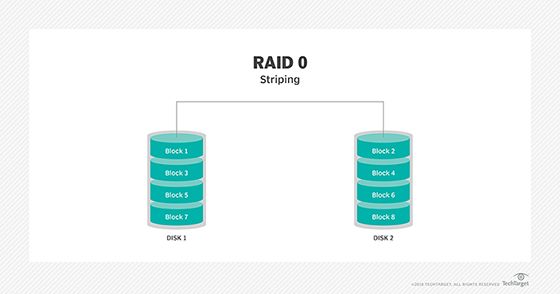Yes, RAID 0 does use striping. RAID 0, also known as disk striping, is a RAID configuration that splits data evenly across two or more disks with no parity information for redundancy. It achieves high input/output (I/O) speeds by spreading data across multiple disks which allows concurrent read and write operations. The tradeoff is increased vulnerability to disk failures since there is no data redundancy.
What is RAID 0?
RAID 0 is a RAID level that implements data striping by dividing data evenly across two or more physical disk drives with no parity or redundancy. This allows for high performance since read and write operations can be parallelized. However, it provides no fault tolerance or redundancy. If any disk in the array fails, the whole array will become inaccessible and data will be lost. The benefit of RAID 0 is purely disk performance.
With RAID 0, data is broken down into blocks and each block is written to a separate disk drive. This allows each drive to read and write data simultaneously. For example, if you have four 1 TB disk drives in a RAID 0 configuration, you would have a total storage capacity of 4 TB, with data split evenly over the four drives with each handling 25% of the workload. The performance scales linearly with the number of drives added.
RAID 0 is best implemented on low-cost drives where performance is critical but redundancy is not, such as in video editing or gaming systems. It requires at least two physical drives. The more drives added, the better the performance, but also the higher the risk of data loss if any drive fails.
How Does Striping Work in RAID 0?
Striping is the key mechanism that enables the performance benefits of RAID 0. Here is how striping works:
- Data is divided into blocks or “stripes” of a fixed size, like 128KB or 256KB.
- The stripes are distributed in a round-robin fashion and written sequentially across the drives in the array. For example, Stripe 1 to Disk 1, Stripe 2 to Disk 2, Stripe 3 to Disk 3, etc.
- This allows large files to be broken down into stripes that can be written and read in parallel across multiple drives simultaneously.
- Reading data is also distributed across drives for parallel access. For example, Sequential Stripe 1 from Disk 1, Stripe 2 from Disk 2, etc.
- The block size is configurable but typical values range from 64KB to 1024KB. A smaller stripe size reduces the chance of write bottlenecks.
This striping distributes the I/O workload evenly across disks. By splitting and distributing writes across drives, it allows for concurrent operations which improves overall array performance. The more drives, the greater the performance in terms of total I/O speed.
Advantages of RAID 0
Here are some of the main advantages of using RAID 0:
- Increased Disk Performance: By striping data across multiple disks, read and write workloads are distributed to operate in parallel. This greatly improves overall array performance and I/O speeds.
- Linear Scalability: Adding more disks linearly increases total capacity and performance. Doubling disks can potentially double throughput.
- Low Cost: Only requires low-cost disks with no need for redundancy or parity calculations.
- Fast Rebuilding: Rebuilding the array after a disk failure is faster since no parity calculations are required.
Workloads like data warehouses, production databases, and multimedia editing can benefit greatly from the high throughput and fast access of RAID 0 arrays. Any application where speed is more important than redundancy can take advantage of RAID 0.
Disadvantages of RAID 0
RAID 0 comes with the following drawbacks:
- No Redundancy: Since striping provides no parity or mirroring, the failure of just a single drive will result in full array failure and complete data loss. There is zero fault tolerance.
- Less Reliability: The lack of redundancy means RAID 0 is less reliable than other RAID levels on average.
- Decreased Security: Data is split across drives, so a stolen drive contains partial data fragments that could be reconstructed.
- Limited Capacity: The array size is limited to the capacity of the smallest drive multiplied by the number of drives.
Due to the lack of redundancy, RAID 0 is best suited for non-critical data where speed is more important. No mission-critical or highly sensitive data should rely solely on RAID 0.
Common RAID 0 Configurations
Here are some of the most common configurations for RAID 0 arrays and their characteristics:
| RAID 0 Configuration | Total Capacity | Read Performance | Write Performance | Protection Against Failures |
|---|---|---|---|---|
| 2 disks | Sum of disks | Better | Better | None |
| 4 disks | Sum of disks | Good | Good | None |
| 6 disks | Sum of disks | Better | Better | None |
| 8+ disks | Sum of disks | Excellent | Excellent | None |
As more disks are added, aggregate performance continues to scale upwards linearly. However, the risk of failure also increases with more disks. Configurations with larger numbers of smaller disks can provide better overall performance thanks to higher degrees of parallelism.
RAID 0 Use Cases
Here are some common use cases where RAID 0 can provide significant benefits:
Gaming Rigs
Gaming computers need fast access to large game files and levels. By striping data across multiple fast hard drives or SSDs, RAID 0 can provide the speed boost gamers need for fast load times.
Media Production
Video and photo editing requires high bandwidth to read and write large media files quickly. A RAID 0 array of fast disks can provide the performance these demanding applications require.
Scientific Computing
Research and scientific computing tasks like financial modeling, simulations, and machine learning often work with huge datasets. RAID 0 parallelism allows them to crunch numbers faster.
Transactional Databases
Database performance depends heavily on disk access speeds. RAID 0 provides the I/O throughput needed for fast queries and transactions.
Alternatives to RAID 0
If redundancy and reliability are required, here are some alternatives to RAID 0 that provide fault tolerance:
- RAID 1: Disk mirroring creates an exact copy from one drive to another for redundancy.
- RAID 5: Data is striped across disks with distributed parity information for redundancy.
- RAID 6: Similar to RAID 5 but with double distributed parity to survive up to two disk failures.
- RAID 10: A nested RAID level that combines mirroring and striping for both speed and redundancy.
These RAID levels provide fault tolerance and redundancy but have lower overall storage capacity and performance compared to RAID 0.
Software vs Hardware RAID 0
RAID 0 can be implemented in either software or hardware:
- Software RAID: The RAID logic is handled by the operating system or a software driver. Provides flexibility but adds CPU overhead.
- Hardware RAID: A dedicated RAID controller handles the RAID calculations. Provides better performance but less flexibility.
Software RAID 0 is easy to configure in Linux, Windows, and other operating systems. Hardware RAID 0 requires a RAID controller card but offloads the RAID logic from the CPU.
Conclusion
In summary, RAID 0 does utilize data striping across multiple disk drives to achieve parallelism for improved performance. However, it comes at the cost of redundancy. RAID 0 is great for high speed access and scaling bulk I/O throughput for large files or data sets. But the lack of fault tolerance means it should only be used for non-critical data where speed is more important than reliability.