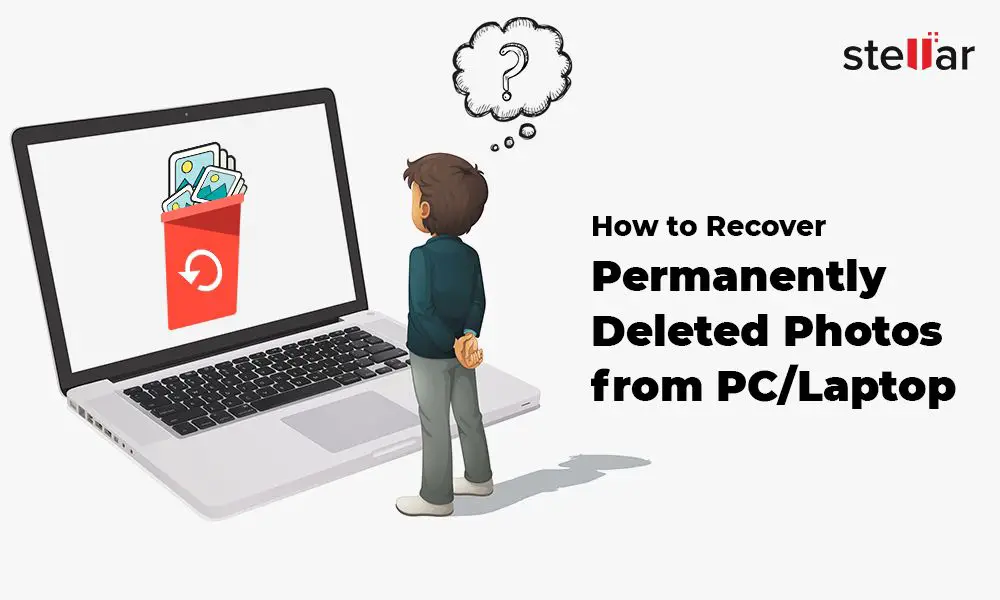The short answer
No, deleted photos are not necessarily permanently deleted. When you delete photos from your device or cloud storage, they may still exist in backups or cloud storage. To permanently delete photos, you need to take extra steps like wiping device storage, deleting cloud backups, or using a “secure delete” option.
What happens when you delete a photo?
When you delete a photo on your device, the link between the photo file and the file system is removed. The space the photo occupied is marked as free and available for new data.
However, the actual photo file still exists on your device’s storage until it gets overwritten by new data. So deleted photos can often be recovered using data recovery software until they get overwritten.
Here’s a quick breakdown of what happens when you delete photos in different places:
Deleting photos on your device
– The link between the photo and file system is removed. The space is marked as free.
– The actual photo file remains on the device storage until overwritten.
– Deleted photos can potentially be recovered using data recovery software.
Deleting photos from cloud storage
– When you delete photos from cloud storage like iCloud or Google Photos, the photos are marked for deletion but may not be immediately erased from cloud servers.
– Deleted cloud photos are often recoverable for a limited time such as 30 days.
– After the retention period, cloud services will permanently delete photos from their servers.
Deleting photos from social media
– When you delete photos from social media, they are removed from public view but may still exist on social media servers.
– Social platforms have different policies on retaining deleted photos. For example, Facebook keeps deleted photos for 90 days before permanent deletion.
So in summary, when you delete photos the link is removed but the actual photo files still exist for some time before being permanently erased. This allows deleted photos to be recovered under the right circumstances.
When are deleted photos permanently deleted?
Deleted photos are only permanently deleted when the actual photo files are completely erased or overwritten so they can no longer be recovered. Here are some common scenarios where deleted photos are permanently deleted:
Device storage is wiped
If you intentionally wipe or factory reset your device storage, this overwrites all previous data, including any deleted photos still existing on the device. This renders deleted photos unrecoverable.
Cloud storage retention period expires
Cloud storage services keep deleted photos for a limited period before permanent deletion. For example, Google Photos keeps deleted photos for 60 days. After the retention period, cloud services will permanently erase deleted photos from their servers.
Manual deletion from cloud backup
Many people back up their devices to cloud services like iCloud or Google Drive. Even if you delete photos from your device, they may still exist in a cloud backup. To permanently delete photos from cloud backups, you need to manually locate and delete them from your backup.
Secure deletion is used
Some devices and programs offer a “secure delete” option that overwrites a photo’s disk space multiple times to prevent recovery. If this method is used to erase photos, they are near impossible to get back.
So in summary, deleted photos are only permanently deleted when the photo files are completely overwritten or erased from all locations, including device storage, cloud services, and backups.
Can you recover permanently deleted photos?
If photos have been permanently deleted as outlined above, then unfortunately no – there is no way to recover photos that have been completely erased from all locations.
However, there are some cases where you may be able to get back deleted photos even if they were “permanently” deleted:
– Recovering from a cloud backup taken before the permanent deletion.
– Using specialized data recovery services in cases like an overwritten hard drive.
– Asking the social media platform to restore deleted photos.
– Finding device backups, synced cloud copies or archives that still contain the deleted photos.
But if the photo files are definitively overwritten or erased from all known storage locations, permanent deletion is truly permanent and irrecoverable, even by computer forensics experts. So it’s important to exercise caution when permanently deleting photos, as once they are gone, they are likely gone for good.
How can you permanently delete photos?
If you want to make sure photos are permanently deleted beyond any chance of recovery, here are some methods to completely erase them:
Delete from device and wipe storage
1. Delete photos from your device’s storage through the gallery or file manager.
2. Perform a factory reset or wipe the device storage through recovery mode. This will overwrite all data.
3. Verify photos are no longer in the recycle bin or recently deleted folders.
Delete from cloud services and backups
1. Remove photos from cloud storage services like iCloud, Google Photos or Dropbox.
2. Wait for the retention period to expire so cloud servers permanently erase them.
3. Manually delete photos from any cloud backups or synced devices.
4. Unlink cloud services from your devices and accounts if necessary.
Use a secure deletion tool
Some tools like Eraser for Windows allow you to permanently delete files by overwriting their disk space multiple times. This prevents any chance of recovery.
Destroy device storage physically
In extreme cases, physically destroying the device storage through methods like smashing platters or burning flash memory chips will render deleted photos unrecoverable. This is not recommended in most cases!
It takes some extra steps, but completely wiping your device storage, cloud data and backups is the only guaranteed way to permanently delete photos beyond any hope of recovery. Always be cautious when permanently deleting irreplaceable photos and memories.
Can deleted photos be recovered from the recycle bin?
When you delete photos on your Windows or Mac computer, they will go to the recycle bin or trash folder. Deleted photos in these folders can easily be recovered, as they still exist on your device storage.
To recover deleted photos from the recycle bin or trash:
– Open the recycle bin/trash folder and locate the deleted photos.
– Select the photos to restore and click “Restore” to move them back to their original location.
– If the original folder no longer exists, you can restore it to another location.
However, keep in mind:
– If you empty the recycle bin or trash, those photos will be permanently deleted.
– Deleted photos may disappear from the recycle bin over time as device storage is overwritten.
– Deleting photos on a camera, phone or tablet does not send them to a recycle bin, making them harder to recover.
So in summary, the recycle bin provides a safety net to easily recover recently deleted photos. But don’t rely on it for long-term storage, as emptied and overwritten files in the recycle bin are permanently deleted.
Can you recover deleted photos from iCloud?
If you have deleted photos from your iPhone or other device synced to iCloud, there are a few ways you may be able to recover them:
– **Recently Deleted folder:** iCloud retains deleted photos for 30 days in the Recently Deleted folder. Check here to see if your photos still exist.
– **iCloud backups:** If you have iCloud backups enabled, you may be able to restore a backup from before the photos were deleted.
– **iCloud website:** Log into iCloud.com and check the Photos and Recently Deleted sections for any recoverable deleted photos.
– **Third party software:** Some data recovery software claims it can recover deleted iCloud photos even after 30 days in some cases.
However, if the retention period has expired or no backups exist, it becomes very difficult to recover permanently deleted photos from iCloud. Prevent accidental permanent deletion by downloading photos to a local device or external storage.
Can you recover permanently deleted photos from Google Photos?
If you have deleted photos from Google Photos, recovery options are limited:
– **Trash Bin:** Google stores deleted photos for 60 days in the trash bin before permanent deletion. Check here to see if your deleted photos still exist.
– **Google Takeout:** Download your Google Takeout archive to see if it contains any deleted photos not yet permanently erased.
– **Backups:** If you have another backup of your Google Photos from before deletion, you may be able to restore deleted photos from the backup.
If the 60 day retention period has expired without a backup, Google has stated that it’s near impossible to recover deleted photos. So be very careful before permanently deleting photos from Google Photos.
Can deleted photos be recovered from the cloud?
If you delete photos from cloud services like Google Photos, iCloud or Dropbox, recovery depends on a few key factors:
– **Cloud retention policy:** Most clouds keep deleted files for 30-60 days before permanent deletion.
– **Backups:** If you have backups of your cloud account from before deletion, you may be able to restore deleted photos.
– **Download history:** Some cloud services let you restore previously downloaded or shared photos.
– **Cloud recovery tools:** Some data recovery companies claim they can recover deleted cloud files even after the retention period expires in some cases.
So in summary, your best chance of recovering deleted cloud photos is within the retention window or from a backup. Permanently deleted photos become much harder to recover from the cloud after that – so be cautious when you delete photos.
Can you recover deleted photos on Android?
If you have deleted photos on your Android device, here are some recovery options:
– **Recently Deleted folder** – Android’s native gallery app saves deleted photos here for up to 60 days.
– **Google Photos Trash** – If synced to Google Photos, check its trash bin for deleted photos within the 60-day window.
– **SD card** – Photos stored on an external SD card may not be as easily overwritten after deletion.
– **Data recovery apps** – Apps like DiskDigger Photo Recovery claim to recover recently deleted Android photos even if not in the deleted folders.
– **Backups** – Restore Android photos from any backups you have on Google Drive, device manufacturers cloud services, or apps like Dropbox.
However, if no backups exist and the deleted folders are empty, permanently deleted Android photos are likely unrecoverable. So it’s crucial to regularly back up photos or use a service like Google Photos for automatic syncing and backup.
Should you delete photos from iCloud or device storage?
When managing your photo storage, is it better to delete photos from iCloud or your iPhone/iPad storage? Here are some key considerations:
– **Device storage:**
– Photos only exist locally on your device.
– Easier to accidentally delete photos forever.
– Frees up local device storage space immediately.
– **iCloud storage:**
– Photos exist in cloud and on synced devices.
– iCloud retains deleted photos for 30 days.
– Photos continue to use cloud storage space until permanent deletion.
In general, it is safer to delete photos from iCloud rather than device storage if you want to minimize permanent data loss. iCloud preserves deleted photos for a month and syncs deletions across devices. But always exercise caution when permanently deleting photos from any location.
How can you tell if your deleted photos are permanently deleted?
Here are some ways to check if your deleted photos are permanently deleted and unrecoverable:
– Check if they still exist in your device’s recycle bin or “recently deleted” folders – if not, they are likely permanently deleted from local device storage.
– See if they are still showing in connected cloud services like iCloud or Google Photos under “recently deleted.” If the retention period has expired, they are likely fully deleted from the cloud.
– Try using data recovery software to scan your device and cloud storage. If no deleted photos show up at all in the scans, it’s a sign they are permanently deleted and overwritten.
– Look for any backups, archives or synced copies that may still hold the deleted photos. If none exist anywhere, they are most likely permanently gone.
– Consider how long it has been since deletion. The longer the period, the less likely recovery becomes as storage is reused and overwritten.
So in summary, checking all possible storage locations and backups is the only way to truly confirm if photos are permanently and irrecoverably deleted. Absence across the board is a strong indicator photos are gone for good.
Can you recover permanently deleted photos from Facebook?
If you have deleted photos from your Facebook account, they may still be recoverable:
– **Trash:** Facebook stores deleted photos and posts for 30 days in their trash folder before permanent deletion.
– **Downloads:** If you downloaded any of the now-deleted photos from Facebook in the past, you may have copies on your computer or mobile device storage.
– **Backups:** Some social media management platforms and browser extensions can automatically back up your Facebook photos over time.
– **Archive request:** You can request an archive of your Facebook data which includes photos you have deleted in the last 90 days.
However, after 90 days have passed, Facebook states it’s unlikely photos can be recovered, even with a subpoena. So don’t rely on being able to get back deleted Facebook photos months or years later – be cautious in deleting images you may want someday.
Can you recover permanently deleted photos from Google Photos?
If you have permanently deleted photos from your Google Photos account, recovery options are very limited:
– The Google Photos trash bin only keeps deleted photos for 60 days.
– You can request a data download from Google Takeout for photos deleted up to 25 days prior.
– Some data recovery services claim remote recovery is possible in certain circumstances.
– If you have a backup or download of your Google Photos from before the deletion, you may be able to recover deleted photos from this backup.
However, Google explicitly states that photos deleted from Google Photos for over 60 days are permanently deleted and almost impossible to get back. So think carefully before deleting any photos you want to keep!
When are deleted photos gone forever?
Deleted photos are generally gone forever and impossible to recover when:
– **Overwritten on device** – The storage space on your device, camera or hard drive containing the deleted photo files has been overwritten with new data.
– **Cloud retention expired** – The retention period for deleted files (usually 30-60 days) has passed on cloud services like iCloud, Google Photos or Dropbox.
– **No backups exist** – You have no backups, archives or synced copies of the deleted photos on any devices, clouds or external storage.
– **Securely deleted** – The deleted photos have been securely wiped using software that overwrites the files multiple times.
Barring these situations, specialized data recovery services often claim they can recover deleted photos in some circumstances. But there comes a point when recovering deleted photos becomes so difficult and expensive that they are effectively gone forever. So it’s best to be very careful when permanently deleting photos.
Can you recover permanently deleted photos on Android?
If you have permanently deleted photos from your Android device, recovery options are limited:
– The “Recently Deleted” folder only stores deleted photos for up to 60 days.
– Some data recovery apps may be able to restore recently deleted photos even if not in this folder.
– If you have a backup of your device from before the deletion, you can attempt to restore lost photos.
– Removable SD cards may have recoverable copies of deleted photos if not overwritten.
However, if no backups exist and it’s been over 60 days, permanently deleted Android photos are likely gone forever and unrecoverable. Using cloud syncing services like Google Photos can help mitigate risk of permanent data loss.
Conclusion
While it may seem like deleted photos are gone forever, in reality they can often be recovered – at least for a limited time until permanently deleted. To fully erase photos with no hope of recovery, you typically need to delete them from all locations and then overwrite or wipe the storage. Always be extremely cautious when permanently deleting photos, as the process is difficult to reverse! Using reliable backups and cloud syncing can help reduce the risk of losing valuable photos and memories forever due to accidental deletion.