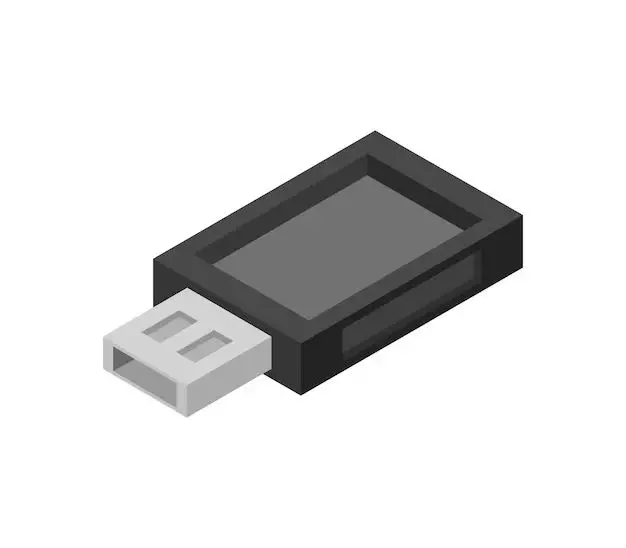With the ever-increasing size of modern video games, gamers are finding their internal hard drives quickly maxing out. This leads many to wonder if using an external hard drive for extra storage is a viable option for gaming. There are pros and cons to using an external HDD for games, so let’s take a deep dive into the specifics.
Quick Answers
Here are quick answers to some common questions about using an external HDD for gaming:
- Yes, you can play games directly from an external hard drive on both console and PC.
- External HDDs are cheaper per GB than internal drives, allowing you to get more storage for less money.
- USB 3.0 and newer connections offer fast enough data transfer speeds for playable game performance.
- Portable external SSDs offer even better speeds and performance than mechanical HDDs.
- The main downsides are potential cable clutter and slower loading times compared to internal drives.
Game File Sizes Continue to Grow
In the early days of gaming, game files were just a few megabytes (MB) in size at most. But as graphics and audio quality has improved over the generations, game file sizes have exploded. For example:
- Super Mario Bros on NES: 32 KB
- The Legend of Zelda: Ocarina of Time on N64: 32 MB
- Final Fantasy VII on PlayStation: 1.3 GB
- The Last of Us on PlayStation 3: 44 GB
- Call of Duty: Black Ops Cold War on PS5: 250 GB
As you can see, game files are now reaching into the multiple gigabyte (GB) range for many titles. Considering the base internal drive on the PlayStation 5 is just 825 GB and on the Xbox Series X is 1 TB, you can see how external storage becomes necessary just to handle more than a handful of games.
External HDDs Offer Cost-Effective Storage
While current generation consoles allow users to upgrade their internal SSD storage, this is an expensive proposition. A 1 TB expansion card for Xbox Series X|S costs $219.99, while a 1 TB M.2 SSD for PS5 costs around $180-$200. Comparatively, you can get an 8 TB external HDD for around $120-$150. This makes external drives extremely cost effective for bulk storage of your game library.
In terms of cost per gigabyte, here is a comparison of current storage options for console gaming:
| Storage Type | Cost per 1 TB |
|---|---|
| Xbox Series X|S Expansion Card | $219.99 |
| PS5 M.2 SSD | $180-$200 |
| External HDD | $15-$19 |
Clearly, external drives provide much more bang for your buck in terms of raw storage capacity. While internal SSDs have faster transfer speeds (which we’ll get into later), if you just want tons of cheap space, external HDD is the way to go.
Game Load Times
One of the downsides of using external drives is that they will increase game load times. Let’s break down why this happens.
Internal SSDs have extremely fast data transfer speeds, often above 2GB/s. This allows them to load game assets very quickly. External HDDs using the USB 3.0 interface top out around 5Gb/s (640MB/s) transfers. This is 3-4 times slower than internal SSDs.
USB 3.1 doubles the interface speed to 10Gb/s (1.2GB/s), helping close the gap with internal drives. But it still falls short of matching the raw speed.
This means when loading levels or booting up games, you’ll have to wait longer staring at loading screens when running games stored externally rather than internally.
Exact Differences Vary
The real-world difference in load times depends on several factors:
- Game engine and assets being loaded
- Drive technologies being compared (HDD vs SSD)
- USB interface speed
As a general rule of thumb, you can expect loading times 2-3x slower on external drives compared to internal SSDs. Here are some real-world examples:
| Game | Internal SSD | External HDD |
|---|---|---|
| Red Dead Redemption 2 | 1:05 | 2:15 |
| Final Fantasy 7 Remake | 0:45 | 1:20 |
| Assassin’s Creed Valhalla | 0:42 | 1:18 |
As expected, the external drive adds around 1-2 minutes to each loading time. The slower seek speeds of rotating disks compared to SSDs accounts for the difference.
Using External SSDs
You can reduce the load time downside by using external solid state drives attached over USB 3.1 or USB-C. These can offer closer to internal SSD performance levels when connected properly.
The only catch is external SSDs are more expensive per GB compared to HDDs. But they may be worth it for the performance boost if you play games with very long load times.
Game Performance
The good news is that once your game is loaded, running it from an external drive has essentially no performance impact during actual gameplay. This is because the game’s visual assets are loaded into the console/PC’s RAM rather than constantly reading from the drive.
Some games do occasionally stream new resources from storage during play. But the small difference in transfer speeds between external and internal drives generally doesn’t translate into noticeable graphic degradation or stuttering. You can comfortably enjoy smooth performance and high visual fidelity gaming with your games on an external drive.
Competitive Gaming Concerns
The one genre where increased load times on an external drive could be detrimental is competitive online multiplayer games. Slower level loading means you’ll get into matches later than opponents with internal SSDs.
A few minutes might not seem like much, but it adds up over hundreds of matches. Even a small advantage compounds, so competitive online gamers will want to keep these titles on their fastest internal drive.
Game Compatibility
The good news is that the vast majority of modern games are compatible with running directly from a properly connected external HDD or SSD, on both PC and consoles.
As long as the external drive uses USB 3.0 or later, you shouldn’t have any technical issues or blocked gameplay. Just plug your drive in, format it on your device, and start enjoying extra storage space.
Online Multiplayer
Playing online multiplayer works perfectly fine with games stored externally too. The only exception is as noted above, increased load times may impact competitive players.
But for general online gaming, even fast paced FPS deathmatches, there is no meaningful difference in latency or stability when running the game from external rather than internal storage.
DRM Concerns
The main compatibility issue comes from DRM (digital rights management) checks built into some games. DRM can sometimes interfere with games on external drives, causing crashes or blocking them from loading.
This isn’t super common, but exists mainly in single player offline games with heavy DRM like:
- Assassin’s Creed Odyssey
- Shadow of War
- A Way Out
- Sea of Thieves
If you run into crashes or launch issues, try reinstalling the affected game to internal storage to see if DRM is the root cause.
Cable Clutter Concerns
A more mundane downside is cable clutter. Running a USB cable from an external drive to your console or PC adds clutter to your gaming setup. This may annoy those with a clean, minimalist aesthetic.
It also introduces a cable you could potentially trip over or accidentally disconnect. Some ways to mitigate this include:
- Use a small, low-profile USB cable to connect your external drive.
- Secure and position cables out of the way from foot traffic.
- Consider wireless external SSDs to remove cable clutter entirely.
With some creative cable management, external drives can co-exist in your gaming setup without becoming an eyesore.
Our Recommendations
Here are some quick recommendations if you’re considering adding external storage for your gaming needs:
Consoles
- Get an external HDD – provides huge space for the money.
- USB 3.0 interface minimum, but USB 3.1 Gen1 or Gen2 is better.
- Move less played games to external to save internal space.
PC
- Use a portable external SSD for best load times.
- Get a large 8+ TB desktop external HDD for bulk storage.
- USB 3.1 Gen2 and USB-C connections highly recommended.
Online Multiplayer
- Keep competitive multiplayer titles on internal SSDs.
- Single player games are fine on externals.
Conclusion
While external hard drives may not be quite as fast as internal SSDs, they provide a simple and cost-effective way to add storage for modern gaming’s massive file sizes.
Just be mindful of slightly slower initial load times. Beyond that, you can comfortably game on with your library spread across internal and external drives.