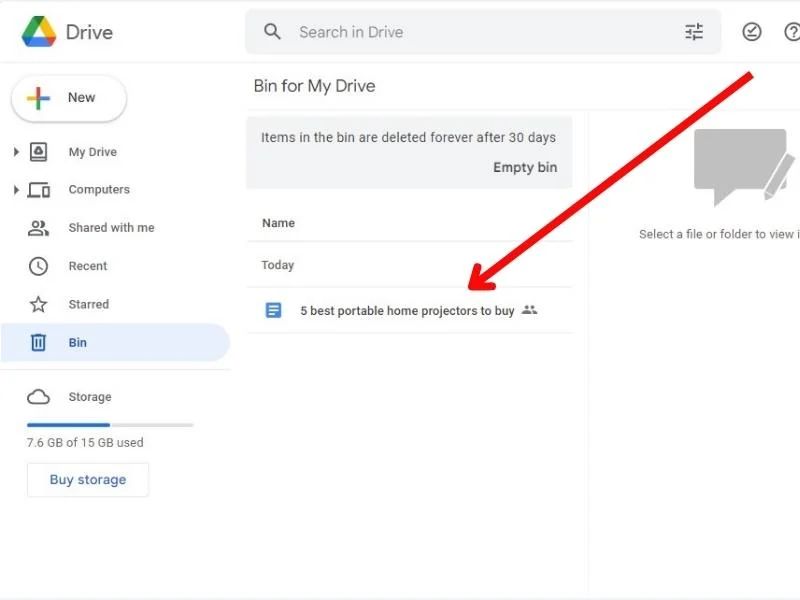Google Drive is a cloud storage and file sharing service that allows users to store files online, synchronize them across devices, and collaborate with others. An important aspect of using any file storage service is understanding how deleting files works. This raises the main question of whether files deleted from Google Drive are permanently deleted or if they can be recovered in some way.
How File Deletion Works in Google Drive
When you delete a file in Google Drive, it is not immediately erased from Google’s servers. Instead, the file is moved to your Drive trash folder. This allows you to restore deleted files if you change your mind or delete something by accident.
Behind the scenes, when you click delete, Google Drive marks the file as “trashed” in its database. The actual file remains in Google’s cloud storage for a minimum of 30 days. During this time, the file is still taking up space against your storage quota.
After 30 days, trashed files are eligible for permanent deletion. Google runs automated jobs that periodically clear out files that have been in the trash for over 30 days. Once permanently deleted, the files are removed from Google’s servers and cloud storage.
So in summary, deleting a file in Google Drive is a two-step process. First, it is marked as deleted and moved to the trash. Then after 30 days, it may be permanently erased from Google’s servers.
Trash vs Permanent Delete
In Google Drive, there are two main ways to delete files: sending them to the trash or permanently deleting them. According to Google Support, when you delete a file in Google Drive, it is sent to the trash folder by default. Files in the trash will remain there for 30 days before being permanently deleted.
The trash allows you to restore deleted files within that 30 day window if you change your mind or delete something accidentally. To restore a file from the trash, simply open the trash folder, select the file(s) you want to restore, and click “Restore”. This will move the file(s) back to their original location in Drive.
In contrast, permanently deleting files in Google Drive removes them right away without sending them to the trash first. According to Google, permanently deleted files cannot be recovered – they are erased from Drive immediately and permanently. Emptying the trash also permanently deletes all files stored there.
The main difference is that trashed files can be recovered within 30 days, while permanently deleted files are erased instantly with no way to restore them. So the trash option gives you a bit of a safety net in case you change your mind, while permanent delete is more final. Understanding these two options allows you to manage your Drive storage effectively.
File Versions
Google Drive automatically saves versions of files as you edit and make changes over time. This allows you to view the history of changes made to a file, and revert back to earlier versions if needed. According to Google Support, Drive saves up to 100 revisions of a file (1).
When a file is deleted in Google Drive, the most recent version is moved to the trash. However, previous versions of that file are not deleted. This means it’s possible to restore a deleted file by reverting to an earlier version. As explained on CloudHQ, right-clicking on a file and selecting “Manage versions” allows you to view the version history and select a previous version to restore (2).
The version history and ability to restore previous versions is important for recovering deleted files. Unless a user empties the trash or permanently deletes a file, the full history remains available as long as the file stays in the trash. However, if a file is permanently deleted, only the versions saved prior to that deletion date can be recovered.
Restore Deleted Files
Google Drive allows you to restore deleted files from the trash for up to 30 days after deletion. Here are the steps to restore a deleted file in Google Drive:
On the Google Drive website:
- Click on the Trash icon in the left sidebar.
- Locate the file you want to restore and click the “Restore” button next to it. You can also right-click on the file and choose “Restore” from the menu.
- The file will be restored to its original location in Google Drive.
On the Google Drive mobile app:
- Tap on the hamburger menu in the top-left corner.
- Select Trash from the menu.
- Tap on the file you want to restore.
- Tap on the Restore button at the top.
The file will be restored to its original folder in Google Drive. Note that any changes made to the file after it was deleted will not be recovered. Make sure to restore accidentally deleted files as soon as possible, as they are permanently deleted after 30 days in the trash.
Sources:
https://support.google.com/drive/answer/2375102?hl=en&co=GENIE.Platform%3DDesktop
https://support.google.com/drive/answer/2375102?hl=en&co=GENIE.Platform%3DAndroid
Permanently Deleting Files
Files in Google Drive that are deleted will first go to the Trash where they can be restored within 30 days. After 30 days, files in the Trash will be permanently deleted and become unrecoverable through normal means in Google Drive.
According to Google’s support documentation, when you permanently delete files from the trash, those files are removed from Google Drive servers and cannot be recovered through the Drive interface or support teams (source). The support page notes that “After deletion, there is no supported method to recover the content.”
Once the 30 day period expires, the files are no longer available on Google servers and cannot be restored. At that point, the only option may be through a specialized data recovery service that can attempt to recover data, but there are no guarantees (source). So files permanently deleted from Drive trash are essentially unrecoverable through Google.
Backups and File Recovery
Google Drive has a few built-in options for backing up your files. The Backup and Sync desktop app allows you to choose folders on your computer to continuously back up to Google Drive (https://www.anyrecover.com/android-recovery/how-to-restore-backup-from-google-drive/). Google Drive also includes backups of Android devices – you can enable automatic backups of photos, videos, contacts, and other data (https://www.anyrecover.com/android-recovery/how-to-restore-backup-from-google-drive/).
While Google Drive backups can help recover deleted files in some cases, there are limitations. The Google Drive trash retains deleted files for 30 days before permanent deletion. However, if a user empties the trash, files are immediately deleted. At that point, backups become the only option for recovering deleted data.
If you have backups enabled, you may be able to restore previous versions of deleted files. Backup frequency impacts restorability – more frequent backups give you more restore points. However, if no backups exist after a permanent deletion, the files are likely unrecoverable through Google Drive.
Third-party data recovery software provides an additional option if Google Drive backups are unavailable. Software like FonesGo Android Data Recovery (https://fonesgo.com/android-data-recovery/) can recover deleted files by scanning a phone’s internal memory. However, this requires the deleted files to not have been overwritten by new data.
The bottom line is that regular Google Drive backups are essential for protecting against permanent data loss. While backups don’t prevent permanent deletion, they do give you a way to restore accidentally deleted files.
Deleting Google Accounts
When a Google account is deleted, all of the files and folders associated with that account in Google Drive are permanently deleted as well. According to Google support, “Therefore if your account is suspended or deleted, the links to the data that you shared to other people are terminated.” (source)
However, there is a short grace period of around 20 days after an account is deleted where files can potentially be recovered. During this time, an admin for G Suite accounts can restore the deleted user’s Drive files before they are permanently erased. (source)
After those 20 days, the files are gone forever if no backup exists. So when deleting a Google account, it’s important to transfer ownership or make copies of important Drive files first. Otherwise, all of the data associated with that account will be permanently deleted.
Data Privacy and File Deletion
Google has comprehensive privacy policies regarding user data and file deletion. According to Google’s data retention policy, “Some data you can delete whenever you like, some data is deleted automatically, and some data we retain for longer periods of time when necessary.”
For files stored in Google Drive that are deleted by a user, Google states they may take up to 30 days to be permanently erased from their systems. During this time, files remain recoverable by the user if accessed from the trash. After 30 days, Google considers deleted files to be fully removed from their servers and data centers.
However, Google does warn that some data may persist in backups even after being deleted. As stated in their privacy policy, “Some retained data will remain in backup copies of our systems for the period necessary to maintain business continuity and keep our systems running, but it is not available to employees. Google Drive files marked for deletion will be removed from our servers, including our backups, within 30 days.”
Overall, Google aims to provide transparency and control to users regarding data deletion. However, some data may remain in backups for limited periods of time. Users concerned about permanent deletion may wish to fully delete their Google account, which erases associated data according to Google’s processes.
For more details, see Google’s data retention policy: https://policies.google.com/technologies/retention?hl=en-US
Conclusion
In summary, files placed in Google Drive’s trash are not immediately deleted. They remain there for 30 days before being permanently erased. Within that time period, deleted files can easily be restored from the trash. However, once the 30 day window has passed, the files are permanently deleted and cannot be recovered, even if you have a paid Google Workspace account.
When you delete your entire Google account, the files in Drive are immediately and permanently deleted. Google does not keep backups of deleted accounts. Therefore, it’s crucial to download or transfer any important files before deleting your account.
Overall, files deleted from Google Drive can be permanently erased after 30 days. But active precautions like downloading copies or deleting your account will remove Drive files instantly and forever.