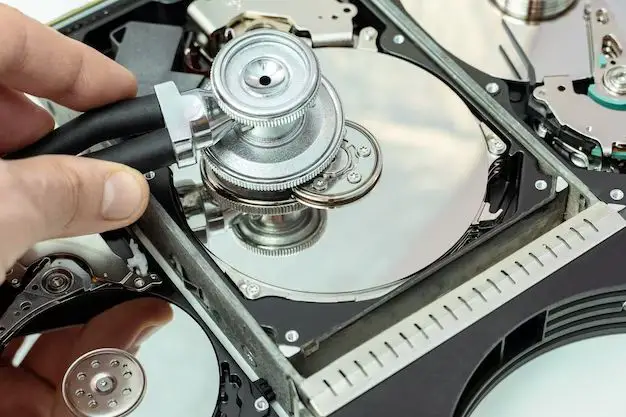As winter approaches and temperatures start to drop, many computer users wonder if the cold air could damage their precious data stored on hard drives. With record-low temperatures being recorded across many parts of the world, it’s an important question to address.
Hard disk drives store data on quickly rotating platters inside an enclosure. The platters are coated with magnetic material that is written to and read from by a read/write head. For optimal performance, hard drives need to spin consistently and the magnetic components need to function properly. But what temperatures can potentially disrupt their operation?
In this article, we’ll look at the ideal temperature range for hard drives, what effects colder temperatures can have, best practices for using hard drives in cold environments, specialized cold-resistant models, and long-term storage considerations. We’ll also overview options for recovering data from drives exposed to freezing temperatures. Let’s examine how well hard drives can endure the cold winter.
How Hard Drives Work
A hard disk drive (HDD) stores data using magnetism and moving parts inside the protective hard drive enclosure. The main components are platters and read/write heads (Source: https://cs.stanford.edu/people/nick/how-hard-drive-works/).
The platters are disks made of non-magnetic material, usually aluminum alloy or glass, that are coated with a thin layer of magnetic material. The platters spin at a high speed, up to 15,000 revolutions per minute in some models (Source: https://www.crucial.com/articles/pc-builders/what-is-a-hard-drive).
The read/write heads are on arms that move above the surface of each platter. As the platter spins, the head can access different sections of the platter. The arms move in and out to access platters stacked one on top of the other. The heads read and write data to the platter by magnetizing tiny areas of the magnetic coating (Source: https://cs.stanford.edu/people/nick/how-hard-drive-works/).
Data is stored by magnetizing small regions representing 0s and 1s. The orientation of magnetization for each region represents a 0 or a 1. The presence or orientation of magnetism is sensed by the read/write heads to read the data (Source: https://www.crucial.com/articles/pc-builders/what-is-a-hard-drive).
Ideal Operating Temperatures
Hard drive manufacturers recommend keeping drives within a specific temperature range for optimal performance. According to Western Digital, most hard drives are designed to operate between 5°C and 55°C (41°F and 131°F). However, for consistent performance, they recommend keeping drives between 10°C and 45°C (50°F and 113°F) 1.
If temperatures exceed the upper limit, hard drives can start experiencing read/write errors and premature failure. As explained by Backblaze, “If the temperature gets above 55° C, the servo motors will get outside their normal operating range and start getting unhappy.” Excessive heat can also degrade lubricants and warp internal components 2.
Conversely, operating below the minimum temperature spec can make components like read/write heads sluggish and lead to mechanical failures. Per AKCP, the magnetic qualities of the platters may also be affected: “If a hard drive becomes too cold, generally below 10°C (50°F), the platters can contract and magnetic charges can dissipate, leading to potential data loss.” Overall, staying within the recommended range ensures optimal speed, accuracy, and longevity 3.
Effects of Cold Temps
Exposing hard drives to very cold temperatures can potentially cause issues due to impacts on the mechanical and magnetic components. According to the source, temperatures below -40°C (-40°F) are considered the minimal non-operational limit for hard drives (Source). At extremely cold temperatures, the metal parts can contract and the lubricants can stiffen. This could lead to seizure of the spindle motor or read/write heads.(Source)
In addition to mechanical issues, very cold temperatures can also impact the integrity of the data stored on the platters. As temperature drops drastically, condensation can form which leads to oxidation or electrical shorts. This moisture can potentially allow data corruption to occur. Bringing a freezing cold hard drive into a warm environment too quickly can exacerbate these effects. It’s important to allow gradual acclimatization to prevent moisture formation.(Source)
Best Practices
When using hard drives in cold environments, it’s important to take precautions to prevent issues like condensation and data loss. Here are some best practices to follow:
Allow drives to acclimate before use – If you take a hard drive from a warm indoor environment outside into freezing temperatures, condensation can form on and inside the drive. To prevent this, allow the drive to sit powered off and acclimatize to the colder temperature for at least an hour before turning it on. This gives moisture a chance to dissipate.
Insulate/warm drives in very cold environments – For extremely cold climates or outdoor winter use, consider insulating the drive to maintain warmer temperatures. Wrapping the drive in insulating material or even hand warmers can help. Only use external insulation and heating sources – never place anything inside the drive housing.
Avoid jostling/shock – Hard bumps and shocks can damage drives in cold weather. Handle them gently.
Keep drives powered on if possible – Powering drives on generates internal heat that can help avoid condensation issues. If the drive will remain on, condensation is less likely.
Use drives rated for cold temps – Look for hard drives marketed as suitable for CCTV, surveillance or outdoor use. These are engineered to operate in cold and harsh conditions.(1)
Specialized Hard Drives
There are some hard drives specifically engineered to withstand extreme cold temperatures. For example, the LaCie Rugged SSD Pro is rated to operate from -40° C to 85° C. It uses protective rubber sleeves and an aluminum heat sink to protect the drive in harsh environments.
For more extreme conditions, there are even heated hard drive enclosures. These enclose the drive and include heating elements to keep the drive at an optimal temperature even when the outside environment is well below freezing. Some also have active cooling capabilities for hot environments.
In summary, for operation in extreme cold, look for SSDs or HDDs specifically engineered for wider temperature ranges. Pairing drives with protective cases or heated enclosures can enable use in the most frigid environments.
Long-Term Storage
When storing hard drives for the long-term, it’s important to maintain proper temperature and humidity levels. Ideal conditions are 10-25°C (50-77°F) and 20-50% relative humidity according to AkCP. Prolonged exposure to temperatures below 0°C (32°F) or above 50°C (122°F) can damage drives over time.
For long-term storage, hard drives should be kept in a controlled environment if possible. This could be a climate-controlled room or data center. Using a safe storage container like an ESD bag or enclosure will also help protect drives. The container should be static-free and cushion the drive from external shocks or vibration.
Ideally, hard drives should not be stored in places with temperature extremes or rapid fluctuations like attics, basements, sheds, or garages. Direct sunlight and high humidity should also be avoided. Storing drives upright instead of stacking horizontally can improve air circulation and cooling.
Regularly monitoring temperature and humidity levels is advised to catch any issues early. Some storage devices have built-in environmental sensors for this purpose. Taking proper precautions allows hard drives to be safely stored long-term.
Data Recovery
Data recovery from hard drives exposed to cold temperatures poses some challenges and risks. Allowing the drive to warm up gradually before attempting recovery is crucial. Connecting a ice-cold drive immediately to a warm computer can cause condensation, potentially worsening any existing damage.
Experts recommend letting the cold drive warm slowly to room temperature before connecting it to a computer for recovery. This may take a few hours. Some advise sealing the drive in an airtight bag as it warms to avoid condensation. The gradual thaw allows any contracted components to expand properly.
Attempting to access a frozen drive right away also risks further physical damage from any existing issues like head crashes or failed components. The cold can make these problems temporarily less apparent, but they will resurface once the temperature rises. A gradual warm up helps avoid adding damage on top of these preexisting problems.
Overall, patience is key for safely recovering a cold hard drive. Letting it warm gradually in a condensation-free environment gives the data inside the best chance of being rescued intact. Special data recovery software like Disk Drill may help, but avoiding hastiness and further damage is vital.
Key Takeaways
Hard drives are sensitive to extreme temperature fluctuations. While they can operate in cold environments for brief periods, long-term exposure to freezing temperatures can cause failure.
If you need to use a hard drive in cold temperatures:
- Allow time for the drive to acclimate to the temperature before powering on.
- Insulate and warm the environment if possible.
- Use a drive rated for industrial/extreme environments.
- Store drives above freezing when not in use.
- Keep drives away from moisture which can condense when warm air meets cold.
- Handle with care as physical shocks are more likely to damage a cold drive.
Following proper precautions can mitigate many of the risks of using hard drives in the cold. But it’s still best to avoid subfreezing storage or operation whenever possible.
References
If you want to learn more about hard drives in cold temperatures, here are some sources for further reading:
- “Do Hard Drives Die in Cold Weather?” – MakeUseOf article exploring hard drive operation in cold weather.
- “Is It Safe to Use Hard Drives in the Cold?” – How-To Geek looks at effects of freezing temps on hard drives.
- “Designing Servers for Cold Environments” – Thomas Krenn examines best practices for using servers in cold rooms.
Research cited throughout this article comes from hard drive manufacturers like Western Digital and Seagate about ideal operating temperatures.