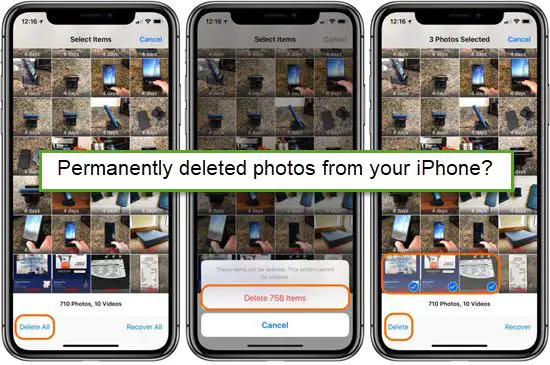Photos taken on an iPhone can contain sensitive information that users may want to permanently delete. Photos have embedded metadata like location, timestamp, and device details. They can reveal where you live, work, or spend time. With privacy becoming more important, many wonder if their photos are ever fully erased from their devices.
According to Apple’s privacy policy, “Apple does not access your photos or videos, and does not use them for research and development.”[1] While Apple doesn’t access your photos, deleting them from your Camera Roll doesn’t necessarily remove them from your device permanently. There are multiple ways data can remain after deletion.
How iPhone Deletes Photos
When you delete a photo on your iPhone, it doesn’t get permanently erased right away. Instead, the photo gets moved to the Recently Deleted album inside the Photos app (source). The Recently Deleted album serves as a temporary holding place for photos before they get permanently removed from the device.
Photos will stay in the Recently Deleted album for 30 days after being deleted. During this time, you can recover and restore photos that were accidentally deleted. After 30 days, the photos are automatically permanently deleted by the iPhone.
So when you delete a photo through the Photos app on your iPhone, you are actually just moving it to the Recently Deleted album. It remains recoverable for 30 days before being permanently erased.
Recovering Deleted Photos
When you delete a photo on your iPhone, it is not immediately erased. The photo is moved to the ‘Recently Deleted’ album where it stays for 30 days before being permanently deleted [1]. This gives you a 30 day window to recover deleted photos if needed.
To recover a deleted photo within the 30 day period:
- Open the Photos app and tap on the ‘Albums’ tab
- Scroll down and tap on the ‘Recently Deleted’ album
- Find the photos you want to recover and tap on them to select
- Tap on the ‘Recover’ button in the bottom right corner
The selected photos will be moved back to the Camera Roll or other albums they were originally deleted from. This recovery method lets you rescue photos that were accidentally deleted within the last 30 days.
Permanently Deleting Photos
When you delete a photo normally on the iPhone, it is moved to the ‘Recently Deleted’ folder. Photos remain in this folder for 30 days before being permanently deleted by the system. However, you can manually delete photos from the ‘Recently Deleted’ folder to permanently erase them sooner.
To permanently delete photos from the ‘Recently Deleted’ album, open the Photos app and tap on the ‘Albums’ tab. Scroll down and select the ‘Recently Deleted’ album. Here you will see all your recently deleted photos. Tap ‘Select’ and then tap or drag your finger across photos to select them. Once selected, tap the delete icon in the bottom left and confirm deleting the photos.
According to Apple’s support article, this will “Delete photos permanently” rather than just send them to the ‘Recently Deleted’ folder again. So manual deletion from the ‘Recently Deleted’ album is the only way to ensure photos are permanently erased before the 30-day period.
Photo Data Still on Device
Even after deleting photos on an iPhone, remnants of the photo data may still exist on the device itself. When a photo is deleted, only the reference to the data is removed from the iPhone’s directory structure. The actual photo data still resides on the iPhone’s storage chips until it is overwritten by new data. This is how data recovery tools can scan the raw storage and rebuild parts of deleted photos.
According to one source, data recovery companies claim iPhone data can be recovered even after a factory reset as long as the phone has not been reused and overwritten [1]. Deleted photos may be recovered by scanning the phone’s raw NAND storage. However, the chances of recovery success greatly diminish over time as new data overwrites the deleted photo data.
In summary, when photos are deleted on an iPhone, remnants of the visual data may still exist in the phone’s storage until it gets overwritten. This leftover data enables the possibility of recovery with advanced tools. But the likelihood of recovering deleted photos decreases significantly over time.
iCloud Photo Backup
Even after photos are deleted on an iPhone, they may still exist in an iCloud backup of the device. iCloud automatically backs up an iPhone daily when it’s connected to Wi-Fi, power, and has sufficient iCloud storage available. These backups include the camera roll and photos stored on the device [1].
So if photos were deleted from the iPhone camera roll, an older iCloud backup from before the deletion may still contain the photos. They can potentially be recovered by restoring that iCloud backup to the iPhone. However, iCloud backups are automatically replaced after a certain period, so older backups containing the deleted photos may get overwritten over time.
To maximize the chance of recovering deleted photos from iCloud backup, it’s important to avoid taking actions on the iPhone that could overwrite the backup snapshot containing those photos. For example, performing a factory reset on the iPhone would wipe the current iCloud backup and replace it with one containing no photos.
Third-Party Recovery Tools
Specialized tools like EaseUS MobiSaver, Tiger Data Recovery, and Stellar iPhone Photo Recovery can help recover deleted photos from iPhone storage. These tools scan the iPhone’s internal memory and attempt to restore deleted photos. Even if you have emptied the “Recently Deleted” folder, third-party tools may still be able to recover photos as long as that storage space hasn’t been overwritten with new data.
Run the recovery tool on your iPhone when it’s connected to your computer. The software will scan the device and find any recoverable photos. You can then select which photos to restore and save them to your computer or external storage. Some paid tools claim to recover photos even from factory reset iPhones, as long as the internal memory hasn’t been completely overwritten. However, recovery success depends on the state of the device and is not guaranteed.
Encrypting iPhone Storage
One of the most secure ways to prevent deleted photos from being recovered is by encrypting the iPhone’s storage. Enabling encryption on an iPhone requires setting a passcode and then enabling the encryption in the settings. This will encrypt the contents of the device using advanced encryption that can only be accessed with the passcode.
With encryption enabled, any deleted photos or other data is securely wiped from the device when deleted. This makes it extremely difficult for third-party tools to recover deleted data, even if they have physical access to the device. The only way to access data on an encrypted iPhone is to know the passcode.
So for those concerned about keeping their deleted photos private, using device encryption provides a very strong level of protection that prevents recovery. However, it also means losing the data forever if the passcode is forgotten.
Factory Resetting iPhone
Factory resetting the iPhone erases all data and settings on the device, including any deleted photos that may still exist in the system storage. When you factory reset an iPhone, it removes all user data and settings and restores the device back to its original factory settings.
According to Apple’s support page, to factory reset your iPhone, you need to go to Settings > General > Transfer or Reset [Device], then tap “Erase All Content and Settings.” This will prompt you to enter your passcode and confirm that you want to erase the device, which will then perform a full factory reset.
The factory reset process overwrites all data on the device, including photos marked as “deleted” in the Photos app. So after a factory reset, there is no trace of any deleted photos left on the iPhone’s storage. Any photos not already backed up to iCloud or your computer will be permanently erased.
Therefore, performing a factory reset is one of the only ways to truly permanently delete all photos and data from an iPhone. It is an extreme measure that should only be used if you are transferring or selling your device. But it does ensure no deleted photos can ever be recovered.
Conclusion
When a photo is deleted on an iPhone, it is initially moved to the Recently Deleted album where it can be recovered. However, the photo will be permanently deleted after 30 days. To immediately and irreversibly delete a photo, users can tap Select > Delete All in the Recently Deleted album.
While deleted photos are no longer visible in the Photos app, their data may still exist on the device’s storage. To prevent recovery, users can encrypt their iPhone storage with a passcode. Doing a factory reset will also erase all photo data from the device.
Although deleted photos can be retrieved using third-party software or from an iCloud backup, there are ways to permanently delete photos on an iPhone if desired. Understanding the default deletion process for photos allows users to better manage their privacy.