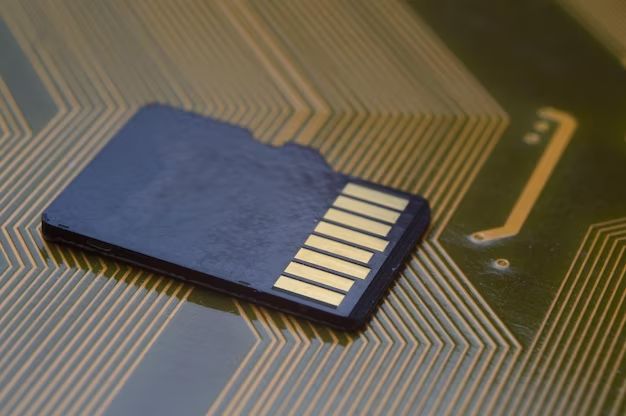SD cards have become a ubiquitous part of our digital lives. We use them to store photos, videos, documents and more on our phones, tablets, cameras and other devices. But despite their usefulness, SD cards have developed a reputation for being prone to corruption and physical damage. This raises the question: are SD cards actually that fragile? Or have they been unfairly maligned?
What Is an SD Card?
An SD card, or Secure Digital card, is a small removable flash memory card used for storage. The cards come in three form factors:
- SD – original size
- MiniSD – smaller version of SD
- MicroSD – smallest SD card
SD cards are most commonly used in digital cameras, phones, tablets and handheld consoles. But they can also be used with SD card readers to transfer files between devices like laptops and desktop PCs.
The major specifications for SD cards are:
- Storage capacity – from 4GB to 2TB for SDXC
- Speed class rating – indicates minimum sustained write speeds
- Interface – SD, SDHC and SDXC cards use SPI bus; SDIO includes input-output functions
- File system – FAT16/32, exFAT
- Dimensions – 32 x 24 x 2.1 mm for full-size SD
Higher capacity cards have emerged over the years alongside faster bus interfaces like UHS-I and UHS-II. But the small physical size has remained similar.
What Causes SD Card Damage?
There are several ways in which SD cards can become physically damaged or corrupted:
Improper Ejection
One of the most common ways SD cards get damaged is by improper ejection from devices like cameras and laptops. If the card is removed while data is still being written, it can become corrupted. Always use the software eject function first.
Poor Handling
The small size and smooth exterior of SD cards makes them easy to mishandle:
- Dropping the card can break internal components
- Bending the card can snap it or break connectors
- Touching the gold contacts can cause static discharge
- Getting the card wet can cause shorts and corrosion
Avoid touching the contacts and store cards in protective cases.
Extreme Temperatures
Exposing an SD card to extreme heat or cold can damage components and lead to premature failure. The safe operating range is generally around -25°C to 85°C. Don’t leave cards in hot cars or other hot environments.
Power Interruption
If the card loses power suddenly while writing data, the file structure can become corrupted. Always safely eject the card first before powering down or resetting devices.
Exceeding Durability Limits
SD cards are rated for a limited number of erase/write cycles, usually around 10,000. Exceeding this through frequent use and rewrite operations will eventually cause the card to fail.
SD Card Failure Modes
There are several common failure scenarios that can occur with SD cards:
Not Being Recognized
If the SD card has become unmounted or can’t be accessed by the operating system, it may no longer be readable by devices. This can happen from corruption, physical damage or device compatibility issues.
Read/Write Errors
The system may begin encountering IO errors when attempting to access data on a failing SD card. The errors indicate the card is having issues reading or writing data.
Slow Performance
An SD card that is failing may exhibit significantly slower read/write speeds. This happens when there are bad sectors and more error correction is required to access data.
Partial Data Loss
Portions of files or directories stored on the SD card may become corrupted or inaccessible before complete failure. This can cause random data loss.
Total Card Failure
At the end stage, the SD card controller fails completely and the card is no longer detected or functional at all. This results in total data loss.
Factors That Impact SD Card Lifespan
Several factors can influence how long an SD card will remain viable before failure:
Manufacturing Quality
Higher quality NAND flash chips and controllers last longer. Major brands like SanDisk and Samsung tend to have lower failure rates than no-name cards.
Card Capacity
Higher capacity cards with more NAND chips generally have shorter lifespans. The complexity increases the chance of failure.
Frequency of Use
Cards used more often and rewritten frequently will exceed durability ratings sooner than infrequently used cards.
Device Compatibility
Certain devices may have higher failure rates with some brands of SD cards due to interface issues. Using brands validated for the device lowers failure risk.
Environmental Conditions
Use in normal room temperature conditions is ideal. Hot or cold environments, moisture, dust and other contaminants can reduce lifespan.
Improving SD Card Longevity
You can help maximize the usable lifetime of your SD cards by following best practices:
- Purchase cards from reputable brands like SanDisk, Samsung, Sony, Kingston, etc.
- Match higher capacities to device needs to minimize rewrite cycles
- Use protective storage cases for the cards when not in use
- Safely eject the card before removing it from devices
- Avoid exposing cards to extreme heat, cold, moisture or contamination
- Handle the cards carefully and avoid bending or dropping them
- Don’t touch the gold contacts. Hold cards by the edges or between fingers
- Format cards before initial use for better performance
- Reformat periodically to clear up bad sectors
- Back up important data periodically in case of failure
Following the card manufacturer’s usage guidelines can also help maximize lifetime.
Recovering Data from a Damaged SD Card
If an SD card becomes corrupted or physically damaged, you may be able to recover some or all of the data:
Using Recovery Software
Specialized recovery software can read failing cards sector-by-sector and reconstruct files. This works best if there are no physical defects.
SD Card Readers with Error Correction
Some advanced card readers can utilize error correction to make failing cards readable again for data recovery.
SD Card Repair Services
For cards with physical damage, professional data recovery services may be able to repair faults just long enough to extract the data.
Remove and Read the NAND Chips
In extreme cases, the raw flash memory chips can be desoldered from the SD card and read using specialized equipment.
If the damage is too extensive, a qualified lab may still not be able to recover any data. The best protection is preventing card failure through proper handling and maintenance.
Can SD Cards Be Repaired and Reused?
Generally, SD cards cannot be repaired after failure. The cards contain integrated controller chips and NAND flash dies encapsulated in epoxy resin. Once these internal components fail, the card is unusable.
However, in some cases failed cards can be restored long enough to recover data before they completely stop working. Options include:
- Reflowing solder joints to restore lost contacts
- Bypassing onboard controller chips
- Adjusting card bending to realign broken interconnects
- Professional data recovery tools and clean room facilities
These methods provide temporary functionality, not permanent repairs. SD cards rendered unusable by physical damage or write/erase cycle exhaustion can’t be cost-effectively restored to full working order. It’s advisable to replace damaged cards rather than attempt DIY repairs.
Does Brand Make a Difference for Reliability?
SD card brand can make a significant difference in terms of reliability and failure rates. Well-known brands like:
- SanDisk
- Samsung
- Sony
- Kingston
- PNY
- Lexar
Typically have much lower failure rates than cheaper, mostly unknown brands. This is because top brands use higher-quality NAND flash memory chips and advanced controllers designed for reliability.
Key differences include:
- Strict component sourcing standards
- Extensive stress testing during manufacturing
- Use of SLC rather than MLC/TLC NAND flash
- Better error correction and wear leveling algorithms
- High-end controllers designed for reliable data transfer
- Improved thermal management
While premium brands cost more than generic cards, they help minimize corruption or lost data. Business-grade SD cards from reputable OEMs have enhanced lifespans and warranties compared to consumer-grade cards. Paying extra for a trustworthy brand can save hassle and prevent data loss.
Best Practices: How to Make SD Cards Last
You can maximize the lifespan of your SD cards by following these best practices:
Buy From Trusted Brands
Stick with major brands like SanDisk, Samsung, Sony. Avoid cheap no-name cards.
Handle With Care
Don’t bend, drop, or expose cards to extreme heat, cold, or moisture. Store in cases.
Eject Properly
Always eject from software first before removing from devices.
Avoid Exceeding Durability Limits
Minimize rewrite cycles by not overfilling cards and reformatting periodically.
Keep Contacts Clean
Dirty contacts can cause connection issues. Clean with isopropyl alcohol if needed.
Use in Supported Devices
Ensure your device model is explicitly compatible with the SD card.
Check for Bad Sectors Regularly
Scan cards occasionally to find and remap any bad sectors before they multiply.
Following these simple guidelines will help your SD cards avoid failure and give you years of service. Handle them with care and let them store your data safely.
Conclusion
While SD cards are small and conveniently portable, they incorporate complex silicon chips and connectors vulnerable to physical damage and wear over time. However, SD cards are not as fragile as their reputation suggests. By purchasing quality cards, handling them with care, using them properly, and maintaining them correctly, SD cards can provide reliable storage and last for years of typical use. Follow the tips outlined and you can confidently use SD cards while minimizing the risk of lost photos or corrupted data.