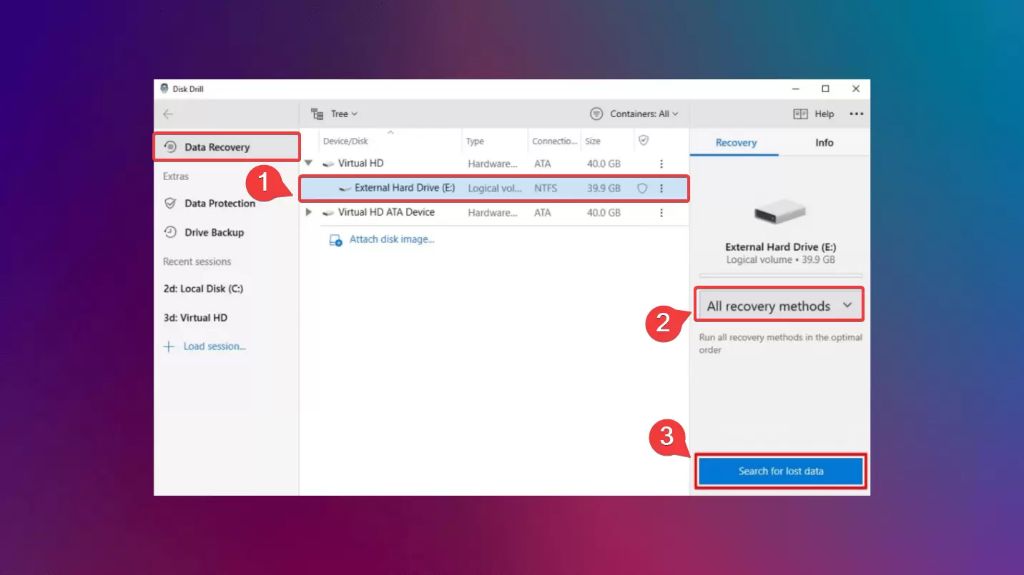What causes external hard drive corruption?
There are several potential causes of external hard drive corruption:
– Improper ejection – If the external hard drive is disconnected from the computer without properly ejecting it first, this can cause corruption. Always safely eject external drives before disconnecting them.
– Power failure or sudden power loss – If the external drive loses power suddenly while writing data, this can corrupt files and file systems. Using a UPS can help avoid power-related corruption.
– Cable damage – Damaged USB or other cables can cause data transfer problems that result in corruption. Inspect cables regularly and replace any that are damaged.
– File system errors – Errors in the file system structures on the external drive can occur, especially if the drive has had excessive bad sectors. This can lead to corruption.
– Virus or malware infection – If a drive becomes infected with a virus or other malware, it can modify and corrupt files on the external drive. Keep anti-virus software updated to help prevent this.
– Physical damage – Dropping or impacting an external drive can damage the platters and heads, resulting in corruption and data loss. Handle drives carefully to avoid physical damage.
– Manufacturing defects – Rarely, drives may have defects due to problems with the manufacturing process. This can sometimes lead to premature drive failure and corruption.
– Excessive read/write cycles – Over time, external drives can simply wear out from natural use, which can eventually result in corruption. This is more likely on lower quality drives.
In summary, file corruption on external hard drives can stem from electronic issues, interface problems, physical damage, or normal wear and tear over time. Using quality hardware and handling it properly reduces the risks.
How can you tell if an external hard drive is corrupted?
There are a number of signs that may indicate an external hard drive is corrupted:
– Inability to access files – Attempting to open files on the external drive results in error messages indicating the files are unavailable or damaged.
– Strange noises from the drive – Clicking, beeping, grinding or other odd sounds are a sign something is wrong with the drive mechanics.
– Slow drive response – The external drive takes much longer than normal to display files and open programs.
– Missing files – Previously saved files no longer appear on the external drive or their folder structure appears emptied or altered.
– File system errors – The operating system displays errors related to reading files from the external drive or the integrity of the file system.
– Unrecognized drive – The external drive does not even show up when connected to the computer or appears as an unknown device.
– I/O errors – The system reports input/output or data transfer errors when attempting to access the external drive.
– Drive failure – The system does not detect the external drive at all when connected, or the drive makes repetitive clicking or beeping noises.
– Bad sectors – Diagnostic software reports an excessive number of bad sectors on the external drive, indicating potential physical defects.
If you are experiencing any of the above symptoms, it is very likely the external hard drive has become corrupted or damaged. Attempting data recovery as soon as possible is recommended.
Can you recover data from a corrupted external hard drive?
It is often possible to recover data from an external hard drive even if it has become corrupted or suffered damage. How successful data recovery will be depends on the cause and severity of the corruption.
In cases of logical corruption where no physical damage has occurred, chances of complete data recovery are very good. Issues like accidental file deletion, virus infection, or partition errors can usually be repaired allowing full recovery.
If the external drive has visible physical damage or there are mechanical problems like the read/write heads malfunctioning, this reduces the chances of a successful recovery. However, even from physically damaged drives, experts are often able to recover some or even most of the data.
With severe physical damage like platters scratched or smashed due to being dropped, recovery success rates drop significantly. But specialized data recovery labs using specialized tools are sometimes able to recover data despite major physical damage.
The key factor is taking quick action as soon as corruption is detected and avoiding any further operations on the external drive to prevent overwriting data. Also critical is enlisting an experienced data recovery service for retrieval of lost data from corrupted external drives.
How do data recovery software tools work?
Data recovery software utilizes a number of techniques to attempt restoring data from corrupted or damaged external hard drives:
– Logical recovery – This involves repairing the file system structure and tables to reconstitute the logical drive layout. Directory structures are rebuilt and located files extracted.
– Image creation – A disk image is made of the external drive to allow safe data extraction without relying on the potentially corrupted operating system.
– Scanning – Drive scanning locates files and file fragments still intact on the disk platters by pattern matching file headers and data structures.
– File carving – Data is carved out based on binary patterns known to signify certain file types like documents, images, video. Header/footer patterns help carve complete files.
– Backup analysis – If drive images or backups are available, file diffing compares them against the current corrupted drive to restore changed or missing data.
– Repair tools – Built-in chkdsk, scandisk and other utilities repair file system errors, relocate bad sectors, and reconstruct damaged directories.
– Forensic tools – For severe corruption, forensic-level data extraction methods are used along with specialized hardware to maximize recovery.
The right software repairs the file system flaws, reassembles file fragments, extracts files intact on the drive, and utilizes backups to restore data if needed. This enables recovery of data that may seem lost when corruption occurs.
What are the best data recovery software products?
Some top data recovery software capable of retrieving data from corrupted hard drives includes:
– Kroll Ontrack – Powerful recovery for complex corruption issues including physical drive damage and severe file system problems.
– Stellar Data Recovery – Widely used all-in-one recovery tool for various storage devices and file types.
– EaseUS Data Recovery Wizard – Straightforward solution with wizard-based interface to easily restore lost files.
– Disk Drill – Feature-filled app especially skilled at recovering lost partitions and reconstructing drives.
– R-Studio – Advanced tool with a recovery engine capable of rebuilding corrupted RAID arrays.
– SpinRite – Specialized utility focused on repairing hard drive bad sectors to enable data recovery.
– TestDisk – Open source utility targeted at lost partition recovery but also effective at file undeletion.
– PhotoRec – Companion to TestDisk focused specifically on recovery of media files like photos, video and music.
The top performers have robust recovery algorithms, options for advanced users, broad file format support, adaptable repair features and solid performance history from IT professionals.
What data recovery services can attempt physical hard drive repairs?
For external hard drives with physical damage, you may need specialized data recovery services that can physically repair drives to enable data extraction:
– Secure Data Recovery – Worldwide service with advanced labs that can make specialized component replacements and repairs.
– Gillware Data Recovery – Rated highly for mechanical repairs and successful recovery from damaged platters.
– Ontrack – Leading data recovery service using proprietary technology and custom-engineered parts.
– DriveSavers – Has obtained ISO certification for reliable and secure recovery procedures.
– Data-Medics – Provides free diagnostics and affordable comprehensive recovery options.
– ACE Data Recovery – Boasts Class 10 ISO certified cleanroom facilities for drive repair and extraction.
– Seagate File Recovery – Operated by hard drive manufacturer Seagate with strong mechanical capabilities.
– Rusolut – Cost-effective mail-in service backed by over a decade of data recovery experience.
These services use specialized cleanroom facilities and technology to physically access the internal components of damaged drives and perform intricate repairs if needed. This enables the best chance of restoring data from even severely corrupted external hard drives.
What recovery methods exist for really severe hard disk damage?
For catastrophic physical damage like a smashed or burned external hard drive, options like drive transplants and chip-off recovery exist:
– Drive transplants involve removing the platters containing the data from the damaged external drive and installing them in a functioning donor drive, allowing data to be extracted.
– Head transplants may be done if only the head stack in the drive is damaged but the platters and electronics are intact. The heads from a matching donor drive are transplanted into the damaged unit.
– Disk imaging can create a full byte-for-byte image of the drive platters if they are still reasonably intact. This preserved image can then be accessed on another system.
– Chip-off recovery extracts the flash memory chips where the hard drive controller firmware is stored. These chips are installed in a reader to access drive information.
– Microsoldering techniques may be needed to repair damaged connector pins or other delicate electronics in order to regain functionality.
– Forensic platters analysis using specialized magnetic scanning equipment and image processing can read platters with damage in certain areas.
With painstaking micromechanical techniques and lab work, data recovery from drives that might appear totally destroyed is often viable, if expensive. But crucial data is often worth the effort and cost.
What are some DIY data recovery methods if you have no specialized tools available?
There are a few DIY methods you can potentially attempt safely before seeking professional recovery:
– Try the drive in another computer or externally via a USB adapter to isolate if the issue is with the drive or a problem with the original device or connections.
– Check all cables to ensure snug connections and test with different cables that you know work properly. Damaged cables can cause data transfer issues.
– Try a different port like connecting via USB instead of FireWire or Ethernet if applicable. Ports may have different power levels or communication stability.
– Boot from a different SATA port or motherboard connector directly. Connection issues can sometimes isolate to particular ports.
– Carefully disassemble the external enclosure and remove the drive to test it internally rather than externally, which sometimes resolves issues.
– Use disk utilities like chkdsk or scandisk to check and repair file system errors. They may be able to repair the issue or provide clues.
– Search Google for your specific drive model and error to find applicable troubleshooting advice that resolves known issues or quirks.
If the data is very valuable, avoid any further risky DIY recovery attempts and contact a professional recovery service as soon as possible. But simple connection tests may reveal an easy fix.
How can you avoid external hard drive corruption problems?
You can take some key steps to help avoid filesystem corruption or physical damage on external hard drives:
– Always eject the drive safely before disconnecting it rather than just pulling the cable or power cord.
– Use a high quality surge protector or UPS to guard against sudden loss of power while operating.
– Handle the drive carefully and avoid dropping or impacts which can cause physical damage.
– Keep the drive in a protective case and store it carefully while not in use.
– Check the cables for damage before connecting and avoid strain on the connectors.
– Only use trusted USB ports like those directly on your computer and avoid low power ports.
– Disconnect the drive when not in regular use to avoid any unexpected writes and connection issues.
– Consider a high quality drive with durable construction from a leading manufacturer.
– Allow adequate air circulation around the drive to prevent overheating which can damage components.
With proper handling, quality hardware and proactive measures, you can minimize the risk of data loss due to external drive failure or corruption over the lifetime of the device.
Conclusion
Corruption of external hard drives is fairly common but there are many advanced data recovery techniques available to retrieve your information in most cases. Software repair tools can resolve many logical issues, while hardware repair services can physically extract data from damaged drives. With the right approach, permanent data loss is usually avoidable even with fairly severe corruption or physical hard drive damage. Carefully selecting and maintaining quality external hard drives is the best way to reduce your risk of corruption problems in the first place.