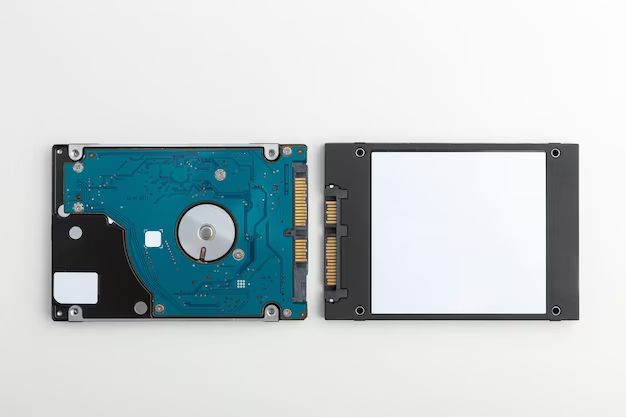Quick answer: Generally no, a traditional hard disk drive (HDD) cannot match the performance of a solid-state drive (SSD) in terms of speed. SSDs have much faster read/write speeds, lower latency, and better overall responsiveness compared to HDDs. However, HDDs tend to offer more storage capacity per dollar spent.
Hard disk drives (HDDs) and solid-state drives (SSDs) are two different storage device technologies that each have their own strengths and weaknesses. HDDs use spinning magnetic disks to store data, while SSDs use integrated circuit assemblies and store data in flash memory. The differences in their underlying technology leads to significant performance differences.
HDD Speed Overview
HDDs have spinning disks that can rotate at speeds between 5,400 rpm to 15,000 rpm. Data is read by a mechanical arm with read/write heads that must physically move to the correct location on the disk to access data. This gives HDDs higher latency for random data access. HDDs also have moving parts, making them less durable and more prone to failure from shock or vibration.
However, HDDs are significantly less expensive per gigabyte compared to SSDs. HDDs have much higher maximum capacities available, with consumer HDDs ranging from 500GB to 10TB+. HDDs are ideal for frequently accessed, sequentially organized data like media files, documents, backups, etc. They work well as external drives or internal drives where cost per GB and high capacity are priorities.
SSD Speed Overview
SSDs have no moving parts and instead use NAND flash memory to store data. Flash memory can be accessed electronically by a microcontroller, allowing SSDs to access data nearly instantly. Without the need to mechanically move read/write heads, SSDs have extremely low latency and very fast random read/write speeds.
However, SSDs are more expensive per gigabyte than HDDs and generally have lower maximum capacities. Consumer SSDs typically range from 120GB to 8TB. SSDs are best suited for applications where speed is critical like the operating system drive or programs that require fast loading and response times. The performance differences can be dramatic when comparing HDDs vs SSDs.
Comparing HDD and SSD Speeds
To demonstrate the performance gap, let’s look at some speed test comparisons between a typical consumer-grade HDD and SDD showing real-world read/write speeds and access times.
Sequential Read/Write Speeds
Sequential read/write speed measures how fast data can be accessed linearly, like reading/writing a file to a drive. This type of file access is common when loading programs, installing files, saving documents, etc.
For sequential speeds, a typical 7200 RPM HDD can read data at around 100-160 MB/s while writing at around 80-120 MB/s. In comparison, a SATA SSD will typically have sequential read/write speeds over 500 MB/s. High-performance PCIe NVMe SSDs can reach sequential reads over 3,000 MB/s and writes over 2,000 MB/s!
Random Read/Write Speeds
Random access speed measures how quickly data can be accessed in random locations on the disk, which is common for operating system tasks and booting software. HDDsperform poorly at random access because the mechanical arm must move to each location before reading/writing data. SSDs do not have this limitation.
For random access, HDDs typically manage only a few dozen MB/s for both reads and writes. SATA SSDs can deliver 10-100x faster random read/write speeds of a few hundred MB/s. Top performing NVMe SSDs boast over 700,000 IOPS (inputs/outputs per second) for reads and writes.
Access Times
Access time measures latency – how long a drive takes to locate and access a piece of data after receiving a request. HDDs must physically move the heads to different parts of the spinning disks to access data, while SSDs access data electronically. This gives SSDs a huge advantage.
HDD access times are generally between 10-15 milliseconds. SSDs have access times around 0.1 ms, nearly 100x faster. This lower latency is why SSDs feel much more responsive for booting and loading programs.
Why SSDs Are Faster Than HDDs
Now that we’ve looked at some speed test examples, let’s discuss in more detail why SSDs have such a substantial performance advantage over HDDs when it comes to speed.
No Moving Parts
The fundamental reason SSDs are faster is because they have no moving parts. HDDs rely on mechanical spinning disks and moving read/write heads to access data. This physical movement incurs latency as the heads must travel to the correct location. SSDs use microchips and can access data electronically nearly instantaneously.
Internal Parallelism
SSD controller technology enables what is known as internal parallelism. This allows simultaneous access to multiple flash memory chips within the SSD. With HDDs, only one part of the disk can be accessed at a time as there is only one read/write head. The parallel nature of SSDs allows for faster reads and writes.
Faster Interface
Most consumer SSDs today use either the SATA III interface which offers 6 Gb/s transfer speeds or the much faster PCIe NVMe interface. Many HDDs still use the older SATA II interface with 3 Gb/s speeds. The SATA III and NVMe interfaces allow SSDs to reach much higher bandwidths.
Lower Latency
Latency refers to the delay between when a request for data is sent and when the data is accessed. HDDs have inherenly higher latency due to physical limitations. SSDs can directly access data electronically with very low latency, resulting in near instantaneous access times.
Better at Multitasking
Because of their parallel architecture and lower latency, SSDs can handle multiple simultaneous read/write requests more efficiently than HDDs. The responsiveness of systems with SSDs is greatly improved for multitasking and heavier workloads.
Downsides of SSDs
While SSDs dominate HDDs in performance, there are some downsides worth considering:
Lower capacities
Consumer SSD unit capacities typically top out around 8TB, while HDDs are now available with up to 10TB or more per drive. For very high capacity bulk storage needs, HDDs are still preferred.
Higher cost per gigabyte
SSDs are more expensive than HDDs in terms of cost per gigabyte. As of 2023, HDDs average around $0.02 – $0.03 per GB compared to $0.10 – $0.30 per GB for SSDs.
Limited rewrite cycles
NAND flash memory cells in SSDs can only be written to a finite number of times before wearing out. However, modern SSDs are engineered to last many years under normal usage.
Use Cases: HDDs vs SSDs
Given their differing strengths, HDDs and SSDs are best suited for specific use cases:
HDDs for:
- External storage drives
- Shared network storage
- Backups/archives
- Large media files (videos, photos, music)
- Gaming storage
SSDs for:
- Operating system drives
- Primary internal storage
- Program/application storage
- Frequent access/high performance tasks
- Servers/data centers
Combining SSDs and HDDs
Many computers utilize both HDDs and SSDs to get the best combination of speed, capacity, and cost-effectiveness. A typical setup is:
- Small SSD (128GB or higher) for the operating system and programs
- Larger HDD (1TB+) for storing files, media, backups, etc.
With this arrangement, the system can boot quickly, launch programs rapidly, and still offer plenty of high capacity storage on the slower HDD.
The Future of Storage
Storage technology continues advancing. Here are some of the developments on the horizon:
- New technologies like SMR, HAMR, MAMR promise to push HDD capacities beyond 40TB.
- SSDs are shifting from 2D to 3D NAND with 96-layer flash arriving.
- NVMe SSDs are becoming mainstream, boasting incredible speeds over 5000 MB/s.
- PCIe 4.0 and new form factors promise to double bandwidth for next-gen SSDs.
- Emerging non-volatile memories like MRAM, RRAM offer an alternative to NAND flash.
While HDDs still have a place for bulk storage, SSDs will continue getting faster, cheaper, and higher capacity. The future is bright for super-fast storage!
Conclusion
In conclusion, HDDs cannot match the speed performance of SSDs. Factors like no moving parts, lower latency, and internal parallelism give SSDs innate advantages in access times and read/write speeds. For use cases needing fast loading or response, SSDs are the clear choice. While HDDs are slower, their higher capacities and low cost per gigabyte still make them ideal for mass storage of media files, backups, archives, and other large datasets. For the best of both worlds, many computers employ a smaller SSD paired with a larger capacity HDD.