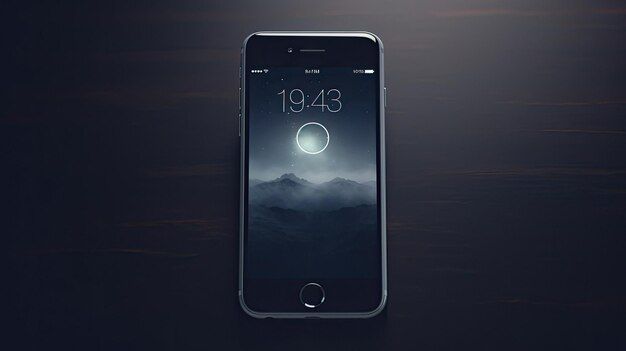What Does It Mean to Flash an iPhone?
Flashing an iPhone means to reinstall or overwrite the firmware or operating system software that runs the device. Every iPhone runs iOS, Apple’s proprietary mobile operating system. iOS is essentially the core software that powers iPhone features and functions.
The process of flashing involves completely erasing the existing iOS version on the iPhone and installing the latest iOS firmware. This allows you to refresh the entire iPhone software and upgrade to the newest operating system release. Flashing wipes the device back to factory settings.
Flashing can also refer to the process of restoring an iPhone, which achieves the same end result of updating the device to the current iOS version. Restoring or flashing is often recommended before selling an iPhone or if you’re experiencing software issues and want a fresh start.
Requirements for Flashing an iPhone
Flashing an iPhone requires having a few key things in place first:
You must have access to a computer with iTunes installed. iTunes is necessary for communicating with the iPhone and sending over the firmware file. iTunes is available for both Windows and Mac.
You’ll also need the appropriate cable to physically connect your iPhone to the computer. Modern iPhones use a Lightning cable, while older 30-pin cables are required for devices like the iPhone 4. Be sure you have the right cable for your specific iPhone model.
Additionally, you’ll need to download the iOS firmware file that you want to flash to your iPhone. Firmware files contain the operating system and can be downloaded for free from Apple’s website. Make sure you get the right firmware version for your particular iPhone.
(Source: https://www.imyfone.com/iphone-issues/how-to-flash-iphone/)
Risks and Downsides of Flashing
Flashing an iPhone can be risky and lead to several potential downsides if not done properly. Some of the main risks include:
Could brick device if interrupted – The flashing process involves overwrite the iPhone’s firmware. If this process gets interrupted for any reason, such as the device losing power or disconnecting from the computer, it could lead to the firmware becoming corrupted. This can “brick” the iPhone, rendering it unusable unless restored.
May void warranty – Apple does not authorize flashing or modifying the iPhone’s firmware. Doing so violates their terms and can void any remaining warranty on the device. If issues arise after flashing, Apple may refuse to service the phone under warranty.
Potential data loss – Flashing wipes the iPhone back to factory settings. Unless the user has properly backed up the device, all data including photos, messages, app data, and settings will be erased.
Possibly degrade battery – Some reports indicate flashing certain unsupported firmware can lead to increased battery drain or other battery-related issues. The new firmware may not properly optimize battery performance.
Users should carefully weigh these potential downsides before attempting to flash an iPhone. Proper precautions like backups and using reputable tools can help minimize risk, but dangers remain. For many users, the risks outweigh any benefits.
How to Enter DFU Mode on iPhone
DFU (Device Firmware Upgrade) mode is a restore state that initiates the restore process on an iPhone. To enter DFU mode on an iPhone:
- Connect the iPhone to a computer using a USB cable. Make sure iTunes is open.
- Press and hold the Power button and Home button together for exactly 10 seconds.
- Release the Power button but continue holding the Home button until the screen stays black. This indicates the iPhone has successfully entered DFU mode.
When in DFU mode, the iPhone screen will remain black. This is normal. The device will be detected by iTunes or Finder to allow firmware flashing and restoring (source).
Can a Locked iPhone Be Flashed?
Even if an iPhone is locked with a passcode, Find My iPhone, or activation lock, it can still be flashed, or restored, through iTunes or Finder. The lock only prevents a user from accessing the iPhone’s contents and using it regularly. However, the lock does not impact the device’s ability to enter recovery mode or DFU (Device Firmware Update) mode to allow flashing.
DFU mode is a low-level interface that allows updating an iOS device’s firmware. iPhones can enter DFU mode even when locked, as it is a hardware-level state. By connecting the device via USB and using iTunes/Finder, the iPhone can then be restored or flashed with the latest software or custom firmware.
So in summary, while a lock prevents bypassing the login and accessing the contents, it does not prevent the fundamental software restore/flash process. The only requirement is being able to put the iPhone into DFU mode by holding Power + Home buttons.
That means it is possible to flash lost, stolen or locked iPhones to wipe their contents and restore them to factory settings. However, this would still not allow using the device without the original Apple ID credentials used for activation lock.
Flashing a Lost or Stolen iPhone
Flashing a lost or stolen iPhone will not bypass the activation lock that is in place. Even after flashing, the device will still require the original Apple ID and password to reactivate and use. This is because the activation lock is tied to the iPhone’s IMEI number, which is hard-coded into the phone’s hardware and cannot be changed through flashing or restoring the software.
If an iPhone is lost or stolen, the owner should immediately put it into Lost Mode through Find My iPhone. This will lock the device with a passcode and display a custom message with contact info on the lock screen. The owner can also remotely wipe the device if needed to protect personal data. Flashing the iPhone will not bypass the activation lock or allow a thief to use the stolen device.
The purpose of flashing is usually to install a different OS, typically to downgrade to an earlier iOS version. But on a locked lost or stolen iPhone, flashing will not remove the activation lock that prevents usage without the proper Apple ID credentials. The owner has the power to track, lock, or wipe the device remotely.
Alternatives to Flashing a Locked iPhone
While flashing a locked iPhone can reset it, there are some alternatives to try first before resorting to flashing:
You can use the erase feature in Find My iPhone to remotely wipe the device instead of flashing it. This will erase all content and settings, removing the passcode lock. The steps are documented at support.apple.com.
Contact your carrier to unlock the iPhone by providing them with the IMEI number. They can send an unlock code to allow the iPhone to be used on other networks. This will not bypass the passcode but will allow you to use it on other carrier networks if unlocked.
As a last resort, you can take the iPhone to an Apple store for assistance. Apple support may be able to unlock the device for you without having to resort to a full flash. This depends on the circumstances but is worth trying before flashing the device.
Flashing to Downgrade iOS Version
One reason some iPhone users may want to flash their device is to downgrade to an older version of iOS. This allows going back to a previous iOS that is jailbreakable or has features the user prefers over the newest iOS release.
Downgrading an iPhone’s iOS requires having blobs (unique device identifiers) saved for that specific iOS version. These blobs are like tickets that allow the device to be flashed back to the iOS version they correspond with. If no blobs were saved for a particular iOS version, it is not possible to downgrade to it.
The process of downgrading iOS using blobs involves entering DFU mode and using a tool like futurerestore. Futurerestore will utilize the blobs to flash the device back to the desired earlier iOS version. This is an advanced process and carries significant risk of the iPhone becoming bricked if done incorrectly.
So in summary, downgrading a locked iPhone’s iOS is possible but requires having the proper blobs saved from when that iOS version was still being signed by Apple. The futurerestore tool can then use the blobs to flash the device back to the earlier iOS. However, this complex flashing process has serious risks if not done properly.
Signs Your iPhone May Need Flashing
If your iPhone is exhibiting any of the following issues, it may be a sign that you need to re-flash or restore the firmware:
Very slow performance – If your iPhone has become extremely laggy and unresponsive, with long load times and delays in opening apps and features, it could indicate corrupted software that needs to be wiped clean.
Constant crashing/freezing – Frequent app crashes, random reboots, and full system freezes mean the software has likely become unstable and buggy. Flashing can help restart with a clean slate.
Serious software glitches – Strange graphics, repeating error messages, features not working properly, and other system-wide software glitches are red flags for re-flashing the firmware. These suggest the current install is corrupted.
Battery life issues – Rapid battery draining, quick overheating, and unexpected shutdowns with 50%+ charge left can stem from firmware problems. Reflashing can recalibrate and restore proper battery function.
As this source confirms, when your iPhone exhibits these types of ongoing performance and stability problems, it’s usually an indication of system-level software issues that warrant re-flashing the firmware.
Summary
In summary, it is generally not possible to flash a locked iPhone, even in DFU mode. A locked activation screen will prevent flashing or restoring an iPhone. There are some specialized methods that may work to bypass the activation lock, but they carry significant risks of permanently disabling the device. The only reliable options are to gain the passcode to unlock the iPhone, or seek help from Apple to remove the activation lock with proof of purchase. Flashing should only be done on an unlocked and accessible iPhone, to downgrade or update iOS versions. On a locked iPhone, flashing will likely render the device unusable and should be avoided.
The key steps and considerations around flashing a locked iPhone include:
- Flashing requires the iPhone to be in DFU mode, disconnected from iCloud.
- Flashing firmware or custom ROMs can only be done on an unlocked iPhone.
- Activation lock prevents system access even in DFU mode.
- Specialized flashing methods may bypass activation lock but risk permanent damage.
- If you own the iPhone, use recovery mode to unlock without data loss.
- Proof of purchase is needed for Apple to unlock a purchased iPhone.
- Consider alternatives like contacting the owner before attempting risky flashes.