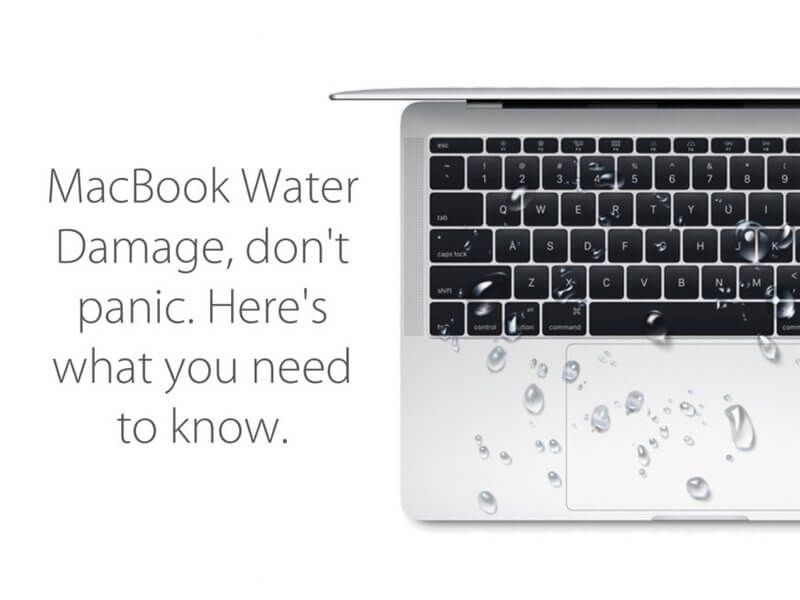Having a MacBook damaged by water can be an upsetting experience. However, there are steps you can take to potentially repair your MacBook and get it working again. The extent of the damage and how quickly you act will impact the likelihood of a successful repair.
Quick Answers
Here are quick answers to some common questions about repairing water damaged MacBooks:
Can you repair a MacBook that has been damaged by water?
Yes, it is often possible to repair a water damaged MacBook, depending on the extent of the damage. Immediately powering off the device and quickly drying it can help minimize damage.
How much does it cost to repair a water damaged MacBook?
Costs vary depending on the extent of damage, but expect to pay $300-$1000 for professional repair of a liquid damaged MacBook.
What are the steps to repairing a water damaged MacBook?
Key steps include immediately powering off the device, opening it to dry internal components, cleaning corrosion, replacing damaged parts, and testing functionality.
Can Apple repair a liquid damaged MacBook?
Apple does not officially repair liquid damage, but many authorized service providers can repair water damaged MacBooks.
Is it worth repairing a water damaged MacBook?
If the damage is relatively minor and repair costs less than replacing the device, repair can be worth it. Full logic board failure may not be economically repairable.
Assessing the Damage
When a MacBook comes into contact with liquid, the first priority is minimizing any further damage. Here are important steps to take right away:
- Immediately power off the MacBook and disconnect any connected cables and devices.
- Do not try turning on the MacBook or plugging it in to charge. This can short circuit the device.
- Remove any case or shell to drain off excess liquid.
- Dry the exterior of the MacBook with a towel. Absorb any visible liquid but do not vigorously rub it.
- If possible, place the MacBook upside down at an angle to allow liquid to drain out.
- Do not disassemble the MacBook at this point. Only drain exterior liquid.
Once immediate liquid has been removed, the next step is to thoroughly dry out the interior components. It is best to bring the MacBook to a repair specialist at this point if possible. They will open the device in a controlled environment and methodically dry internal parts.
If bringing your MacBook to a pro is not an option, you can carefully disassemble it yourself to dry it out. Just be very cautious, go slow, and follow a repair guide closely. Remove components like the battery immediately. Allow all parts to dry out for at least 24-48 hours before reassembling.
The extent of liquid exposure and damage determines your MacBook’s prognosis. If powered on while still wet internally, components can short circuit and fail. Liquid causes corrosion over time as well. The longer moisture sits inside a MacBook, the more damage it can cause.
Is Your MacBook Repairable?
Once your MacBook has thoroughly dried out, the next step is determining if it can be repaired or if the damage is beyond economical repair. Here are some factors that impact whether liquid damage is fixable:
Which Components Got Wet
What computer parts came into contact with liquid impacts prognosis. For example:
- Screen/case damage is relatively easy and inexpensive to repair.
- Keyboard damage is somewhat involved but often repairable.
- Logic board liquid damage can be severe and difficult to fix.
Powered on While Wet
If the MacBook was powered on with liquid inside, components can short circuit and fail. This often leads to irreparable damage.
Length of Liquid Exposure
The longer the MacBook remains wet internally, the more corrosion has time to occur and damage components.
Liquid Composition
What liquid caused the damage also impacts repairability. For example:
- Distilled water can cause damage but is less conductive than alternatives.
- Sugary drinks are very corrosive as they dry.
- Salt water is highly conductive and corrosive.
Speed of Action
Fast action to power off, dry out, and repair the MacBook reduces potential for component failure. Slow action leads to greater liquid exposure.
Considering these factors helps determine if your MacBook can be realistically repaired or if the liquid damage is too severe. In some cases, full logic board failure occurs and repair costs exceed replacement cost.
Repairing a Water Damaged MacBook
For MacBooks where liquid damage appears repairable, here are the general steps a repair shop will take:
- Disassemble MacBook to fully access components.
- Clean corrosion from logic board and other parts.
- Remove power to drain capacitors.
- Clean and dry out all components.
- Inspect and test parts like the logic board.
- Replace any damaged parts like the keyboard.
- Reassemble MacBook with replacement screws/adhesives.
- Test and verify MacBook functionality.
Liquid damage leaves behind mineral deposits and corrosion that can continue damaging the logic board over time. A thorough cleaning removes this residue and gives the MacBook the best chance of functioning properly.
Some components that commonly need replacement due to liquid exposure include:
- Keyboard
- Trackpad
- Speakers
- Fans
- Logic board
A microsoldering expert may be able to repair a damaged logic board component level. Full logic board replacement is an option if the damage is too severe for microsoldering.
Cost to Repair a Liquid Damaged MacBook
The cost to repair a water damaged MacBook varies quite a bit based on the components damaged and repairs needed. Here are some typical repair cost estimates:
| Repair Type | Typical Repair Cost |
|---|---|
| Screen repair | $100 – $350 |
| Keyboard replacement | $150 – $500 |
| Logic board repair | $300 – $1000+ |
| Full device replacement | $1000+ |
A full device replacement may be required if the logic board is completely dead and a cost-effective repair is not possible. In some cases, extensive liquid damage repairs can get close to the cost of a replacement MacBook.
Apple Will Not Repair Liquid Damage
It’s important to note that Apple does not officially repair MacBooks with liquid damage. Their in-warranty and AppleCare coverage specifically excludes liquid contact. Many Apple Authorized Service Providers also will not work on liquid damaged devices.
This means you will likely need to turn to an independent microsoldering specialist or mail-in electronics repair shop to fix a water damaged MacBook. They have the skills and are willing to make these types of complex repairs.
Is Repairing a Water Damaged MacBook Worth It?
Given the costs involved, is repairing liquid damage on a MacBook worth undertaking? Here are some things to consider:
- If damage is relatively minor, such as just a keyboard issue, repairs may be economical.
- Repairs nearing the cost of a replacement MacBook may not make financial sense.
- Data recovery costs may influence the decision to repair or replace.
- With older MacBooks, replacement may be preferred over pricey repairs.
- For newer models, users may opt for a repair to avoid replacement costs.
Every situation is unique, so crunch the numbers for your particular MacBook and damage to determine if repairing liquid damage makes sense. For moderate damage catching it quickly, repair is often a good option.
Preventing Liquid Damage to Your MacBook
While a properly executed repair can sometimes fix a liquid damaged MacBook, prevention is always preferable. Here are some tips to avoid exposing your MacBook to moisture in the first place:
- Keep drinks away from your workspace or use bottles with sealing lids.
- Never eat or drink over your MacBook.
- Make sure hands are dry before using your computer.
- Keep MacBook away from baths, sinks, pools, and other wet areas.
- Use a waterproof case or sleeve if bringing your MacBook near water.
- Shut down MacBook completely if bringing it into a rainstorm.
- Use a spill-proof keyboard cover to protect MacBook keyboard.
- Store MacBook in a dry area, avoiding damp basements or garages.
Making smart lifestyle choices helps safeguard your investment and prevents the need for costly liquid damage repairs down the road. Be mindful of your MacBook’s proximity to liquids.
Conclusion
Severe water or liquid damage to a MacBook can certainly be devastating. However, with rapid action and help from an experienced repair technician, it is often possible to successfully repair a liquid damaged MacBook and get it functioning again.
Immediately powering down the device, opening it to dry out components, thoroughly cleaning away corrosion, replacing damaged parts, and proper reassembly can restore a water damaged MacBook to working order. While Apple does not repair liquid damage, many reputable independent specialists have the skills to fix these issues.
The cost for professional liquid damage repair averages $300-$1000 but can exceed $1000 if a full logic board replacement is required. Quick action improves the odds of economical repair. Preventing exposure to moisture in the first place is ideal, but acting rapidly if an accident happens helps minimize the damage.