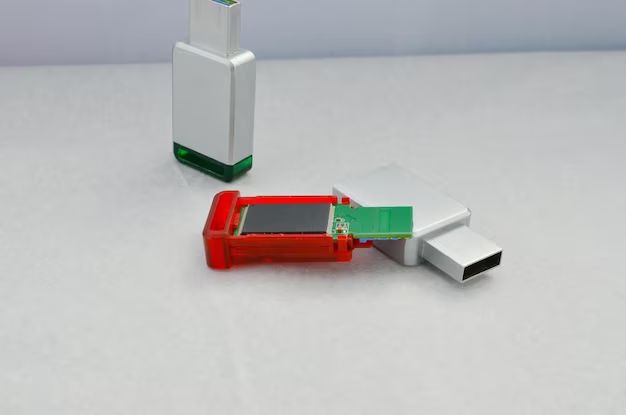USB flash drives, also known as thumb drives or pen drives, are small data storage devices that use flash memory. They are portable, rewritable, and can store data like documents, photos, videos, and other files. Like other electronic devices, USB drives can sometimes fail or become damaged through normal wear and tear or accidental damage. When this happens, you may wonder if it’s possible to repair a damaged USB drive and recover the data stored on it.
Quick Facts About USB Flash Drive Repairs
– USB drives contain flash memory chips that store data. If these chips malfunction, the drive may fail.
– Physical damage can also prevent a USB drive from working properly. Connector pins can become bent or broken.
– Water damage is another common way USB drives fail if they get submerged or come into contact with liquids.
– USB drives have small intricate internal parts. Specialized tools and skills are needed for successful repairs.
– DIY attempts often result in further damage. Professional data recovery services are recommended.
– Data recovery costs vary based on damage level. Simpler repairs start around $100 while extensive recovery can cost $1000+.
– Not all damaged drives can be repaired. The extent of physical damage or logical errors determines success likelihood.
– Recovering data does not always repair the USB drive itself. You may need to purchase a new drive.
Common Problems That Can Damage a USB Drive
There are a few main ways that a USB flash drive can become damaged or stop working properly:
Physical Damage
The small size of USB drives makes them prone to physical damage such as:
– Bent or broken connector pins
– Cracked or scratched casing
– Snapped or bent circuit board
– Debris inside the housing
Any physical or structural damage can prevent the USB drive from connecting properly to a computer or damage the internal components.
Water Damage
USB drives have electronic components and circuits that can easily short out if they come into contact with liquids. Getting a USB drive wet from sources like:
– Submerging in water
– Exposure to rain or spills
– Washing in clothes or dishwasher
Can cause corrosion and electrical damage. The data may still be intact but the drive will fail to function properly after liquid exposure.
Overheating
The flash memory and other components in USB drives generate heat when in use. Excessive heat can cause damage over time. Leaving a USB plugged into a hot computer for extended periods or exposing it to high temperatures can put the drive at risk.
Power Surges
USB drives use power supplied from the USB port when plugged into a computer or power adapter. Power spikes that exceed the drive’s tolerances can damage or fry the internal circuitry. Using faulty cables or chargers also poses a risk for power surges.
File System Errors
The file system manages the storage on a USB drive. If critical file system components become corrupted or damaged, the drive may fail to operate properly even if the physical hardware still works.
Bad Sectors
Bad sectors refer to sections of the flash memory chips that no longer reliably store data due to physical defects. If the number of bad sectors exceeds the error tolerance threshold, the USB will fail.
DIY USB Drive Repairs Are Challenging
It’s very difficult, if not impossible, for an amateur to successfully repair a damaged USB flash drive. Some key reasons DIY repairs often fail include:
– **Small Sensitive Components:** The inner workings of a USB drive are intricate. The small parts are easy to damage without proper tools and handling.
– **Special Tools Needed:** Precision tools like soldering irons, pry bars, and magnifying glasses are required. Most people don’t have access to the specialized tools.
– **Cleaning Agents Can Cause Damage:** Cleaning solutions need to be selected carefully. Some solvents that seem safe can still corrode the chip contacts.
– **Lack of Diagnostic Equipment:** USB drive faults require diagnostic tools to pinpoint. At-home troubleshooting is limited without professional error scanning tools.
– **Firmware Issues:** The controller chip firmware can develop problems that require advanced reprogramming skills beyond most users’ abilities.
– **No Schematics or Documentation:** Manufacturers don’t provide repair manuals for USB drives. Reverse engineering the design is very difficult.
– **Small Components Are Fragile:** It’s easy to tear flexible ribbon cables or break tiny surface-mount chips when prying open a USB housing.
– **ESD Risk:** Static discharged from hands can destroy circuits if proper grounding isn’t used during repairs.
The bottom line is DIY repairs require skills and tools the average person doesn’t possess. Being aggressive with troubleshooting often compounds existing damage. Professional recovery has a greater chance of success.
Professional Data Recovery Services
Professional data recovery labs provide the best option for retrieving data from a damaged USB drive. A quality USB drive recovery service like DriveSavers, Gillware, or Secure Data Recovery will use state-of-the-art tools and techniques to extract your data. Here’s how professional USB drive data recovery works:
Imaging the USB Flash Memory
A USB drive with physical damage is first imaged using hardware and software tools. This copies the complete contents of the flash memory chip(s) to a file. The image serves as a full backup if the drive suffers further damage during repair attempts.
Parts Replacement
Technicians will replace any damaged electronic components on the USB drive’s printed circuit board. This may involve soldering tasks to install donor chips recovered from other drives.
Specialist Proprietary Tools
Professionals have exclusive access to proprietary data recovery hardware and software. These specialized tools can rebuild corrupted file systems, reset controller chips, and bypass damaged areas of flash memory.
Clean Room Environment
USB drive repairs take place in certified ISO Class 5 cleanrooms. This dust-free environment prevents contamination that could destroy sensitive electronics. Only trained staff wears protective gear to work in the cleanroom.
Bypass Damaged Components
If certain components remain damaged, professionals may directly read the flash memory chips using specialized readers. This allows data recovery by bypassing damaged controller chips or interface electronics.
Advanced Troubleshooting
Expert diagnostics pinpoint exact failure modes. Technicians troubleshoot physical damage as well as firmware and software-related issues. This improves the chances of a successful repair.
Component-Level Repairs
Repair attempts go down to the component level, including replacing individual chips if necessary. Failed surface-mount parts may get removed and soldered to adapter boards.
Data Recovery Testing
Recovered data gets extensively tested to check for completeness and errors. Additional recovery attempts occur if the initial results contain gaps or corruption.
Return of Recovered Data
The extracted data from a damaged USB drive gets placed on new storage media like an external hard drive. This protects the recovered files after repair work is complete.
Professional services offer the best chance for recovering crucial data from a damaged USB drive. While costs are higher compared to DIY attempts, the expertise and capabilities of data recovery labs greatly improve success rates. They possess the right mix of advanced tools, trained staff, diagnostic experience, and methodology to potentially rescue your information–even from drives with catastrophic physical damage.
Cost of USB Flash Drive Data Recovery
USB drive recovery costs vary substantially based on the type of damage and required repair methods. Here are some typical USB data recovery costs:
– **Minor Repairs:** $100 – $300+. Simple issues like connector replacements or basic firmware resets. Higher chance of DIY success.
– **Moderate Repairs:** $300 – $800+. Common for liquid damage, degraded chips, or firmware bugs requiring advanced fixes.
– **Extensive Repairs:** $800 – $1500+. Severe physical damage like crushed casings or snapped circuit boards. Requires intensive labor and custom jigs.
– **Catastrophic Damage:** $1500+. Fire/flood damage, failed chip replacements, complete component damage. Highest difficulty.
– **Expedited Service:** $400 – $1000+ extra. For rush repairs completed within 1-2 business days to recover critical data urgently.
Keep in mind these are just general estimates. The actual cost can exceed $1000+ for difficult cases with extensive troubleshooting and component-level repairs. Also, data recovery is not guaranteed. Heavily damaged USB drives may not be recoverable even by pros.
Choosing a USB Flash Drive Data Recovery Service
If professional data recovery is needed for your USB drive, make sure to choose a reputable lab. Here are key factors to consider:
Experience
Look for years or decades of experience recovering data from USB drives and other storage devices. More exposure to USB drive failures gives better knowledge.
Cleanroom Facilities
A certified ISO Class 5 cleanroom provides the dust-free environment needed for reliable electronics repairs. Avoid “kitchen table” labs without proper tools.
Qualifications
Search for respected certifications like CDRE (Certified Data Recovery Engineer) which indicates advanced technical skills.
Tools and Capabilities
Make sure the lab has specialized proprietary tools not available to amateurs. This signals advanced recovery abilities.
Security
Reputable providers have secure handling procedures and storage for customers’ drives and data. This prevents any mishandling or leaks.
Reviews
Check reviews and testimonials from past clients recovering similar USB drives. Positive feedback indicates reliable service.
Free Diagnostics
Many providers offer free diagnostics to assess your drive and clearly explain costs before proceeding with paid repairs.
Price Transparency
Avoid vague pricing. Detailed cost breakdowns show accountability and prevent surprise fees. Ask about worst case scenarios too.
Data Guarantee
Some providers guarantee recovery or don’t charge if unsuccessful. Clear policies provide reassurance.
Choosing an established recovery lab with a proven expertise in USB drives gives you the best shot at getting your data back–though keep in mind there’s never a guarantee with severely damaged drives.
When to Cut Your Losses and Buy a New USB Drive
While data recovery services can seem expensive, they may offer the only hope for irreplaceable data stored on a damaged USB drive. In certain cases, however, the costs reach diminishing returns and it makes sense to simply purchase a new drive.
Consider abandoning recovery attempts if:
– The quoted recovery costs exceed the value of the data stored on the USB drive
– Diagnostics reveal physical damage beyond repair capabilities, like cremated or shattered devices
– The USB drive contains mostly replaceable data like operating system files or programs
– You no longer need the data and the costs outweigh the benefit of recovering it
– The manufacturer categorizes the damage as unrecoverable
– Multiple attempts by different labs failed to recover any data
When the costs become impractical compared to the likelihood and value of recovery, it makes financial sense to cut your losses. With inexpensive USB drive prices, purchasing a new device often provides better return on investment compared to speculative and costly repairs. But for valuable data, the expense of professional recovery services can certainly be warranted.
Can You Repair and Reuse a Damaged USB Drive After Data Recovery?
After recovering the data from a damaged USB drive, the physical storage device itself is often still non-functional. Data recovery only rescues files but does not necessarily fix the drive hardware itself. A USB drive that has undergone intensive electrical or mechanical repairs may have a shortened lifespan if put back into service.
Physical damage like snapped circuit boards or cracked casings leave the USB drive in an unusable state even after successful data recovery. Extensive repairs would be required to get the USB drive functioning again–if possible at all. In many cases, the cost to repair the USB drive into reusable condition exceeds the cost of simply replacing it.
Logical damage to the USB drive’s software and firmware can also remain after data recovery. Corrupted controller chip firmware or system areas may still cause instability or failures. Similarly, the cost to reprogram and troubleshoot these issues often outweighs buying a brand new drive.
So while data recovery can retrieve your precious files off a damaged USB drive, the drive itself is rarely repairable for continued use in a practical and cost-effective manner. The intensive services required go beyond data recovery. Expect to purchase a new USB drive to replace the recovered data. Continued use of the damaged unit risks re-failure and data loss. Play it safe and retire drives that required professional recovery to avoid repeated issues.
Tips to Prevent USB Drive Failure
While professional data recovery can rescue data from failed USB drives, prevention is always preferable. Follow these tips to keep your USB drives in good working order:
– Avoid physical damage by storing in a protective case
– Carefully insert and remove from ports to prevent bent pins
– Keep away from moisture, liquids, and damp environments
– Don’t expose to extreme heat like hot cars or direct sunlight
– Only use with proper USB ports and power adapters to avoid power issues
– Safely eject before unplugging to avoid file system corruption
– Don’t overload the storage capacity which can degrade performance
– Periodically scan for errors and bad sectors
– Maintain backups in case the USB drive unexpectedly fails
Following best practices for handling, storage, and maintenance will help your USB drives stay in service longer. But all devices eventually fail–so backups provide the ultimate protection against catastrophic drive failures.
Conclusion
USB flash drives use durable solid-state memory that can withstand some abuse, but they’re far from indestructible. Physical damage, water exposure, overheating, power surges, firmware bugs, and other issues can render the data inaccessible–or worse, completely lost. Professional data recovery services offer the best chance to successfully extract data off a damaged drive, though costs quickly escalate for major repairs. Still, recovering crucial data may warrant the expense compared to permanent loss. For less critical content, replacing the USB drive altogether is often the most efficient and cost-effective resolution when failures occur. With proper precautions and handling, you can maximize the lifespan of these versatile miniature drives. But all devices eventually fail, so backups are a necessity for safeguarding your most critical data.