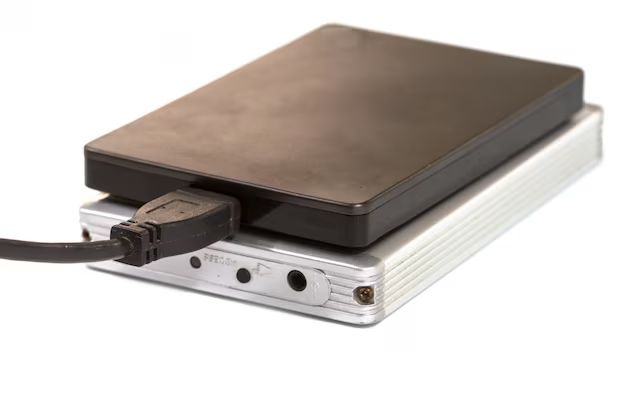USB ports are a common interface on computers and other devices for connecting peripherals. HDDs (Hard Disk Drives) require power in order to spin up the platters and read/write data. USB ports provide power along with data transfer, but have limited power output.
This raises the question – can a USB port provide enough power to operate an HDD? The answer depends on the power requirements of the specific HDD and the power capabilities of the USB port. HDDs require more peak power during spin up than during normal operation.
In this article, we will provide background on USB port power specifications and HDD power requirements. We will discuss the factors that determine whether a USB port can successfully power an HDD. Finally, we will overview some solutions for providing additional power to an HDD when the USB port alone is insufficient.
USB Port Power Specifications
The Universal Serial Bus (USB) standard has evolved over the years to provide higher power capacity to devices. The original USB 1.0 and 2.0 standards provided up to 500mA (0.5A) at 5V, for a maximum power output of 2.5W. The introduction of USB Battery Charging in 2010 increased this to 1.5A at 5V or 7.5W for dedicated charging ports. USB 3.0 introduced the concept of negotiating higher currents with USB devices up to 900mA or 4.5W.1
The major jump came with USB Power Delivery introduced with USB Type-C in 2014. This allows much higher power outputs negotiated dynamically between host and device. USB Power Delivery can supply up to 3A at 5V (15W), 5A at 12V (60W), and 5A at 20V (100W) as of the latest specifications. So USB ports have dramatically increased power capabilities while maintaining backward compatibility with older devices.
Power Requirements for HDDs
The power required to run an HDD depends on the size and speed of the drive. 2.5″ HDDs, commonly used in laptops, typically require around 0.7A or 10 watts at 5V to operate. In comparison, larger 3.5″ desktop HDDs require significantly more power at 1-3A or 15-45 watts at 12V.[1]
This stems from the larger physical size and higher rotational speed of 3.5″ HDDs. Their high platter density and fast spin rates need more torque and electricity. 7200 RPM drives consume up to 50% more power than 5400 RPM models.
In general, a modern 3.5″ HDD will require 12-20 watts on average for read/write operations. But peak power draw can spike over 30 watts during drive spin up or heavy access. So sufficient power supply overhead should be allowed when running a desktop HDD from a USB port.
[1] https://www.windowscentral.com/hardware/ssd-vs-hdd-we-know-about-speed-but-what-about-power-consumption
Factors That Determine if a USB Port Can Power a HDD
There are several key factors that determine whether a USB port can provide enough power to run a HDD without issues:
HDD Capacity: Higher capacity HDDs require more power. For example, a 4TB HDD will need more power than a 1TB HDD of the same form factor and RPM speed. Generally, 3.5″ HDDs over 2TB may require more power than a USB port can provide (source).
RPM Speed: Faster RPM speeds require more power to spin the platters. A 7200 RPM HDD uses more power than a 5400 RPM model, which has an impact on USB power requirements (source).
Form Factor: 3.5″ HDDs require more power than 2.5″ HDDs. This is because 3.5″ platters are larger and require more energy to spin. 2.5″ HDDs typically use 5-8W, while 3.5″ may use up to 10-25W (source).
Using a Powered USB Hub
One way to provide additional power to a hard drive connected via USB is to use a powered USB hub. A powered hub has its own power adapter that plugs into an electrical outlet, providing extra power to the ports.
The benefit of using a powered hub is that it supplements the power from the USB port, providing enough power to fully run higher-power devices like external hard drives. This takes the strain off the USB port and ensures the hard drive has a steady flow of power.
As noted on the Kodi forum, “You may be able to get away with a directly connected, modern power efficient USB3 HDD but a powered USB Hub will give much better reliability” (Source). Powered hubs are an affordable way to add extra power without modifying cables or devices.
Reddit users also recommend using powered hubs for hard drives on Roku media players, as the extra power helps avoid buffering issues caused by insufficient power from the USB port alone (Source).
In summary, a powered USB hub provides a straightforward solution for powering an external hard drive from a USB port. The extra power ensures smooth and reliable operation.
Supplementing Power with a Y-Cable
One solution for providing extra power to an external hard drive from a USB port is using a Y-cable or USB splitter cable. A Y-cable has two USB connectors that plug into two USB ports on your computer, while the other end plugs into your external hard drive.
The key is that a Y-cable allows you to draw power from two USB ports instead of just one. This can provide enough extra current to power an external hard drive that may not work with a single USB port. Most Y-cables will split the data and power lines internally so that data is only transmitted over one of the USB connectors, while power is drawn evenly from both ports.
For example, the Cable Matters Micro USB 3.0 Y-Cable splits the higher amperage power lines across both USB connectors, while the data lines are contained in one connector. This allows a portable hard drive or device to sync data over one USB connection while drawing up to 900mA of power from two USB ports.
Modifying the USB Cable
One method to potentially provide more power to a HDD through a USB port is by modifying or splicing the USB cable. This involves cutting the USB cable and splicing in additional wiring to increase the gauge and allow higher amperage. However, this can be dangerous if not done properly.
According to a thread on Reddit (https://www.reddit.com/r/electrical/comments/jxslkp/increase_power_output_on_a_pcs_usb_port/), you can splice 18 AWG wires into the 5V and GND pins of a USB cable. This will decrease resistance and allow the port to safely output more current. It’s important to match the voltage and use thick enough gauge wire to prevent overheating.
When splicing a USB cable, it’s critical to be extremely careful. If you use too thin of wire or mismatch voltages, you can damage the USB port or attached devices. Only attempt modification if you have electrical experience. For most users, a simpler method like a powered hub is recommended.
Using a Powered Enclosure
If your USB port cannot provide sufficient power to run an external hard drive, using a powered enclosure is a good solution. A powered enclosure is an external hard drive enclosure that has its own AC power adapter. The enclosure connects to the wall outlet to draw extra power, ensuring the hard drive inside has enough power to operate properly regardless of the limits of the USB port.
Enclosures with external power bricks are readily available from a variety of manufacturers. They enclose the hard drive in a protective casing while connecting it to your computer via USB, but also draw supplemental power from an AC outlet. This provides a robust power supply to the drive inside the enclosure, allowing it to spin up and run even if the USB port alone can’t deliver enough amps.
Powered enclosures provide a convenient way to ensure an external hard drive can operate at full capacity. They allow the drive to be accessed through USB while bypassing any power limitations of the USB port itself. Just make sure to get an enclosure that is suited for your specific drive, with enough enclosure power for its requirements. With the extra power capacity from the wall outlet, you can rest easy knowing the hard drive will function properly when using a powered enclosure.
USB Port Standards Comparison
The different generations of USB standards vary in the maximum power they can provide. Here’s an overview:
USB 2.0 ports can provide up to 500mA (0.5A) of power. This is the “Standard Downstream Port” you’ll find on most computers and devices.
USB 3.0 increased the max power output to 900mA (0.9A). So USB 3.0 ports can provide almost double the power of USB 2.0.
The latest USB 3.1 specification theoretically supports up to 5A of power delivery. However, in practice USB 3.1 ports provide up to 1.5A.
So in summary, USB power output has steadily increased with each new version, with USB 3.1 offering 3 times more power than USB 2.0. This expanded power capacity allows USB ports to support more power-hungry devices.
Conclusion
In summary, whether or not a USB port can power an external hard drive depends on several factors. The most important considerations are the power output of the USB port, the power requirements of the HDD, and whether it is a portable or desktop external drive.
USB 2.0 ports provide up to 500mA, while USB 3.0 ports provide up to 900mA. Desktop external HDDs require more power, typically around 1,000mA or more. Portable external HDDs have lower power requirements, averaging 500mA or less. This means a USB 2.0 port can generally power a portable drive, but may struggle with a desktop drive. USB 3.0 ports can handle more power-hungry desktop drives.
If the power output of your USB port is insufficient for your external HDD, there are several solutions like using a powered USB hub, Y-cable, or modified cable to draw extra power. USB-powered enclosures can also provide additional power to the drive inside. Overall, with the right equipment, most external HDDs can be powered sufficiently through a USB port.