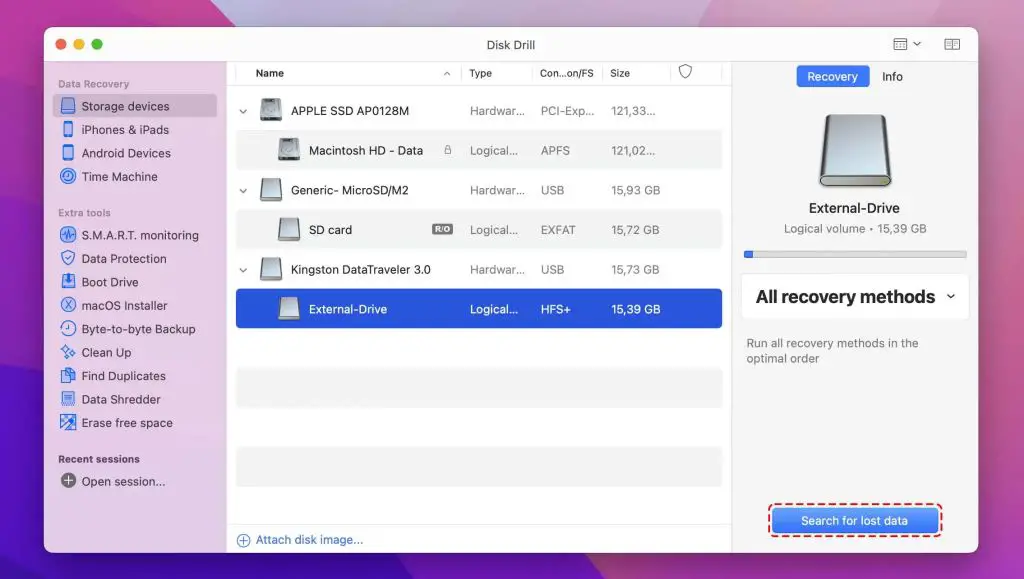Quick Summary
In most cases, erased data on a Mac hard drive can be recovered using data recovery software or services, as long as the drive has not been overwritten. When files are deleted on a Mac, the reference to the file in the file system is removed but the actual data remains on the drive until it is overwritten by new data. As long as the original data still exists and has not been corrupted, it can likely be recovered using the right tools.
What Happens When You Erase a Hard Drive on Mac?
When you erase or format a hard drive on a Mac, the data is not actually erased right away. Instead, the reference to the files in the file system are removed, so the files appear to be “deleted”. The actual contents remain intact on the drive until that area is overwritten by new data.
Here is what happens when you erase a hard drive on a Mac:
- The file system information is reset, removing all references to the existing files and folders on the drive.
- The space occupied by the previous files and folders is now marked as available/free space to write new data.
- The actual data (0s and 1s) representing your files and folders remains intact until it is gradually overwritten by new data.
So essentially, erasing a hard drive simply clears the “map” of where files are located, but does not touch the actual file contents until they are overwritten. This allows file recovery software to scan the drive and rebuild the map to restore erased files.
When is Data No Longer Recoverable from an Erased Mac Hard Drive?
There are a few scenarios where erased data is no longer recoverable from a Mac hard drive:
- The drive is completely overwritten by new data – Once new files fully overwrite the space where your erased files existed, they are generally unrecoverable.
- The drive is physically damaged – Hardware issues like a failed drive motor can prevent data recovery.
- Encryption is enabled – With FileVault full-disk encryption, erased data becomes unrecoverable once the encryption key is destroyed.
- The deleted files are corrupted – File system errors may damage erased files beyond repair.
As a rule of thumb, the sooner you attempt recovery after erasing files, the better chance you have of getting them back intact before any part of the data is overwritten by the system.
How to Recover an Erased Hard Drive on a Mac
If you need to recover erased files from a Mac hard drive, you have a few options:
1. Use Built-in Tools
Apple provides a built-in Time Machine backup utility that can help recover erased files if you have backups enabled. Connect your Time Machine drive and use Finder to browse and restore erased files from a previous backup.
The free TestDisk utility can rebuild damaged file system structures to find recoverable data. It works directly with the drive to rebuild metadata tables.
2. Try Data Recovery Software
Many third party tools are designed specifically for recovering deleted files from Mac drives. Some popular options include:
- EaseUS Data Recovery Wizard – Allows undeleting files on Mac with an intuitive interface. Has different scan modes for quick or deep searching.
- Stellar Data Recovery – Has physical drive repair features to recover data from corrupted media. Can create disk images for recovery.
- Disk Drill – Scans drives with several levels of depth to find erased files. Filters results for quick recovery.
Look for recovery software with Mac compatibility, different scan modes, and preview capability to find the best tool for your needs.
3. Take It to a Data Recovery Service
For difficult cases of data loss, or if DIY software cannot recover your erased files, a professional data recovery service may be able to help. Services like DriveSavers and Ontrack have advanced tools and clean room facilities to attempt extracting data from failed drives.
However, professional recovery services tend to be very costly, so only consider this option for critical unrecoverable data.
Tips for Successful Data Recovery from an Erased Mac Hard Drive
Follow these tips when trying to recover an erased hard drive on a Mac:
- Stop using the drive immediately – Prevent overwritten data by avoiding any activity on the erased drive.
- Use read-only recovery tools – Write activity during recovery can overwrite erased files.
- Scan the clone, not original drive – Create a clone or image file of the erased drive for safer recovery.
- Have patience – Give deep scans time to thoroughly search the entire drive for recoverable data.
- Recover to another drive – Don’t save recovered files back to the erased drive you are scanning.
Can You Recover a Completely Erased Hard Drive?
It is possible to fully recover a completely erased hard drive in many cases, as long as two conditions are met:
- The drive has not been partially or fully overwritten by new data yet.
- The physical drive hardware is still fully functional.
If these conditions are true, data recovery software should be able to scan the raw sectors of the erased drive and rebuild the file system map to restore your files. The more overwritten the data becomes over time, the less likely full recovery becomes.
Recovering a Quick Formatted Drive
When a hard drive is quick formatted on a Mac, the file system is reset but the data itself remains untouched. This means recovery software can easily restore the files by rebuilding the file system metadata.
Recovering a Full Formatted Drive
A full format goes one step further by scanning the disk for bad sectors and overwriting them with null data. But it will still not touch most of the drive. So while slightly more difficult than a quick format, recovery is still very possible in most cases.
Can You Recover Files after MacOS Install?
When installing a new version of MacOS or erasing and reinstalling the operating system from scratch, this performs a reformat of the hard drive in addition to overwriting system files and program folders with the OS installation data.
However, typically an OS installation will only replace core system files and not touch user data partitions. So there is a good chance personal user files, documents, media, downloads folders etc can still be recovered after reinstalling MacOS using data recovery tools that search the raw drive sectors.
How Long Does Data Recovery Take for a Hard Drive?
The length of time it takes to recover a hard drive depends on several factors:
- Capacity of the drive – Higher capacity takes longer.
- Type of scan – Quick or deep file system or sector-by-sector.
- File system format – Complex formats like NTFS take more time.
- Connection interface – Faster Thunderbolt speeds improve recovery vs USB.
- Health of the drive – Damaged drives take more time to read data from.
Under ideal conditions, a full sector-by-sector scan of a healthy 1 TB hard drive over Thunderbolt can take 2-5 hours. But a deeply damaged drive could take over 24 hours to scan over a slow USB connection.
Quick Tips to Speed up Hard Drive Recovery
- Use a faster drive connection like Thunderbolt if available.
- Try more selective quick scans first before deep full disk scans.
- Create a disk image clone to scan instead of the real drive.
- Use a more powerful computer for better performance.
Can You Recover Files after Reinstalling Windows?
Reinstalling Windows performs a format of the main system drive, overwriting critical OS files with the fresh installation data. However this generally will not touch files on secondary non-system drives.
So it is often possible to recover user files from separate data drives that were untouched during the OS reinstall. You can scan these partitions with data recovery software to extract documents, photos, downloads and other important user data that was unaffected.
Tips for Recovering Data after Reinstalling Windows
- Prioritize external drives and non-boot partitions for recovery.
- Avoid scanning and writing data back to the system drive.
- Use read-only tools to prevent file overwrites.
- You likely cannot recover old system files and programs after reinstall.
Can Data Be Recovered after Factory Reset?
Factory reset erases all user data, customized settings and installed apps from a device, restoring it back to default out-of-box condition. This data destruction makes full recovery unlikely.
However, with the right forensic data recovery methods, some user files may still be extractable:
- Files not fully overwritten yet may be retrievable.
- Fragments of files could be partially reconstructed.
- Data carved from unallocated space is possible to find.
So while a complete recovery is very difficult, getting back some files and artifacts could be possible in the right scenario. But time is critical before too much data is lost.
Improving Chances of Recovery after Factory Reset
- Avoid using the device to prevent overwrites.
- Connections like USB-C can help run scans and backups.
- Chip-off recovery can physically remove and read flash memory.
- JTAG and ISP connections allow direct access to firmware.
Can Erased Photos Be Recovered from a Hard Drive?
Yes, erased photos can often be recovered from a hard drive, as long as the storage space has not been overwritten by new data. When deleting photos from a hard disk, the file system simply “forgets” where those photo files are stored, but the actual binary data remains intact.
Data recovery tools can scan the raw disk platters and rebuild enough metadata to locate and restore deleted photo files. The same process applies to all common photo formats like JPG, PNG, RAW, TIFF, etc.
However, solid state drives make permanent data destruction more likely compared to traditional platter drives. So recovering erased photos from SSDs in particular must be done as soon as possible before those memory cells are reused.
Tips for Successfully Recovering Deleted Photos
- Avoid anything that writes data to the drive.
- Use read-only recovery tools when possible.
- Prioritize important recovery tasks over full disk scans.
- Compare results from different recovery programs.
Can You Recover Permanently Deleted Files on a Mac?
Yes, it is possible to recover permanently deleted files on a Mac as long as the data still exists intact on the drive.
When you empty the Mac Trash, the files are not actually deleted from the hard drive right away. Instead, the space they occupied is marked as available for overwriting. Until that happens, data recovery tools can find and restore them.
However, macOS includes a Secure Erase feature that performs more complete data destruction, overwriting files multiple times to prevent recovery. So true permanent deletion is possible on Macs.
Recovering Permanently Deleted Files on Mac
Follow these steps to attempt recovery of permanent file deletion on a Mac:
- Avoid further disk write activity.
- Use a read-only recovery tool designed for Mac.
- Scan the internal or external drive for deleted files.
- Preview found files before recovering.
- Restore recovered files to a separate safe location.
Can You Recover Folders after Deletion?
It is usually possible to recover deleted folders and their original file structure intact using the right data recovery tool.
When a folder is deleted on a hard drive or external storage device, the directory listing pointing to that folder is removed. But the files themselves remain in place until overwritten.
By scanning the raw storage platters and analyzing file system data, recovery software can rebuild the folder structures and restore entire folders exactly as they existed prior to deletion.
Ensuring successful folder recovery requires avoiding further data writes and using advanced recovery methods that can repair file system damage.
Tips for Recovering Deleted Folders
- Stop using the drive to prevent overwrites.
- Prioritize folder recovery tasks over full drive scans.
- Choose software with file system rebuild features.
- Use read-only recovery procedures when possible.
Conclusion
While erasing or deleting data on a hard drive seems permanent, in most cases it is possible to recover that lost data as long as it has not been overwritten. Using data recovery software or services, erased files on a Mac hard drive can often be fully restored.
The key is taking quick action before too much new data has replaced the erased information. Ensure the best chances of recovery by avoiding further usage of the drive, using read-only tools when possible, and using advanced recovery methods designed for Mac file systems.
With the right approach, you can often recover even permanently erased files on a Mac. Just be sure to use the proper tools and techniques tailored for Mac data recovery.