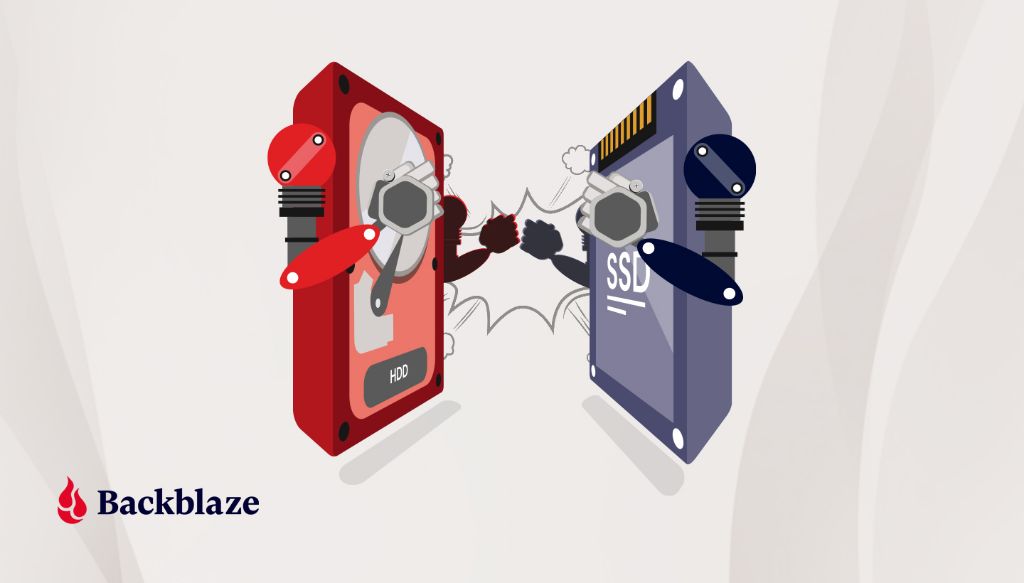Solid state drives (SSDs) have become increasingly popular in computers and other devices over the past decade. Unlike traditional hard disk drives (HDDs) that use spinning magnetic platters to store data, SSDs use flash memory chips. This solid state design offers several advantages like faster data access speeds, better durability, silent operation and lower power consumption. However, some users wonder – can an SSD just fail unexpectedly like a HDD? Let’s take a closer look at how SSDs work and what causes them to fail.
How Do SSDs Work?
An SSD contains a number of flash memory chips that store data electronically. These chips contain billions of tiny memory cells, each storing one bit of data. When data is written to the SSD, a high voltage pulse is applied to the cells to change their electrical charge state. To read the data, a low voltage is applied and the charge state of the cells is measured.
The flash memory in SSDs is organized into pages and blocks. Data is written and read in page sizes, usually 4-16KB. Erase operations can only be done at the block level, typically 256KB to 2MB in size. This asymmetry between write/read operations and erases is important to understanding SSD endurance and failure mechanisms.
SSDs use a controller chip to manage all the memory operations. The controller interfaces with the host computer, runs firmware algorithms and maintains the flash translation layer (FTL) that maps logical block addresses received from the host to physical pages and blocks on the flash chips.
What Causes SSDs to Fail?
There are several factors that can cause SSD failure over time:
Write/Erase Endurance
All flash memory cells have a limited lifespan – they can only withstand a certain number of write/erase cycles before wearing out. Typically, SSDs are rated to endure anywhere from a few hundred to tens of thousands of cycles. If a particular block has worn out, it develops bit errors and is retired by the SSD controller.
To spread out wear evenly across all cells, SSD controllers utilize techniques like wear leveling and over-provisioning. However, continuous writing to the same logical block addresses can still prematurely wear out some cells.
Read Disturb Errors
While flash cells have very good charge retention, the act of reading data can slightly disturb the charge state in neighboring cells. As a result, repeatedly reading the same data can eventually cause bit errors.
SSD controllers try to minimize read disturbs by optimizing read voltages and using error correction code (ECC) to fix minor errors. But ECC has limits, and excessive read operations in one area can still overwhelm ECC capabilities.
Write Errors
Aside from endurance, write errors can also occur due to factors like:
- Electrical noise disrupting programming voltages
- Cell oxide breakdown from over-stressing
- Damage to data buses and circuits
These types of errors tend to increase as the SSD ages. The controller attempts to re-map failing cells during writes using spare capacity. But once spare capacity is exhausted, write errors start occurring.
Controller/Firmware Failures
The SSD controller and firmware play a crucial role in managing all operations. If they experience a malfunction, the entire SSD can become unresponsive or read-only. Firmware bugs alone can sometimes render a SSD inaccessible. The probability of these controller/firmware failures rises over time.
External Damage
Being solid state with no moving parts, SSDs are generally quite durable to physical shocks. But in some cases, drops, impacts, floods, fire exposure or power surges can damage the SSD electronics and result in failures.
Failure Modes
SSD failures can manifest in different ways. Some of the common failure modes are:
Complete Failure
In a complete SSD failure, the drive becomes entirely unresponsive or unsupported by the host system. The controller electronics may have completely stopped working. Usually such failures are marked by BIOS/OS errors like “disk not detected”.
Bad Blocks
As blocks wear out prematurely or develop uncorrectable bit errors, the SSD controller marks them as bad blocks. The data is relocated elsewhere while the blocks are retired. Up to a point, bad blocks don’t cause user-facing issues. But a drive with substantial bad blocks will have poor performance and may experience failed writes/reads.
Uncorrectable Errors
When bit errors overwhelm the ECC capabilities of the SSD controller, uncorrectable errors occur – retrieved data contains too many incorrect bits. The result is corrupted data being given to the host system. The likelihood of such errors increases as more blocks wear out.
ReadOnly Mode
To preserve data after extensive wear-out or damage, SSD controllers may go into a read-only mode. Writes/erasures are prohibited to avoid further data loss, but data can still be read. The SSD will appear healthy on a cursory inspection, but writes will fail.
Limited Functionality
In some scenarios, SSD controllers may limit functionality to keep the drive operating. Examples include disabling higher speed interfaces like SATA 3.0 to mask internal errors, or reducing over-provisioning space due to bad blocks. Performance and endurance are impacted, but the drive remains usable.
SSD Failure Statistics
Industry studies looking at enterprise-grade SSDs have found typical annual failure rates under 1-2% per year. Consumer-grade SSDs likely have higher failure rates in the 1-5% range. HDDs in comparison fail around 2-10% per year on average.
Within the overall failure rate stats, different failure modes have different likelihoods of occurring in SSDs:
| Failure Mode | Likelihood |
| Uncorrectable Errors | 45% |
| Bad Blocks | 30% |
| Complete Failures | 10% |
| ReadOnly Mode | 5% |
| Limited Functionality | 10% |
The table shows uncorrectable errors account for nearly half of all SSD failures. This highlights the impact of cell wear-out and exceeds ECC recovery limits as a failure mechanism.
Factors Affecting SSD Lifespan
A number of factors determine how long an SSD will last before failure:
NAND Type
SLC flash has the highest endurance of around 100,000 writes per cell. MLC flash manages 10,000 writes, while TLC is around 1000 writes per cell. SLC-based SSDs thus last longer than MLC or TLC equivalents.
Wear Leveling Efficiency
How evenly the SSD controller distributes writes across all cells directly affects overall endurance. Advanced wear leveling algorithms prolong lifespan.
Over-provisioning
Having excess flash capacity beyond marketed capacity allows the SSD controller to efficiently remap blocks and improve write distribution. Higher over-provisioning percentages like 20-30% extend SSD longevity.
Write Intensity
The total terabytes written over the SSD’s lifetime is a major determinant of lifespan. Server/data center use with heavy writes wear out drives quicker than mostly-read consumer workloads.
Operations Temperature
Heat accelerates wear-out of flash memory. SSDs running hotter tend to have shorter lifespans. Proper cooling is important.
External Power Loss
Sudden power failures while writes are in progress can corrupt data in flash cells. The cumulative damage reduces SSD reliability long-term.
SSD Failure Warning Signs
Certain symptoms can indicate an SSD is on the path to failure:
Slower Performance
As more flash blocks wear out, the SSD controller has to work harder to remap data and maintain performance. This results in visibly slower read/write speeds over time.
Bad Block Counts Rising
SSD management software like SSDLife can track the total bad blocks. A steadily rising bad block count usually precedes uncorrectable errors.
Increased Bit Error Rates
As cells degrade, the rate of bit errors starts increasing. SSD controllers track bit error rates during drive self-tests. A spike in errors flags worsening flash health.
Temperature Fluctuations
Heavy workloads that continuously read/write data will cause SSD temperature to fluctuate more. This accelerates cell wear-out over time.
Detecting these signs can help head off catastrophic data loss by replacing the SSD in time.
SSD Failure Recovery
Once an SSD has failed, data recovery becomes necessary before replacement. The feasibility depends on the failure mode:
Complete Failures
With electronics non-functional, specialized data recovery services are needed to extract data. This involves dismantling the SSD and reading raw NAND chips using special tools.
Bad Blocks
Data in bad blocks is unrecoverable, but data in the remaining good blocks can still be read off normally.
Uncorrectable Errors
Any corrupted data due to excessive bit errors is unrecoverable. But data in unaffected areas can be copied off as long as the SSD remains readable.
ReadOnly Mode
All data should be recoverable by simply copying it off the SSD normally while it is powered on.
Limited Functionality
Similarly, data is recoverable by reading it off the SSD through standard interfaces while it remains accessible.
Preventing SSD Failure
Some tips to extend SSD lifespan and avoid premature failure:
- Use SSDs optimized for your workload – data center SSDs handle intensive write workloads better
- Maintain at least 25% spare over-provisioned capacity
- Enable TRIM on your OS/file system to clean up deleted data
- Avoid storing temporary files on your SSD
- Use a UPS to prevent power related data corruption
- Actively monitor SSD health statistics
- Keep firmware updated to latest stable version
Conclusion
Like any storage medium, SSDs can and do fail. However, thanks to rigorous controller algorithms and hardware redundancy, SSDs exhibit markedly lower failure rates compared to traditional hard drives. The most common causes of failure include write/erase cycles exceeding flash endurance limits, read disturbs accumulating, controller/firmware malfunctions, and physical damage.
SSD failure modes manifest as complete unresponsiveness, bad blocks, uncorrectable errors, read-only state or restricted functionality. Failure rates vary based on use case, but fall in the 1-5% per year range for most consumer SSDs. Factors like flash type, write amplification, temperature and power faults significantly influence SSD lifespan.
Warning signs of imminent failure include reduced performance, rising bad block counts, more bit errors and temperature fluctuations. While data recovery from a failed SSD can be difficult, steps like monitoring health stats, enabling TRIM, and preventing unexpected power loss can help avoid premature failure. Used with care, a quality SSD should provide many years of reliable high speed storage.