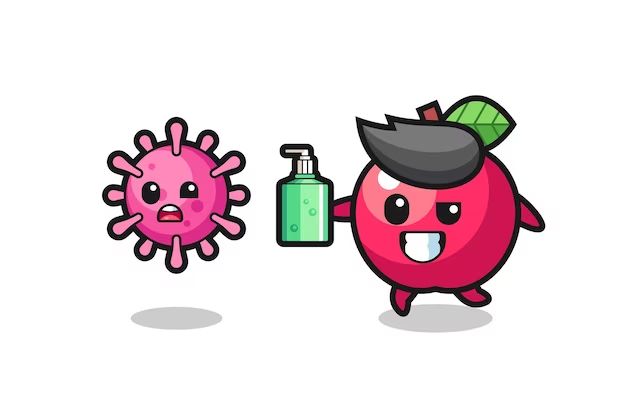Apple builds malware protection into every iOS device. This allows your device to detect and remove malware without you having to download additional security software. There are a few key ways that Apple checks for malware on iOS devices:
Code Scanning
Apple scans every app submitted to the App Store for malware before approving it for download. This code scanning checks for any suspicious behaviors or security issues. Any app that fails this check will not be allowed in the App Store. This prevents malware from entering the iOS ecosystem in the first place.
In addition, Apple’s security teams actively monitor the App Store for any apps that may have malicious intent after being approved. If any apps are later found to contain malware, Apple can remotely disable or remove them from devices.
App Sandboxing
All third-party apps are sandboxed, meaning they are isolated from the critical system resources on your device. Apps can only access data within their designated sandbox, which restricts their ability to access other parts of the system. This containment prevents apps from tampering with other apps, system files, or breaking out of the sandbox entirely.
If malware does make it onto an iPhone, the sandboxing limits the damage it can do and prevents it from reaching the core of the operating system.
Entitlements
Entitlements provide fine-grained control over what resources each app can access. All apps must request entitlements to use certain features like the camera, contact list, or location data. Apple reviews entitlement requests during the App Store review process and during runtime to ensure apps only have access to the resources they need.
By limiting app access to only necessary resources, entitlements enable malware to be detected more easily. Any unusual entitlement requests from an app could signify malicious intent.
On-Device Malware Scanning
Newer iPhones include on-device malware scanning that runs locally on your device. This provides an additional layer of security by continuously monitoring device activity for suspicious behaviors after an app has been downloaded.
On-device scanning looks for harmful patterns of activity across multiple factors, including:
- Network traffic analysis for unusual connections
- Monitoring insightful events for misuse of sensitive data
- Scanning apps for malicious behaviors
- Detecting symlinks that point outside app sandbox containers
If any suspicious activity is detected, your iPhone can alert you and disable the app responsible. This protects against zero-day malware threats that may not have been previously identified.
App Notarization
All apps distributed outside the App Store must be notarized by Apple before users can install them. Notarization scans apps for security issues and malware. If issues are found, the app is rejected and cannot run on iOS devices.
Notarization ensures that even apps distributed independently have been scanned by Apple’s security tools before reaching your device.
iVerify
iVerify is a runtime security feature that continually monitors all third-party apps for threats. It cross-checks app behavior against allowed entitlements and looks for patterns consistent with exploitation.
iVerify can respond instantly if an app starts exhibiting malicious behavior by isolating it from other apps and sensitive data. This limits the ability for malware to cause harm.
System Integrity Protection
System Integrity Protection (SIP) protects critical system files and processes against unauthorized access or modification. Even if malware infects an iPhone, SIP prevents it from injecting code into or modifying system apps and components.
Vital system resources like the kernel, firewall, kernel extensions, and root file system are locked down by SIP. This frustrates malware attempts to gain deep system access.
Secure Enclave
The Secure Enclave is an isolated environment for storing sensitive data like passwords and biometric information. It uses its own secure operating system and memory that is walled off from the rest of iOS.
Malware has no pathway to access Secure Enclave data, keeping your sensitive information protected.
Conclusion
Apple has implemented many advanced security layers that together provide comprehensive malware detection and protection capabilities on iOS. Code scanning, sandboxing, runtime protections, and system lockdowns all work together to frustrate and isolate any malicious software.
While no security is ever 100% guaranteed, Apple’s combination of preventative measures, app vetting, on-device monitoring, and system protections provide iOS with one of the most sophisticated malware defenses available.
iOS malware infections are extremely rare due to Apple’s extensive efforts to keep the platform locked down and secure. As long as you stay vigilant against social engineering and only install apps from trusted sources like the App Store, your chances of encountering iOS malware remain very low. But if malware ever does make it onto your device, you can be confident that Apple’s layers of protection are working hard in the background to detect and neutralize it before it can cause any harm.
Frequently Asked Questions
Does Apple automatically check for malware?
Yes, Apple continuously checks for malware both during the App Store review process and dynamically on users’ devices via background security processes like on-device scanning.
What happens if malware is found on my iPhone?
If malware is detected on your iPhone, you will typically receive an alert prompting you to remove the malicious app. Apple can also remotely disable infected apps without any user action required.
Should I use anti-virus software on my iPhone?
Anti-virus apps are generally unnecessary on iPhones because of Apple’s built-in malware defenses. These apps can sometimes cause more harm than good by taxing system resources, breaking functionality, and exposing additional privacy risks.
Can I get malware by visiting a website on my iPhone?
Visiting a malicious website alone generally cannot infect your iPhone with malware or viruses due to browser sandboxing and other system protections. However, it’s still wise to avoid dubious websites on iOS to protect against phishing attempts.
What’s the best way to avoid iOS malware?
Only download apps from the official App Store, avoid jailbreaking your device, keep your system up-to-date, and be wary of phishing attempts. Following basic security best practices greatly reduces your malware risk.
Does jailbreaking an iPhone put it at greater risk for malware?
Yes, jailbreaking bypasses many of Apple’s security protections, so your device is much more vulnerable to malware if it has been jailbroken. Malware targeting jailbroken devices is quite common.
Guidelines for Downloading Apps and Avoiding Malware
Here are some best practices to follow for downloading apps and avoiding iOS malware:
- Only download apps from the official App Store. This ensures they have been vetted by Apple.
- Check app ratings and reviews before downloading. Look out for complaints about malware.
- Be very wary of downloading apps from third-party app stores, as they may not screen for malware.
- Avoid granting unnecessary permissions requested by apps.
- Don’t open links/attachments from suspicious messages, emails, ads, or websites.
- Watch out for fake or cloned apps mimicking real ones.
- Monitor your iPhone for unusual battery, network, or resource usage.
- Keep your iPhone up-to-date with the latest iOS versions.
- Never jailbreak your iPhone, as this disables security protections.
Exercising caution around downloading apps and smart security practices are your best defenses against potential iOS malware threats.
Recent iOS Malware Threats
Here is an overview of some notable iOS malware threats from the past decade:
| Malware Name | Year | Description |
|---|---|---|
| XcodeGhost | 2015 | Infected Apple Xcode tools used by developers, affected thousands of apps |
| YiSpecter | 2015 | First “undetectable” iOS malware abusing private APIs |
| Pegasus | 2016 | NSO Group’s spyware used to target journalists and dissidents |
| SpyDealer | 2017 | Commercial spyware providing surveillance capabilities |
| Exodus | 2019 | Spyware linked to UAE government surveillance |
| Unflod | 2020 | First instance of drive-by malware targeting iOS |
| VoIPHopper | 2021 | Watering hole attack on VoIP apps to install spyware |
This highlights how a small number of sophisticated cyberespionage campaigns and state-sponsored malware have occasionally managed to sneak into iOS environments. However, Apple’s extensive protections have successfully limited these threats.
The iOS Malware Landscape
Here are some key facts and statistics about the iOS malware landscape:
- Less than 0.5% of iOS devices encountered malware in 2020 based on Nokia data.
- There were an estimated 200+ malware families targeting iOS as of 2021.
- Roughly 5% of new iOS malware leverages zero-day exploits.
- Jailbroken iOS devices saw malware infection rates around 25% in 2020.
- Spyware accounts for 32% of iOS malware, while hacktools like keyloggers represent 18%.
- Adware is the top iOS malware category, making up 45% of threats.
- North America sees the highest iOS malware encounter rates at nearly 0.7%.
These stats indicate iOS malware remains rare, but digital threats targeting mobile devices are steadily growing in sophistication.
Comparison of iOS and Android Malware Risks
iOS and Android take very different approaches to security, which directly impacts their malware susceptibility:
| iOS | Android | |
|---|---|---|
| App Vetting | Strict review process for App Store | Minimal review for Play Store |
| App Distribution | Walled garden of App Store only | User can install unvetted apps |
| Sandboxing | All apps are sandboxed | Apps can optionally request sandbox exemption |
| Security Updates | Controlled by Apple and pushes quickly | Fragmented ecosystem, slow updates |
| Jailbreaking | Very low percentages jailbreak | Jailbreaking more common |
As a result, malware encounter rates on Android continue to be significantly higher compared to iOS. Android’s open model introduces more potential threats.
User Perspectives on iOS Malware Risks
Here are some representative user opinions on the risks posed by iOS malware:
“I’m not too worried about malware on my iPhone”
“I’ve used iPhones for years and never had any malware issues. Apple makes security a priority, so I trust their products. As long as I’m careful about what apps I download and links I click, I’m not too worried about iOS malware.”
“I avoid jailbreaking because of malware concerns”
“Jailbreaking definitely opens you up to far greater malware risks. Bypassing Apple’s security features essentially removes all the built-in protections. I need my phone to be reliable and secure, so I steer clear of jailbreaking just to avoid any malware headaches down the road.”
“iOS isn’t impervious to targeted malware attacks”
“I recognize that iOS has top-notch security and malware defenses for most threats. But highly skilled hackers have still proven capable of sneakily targeting iOS devices, especially via phishing. No system is completely invulnerable, so users should stay vigilant against zero-day exploits or specially crafted malware that could potentially infect iPhones.”
While iOS malware concerns are low for average users, more advanced persistent threats still warrant awareness. But Apple’s extensive safeguards provide substantial protection for most iPhone owners against malware risks.
Security Researcher Perspectives
Here are insights from prominent security researchers on Apple’s iOS malware protections:
Alex Stamos, Director of Stanford Internet Observatory
“Apple’s strict control over what apps users can install has succeeded in largely keeping malware off iPhones and iPads. This contrasts with Google’s more open Android platform, which has suffered from substantial malware issues over the years.”
Patrick Wardle, Principal Security Researcher at Jamf
“Apple’s combination of mandatory code signing, sandboxing, entitlements, and runtime protections makes it extremely challenging for attackers to run untrusted code on iOS. This impedes the infection vectors typically exploited by malware.”
Rachel Tobac, CEO of SocialProof Security
“iOS boasts leading security architectures and anti-exploitation defenses. But the closed-source nature of the platform also means independent validation of its malware resistance is limited. Apple’s claims of iOS security need transparency.”
While praising iOS security, experts note limitations around transparency, validation, and potential weaknesses like side-loaded app risks. Nonetheless, they agree iOS malware threats remain marginal for most users.
Malware Trends and Future Outlook
Several trends are shaping the evolution of iOS malware:
- Increasing commercial spyware targeting iOS, often sold to nation states.
- Rise of zero-day exploit chains to achieve iOS infections.
- More sophisticated cyber espionage campaigns against high-value targets.
- Watering hole attacks that exploit trusted websites and services.
- Use of stealthier techniques like firmware hacks to avoid detection.
- Expanding attack surface with emerging IoT and mobile ecosystems.
In the future, iOS malware is likely to be more narrowly targeted but highly persistent and difficult to detect. While still not a mass-market threat, highly motivated actors will continue probing for weaknesses in Apple’s defenses.
The Bottom Line
Malware risks on iOS remain vanishingly small for most general consumers thanks to Apple’s layered security model. But zero-day exploits, sophisticated spyware, and sufficiently motivated threat actors can occasionally bypass iOS safeguards.
Ultimately, iOS provides robust malware protections that are vastly superior to the threats facing Android. But no system is perfectly secure, so users should remain cautious and practice good security habits, especially around installing apps.