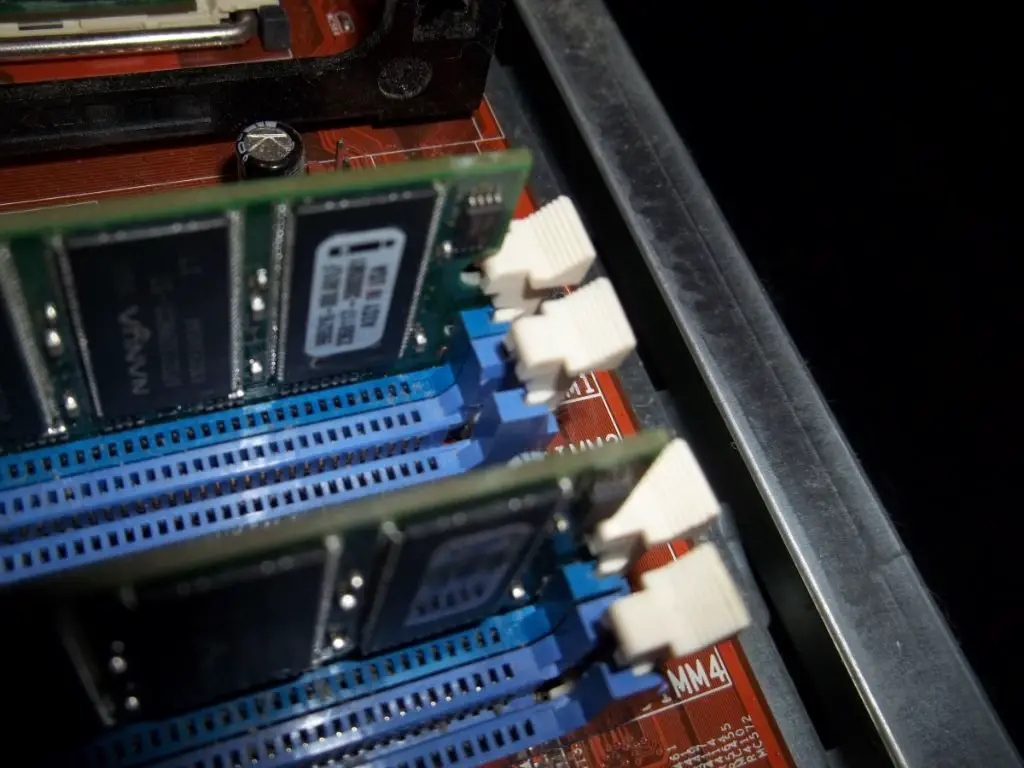Having your PC unexpectedly crash or freeze can be incredibly frustrating. While software issues like malware or buggy drivers are often to blame, faulty hardware like bad RAM can also cause system instability and crashes. So can bad RAM actually cause your PC to crash? Let’s take a closer look.
What is RAM and what does it do?
RAM stands for random access memory. It is a type of computer memory that temporarily stores data that the CPU needs immediate access to in order to run applications and system processes.
Unlike slower storage like hard drives or SSDs, RAM is designed for speed. It can be read from and written to very quickly by the CPU. This makes it essential for smooth system performance.
When you open programs or files, the required portions of their data get loaded from your storage drive into RAM. The CPU can then access this data almost instantaneously to perform computations and run the program. When you close a program, that data gets flushed out of RAM.
So in summary, RAM provides high-speed temporary data storage that the CPU continuously reads from and writes to when running processes and applications.
How can RAM go bad?
Like all computer components, RAM can fail over time. Some common causes of RAM failure include:
- Manufacturing defects – Chips may contain errors right out of the factory.
- Overheating – Excessive heat can cause data corruption and physical damage.
- Voltage irregularities – Unstable power delivery can cause bits to flip.
- Physical damage – Knocks or drops can break the delicate chips.
- Component degradation – Transistors and capacitors wear out over time.
These issues can develop randomly even in quality RAM chips that have been operating normally for years. But heat and physical damage are more likely causes in PCs that are overclocked or poorly cooled.
What are the symptoms of bad RAM?
With RAM being so critical to system operation, failing or damaged modules can produce a wide array of seemingly random symptoms. Here are some common signs of bad RAM:
- Frequent crashes or blue screens – The system may crash randomly or when running specific programs. The crashes will often generate memory-related error messages.
- Data corruption – Opened files or data may appear corrupted or have parts missing. Crashes or freezes may occur when accessing the corrupted data.
- System instability – The PC may freeze or be slow to respond randomly even when workload is low. It may also fail to boot.
- Errors during boot – You may see BIOS, operating system, or memory-related error messages while booting.
- Distorted visuals – On screen graphics or video playback may appear distorted or pixelated.
The randomness and variability of the issues is what makes bad RAM so hard to diagnose. The problems may only appear occasionally or under specific circumstances like when particular programs are used.
How does RAM failure lead to crashes?
To understand how RAM failure can cause crashes, you need to know a bit about how RAM interacts with the system. Here are the key points:
- RAM contains millions of memory cells that each store one bit of data.
- Sets of cells make up memory modules like DIMMs that get installed onto motherboards.
- The CPU uses RAM to store and access working data needed to run apps and processes.
- The CPU has caches that contain copies of the most frequently accessed data for even faster access.
Now let’s say one or more of the cells on a RAM module get damaged. This can occur due to manufacturing flaws or factors like overheating, voltage spikes, etc.
If a damaged cell gets accessed, it may return an incorrect value or fail to respond at all. Reading corrupted data can lead processes to crash or act erratically.
If a key operating system process tries to read the damaged cell, it may crash the entire OS leading to a blue screen or system hang. Damaged cache data can also lead to crashes.
So in summary, bad RAM chips can return incorrect data to the CPU leading system processes to crash either partially or completely. The OS cannot run reliably if RAM is corrupted.
How to test for bad RAM
Suspecting you have bad RAM? Here are some steps you can take to help confirm or eliminate it as the cause of crashes:
Check for error messages
Boot the PC and enter the BIOS setup utility. If any RAM errors or failures are detected, they may be reported here. The OS boot process may also display RAM-related messages if faults are found.
Perform a MEMTEST
MEMTEST86 is a free RAM testing utility that boots from a USB drive and performs extensive read/write testing on your modules. Let it run for several passes to detect intermittent faults.
Try reseating the RAM
Power down, remove the RAM modules, clean the slots and contacts, then reinstall the RAM. This can fix issues caused by dirt, oxidation, or poor connections.
Test with known good RAM
Replace the installed RAM with a stick or module known to be working properly. If the issues disappear, bad RAM is confirmed as the cause.
How to fix or work around bad RAM
If you confirm that you have damaged or failing RAM chips, here are your options to fix or work around the problem:
Replace faulty modules
This is the best solution. First identify which module or RAM stick is bad through testing. Then power down and replace only the faulty RAM with a new stick or set of modules.
Add more RAM
Adding more RAM can help prevent crashes by giving the OS more working memory. This reduces the chance of accessing faulty modules. Just make sure to add modules matching the speed and type of your existing RAM.
Remove faulty RAM
If you cannot replace the bad RAM, just removing it may help stabilize the system if you have multiple modules installed. Your PC will have less RAM available, but it should run more reliably.
Re-map bad cells
Some motherboards include features in the BIOS or UEFI that can detect bad RAM cells and prevent access to them. This re-mapping can help work around some forms of RAM corruption.
Conclusion
In summary, bad or failing RAM chips can and do cause random crashes along with other unpredictable system problems. This is because damaged cells return incorrect data to the CPU leading processes to crash or hang.
Diagnosing bad RAM requires testing procedures like MEMTEST86 since the issues can be so intermittent. Replacing faulty modules is the best solution, but other workarounds like added RAM or remapping cells can also help stabilize an affected system.
So while certainly not the only cause of PC crashes, bad RAM is a very real possibility. Take steps to test your system’s memory if you are experiencing inexplicable randomness issues or crashes.