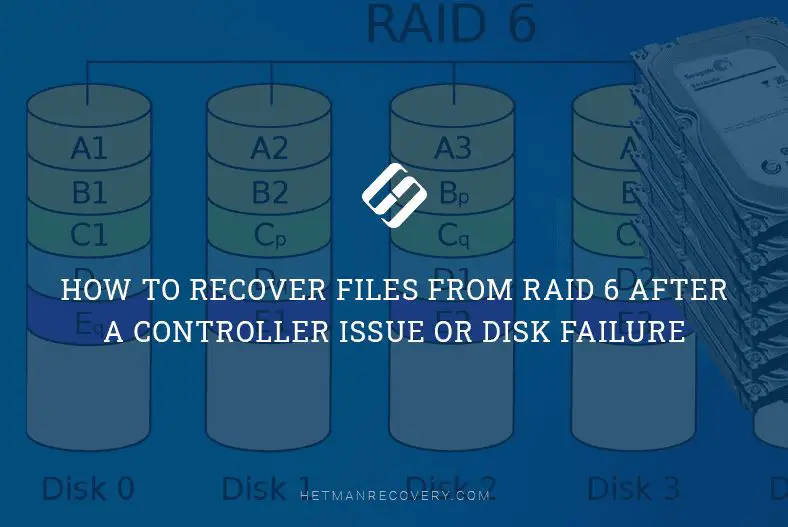What is RAID 6?
RAID 6 is a type of redundant array of independent disks (RAID) that uses double distributed parity to protect against two disk failures (according to Wikipedia). This means that data is striped across multiple disks, with parity information calculated and written across multiple disks as well. The distributed parity provides redundancy, so that if up to two disks fail, data can still be recovered from the remaining disks.
Specifically, RAID 6 calculates two sets of parity data using different mathematical formulas and writes the parity data across different drives. This provides protection against up to two disk failures, with the data still fully recoverable from the parity and the remaining disks. RAID 6 offers a high level of fault tolerance while still providing good performance and efficient storage capacity.
How Does RAID 6 Work?
RAID 6 uses dual parity to provide fault tolerance and allow for two disk failures without data loss. Data is striped across multiple disks, similar to RAID 5, but RAID 6 adds a second distributed parity stripe. This provides additional redundancy. With two parity disks, RAID 6 can withstand the failure of up to two drives without losing data (source). If one drive fails, the array can still operate normally using the parity data. If a second drive fails, the dual parity allows the data on the failed drives to be recalculated from the remaining data and parity drives. This provides excellent protection against multiple disk failures.
Recovering Data from a Single RAID 6 Disk
Yes, it is possible to recover data from a single disk in a RAID 6 array, but the process can be challenging. RAID 6 is designed to allow recovery with up to two disk failures by using parity data striped across the disks. However, recovering from just one failed disk requires specialized recovery software and procedures.
When a single disk fails in a RAID 6 array, the data on that disk cannot simply be accessed like a normal hard drive. The data on each disk consists of both user data and parity data. To recover the user data, the parity information from the surviving disks needs to be used to recreate the missing data from the failed disk (Source). This requires RAID recovery software that understands how to reconstruct RAID 6 arrays.
RAID recovery tools like UFS Explorer can analyze the surviving disks, utilize the parity data to rebuild the user data that was on the failed disk, and reconstruct files and folders. However, recovering from a single failed disk takes longer than when all disks are intact. The recovery process also puts additional strain on the remaining disks.
While single disk RAID 6 recovery is possible, best practices include having recent backups, replacing failed disks promptly, and using enterprise-grade recovery tools. With the right software and procedures, data can be successfully recovered from a single disk, but it’s a delicate process that is best performed by experienced IT professionals.
Challenges of Single Disk Recovery
Recovering data from a single disk in a RAID 6 array comes with some unique challenges. Unlike with RAID 1 or RAID 5, you cannot simply swap in a new disk and rebuild the array. This is because a RAID 6 array uses dual distributed parity, meaning the parity data is spread across multiple disks.
When attempting single disk recovery on RAID 6, one of the main issues is not knowing the exact order of the drives within the array. The parity data is distributed in a specific order, so if you don’t know which physical disk failed, it becomes difficult to rebuild the array properly. According to IBM, identifying the failed drive is crucial for accurate rebuilding.
Additionally, some of the parity data is missing since one of the drives containing it has failed. This lack of parity data presents a challenge when trying to recover data from the remaining functional disks. Special RAID recovery software is often required to properly recover data from the single disk using only a portion of the parity info.
Possible Data Loss Scenarios
With RAID 6, data can still be lost or corrupted on a single disk in certain situations. According to ServerFault, one scenario is multiple simultaneous disk failures that exceed RAID 6’s fault tolerance, which is designed to withstand the failure of two disks without data loss (ServerFault). For example, if there is a faulty disk enclosure or backplane that causes three disks to fail at the same time, data loss could occur even on the remaining healthy disks.
Data corruption is another possibility with RAID 6. If there is a faulty controller or unclean shutdown during a disk rebuild, metadata about the array could get corrupted (Wondershare). This would render the data on the remaining disks unreadable even if the actual user data is intact. Firmware bugs have also been known to corrupt RAID metadata leading to data loss.
Finally, human error is a top cause of data loss with RAID 6. Accidentally deleting a critical system file or reinitializing the wrong hard drive could destroy the data on that disk (Spiceworks). Catastrophic failure scenarios are rare, but single disk loss through human mistake remains an ongoing risk.
Best Practices for Recovery
When attempting to recover data from a failed RAID 6 disk, it’s important to follow best practices to avoid data loss and maximize your chances of recovery. Here are some key tips:
Work quickly and avoid overwriting data on the failed disk. The longer you wait, the more likely further degradation of the disk, making recovery harder. As soon as a disk fails, take it offline and connect it to another system for recovery.[1]
Use specialized RAID recovery software designed for handling RAID arrays and rebuilding parity data. Popular options include ReclaiMe, UFS Explorer, R-Studio, and DiskInternals. These tools can help scan and rebuild the array.
If possible, avoid rebuilding the RAID array before recovering data from the failed disk. Rebuilding may overwrite data making single disk recovery impossible.[2]
Work with an experienced data recovery professional for complex or critical cases of RAID failure. They have specialized tools and clean room facilities to maximize recovery chances.
Always maintain good backups of your RAID array. While single disk recovery is possible, there are no guarantees. Backups give you a fallback option.
Carefully consider the physical storage disks used and RAID controller when designing your array. Higher quality components can mean more resilience.
Software Tools for Recovery
There are several software options available to help recover lost data from a single RAID 6 disk. Two popular tools include:
ReclaiMe – This data recovery software supports RAID 6 and can scan drives to recover deleted or lost files. It has different scan modes to dig deep and retrieve data. ReclaiMe has a user-friendly interface and allows previewing files before recovery.
DiskDrill – DiskDrill can recover from both hardware and software RAID arrays, including RAID 6. It scans disks sector-by-sector to find lost partitions and files. DiskDrill also offers helpful tools like disk cloning and defragmentation. There is a free trial available.
The right recovery software makes it possible to restore files from a failed RAID 6 disk. These tools help find and reconstruct data even if the RAID array is damaged or degraded.
Hardware Considerations
When recovering data from a single RAID 6 disk, it’s important to consider hardware compatibility. The replacement disk should match the specifications of the failed disk as closely as possible. Using a disk with different characteristics can lead to performance issues or even data corruption.
Key factors to match include disk interface (SATA, SAS, NVMe), storage capacity, spindle speed for HDDs, and form factor. The RAID controller may refuse to rebuild the array if the new disk is not compatible. Consulting the storage array vendor’s documentation can provide specific compatibility guidance.
Beyond the disk itself, the RAID controller settings and firmware version can impact recovery success. The controller configuration determines how the array is structured and what rebuilding capabilities are available. Outdated firmware may lack support for certain recovery scenarios. Upgrading the RAID controller firmware or resetting configuration defaults may be necessary prior to rebuilding the array after swapping the failed disk.
If hardware issues prevent rebuilding the RAID set with a replacement disk, more advanced recovery methods would be required. But having matching, compatible hardware significantly improves the chances for DIY data recovery from a degraded RAID 6 array.
When to Engage a Professional
In many cases, attempting DIY RAID 6 data recovery can be risky and result in permanent data loss. Though professional services come at a cost, they offer significant advantages over DIY methods:
Engaging a professional service is recommended when:
- Critical or irreplaceable data is at stake
- There are multiple disk failures in the array
- DIY attempts have failed
- The RAID configuration is complex or proprietary
- You lack the technical expertise for data recovery
The main benefits of professional data recovery services include:
- Advanced techniques and proprietary tools to maximize recovery
- Clean room facilities to safely repair drives
- Experienced engineers familiar with RAID systems
- Higher success rates for recovering data
- Accountability for results
The drawbacks of professional services include:
- Higher costs compared to DIY methods
- Potential delays for service and return of data
- Risk of mishandling by an unreliable provider
To mitigate the cons, choose a reputable provider with certified engineers, secure handling procedures, and a track record of success with RAID recovery projects.
Key Takeaways
Data recovery from a single RAID 6 disk is possible but challenging. The redundant parity information spread across all disks in a RAID 6 array allows for the reconstruction of data on a failed drive. However, rebuilding a RAID 6 array with a missing disk means any subsequent disk failure could result in permanent data loss. While specialized data recovery software and hardware can assist in recovering data from a single disk, it is a complex process with no guarantee of success. Engaging professional data recovery services is advisable for RAID 6 recovery to maximize the chances of retrieving lost files and minimize further data risks.
In summary, RAID 6 does provide fault tolerance for up to two disk failures. But recovering data from just one failed disk still requires advanced technical methods. Recovery success depends on the RAID configuration, type of disk failure, and speed of rebuilding the array. The best practice is avoiding single disk failure scenarios in RAID 6 arrays through proactive monitoring, maintenance, and immediate replacement of degraded disks.