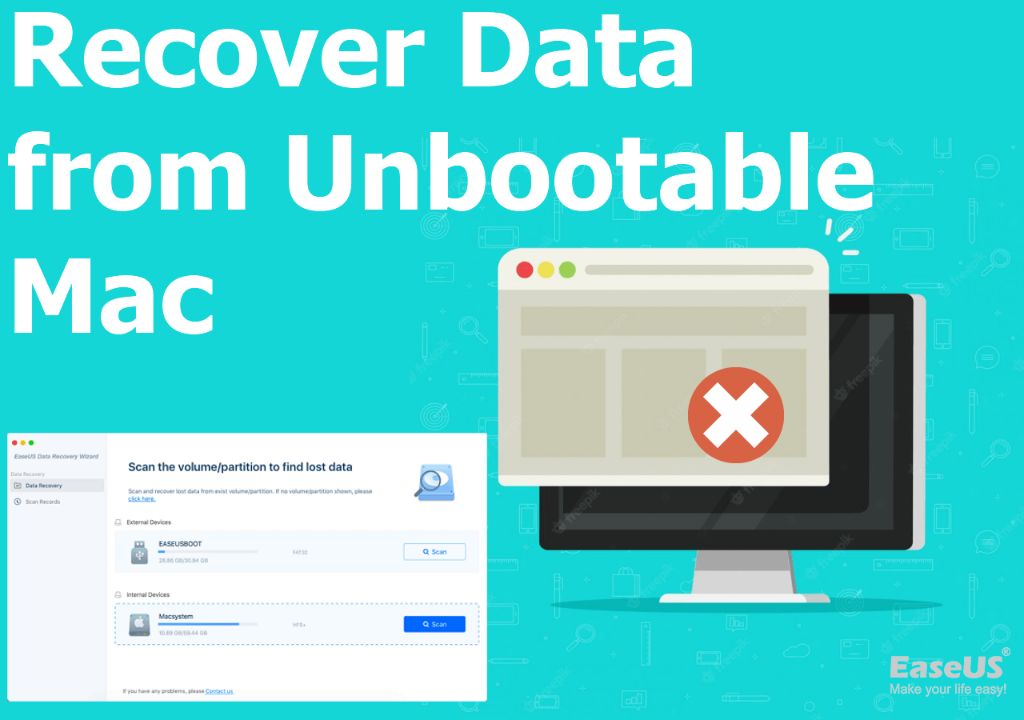Quick answers
In most cases, yes data can be recovered from a MacBook Pro. There are several methods that can be attempted to retrieve lost or deleted files from a MacBook Pro hard drive or SSD. Some options include:
- Using Mac data recovery software to scan the drive and recover deleted files
- Taking the MacBook to a data recovery service that can attempt to recover data from failed or damaged drives
- Booting the MacBook Pro into target disk mode and connecting it to another Mac to access the files
- Removing the drive and connecting it to another computer as an external drive to extract the data
- For deleted files, restoring from a Time Machine backup if available
Success rates vary depending on the specific circumstances – such as whether the drive is physically damaged or not – but for deleted files or lost data due to software issues, the chances of complete recovery are generally very good if proper steps are taken quickly to avoid permanent data loss.
When is data recovery needed for a MacBook Pro?
There are several common situations where data recovery may be necessary for a MacBook Pro:
Accidental file deletion
One of the most common reasons is accidental deletion of important files or folders. This can happen easily through actions like:
- Emptying the Trash
- Deleting files/folders using Command + Delete which bypasses the Trash
- Inappropriately deleting system files that render the Mac unbootable
If a Time Machine or other backup is available, deleted files can often be easily restored. But if not, data recovery software or services may be required.
Hard drive failure
MacBook Pro hard drives can fail due to physical damage, age, malware, or other issues. Signs of hard drive failure include a non-operational laptop, strange sounds, OS crashes, and lost or corrupted files. Professional data recovery services can often recover data from failed hard drives by repairing damage or transferring data to a working drive.
Accidental format/partition
Mistakenly formatting the wrong drive or partitioning the drive incorrectly can result in data loss. This usually requires data recovery methods to extract data from the formatted or repartitioned drive.
Water/liquid damage
Liquid spills are among the most common accidents that can damage MacBook Pros. Liquid can short circuit electronic components and make data recovery extremely difficult. Quick action is required to dry the laptop thoroughly and attempt data recovery before corrosion sets in.
OS crashes/boot problems
File system corruption, installation issues and software crashes can sometimes cause boot problems or operating system failures. In these cases data is often still intact on the drive but inaccessible due to OS issues. Data recovery software or boot repairs may be required.
Encrypted drive recovery
If FileVault encryption was enabled on a MacBook Pro, and the password or recovery key is lost, data recovery is typically the only option to regain access to the drive. This requires bypassing the encryption through methods like analyzing drive firmware.
Lost or stolen MacBook
For lost or stolen MacBooks, it is obviously no longer possible to perform DIY data recovery. However, Apple and law enforcement can be contacted for assistance wiping or recovering data in some cases of theft. Alternatively, insurance claims may cover professional recovery services if available.
How does MacBook Pro data recovery work?
MacBook Pro data recovery essentially involves extracting data from the computer’s drive (either HDD or SSD) and transferring it to an external device. While there are always exceptions depending on the situation, the basic process usually involves the following steps:
1. Evaluation
The MacBook Pro model and specifics of the data loss/failure scenario are reviewed to determine the best approach for recovery.
2. Imaging
The MacBook drive is connected to a computer or specialized equipment and a full bit-by-bit image is created as a backup – this protects against data loss during recovery procedures.
3. Analysis
The disk image is scanned to identify file systems, partitions, directories and existing files. This mapping of the drive layout is crucial for locating recoverable data.
4. Data Extraction
With the directory structures and file format analyzed, the next phase involves carving/extracting files from the drive image based on identified file headers, footers, formatting signatures etc. Recovered files are compiled and organized into folders.
5. Repair and Decryption
As needed, raw extracted data is repaired using advanced algorithms to reconstruct corrupted or damaged file contents. Any encrypted data also needs its original encoding scheme decrypted.
6. Storage Transfer
Finally, the extracted data files can be transferred to an external hard drive, cloud storage or other media. The original disk image created of the MacBook Pro drive allows multiple recovery attempts if needed.
What affects MacBook Pro data recovery success rate?
Several key factors determine the chances and extent of successful data recovery from a MacBook Pro:
Cause of data loss
Simple accidental deletions have very high success rates in data recovery. However, physically damaged drives, encryption etc. present bigger challenges. Clever thieves can also sometimes completely erase data.
Speed of action
Quick action to recover lost data and avoid further data overwriting is important. Continued use of a malfunctioning MacBook Pro risks permanent data loss – the sooner recovery is attempted the better.
MacBook Pro model and year
Newer MacBook Pros generally use faster SSDs with advanced encryption. Older models have slower mechanical hard drives. SSDs tend to have lower recovery rates but it also depends on other factors.
File types
Simple documents and media files with standard formats are typically easier to recover than application files or corrupted/incomplete files. The complexity of the data also matters.
Expertise of technicians
Professional data recovery requires significant expertise – advanced skills in handling delicate drives, custom software, decryption etc. can make the difference between success or failure.
Replacement of failed drives
If the original MacBook drive completely fails, data recovery becomes much harder or even impossible without significant cost. Leaving a failed drive untouched gives the best chance.
| Factor | Effect on Recovery Success Rate |
|---|---|
| Accidental deletion | High success rate |
| Physical drive damage | Lower success rate |
| Quick action for recovery | Higher success rate |
| Replacement of failed drive | Much lower success rate |
| Expert recovery specialists | Higher success rate |
DIY MacBook Pro data recovery options
Before resorting to professional recovery services, there are some DIY methods MacBook Pro owners can attempt themselves to retrieve lost data in certain scenarios.
Use Time Machine Backups
If consistent Time Machine backups were maintained, deleted files or those lost due to OS issues can easily be restored from the backup. This is the fastest and simplest recovery option if available.
Recover Deleted Files from Trash
If files were simply deleted, they may still be residing untouched in the Trash folder. Trash contents are viewable until overwritten by new data.
Use macOS Recovery
The macOS utility can reinstall or repair the system if bootable and recover certain lost files – but not typically those already overwritten.
Try Target Disk Mode
This allows a MacBook Pro drive to be accessed as an external device from another Mac. This method may allow file copying if the OS is unbootable.
Remove Drive and Use External Enclosure
Physically removing the MacBook Pro drive and connecting it externally to another computer can provide access to contents. But it risks further drive damage in inexperienced hands.
Recover Deleted Partition
If a partition was mistakenly deleted but the drive is still intact, recovery software can sometimes rebuild the partition table and restore access to files.
MacBook Pro data recovery software
If DIY options don’t work, the next recourse is generally Mac data recovery software before considering professional recovery:
1. Disk Drill
A top-rated recovery app to restore files from internal and external drives. Supports all file systems and multiple scan options.
2. Stellar Data Recovery
Recovers lost or deleted data from Mac drives and supports formatted, encrypted and corrupted volumes. Provides a deep scan capability.
3. EaseUS Data Recovery Wizard
Allows file recovery even from initialized or failed disks. Features quick and deep scan modes and file preview capability.
4. Ontrack EasyRecovery
A comprehensive data recovery tool for Mac with features like volume repair and email recovery. Allows filtering by file status and type.
5. Data Rescue 5
Specializes in recovering data from problematic drives with advanced options. Designed specifically for Macs with easy interface.
6. R-Studio
A cross-platform advanced data recovery utility with features like file carving, hex editor, disk cloning, and partition analysis.
| Software | Key Benefits |
|---|---|
| Disk Drill | Top rated, intuitive interface, robust scanning |
| Stellar Data Recovery | Deep scan capability, encrypted drive support |
| EaseUS Data Recovery Wizard | Preview files before recovery, quick/deep scans |
| Ontrack EasyRecovery | Volume repair, email recovery, advanced filtering |
| Data Rescue 5 | Designed for Macs, problematic drive specialist |
| R-Studio | Advanced features like file carving and hex editing |
Professional MacBook Pro data recovery services
For difficult cases that exceed DIY recovery capabilities, enlisting an expert data recovery service may be the most viable method to successfully recover lost MacBook Pro data.
Advantages
Professional services offer:
- Clean room facilities and specialized equipment
- Expert skills in MacBook data recovery
- Highest success rates for difficult failures
- Proven security and confidentiality protections
What to look for
Consider these aspects when evaluating MacBook Pro recovery services:
- Industry reputation and reviews
- Free evaluations and competitive pricing
- Experience with specific MacBook models
- Variety of recovery options attempted
- Strong security guarantees on handling data
- Cleanroom work standards and trained technicians
- Support for latest Mac OS versions and drives
Some examples of leading MacBook Pro data recovery services include:
- DriveSavers
- Kroll Ontrack
- Secure Data Recovery
- iPad Rehab
- Gillware
- Data retrieval
Costs
Costs for professional MacBook Pro recovery can range considerably based on the:
- Type of failure/damage
- Urgency of recovery
- Amount of data requiring recovery
- Level of technical complexity
In general, expect to pay anywhere from $300 to $2500+ for professional recovery services depending on the specific situation. Many offer free evaluation of recovery costs upfront.
| Data Loss Type | Average Cost Range |
|---|---|
| Deleted File Recovery | $300 – $500 |
| Liquid Spill Recovery | $800 – $2000 |
| Encrypted Drive Recovery | $1000 – $2500+ |
| Damaged Drive Motor | $1500 – $3000+ |
Preventing data loss on a MacBook Pro
While data recovery is often possible in data loss situations, prevention of data loss in the first place is always preferable. Here are some tips for keeping data safe on a MacBook Pro:
Use Time Machine Backups
Configuring regular, automated Time Machine backups to an external hard drive helps safeguard against both catastrophic failures and accidental deletions/corruption.
Opt for iCloud backups
Storing backups in iCloud provides geographic redundancy and automated offsite protection in case a MacBook is lost or damaged.
Handle with care
Avoid exposing a MacBook Pro to liquids, impacts, dust/debris, temperature extremes or other risks to physical damage.
Install security software
Antivirus and firewall software can help prevent malware and cyber attacks which could lead to data loss or breaches.
Beware of unauthorized repairs
3rd party or DIY repairs risk further damage – it’s safer to have Apple authorized service centers handle any repairs needed.
Maintain full disk health
Monitoring drive health and responding proactively to warnings can help prevent catastrophic disk failures.
Keep OS, apps, and backups current
Having the latest OS and software versions helps maintain maximum performance and stability of the system.
Conclusion
While no data recovery solution for MacBook Pros is guaranteed, there are several powerful options available in most data loss situations. Quick action is key however – the sooner recovery is attempted, the higher the chances of success. Maintaining vigilant backups and good usage habits is also vital for minimizing data risks. When issues do arise, using the right tools and recovery specialists can make the difference in recovering irreplaceable data. Handled properly, even a failed or severely damaged MacBook Pro hard drive or SSD can often yield up its lost contents.