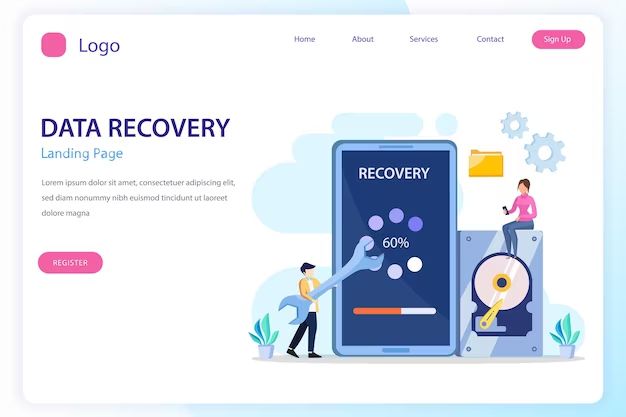Data loss can happen to anyone and recovering data without a backup can be challenging. However, there are some methods that may allow you to recover lost data even without a backup.
Quick Answers
Here are quick answers to common questions about recovering data without backup:
Is it possible to recover data without a backup?
Yes, it is sometimes possible to recover data without a backup using data recovery software or hardware solutions. However, results are not guaranteed.
What are some methods for recovering data without backup?
Methods include using data recovery software, sending the drive to a data recovery service, extracting data from your device’s memory, or repairing the failed drive.
What types of data can be recovered without backup?
Potentially recoverable data includes documents, photos, videos, music, emails, and other files stored on hard drives, SSDs, USB drives, SD cards, and smartphones.
What are the success rates for data recovery without backup?
Success rates vary widely based on the cause of data loss and recovery method used. Under ideal conditions, DIY software can recover up to 95% of data. Professional services may recover 70-90% of data but can be expensive.
How long does data recovery without backup take?
Recovery time depends on the amount of lost data and method used. DIY software scans can take hours while professional lab recovery takes days or weeks.
Permanently losing important data without any backup is one of the worst nightmares for many computer users. Photos, documents, music, emails – all gone in an instant. But when disaster strikes and your backups have failed or are non-existent, does that mean your files are lost forever?
Thankfully, it is sometimes possible to recover data even without a backup. While results are never guaranteed, there are various data recovery solutions that may be able to get some or all of your files back.
In this guide, we’ll explore your options for recovering data without a backup, including potential success rates, risks, and what you can expect to pay for professional help.
Software-Based Data Recovery
One option for recovering lost data without backup is to use DIY data recovery software. This type of software is designed to scan storage devices like hard drives and memory cards and find files that have been deleted or lost due to corruption or formatting.
Many data recovery programs like Recuva, TestDisk, PhotoRec, and EaseUS Data Recovery Wizard offer free versions that allow you to scan a device and preview found files. Paid versions starting around $50 provide additional features like more comprehensive scanning and the ability to export recovered files.
When Can Software Recover Files Successfully?
Data recovery software stands the best chance of success in situations like:
- Accidental deletion – Files deleted from hard drives, external storage, recycle bins, etc. Software can locate them if the space hasn’t been overwritten.
- Lost partitions – The entire partition containing your data disappears. Software may find it and restore access.
- Reformatted drives – Even if you reformatted a device, parts of files often remain that can be recovered.
- Corruption – Bugs, crashes, viruses, and errors can corrupt file systems and render data inaccessible. The files themselves often remain intact.
- Locked-out computers – Some recovery tools can access locked or encrypted files and restore access.
Limitations of Software-Based Recovery
While DIY software tools can be effective in many data loss scenarios, they do have limitations:
- No physical repair – Software cannot fix hardware problems like electrical failure, seized motors, and burned circuit boards.
- Overwritten data is gone – Any files or partitions that have been overwritten with new data are typically unrecoverable.
- Advanced failures – Severely corrupted drives and complex RAID setups are beyond most DIY tools.
- Slower scanning – Thorough scans of entire drives can take hours or longer depending on storage size.
Recovery Software Success Rates
Under ideal conditions, data recovery software advertises recovery rates of up to 95% or more. However, actual success depends heavily on:
- Cause of data loss – Simple deletions and corruption lead to better success than say, physical damage to the device.
- Drive condition – Heavily fragmented and aging drives reduce success rates.
- Overwrite status – The less new data written after deletion, the better.
- File types – Different file formats and structures affect recoverability.
- Software capabilities – More advanced and expensive tools yield higher success rates.
While DIY software should be your first attempt, proceed cautiously and don’t expect full recovery. For higher success rates, a professional service may be required.
Professional Data Recovery Services
For more advanced data recovery cases where DIY options have failed, turning to a professional recovery lab is the next step. These experts use specialized equipment and methods to recover data from severely damaged or unresponsive drives and devices.
When Are Professional Services Needed?
Professional data recovery is most often required in these situations:
- Physical device damage – Drops, fires, floods, electrical issues, and overheating can cause physical failure.
- Mechanical failure – Seized spindles, failed read/write heads, motor issues.
- Advanced logical failure – Highly corrupted file systems, formatted RAID arrays.
- Encrypted data – Accessing encrypted data after password loss.
Essentially any situation where DIY options have failed to recover data, professional help is your next step before considering the data lost forever.
Recovery Methods
Data recovery experts use sophisticated techniques and cutting-edge equipment to access damaged storage and recover files. Methods include:
- Imaging – Creating full sector-by-sector images of drives for data extraction.
- Chip-off – Physically removing and reading flash memory chips.
- Head swapping – Swapping read/write heads between matching drives.
- Data carving – Scanning drive images for file signatures without relying on file systems.
- Clean room – Disassembling and physically repairing drives in dust-free cleanrooms.
- De-layering – Peeling away chip layers to access damaged component layers.
Recovery Rates
Success rates for professional data recovery can vary substantially based on the type of damage. But in general, recovery rates fall in the following ranges:
| Type of Failure | Typical Recovery Rate |
|---|---|
| Logical failure | 85-90% |
| Mechanical failure | 70-85% |
| Natural disaster | 65-75% |
| Specialized cases like chip-off, de-layering | 90%+ |
Keep in mind that more complex and challenging cases may still result in lower success rates. Each situation is different.
Cost of Professional Recovery
The cost for professional data recovery varies based on factors like:
- Amount of data – More data equals higher costs.
- Failure complexity – More severe damage raises costs.
- Data type – Mission critical business data has higher recovery priority.
- Turnaround time – Faster service is pricier.
While costs can exceed $1000+ for advanced recovery from failed RAID arrays, common pricing averages:
| Storage Type | Average Cost |
|---|---|
| Hard drive (500GB-2TB) | $400-$700 |
| USB drive (16GB) | $300-$500 |
| SD card (32GB) | $250-$400 |
| Smartphone | $400-$600+ |
Financially critical data from businesses may warrant the high costs of professional recovery. But for consumers, you’ll need to weigh the chance and value of recovery against the bill you’ll receive.
Other DIY Recovery Methods
If software and professional services both fail to recover your data, there are a few other DIY things you can try:
Repair Corrupted Storage
If your storage device itself has failed or has corrupted file systems, you may be able to repair it enough using tools like CHKDSK, FSCK, or Disk Utility. This can potentially restore access to corrupted system files and lost partitions so normal recovery methods start working again.
Extract Data From Memory
On some phones and tablets, data for recently shot photos may still reside in the device’s active memory. Special recovery tools can scan the memory and extract these lost photos before they get overwritten.
Restore to Factory Settings
As a last resort, you can try fully restoring a device to factory settings to reset unresponsive hardware and file systems. Just be aware this will permanently delete all user data not already recovered.
Recover Without Backup: Bottom Line
Here are some key takeaways on recovering data without a backup:
- Success is never guaranteed – The best backup is multiple backups.
- Act quickly if data is accidentally deleted or lost.
- DIY recovery software can address many, but not all, scenarios.
- For more advanced cases, professional data recovery is typically needed.
- The less new data written to failed storage, the better.
- Be prepared to pay hundreds to thousands for professional recovery services.
- Physically damaged devices require repairs before recovery is possible.
- Start preventative backups now before disaster strikes.
Preventing Data Loss
Recovering data without backup can be like trying to assemble a jigsaw puzzle while blindfolded. Chances for success are limited.
That’s why regular backups are absolutely critical to avoid catastrophe in the first place. Here are some backup best practices:
- Automate backups to run on a schedule.
- Use the 3-2-1 backup strategy. 3 copies, 2 local devices, 1 offsite/cloud.
- Store backups disconnected from your networked computer when possible.
- Use cloud backup services for offsite protection of critical data.
- Ensure backups include an entire system image, not just file backups.
- Regularly test backups by performing sample restores.
Set aside time now to implement solid backup routines. Your data will thank you later if disaster strikes.
Conclusion
Attempting data recovery without a backup can be a frustrating endeavor with no guarantee of success. While software and professional recovery services can sometimes extract lost files, results vary widely. The most effective way to avoid loss is prevention through comprehensive backups.
But if you do suffer data loss without backups, don’t give up hope. Recovery specialists exist for exactly these types of situations. Just be prepared that data recovery is a complex process requiring time, money, and a bit of luck. The sooner you take action, the better your chances.