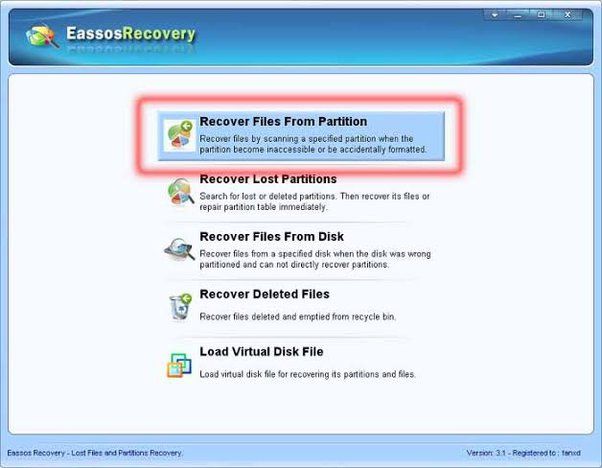Formatting a drive erases all of the data on it and prepares it for new data to be written. When a drive is formatted, the file system structure on the drive is recreated and any existing files and folders are deleted. The actual data may still exist physically on the drive platters or SSD chips after formatting, but the links to that data in the file system are destroyed. So from the operating system’s perspective, all the files are inaccessible and considered deleted.
This is why formatting usually causes files to be unrecoverable through normal means. The operating system has no way to locate them after the file system links are wiped out during formatting. Special data recovery software is required to scan the drive and rebuild the file system in order to regain access to formatted files.
Can Formatted Drives Be Recovered?
When a drive is formatted, the file system information and file pointers are erased. However, the actual data stored on the drive remains intact until it is overwritten by new data (source: https://www.ufsexplorer.com/articles/chances-for-data-recovery/). So while the operating system may no longer be able to locate the files after formatting, the raw data comprising those original files still resides on the drive.
This means in many cases, with the right recovery software and techniques, previously formatted drives can be searched to extract old file data that still exists. As long as the original data has not yet been overwritten, there is a good chance of recovering files from a formatted drive, even if the file pointers and directory structure were wiped out (source: https://medium.com/@scotcomp/unintentional-formatting-can-your-data-still-be-recovered-35fff2e5060b). The key is acting quickly before new data writes occur.
When Formatting Makes Recovery Impossible
Certain formatting methods can make file recovery impossible after a drive has been erased. For example, using secure erase methods that completely overwrite existing data with random 1s and 0s will prevent recovery. On Macs, Disk Utility’s secure erase option performs several passes to overwrite data, making recovery highly unlikely. Similarly, using tools like PartEd on Linux or Eraser on Windows to perform low-level formatting with secure erase will render files unrecoverable. The key is that these methods don’t just delete file pointers, but actually overwrite all existing data on a drive.
Performing a quick format on a drive generally just deletes file pointers, leaving underlying data intact for recovery. But options like secure erase ensure that the raw data gets overwritten, which prevents recovery software from salvaging lost files.
Recovery Software
There are many data recovery applications available to help recover lost or deleted files after a drive has been formatted (Tech Radar, 2022). The top options provide an easy to use interface, support for multiple file types, and a high success rate for recovering data in various scenarios.
Some of the most well-regarded recovery software includes Stellar Data Recovery, EaseUS Data Recovery Wizard, Disk Drill, and Recuva (PCMag, 2022). These applications provide features like corrupted file repair, formatted disk recovery, and deleted file restore to help users rescue their files.
For example, Stellar Data Recovery touts the ability to recover up to 1,000 file types from hard drives, SSDs, SD cards, and optical media (Forbes Advisor, 2022). It also allows filtering by file type and searching by file name or extension. Meanwhile, EaseUS provides straightforward wizards and guides for common recovery scenarios like accidental deletion or formatting.
Overall, top data recovery software makes it relatively easy for both home and business users to attempt recovery of lost files themselves after a format. The best apps feature clear interfaces, different scan modes for varied situations, file previews, sorting/filtering, and the ability to resume a paused scan.
Selecting the Right Software
When selecting file recovery software, it’s important to consider which file types you need to recover and what kind of drive the files were stored on before formatting. According to reviews on PCMag and TechRadar, certain data recovery programs are better suited for specific file formats and devices.
For example, Stellar Phoenix specializes in recovering photos, videos, music, documents, and emails from hard drives, SSDs, SD cards, and optical media like CDs and DVDs (1). OnTrack Data Recovery stands out when recovering from RAID arrays, virtual machines, databases, and networked storage drives (2).
Opt for software like Disk Drill or EaseUS if you mainly need to recover office documents, media files, and archives from a Windows PC or internal drive (3,4). Mac users who formatted an APFS or HFS+ drive will have better luck with Data Rescue or DiskWarrior (5,6).
Carefully read the software specifications before purchasing a license. Focus on tools optimized for your specific file types and storage devices. With the right recovery program, you’re more likely to get back lost files after a format.
Sources:
(1) https://www.techradar.com/best/best-data-recovery-software
(2) https://www.forbes.com/advisor/business/software/best-data-recovery-software/
(3) https://www.pcmag.com/picks/the-best-data-recovery-software
(4) https://www.techradar.com/best/best-data-recovery-software
(5) https://www.pcmag.com/picks/the-best-data-recovery-software
(6) https://www.forbes.com/advisor/business/software/best-data-recovery-software/
Using Recovery Software
The best way to recover deleted files after formatting a drive is by using data recovery software. Here is a step-by-step guide for recovering files using recovery software like EaseUS Data Recovery Wizard:
- Download and install the data recovery software on your computer.
- Launch the software and select the drive you want to scan for recoverable files. This is usually the formatted drive.
- Click on “Scan” and let the software scan the drive to find recoverable files. This may take some time depending on the drive size.
- Once the scan is complete, the software will display all the recoverable files found on the drive. You can preview image files.
- Select the files you want to recover and click on “Recover”. Choose a different drive to save the recovered files.
- After the recovery process finishes, check the recovery destination folder for the files.
The key when using recovery software is to avoid saving the recovered files back to the same formatted drive, as this may overwrite the deleted data. Always recover files to a different healthy drive.
Sending Drives to a Lab
If DIY recovery software can’t restore your files, the next step is to send the drive to a professional data recovery lab. These labs have access to advanced tools and techniques that go beyond what most consumers can do on their own.
For example, labs may attempt a chip-off recovery, which involves physically removing the memory chip from a damaged drive and reading it using specialized equipment. They also often have clean rooms to open up drives without contaminating the platters inside.
According to one survey, data recovery labs have an average success rate of over 90% for mechanical failures like crashed drives or deleted partitions. However, rates are lower for catastrophic damage like fire or water damage (source).
Still, for difficult cases where DIY solutions have failed, utilizing a professional lab may be your best or only chance for recovering lost files.
Choosing a File Recovery Service
When selecting a professional data recovery lab, it’s important to vet them thoroughly first. Here are some tips on what to look for:
Verify credentials and certifications. Legitimate data recovery companies will have industry certifications like IDEMA membership. This ensures they follow best practices and have access to proper tools and techniques. Look for certifications on their website or ask for proof.
Check client reviews and testimonials. A quality provider will have numerous positive reviews from satisfied clients. Look on independent review sites like Yelp and Google to verify their reputation. Beware of reviews that seem fake or paid promotions.
Ask about their recovery process. A trusted company will be transparent about their evaluation fees, rates, timelines, and methods. They should be able to explain the recovery process in detail.
Inquire about security and confidentiality. Your data must remain private and secure throughout the process. Make sure they follow strict protocols around handling sensitive data. According to https://www.pitsdatarecovery.net/best-data-recovery-company/, choose a company that guarantees security and confidentiality.
Request a free evaluation. Most providers will do a free diagnosis to determine if recovery is possible. This helps you understand your options before investing in full data recovery services.
Look for experience with your devices. Choose a company with expertise recovering data from your specific storage device types such as SSDs, HDDs, smartphones, etc.
Understand the costs upfront. Data recovery can get expensive, so get quotes and cost estimates in writing first. Avoid firms that seem vague about their pricing.
By thoroughly vetting data recovery companies using these criteria, you can find a trusted partner to restore your important files and data.
After Recovery
Once files have been successfully recovered after a format, it is crucial to focus on implementing a comprehensive backup strategy to avoid needing to go through recovery again in the future. As experts recommend, “The 7 critical backup strategy best practices to keep data safe,” (https://www.techtarget.com/searchdatabackup/feature/The-7-critical-backup-strategy-best-practices-to-keep-data-safe). Some best practices include increasing backup frequency, testing and monitoring backups regularly, and utilizing both cloud and physical backups. Following backup best practices, like the 3-2-1 rule, will help ensure critical data is protected. In the end, putting the effort into a solid backup system is much less costly and stressful than relying on recovery to retrieve lost files.
Conclusion
Accessing files from a formatted drive may seem impossible at first. However, with the right tools and techniques, recovering data is often achievable.
The key points are:
- Formatting clears file tables, but leaves data intact until overwritten.
- Recovery software can scan drives and rebuild file tables.
- Sending drives to a professional lab yields the highest recovery rates.
- The sooner recovery is attempted after formatting, the better.
For the best results, use specialized recovery software as soon as possible after formatting a drive. If software fails to find files, consider a professional lab as a last resort before the drive is reused. With persistence and the right tools, recovering erased files is often possible.