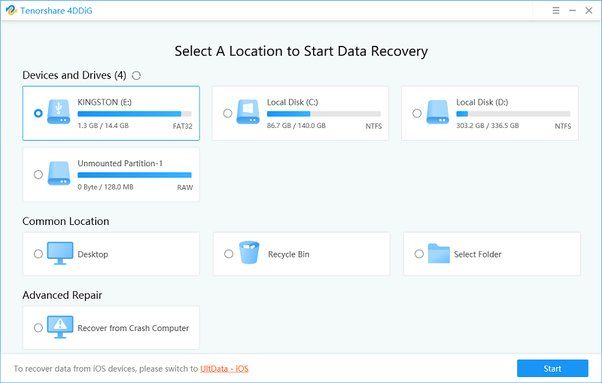Files can be deleted from your computer either intentionally or by accident. When a file is deleted, the link between the file name and its data on the hard drive is removed, but the data itself is often still present on the hard drive. This allows deleted files to be recovered using data recovery software or services like those offered by Geek Squad. Geek Squad is Best Buy’s team of technology experts who provide services like computer repairs, installations, and data recovery. Their data recovery services can help retrieve deleted files and lost data from computers, smartphones, tablets, external drives, and other devices. However, there are cases where deleted files cannot be recovered – such as if they have been overwritten or permanently erased. This article will examine Geek Squad’s ability to recover permanently deleted files and the factors that determine whether file recovery is possible.
When you delete a file on your computer or device, it is not actually erased right away. Instead, the operating system simply marks the file’s disk space as available for new data. The file’s contents remain intact until that section of the disk is overwritten by something new.
This allows deleted files to be recovered using data recovery software as long as the original data has not yet been overwritten. When a file is “permanently deleted”, special techniques are used to overwrite the file’s disk space to prevent this kind of recovery.
Permanent deletion means taking additional steps to actively erase the file’s contents by overwriting the disk space it occupied. This makes it impossible for data recovery software to restore the file, even if the original directory entry or filename can still be found.
What Is Permanent File Deletion?
Can Normal Deleted Files Be Recovered?
When a file is initially deleted on a computer, it is generally not immediately erased from the system. Instead, the reference to the file is removed from the file allocation table (FAT) or NTFS table, which essentially marks the space occupied by the deleted file as available for new data. The actual file contents remain intact on the hard drive until that space is overwritten with new data.
As long as the original file contents still exist on the hard drive and have not been overwritten, specialized data recovery software can scan the drive and reconstruct the deleted files. This allows deleted files to often be fully recovered, unless too much new data has since been written to the same drive space. Some key ways to recover normally deleted files include:
- Using the Recycle Bin – Any files deleted on Windows can initially be restored from the Recycle Bin.
- Using System Restore or Volume Shadow Copy – Previous versions of deleted files may be accessible.
- Using data recovery software – Deleted files can be scanned and reconstructed until the original data is overwritten.
Therefore, as long as overwritten data has not erased the original contents, most deleted files can be recovered using the right tools and techniques. However, greater chances of recovery exist the sooner attempts are made after initial deletion.
For more information, see this article from Microsoft.
What Does Permanent Deletion Mean?
When a file is permanently deleted, it means the operating system has marked the disk space occupied by that file as available to be overwritten. The file’s entry in the file table is removed, so the OS no longer keeps track of it. Even though the contents of the file still exist on the disk until that space is overwritten, the OS treats it as if that data is no longer there.
Permanent deletion is considered more secure than normal deletion because it actively overwrites the file’s data to prevent recovery. When you empty the recycle bin in Windows or trash on Mac, the files are simply marked for deletion – their contents remain intact until overwritten. With permanent deletion, the OS immediately overwrites the data with 0s, 1s or random bits to obscure the original contents.
After a file is permanently deleted and overwritten even once, it becomes much more difficult to recover. While data recovery software can reconstruct overwritten files by scanning for file fragments, permanent deletion greatly reduces the chances. For highly sensitive data, multiple rounds of overwriting (DoD 5220.22-M standard) provide the most secure deletion.
Can Geek Squad Recover Permanently Deleted Files?
Geek Squad has some ability to recover files that have been permanently deleted, but their success depends on several factors. When a file is permanently deleted, it is not actually erased from the hard drive immediately. Rather, the link between the file name and its data location is removed, making the file seem to disappear. The actual data remains on the hard drive until it is overwritten by new data.
Geek Squad agents use data recovery software and hardware to scan the hard drive and find files marked for deletion. If the deleted file’s data has not yet been overwritten, the software can restore the file name and directory location, allowing Geek Squad to recover it. However, if any part of the file has been overwritten, it may be unrecoverable even by Geek Squad (see Nov 2022 Oprosizhs rf).
Geek Squad’s chances of recovering a deleted file also depends on how soon after deletion their attempt is made. The longer the wait, the more likely critical data has been overwritten. So for the best chance of recovering permanently deleted files, bring your device to Geek Squad as soon as possible.
Factors That Determine File Recovery Chances
The likelihood of recovering a deleted file depends on several key factors. The most important is how long ago the file was deleted. When a file is deleted, it is not immediately erased from the storage device. Instead, the operating system removes the reference to the file’s location on the drive, making it seem like the file is gone. The actual data remains intact until it is overwritten by new data
The sooner you attempt recovery after deletion, the more likely you will be able to recover the file fully intact. Over time, as more data is written to the drive, portions of the deleted file may start to get overwritten. The longer you wait, the greater the chances that the file will be partially or fully overwritten. Most experts recommend trying to recover deleted files within 2-3 days for the best results.
Device type also plays a role. Files deleted on traditional hard disk drives have a higher chance of recovery compared to solid state drives like flash memory. SSDs can overwrite data almost instantaneously, making recovering deleted files much harder the longer you wait.
Other factors like the operating system, the amount of free space available, and whether data wiping utilities were used also determine recovery odds. But timeliness is the most crucial factor for recovering deleted files. Attempting recovery sooner rather than later gives you the best chance of getting original data back intact.
[1]
[1] https://recoverit.wondershare.com/deleted-file-recovery/recover-permanently-deleted-files.html
When File Recovery Is Impossible
There are a few situations where permanently deleted files cannot be recovered by data recovery software like Geek Squad:
Files deleted from solid state drives (SSDs) are very difficult to recover. SSDs handle file deletion differently than traditional hard disk drives, making recovery challenging. When files are deleted from an SSD, the file system marks the space occupied by the deleted data as empty and available for new writes. Any new data written to the SSD has a good chance of overwriting the deleted files, making them unrecoverable [1].
Using data wiping software that overwrites deleted files also makes recovery impossible. These specialized tools overwrite the space used by deleted files with random data, ensuring the original contents cannot be recovered. For example, EaseUS MobiSaver includes a “Wipe Out Data” feature that can permanently scrub deleted files [2].
If the deleted files were stored on a damaged or failing storage device, such as a hard drive with bad sectors, the missing pieces may make file recovery unsuccessful. Severe physical damage to a storage device that renders it inoperable also eliminates the possibility of file recovery.
In summary, solid state storage, data wiping, physical damage, and storage failure are the main scenarios where even advanced data recovery is very unlikely to recover deleted files.
Alternatives to Recover Deleted Data
If Geek Squad is unable to recover your permanently deleted files, there are some other options you can try to restore lost data. Here are a few alternatives to recovering deleted files from your local hard drive:
Use a file recovery software program. Some well-reviewed options include Recuva, TestDisk, and Glary Undelete. These tools can scan your drive and recover deleted files.
Look for file versions and backups. If you had the files stored in cloud storage like Google Drive or Dropbox, previous versions may be available to restore. Also check any external hard drive backups.
Consult a data recovery service. For challenging cases like formatted drives, specialized data recovery firms like DriveSavers may be able to recover data by working at the disk level. This can be pricey but may be an option for critical lost files.
Restore from cloud backups. If you use an automated cloud backup service like Apple iCloud, Microsoft OneDrive, or Google Backup and Sync, you may be able to restore previous file versions from the cloud storage. This is one of the most reliable ways to protect against permanent data loss.
Tips to Increase Recovery Chances
There are several tips that can help increase your chances of successfully recovering deleted files:
- Avoid overwriting the deleted files by not saving new data to the same drive or device where the files were deleted. The more you use the device, the higher the chance the deleted file data gets overwritten.
- Use a recovery software tool as soon as possible after deletion. The longer you wait, the more likely critical file data could get overwritten.
- Turn off or disconnect the device with the deleted files if possible. This prevents any further data being written to the drive.
- Try multiple recovery tools if the first one doesn’t find your files. Each tool uses different recovery algorithms.
- Recovery from a backup or cloud storage is often more successful than scanning a local drive. Backups aren’t overwritten like local storage.
- For mobile devices, avoid operating system updates until after attempting recovery, as updates can overwrite deleted data.
Following these tips will maximize your chances of successfully recovering lost files. However, there is still no guarantee with permanently deleted data. The sooner you act and the less you overwrite data, the better your prospects.
Conclusion
In summary, while Geek Squad offers data recovery services, recovering permanently deleted files is difficult and not guaranteed. The key factors that determine recoverability are how the file was deleted, what has been written to the drive since deletion, and the technique used. To ensure sensitive files are securely deleted and unrecoverable, use a reputable file shredder tool instead of standard delete commands.
For most average computer users, accidentally losing files due to mistaken deletion is more common than needing to permanently shred files beyond recovery. Therefore, having a robust backup system and recovery plan in place is highly recommended over relying on post-deletion file recovery. With the right backups, we can mitigate data loss from common mishaps without needing advanced recovery techniques.
When sensitive documents must be disposed of, use secure deletion tools specifically designed to overwrite files multiple times to prevent forensic data recovery. For your most private data, physical destruction of the storage device is the only way to guarantee permanent and irrecoverable file deletion.