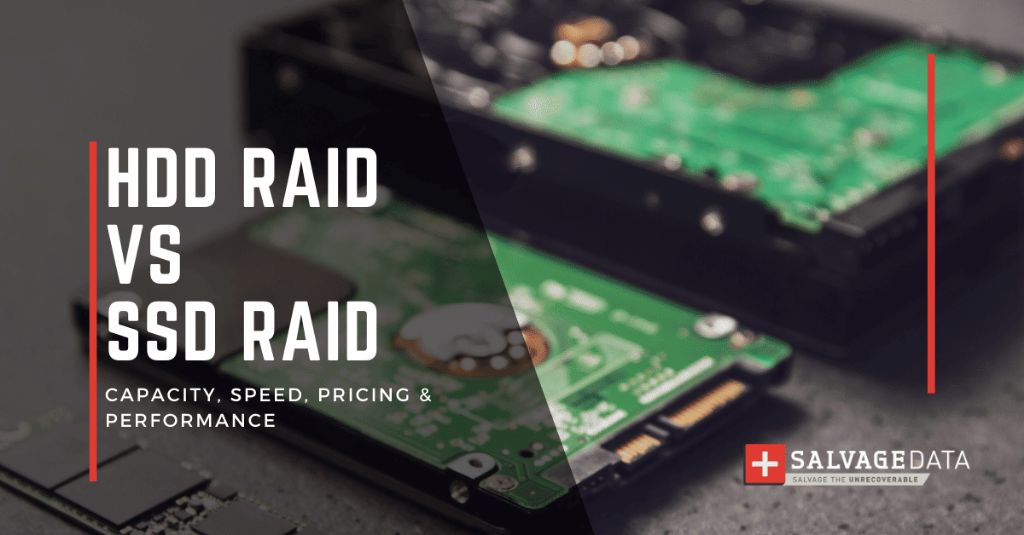What is RAID 1?
RAID 1, also known as disk mirroring, is a RAID configuration that creates an exact copy of data on two drives (Definition of RAID 1). It mirrors data between a pair of drives to produce a redundant array. This means the data is stored on two separate drives simultaneously.
The main purpose of RAID 1 is to improve reliability and read performance. By writing the same data to two drives, if one drive fails or has errors, the system can instantly switch to the duplicate drive without any interruption. This provides fault tolerance. RAID 1 also improves read performance since data can be read from both drives simultaneously in parallel.
Benefits of RAID 1
RAID 1 offers several key benefits, including:
Data redundancy – With RAID 1, data is written identically to two or more drives simultaneously. This means there are always at least two copies of the data at any given time, providing protection against drive failure. If one drive fails, the data can still be accessed from the other drive(s) with no interruption in service (Source: https://www.liquidweb.com/kb/raid-level-1-5-6-10/).
Continuous availability – The redundant nature of RAID 1 means that if one drive fails, the system can continue operating uninterrupted using the remaining drive(s). This results in maximum uptime and availability (Source: https://www.ionos.com/digitalguide/server/security/raid-1/).
Faster read speeds – With RAID 1, read operations can be distributed across multiple drives simultaneously. This can result in faster read speeds compared to a single drive, especially for random read operations (Source: https://www.prepressure.com/library/technology/raid).
Drawbacks of RAID 1
While RAID 1 provides excellent redundancy and improved read speeds, it does have some drawbacks to consider:
RAID 1 does not improve write speeds since data has to be written to both drives simultaneously (source: https://www.liquidweb.com/kb/raid-level-1-5-6-10/). Write performance remains the same as a single disk.
RAID 1 is more expensive since the total amount of storage is only equal to a single disk drive. For example, two 1TB drives configured as RAID 1 only provide a total of 1TB storage (source: https://www.ionos.com/digitalguide/server/security/raid-1/).
Rebuilding the RAID array after a drive failure can be slow since the data needs to be mirrored to the replacement drive. The rebuild time is proportional to the size of the drives (source: https://www.stellarinfo.co.in/blog/advantages-and-disadvantages-popular-raid-systems/).
SSD vs. HDD
Solid state drives (SSDs) and hard disk drives (HDDs) are two different types of data storage devices. SSDs store data on integrated circuit chips containing thousands of flash memory units, while HDDs store data on rapidly rotating magnetic disks (Avast, 2023).
SSDs are much faster than HDDs, with typical read/write speeds over 500MB/s compared to HDD speeds of around 100MB/s (Amazon, 2023). This speed advantage makes SSDs better suited for applications that involve frequent bootups or data access. However, HDDs have a price-per-gigabyte advantage and can offer much higher maximum capacities. A 1TB SSD may cost around $100 while a 4TB HDD costs around $90 (Amazon, 2023).
In terms of lifespan, SSDs are more durable due to having no moving parts. HDDs have mechanical components that are more prone to failure over time. However, modern SSDs have limited write endurance determined by total data written over the lifetime. Overall, both SSDs and HDDs can potentially last 5 years or more with normal use.
In summary, SSDs provide much faster speeds but lower capacities at a higher cost. HDDs offer more storage capacity per dollar but are slower. For performance-critical applications like booting an OS or gaming, SSDs are preferred, while HDDs are suitable for simply storing large amounts of data cost-effectively.
Combining SSD and HDD in RAID 1
While it is possible to combine an SSD and an HDD in a RAID 1 configuration, there are some important considerations.
Potential benefits of using both drive types in RAID 1 include:
- Faster read speeds from the SSD for frequently accessed data
- Higher overall storage capacity from the HDD for less frequently accessed data
- Potential cost savings compared to using two SSDs
However, there are some compatibility considerations when combining SSDs and HDDs (https://www.salvagedata.com/raid-with-ssd-and-hdd/):
- The SSD’s performance may be hampered by the slower write speeds of the HDD
- The HDD’s performance may suffer from the SSD’s faster access times
- Drives with mismatched sizes can result in unused storage capacity
Overall, while it is possible to combine an SSD and HDD in RAID 1, it is generally better to use two identical drives for optimal performance and to fully utilize capacity. Using two SSDs or two HDDs avoids any potential compatibility issues.
Performance Impact
Combining an SSD and HDD in a RAID 1 configuration will lead to a performance impact compared to using two SSDs.
The SSD will provide faster read speeds, allowing for quick access to frequently used data. However, write speeds will be limited by the slower HDD since data must be written to both drives simultaneously in RAID 1.
Overall, read performance will be excellent thanks to the SSD mirror, but write speeds will suffer due to the limitations of the HDD. The SSD is capable of much higher IOPS (input/output operations per second) than the HDD.
For applications that are read intensive and don’t require many writes, like web servers or databases, the SSD+HDD RAID 1 can provide a nice balance of speed and capacity. But for write intensive tasks like video editing, using two SSDs in RAID 1 would be preferable.[1]
Lifespan considerations
When using an SSD and HDD together in a RAID 1 configuration, it’s important to consider their differing lifespans. SSDs generally have a shorter lifespan than HDDs. According to this Quora post, a modern SSD can operate for upwards of 5 years under optimal conditions, while HDDs typically last 3-5 years. However, SSDs are more vulnerable to failure over time due to the way they store data electronically rather than magnetically.
This lifespan difference means that the SSD component of a mixed SSD/HDD RAID 1 array will likely need replacement before the HDD. When rebuilding the array after an SSD failure, the process will be quicker since SSDs have faster data transfer speeds. However, the replacement SSD will start its lifespan from zero, while the HDD will have aged further. The HDD could then become the weak link and fail next.
To maximize the lifespan of a mixed SSD/HDD RAID 1 implementation, it’s recommended to use SSDs of similar age and replace both drives at the same time when one fails. This helps keep their lifespans in sync. It’s also advisable to use enterprise-grade SSDs designed for longevity in RAID environments. Overall, the SSD remains the limiting factor compared to HDDs.
Cost Considerations
There are a few key cost considerations when setting up RAID 1 with an SSD and HDD compared to two HDDs:
The upfront cost will be higher with an SSD+HDD setup. SSDs currently cost around 3-4x more per gigabyte than HDDs of the same capacity (Source). So combining a 1TB SSD with a 1TB HDD will have a higher initial purchase cost than two 1TB HDDs.
However, over the lifespan of the array, the total cost of ownership (TCO) with an SSD+HDD setup may be lower. SSDs typically last longer than HDDs due to having no moving parts. The HDD would likely need to be replaced at least once before the SSD fails. Replacing the HDD with a new one would require rebuilding the RAID 1 array, which takes time. The SSD+HDD setup avoids downtime from drive failures and rebuilds.
The higher upfront cost of the SSD provides performance benefits and potentially lower TCO long-term by reducing downtime and replacement costs. But the budget for the initial purchase is an important consideration.
Use Cases
RAID 1 can be useful for certain use cases where redundancy is critical to prevent data loss from a drive failure. Some examples include:
When redundancy is critical – In mission-critical systems where absolute data integrity is paramount, like medical systems, financial trading systems, or other applications where even small amounts of data loss could have major consequences. RAID 1 provides real-time duplication of data across both drives.
To improve read speeds – RAID 1 can increase read speeds, since data can be read simultaneously from both the SSD and HDD. This makes it well-suited for applications that require heavy read operations. However, write speeds remain limited by the slower drive.
(Source)
Summary
In summary, combining an SSD and HDD in a RAID 1 configuration offers some benefits but also has some downsides to consider:
On the plus side, RAID 1 with an SSD and HDD provides faster read speeds than a single HDD, since reads can be distributed across both drives. It also offers redundancy in case one drive fails. The SSD improves overall system performance compared to using just an HDD.
On the negative side, the SSD’s lifespan may be reduced since it has to work harder to keep up with the HDD’s writes in the RAID array. You also don’t get the full performance benefit of the SSD since it has to sync writes with the slower HDD. Additionally, you lose overall storage capacity compared to using the drives individually.
Using an SSD and HDD in RAID 1 can make sense if you want a balance of speed, redundancy, and cost-effectiveness. It’s a good option for things like:
- Boot drives where redundancy is important
- Applications where a bump in read speed matters, but maximum write speed is less critical
- Situations where losing a drive would be problematic and worth the capacity trade-off
For other scenarios where top speed or max capacity is the priority, a single SSD or HDD may be preferable to the hybrid RAID 1 approach.