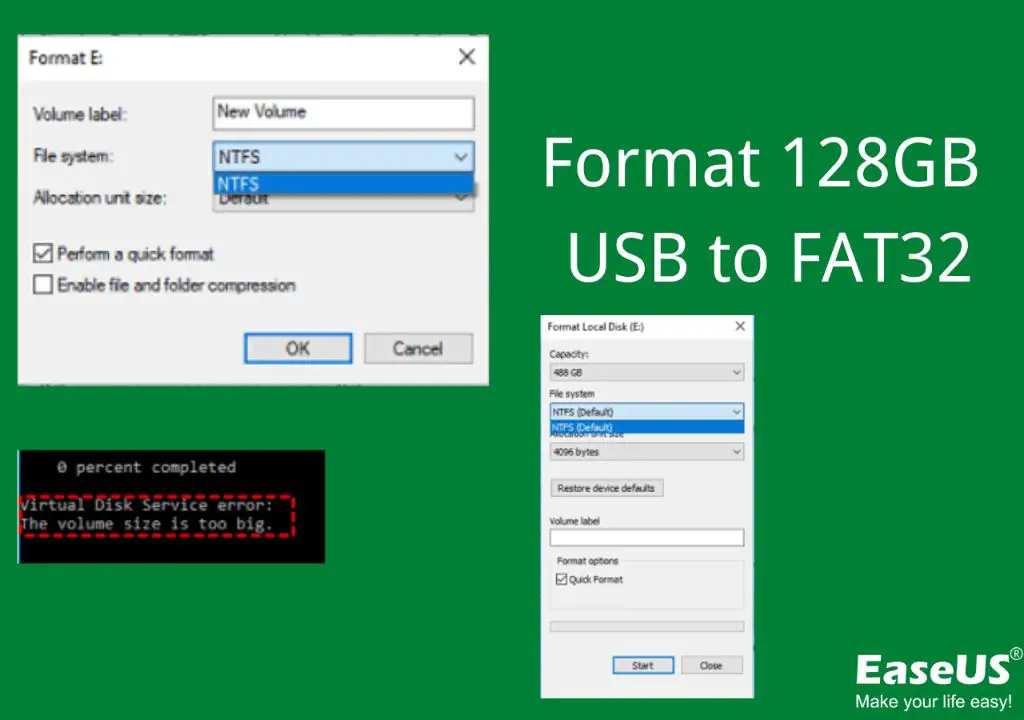The FAT32 file system, also known as VFAT, was introduced in Windows 95 to replace the older FAT16 file system. FAT32 improves on FAT16 by increasing the maximum volume size from 2GB to 2TB and the maximum file size from 2GB to 4GB [1].
However, FAT32 comes with some limitations. The maximum file size limit of 4GB can be problematic for larger media files. Additionally, while FAT32 supports volumes up to 2TB in size, the maximum partition size is still limited to 32GB in most operating systems [1].
There are some advantages to formatting a large 128GB flash drive to FAT32 despite these limits. FAT32 has wider compatibility with devices like game consoles and media players that may not support other file systems like NTFS or exFAT [1]. Formatting to FAT32 allows the drive to be used across more systems.
FAT32 Overview
The FAT32 (File Allocation Table) file system was first introduced in August 1996 with the release of Windows 95 OSR2 as an upgrade to the original FAT file system. It was developed by Microsoft to support larger partition sizes and file sizes beyond the limits of FAT16. According to the Wikipedia article on File Allocation Table, FAT32 was able to support partitions up to 2 terabytes in size and files up to 4GB in size [1].
FAT32 is supported across multiple Microsoft operating systems including Windows 95 OSR2, Windows 98, Windows Me, Windows 2000, and Windows XP. It continues to have compatibility advantages on many modern operating systems and devices including later Windows releases, Mac OS X, Linux, game consoles, digital cameras, and other portable devices that use flash memory cards [2].
The advantages of FAT32 compared to previous FAT versions include the aforementioned increased partition and file sizes, improved support for large disks, and simpler boot sector and file allocation tables. However, limitations include poor performance for rapidly changing small files, higher overhead for large numbers of files, and lack of security and permissions features found in more modern file systems.
FAT32 File Size Limit
FAT32 has a maximum file size limit of 4GB. This limit exists because of the file allocation table (FAT) architecture that FAT32 uses. The FAT architecture stores information about each file and directory in table entries that can only reference 4GB of disk space per entry. Therefore, no single file can exceed 4GB in size (Winability).
When FAT32 was introduced in 1996, a 4GB file size limit was considered very generous. However, as file sizes have grown over the years, this 4GB limit has become restrictive for some uses. Still, FAT32 can work well for smaller files like documents, photos, music, and video (Winability).
FAT32 Partition Size Limit
The maximum partition size supported by default in FAT32 is 32GB. This limit exists because the file allocation table (FAT) that the file system uses to keep track of files has an architectural limitation that makes it difficult to support larger partition sizes efficiently. Specifically, the size of the FAT scales with the size of the partition and can become very large and unwieldy with larger partitions, impacting performance.
However, it is possible to format FAT32 partitions larger than 32GB using third-party formatting tools like Rufus or Partition Wizard. These tools can create FAT32 partitions up to 2TB in size by using larger cluster sizes to keep the FAT size manageable. The trade-off is slightly less efficient storage use due to larger clusters. So while Windows itself limits FAT32 partitions to 32GB, larger FAT32 partitions are possible with the right tools.
Formatting a 128GB Flash Drive to FAT32
While Windows limits formatting drives over 32GB to FAT32, there are a couple ways to get around this limitation and format a 128GB flash drive to FAT32.
One option is to use third-party formatting tools like Partition Wizard or Acronis Disk Director. These tools allow you to select FAT32 as the file system regardless of drive size during the formatting process.
You can also format to FAT32 via the command line. On Windows, you can open the Command Prompt as administrator and use the ‘format’ command with the /FS:FAT32 parameter. For example:
format G: /FS:FAT32
This will format the G: drive to FAT32 even if it’s over 32GB in size. The same command can be used on Mac/Linux by substituting the drive letter for the correct device name.
The main downside to these methods is that you may get a warning about reduced reliability or inability to recover data due to the FAT32 limitations. But for basic file storage and transfer, formatting 128GB+ flash drives to FAT32 is usually successful.
Compatibility Advantages
One of the main advantages of using FAT32 for flash drives is its wide compatibility across devices and operating systems. According to Profolus, “FAT32 is compatible across popular operating systems such as Windows, macOS, and Linux distributions such as Ubuntu and Fedora.” This makes it easy to transfer files between Windows PCs, Macs, Linux machines, game consoles, cameras, and other devices using a FAT32 formatted flash drive.
As LinkedIn points out, “FAT32 is supported by almost all operating systems, including all versions of Windows and macOS.” This legacy support and ubiquity means you are very unlikely to encounter compatibility issues when using a FAT32 formatted flash drive to transfer files between systems. Whether you need to share files between computers at home or transfer work documents between office machines, a FAT32 flash drive will enable hassle-free cross-platform file transfers.
In summary, the wide device and operating system compatibility of the dated but venerable FAT32 file system makes it a good choice for flash drives used to transfer files between systems.
Drawbacks of FAT32
FAT32 has some key drawbacks to be aware of, especially when compared to more modern file systems like NTFS and exFAT. The biggest disadvantages of FAT32 are:
No file permissions or security – FAT32 does not support file permissions or security features like access control lists (ACLs). All files on a FAT32 drive are readable and writable by any user [1]. This makes it unsuitable for situations where you need to restrict access to sensitive files.
File size limits – Individual files on a FAT32 drive cannot exceed 4GB in size. This can be problematic if you need to store large files like video files over 4GB [2].
Partition size limit – Without special formatting tricks, FAT32 partitions cannot exceed 32GB. This makes FAT32 impractical for larger external hard drives and flash drives over 32GB. To use FAT32 on drives larger than 32GB, you would need to create multiple partitions [1].
When to Use FAT32
FAT32 is recommended for situations where wide compatibility across devices is needed. Since it is supported by all major operating systems, FAT32 is a good choice when sharing files between Windows, Mac, Linux, game consoles, cameras, etc. FAT32 is the default file system for USB flash drives under 32GB, so it works well for low to mid-size drives. Due to the 4GB file size limit, FAT32 is best for smaller media files like documents, photos, music and videos. For flash drives and memory cards that don’t need advanced security features, FAT32 provides a simple and reliable file storage solution.
According to Sweetwater, “FAT32 is ubiquitous and compatible with Mac and PC right out of the box. No need to reformat.” They recommend it for USB drives under 32GB and point out it has the advantage of built-in compatibility with devices like digital cameras and game consoles that only support FAT32. Wondershare says FAT32 is “ideal for removable flash drives” under 32GB where transfers between operating systems are needed, and backward compatibility is required.
Alternatives to FAT32
There are several alternatives to FAT32 that have advantages depending on your operating system and use case:
exFAT
exFAT is optimized for flash drives and supports much larger individual file sizes (over 4GB) and overall partition sizes (over 32GB) compared to FAT32. According to PCMag, exFAT has very wide compatibility across Windows, macOS, Linux, Android, Xbox, PlayStation and more. However, exFAT does not have journaling features for higher data integrity like NTFS (PCMag).
NTFS for Windows
NTFS is the default file system for modern Windows operating systems. It supports large partition and file sizes like exFAT. Compared to exFAT, NTFS has better data recovery features, encryption, compression and permissions management according to HowToGeek (HowToGeek). However, NTFS has limited compatibility with other operating systems.
HFS+ for Mac
HFS+ is the modern file system for macOS. It has excellent compatibility with Macs and supports large drives up to 8 exabytes according to Guru99 (Guru99). However, HFS+ has limited compatibility with Windows without third-party software.
ext4 for Linux
The ext4 file system is the default for most Linux distributions. It supports large partition sizes up to 1 exabyte and large file sizes up to 16TB as per Guru99. However, ext4 has limited compatibility outside of Linux environments.
Summary
To recap, FAT32 is an older file system that has a maximum file size of 4GB and maximum partition size of 32GB. It offers wider compatibility with older operating systems compared to modern file systems like exFAT and NTFS. FAT32 can be a good choice for smaller flash drives, but has drawbacks like slower performance and the file size limit when using larger drives.
There are methods to format drives larger than 32GB to FAT32, such as using third-party formatting tools. However, this is not recommended for most use cases today, as you lose out on the benefits of more modern file systems. For a 128GB flash drive, it’s better to use exFAT or NTFS unless you specifically need FAT32 compatibility with older devices and don’t need to store files over 4GB in size.
In summary, FAT32 has its uses for smaller flash drives where compatibility with dated systems is required. But for most general use cases with larger flash drives, more modern formats like exFAT or NTFS are preferable. The file size and partition limits of FAT32 make it impractical for 128GB+ flash drives for anything but niche compatibility needs.