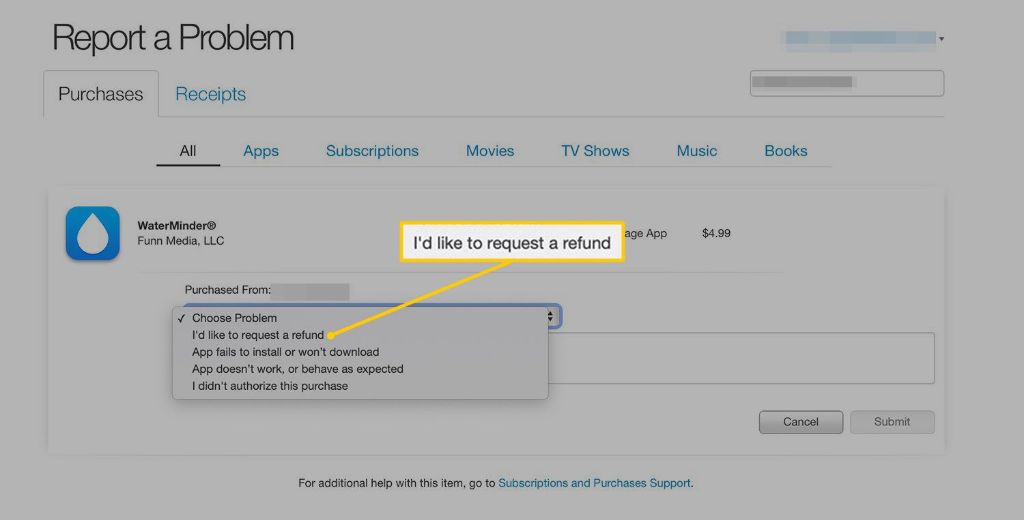Getting a refund on iTunes purchases is possible in some cases, but not guaranteed. Apple has a policy that all sales are final, but they may make exceptions under certain circumstances. The key factors that determine your eligibility for a refund on iTunes include:
How recently did you make the purchase?
If you just bought the song and quickly realized you wanted a refund, you have the best chance of getting your money back. Apple’s unofficial policy seems to be granting refunds if you contact them within 90 days of the transaction. The sooner you request the refund after the purchase, the better.
What is the reason you want a refund?
Apple is more likely to issue a refund if there was an actual problem with the content you purchased. For example, if the song file was corrupted and won’t play properly, you can show that you didn’t get the product you paid for. Mistakes like accidentally purchasing the same song twice may also get a refund approved.
How frequently do you request refunds from iTunes?
If you have a long history of iTunes purchases with few refund requests, your case will likely get more consideration than someone who requests refunds often. Apple knows which customers truly have an issue versus those trying to abuse the system to get free content.
Did you already download or stream the content?
Apple is hesitant to issue refunds if the customer has already accessed the digital content they purchased. Even if you only streamed part of a song or movie, that makes your case for a refund weaker.
How did you pay for the purchase?
Refund eligibility can vary depending on the original payment method:
- Credit card purchases can be refunded back to the same card.
- Debit card purchases can also be refunded back to the same card.
- iTunes gift card redemptions are less likely to be refunded since Apple already has your money.
- Purchases made with Apple Pay have the same refund criteria as credit or debit card transactions.
How do I request an iTunes refund?
If you meet the qualifying criteria for a refund, here are the steps to request your money back on an iTunes purchase:
- Open iTunes and sign into your Apple ID account.
- Find the content that you want to be refunded.
- Click Report a Problem next to the song, album, movie, app, or other item.
- Select the reason for requesting the refund from the dropdown menu.
- Include additional details to explain why you deserve the refund.
- Confirm that you have not already downloaded, streamed, or otherwise accessed the content.
- Submit the request and await a decision from Apple.
The decision typically takes 1-2 business days after you submit your request. Apple will either approve the refund back to your original payment method or deny the request with an explanation why it did not qualify.
What if Apple denies my refund request?
If Apple determines your case does not meet the criteria for a refund, you still have a few options:
- Ask again nicely – Politely reply to the denial email explaining why you still believe you deserve the refund and hope for a change of heart.
- Request account credit – Apple may be willing to offer an iTunes or App Store credit even if a cash refund is refused.
- Dispute the charge – You can contact your credit card company or bank to request they chargeback the amount to Apple if you really want the money back.
Can I get a refund on in-app purchases?
Games and apps often let you make in-app purchases for extra features and virtual goods. Whether you are eligible for a refund on in-app purchases follows the same rules as iTunes refunds directly:
- Request quickly after purchasing
- Cite a valid reason like accidental double purchase
- Don’t have extensive history of refunds
- Haven’t already used the content
The process involves the same steps of reporting the problem to customer support and letting Apple review your request. Provide details on exactly which in-app purchase you want refunded and why. Be patient as this manual review process can take some time to get a response.
Can I get a refund on iTunes movie rentals?
iTunes movie rentals are not eligible for refunds in most cases since you can watch them as soon as the rental period starts. Apple considers the transaction final once a rental has been initiated. The only exception is if there was a technical problem that prevented you from viewing the movie during the rental window.
For example, you would have a strong case if the movie constantly buffered and crashed within the first few minutes. Under those circumstances, customer support may refund the rental fee so you could try watching the movie again later. But if you simply changed your mind about the movie after starting it, you are out of luck getting a refund.
What about refunds for iTunes subscriptions?
Services like Apple Music and Apple TV+ charge recurring monthly or annual subscription fees. Canceling future renewals is easy to do from your account settings, but can you get a refund for subscription time you have already paid for?
Apple may provide a prorated refund for unused time remaining on an iTunes subscription if you contact them with valid reasons. Acceptable reasons include:
- Repeated technical issues streaming content prevented usage
- Special circumstances like needing to cancel a recently renewed year-long subscription due to financial hardship
Simply changing your mind or not using the subscription service are not grounds for a refund though. Unused subscription time is generally forfeited when you cancel. But it does not hurt to politely ask Apple if a prorated refund might be possible depending on your situation.
Can I get refunded for iTunes or Apple gift cards?
Apple is very strict about not refunding gift card purchases, but they do have an exceptions policy in place. If your iTunes gift card has an issue like:
- Already been redeemed when you receive it
- Errors applying it to your Apple account
- Lost or stolen shortly after purchase
Apple may be willing to refund the gift card amount or replace it with a new one. You will have to provide the gift card number, original purchase date, and an explanation of the issue. Apple will only replace already redeemed cards once.
What if I was hacked and unauthorized purchases were made?
Unfortunately, Apple ID accounts do sometimes get hacked by cybercriminals. If you notice charges for iTunes or App Store purchases you never made, immediately report the unauthorized activity to Apple.
Provided you alert them in a timely manner, Apple will refund any illegal purchases and reset your account login credentials. Be prepared to provide proof you did not make the transactions yourself.
Am I guaranteed an iTunes refund?
There are no guarantees when it comes to getting refunds on iTunes. Apple holds the sole discretion based on their internal policies. But customers who quickly report true technical issues or accidental purchases have a good chance of getting their money back.
Persisting politely with customer support and providing valid reasoning for the request also helps. Unfortunately, Apple will deny many refund requests for change of mind or lack of use reasons. Know the most favorable circumstances before requesting an iTunes refund.
Conclusion
Getting a refund on iTunes purchases requires meeting Apple’s strict criteria within a limited timeframe. Your odds improve when acting quickly if there was a true issue with the content, accidental double purchase, or problem applying a gift card. But Apple often denies refunds simply for changing your mind or not using what you bought. Be sure to understand their policies before buying to avoid disappointment later when seeking a refund.