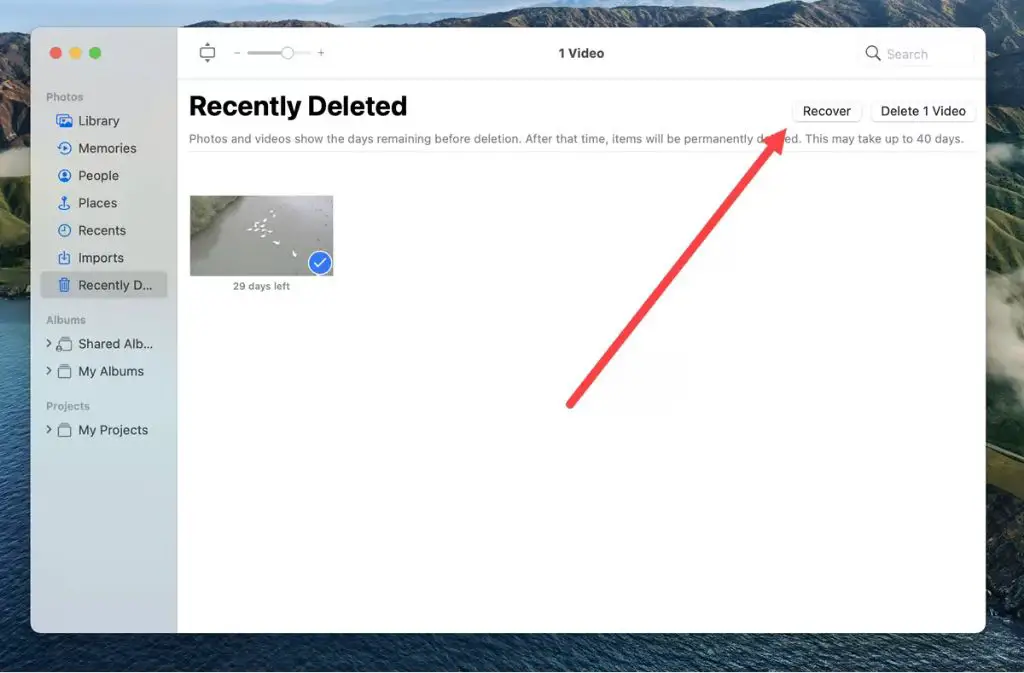The recently deleted folder is a special folder on iPhones and other iOS devices that stores deleted photos and videos for a limited time before they are permanently erased. This provides users with a window of opportunity to recover media that was accidentally or unintentionally deleted.
When a video is deleted on an iPhone, it is first moved to this Recently Deleted album. The videos remain there for up to 30 days, after which they are permanently deleted. So within this 30 day period, users have a chance to retrieve and restore videos that they may have deleted by mistake.
This article will examine how the recently deleted folder works, how to find it, the video deletion and recovery process, alternative methods for recovering lost videos, and tips to prevent accidental deletions.
Why Videos Get Deleted
There are several common reasons why videos may accidentally get deleted from folders or albums:
- Accidental selection – Users may inadvertently select and delete videos while trying to manage their folders or albums. It’s easy to accidentally check the wrong boxes and hit delete.
- Bulk actions – When trying to delete multiple videos at once, users may accidentally select videos they wanted to keep. Performing bulk delete actions increases the risk of accidental deletion.
- Emptying the trash – Videos sit in the trash for a period before being permanently deleted. Users may empty the trash too soon without realizing there were videos they still needed.
- Sync errors – Sometimes syncing between devices can go wrong, resulting in videos getting deleted from folders. This is an unpredictable technical issue.
- Hardware issues – Any hardware failures, crashes, or corruptions can potentially lead to data loss, including accidentally deleted videos.
Most video deletions are accidental user errors rather than intentional actions. That’s why it’s crucial to understand video recovery options in case important videos get deleted by mistake.
Locating the Recently Deleted Folder
The recently deleted folder in the Photos app on iPhone contains photos and videos that have been recently deleted. To find it:
- Open the Photos app and tap on the Albums tab at the bottom
- Scroll down until you see the Recently Deleted album
- Tap on it to view deleted photos and videos
On iPad, the process is similar:
- Open the Photos app and tap on the Albums tab
- Scroll down to find the Recently Deleted album
- Tap it to see recently deleted items
For Google Photos, open the app or visit photos.google.com in a web browser. Then:
- Click on Library
- In the menu, choose Trash to see deleted photos and videos
The process differs across apps, but deleted items are recoverable from the Recently Deleted or Trash folders before permanent removal after 30 days.
Video Deletion Process
When you delete a video from your iPhone or iPad, it is not immediately erased. Instead, the video is moved to a “Recently Deleted” folder where it will remain for 30 days before being permanently deleted.
The Recently Deleted folder serves as a holding place for your recently deleted videos. It allows you a grace period to recover any videos you may have accidentally or mistakenly deleted. This gives you a chance to retrieve them before they are gone forever.
When you delete a video, it will be moved to the Recently Deleted folder with all your other recently deleted videos. The videos will remain there for 30 days, taking up storage space on your device. After 30 days, the videos in the Recently Deleted folder will be permanently erased to free up storage capacity.
So in summary, deleting a video does not permanently erase it right away. It just moves it to the Recently Deleted folder where you have 30 days to recover it before it is removed for good. This is an important process to understand in case you need to rescue a video from accidental deletion.
Recovering Recently Deleted Videos
If you accidentally delete a video from your iPhone camera roll, you may be able to recover it from the Recently Deleted folder for up to 30 days before it is permanently erased. Here are the steps to restore deleted videos on an iPhone:
1. Open the Photos app and go to the Albums tab at the bottom.
2. Scroll down and tap on Recently Deleted to view your deleted photos and videos.
3. Locate the video you want to recover and tap on it to preview.
4. In the bottom left, tap Recover to restore the video back to your camera roll.
The video should now be back in your camera roll or albums. Keep in mind that deleted videos are only stored temporarily in the Recently Deleted folder before being permanently erased by the system, so try to recover them as soon as possible.
If the video no longer appears in Recently Deleted, then it has likely been permanently deleted and can no longer be recovered using this method. Your only option may be to attempt data recovery using specialized software or having the phone’s storage professionally examined, but there is no guarantee the video can be retrieved once permanently erased.[1]
Time Limit for Recovery
Deleted videos are stored in the Recently Deleted folder for 30 days before being permanently erased from the device (1). This gives you a limited window of time to recover videos that were accidentally or unintentionally removed. It is important to act quickly if you notice a video is missing from your Photos app and want to restore it. Waiting too long runs the risk of the video being permanently gone if the 30 day period expires (2).
Apple recommends recovering videos you want to keep as soon as possible, rather than waiting until the last minute. The 30 day clock starts as soon as the video is deleted, so don’t delay. It is easy to forget about videos after deleting them, only to realize weeks later that an important or sentimental video is now permanently erased. Checking the Recently Deleted folder periodically and recovering valued videos promptly can prevent losing them forever (3).
When Videos Are Permanently Deleted
When you delete a video from the Recently Deleted folder on an iPhone or Android device, it is not immediately gone forever. Deleted videos remain recoverable for a limited time before being permanently erased.
On an iPhone, deleted videos stay in the Recently Deleted folder for 30 days after being sent there (https://discussions.apple.com/thread/255057364). After 30 days have passed, the videos are permanently deleted and can no longer be recovered through the Recently Deleted folder.
For Android devices, Google Photos stores deleted photos and videos in the trash for 60 days before they are gone for good (https://support.google.com/photos/answer/9343482?hl=en). So if you delete an Android video, you have 60 days to restore it from the trash.
Therefore, both iPhone and Android have a set time limit before deleted videos are erased permanently – 30 days for iPhone and 60 days for Android. If you miss this window, the videos are essentially gone forever from the device’s native recovery options.
Alternative Recovery Methods
If you are unable to recover your videos using your iPhone’s Recently Deleted folder or an iCloud backup, there are some alternative recovery methods you can try. However, success is not guaranteed with these methods.
One option is to use third-party iOS data recovery software to scan your iPhone for deleted video files. Some examples of data recovery software include iMyFone D-Back and Dr.Fone. These tools may be able to dig deep into your iPhone’s memory and find deleted videos that are not yet overwritten. However, this depends on when the videos were originally deleted.
You can also take your iPhone to a data recovery service. Professionals may have proprietary tools and methods to recover lost data from iOS devices. However, this can be an expensive option with no guarantee of success. The chances of video recovery also diminish over time as deleted data gets overwritten.
Jailbreaking your iPhone could theoretically allow access to deeper system files where deleted videos may still reside. But jailbreaking comes with significant risks, like voiding your warranty and making your device more vulnerable to security threats. So jailbreaking solely for data recovery is not recommended.
As a last resort, if you previously backed up your deleted videos to a computer, you could consult a digital forensics expert. They may be able to recover deleted files from your computer’s backup using advanced data recovery techniques. But this is a lengthy and costly process.
Preventing Accidental Deletions
There are some steps you can take to prevent accidentally deleting videos from your device:
- Enable the “Recently Deleted” album so you have a safety net if you do delete something by mistake. You’ll have 30 days to restore videos from there.
- Use the “Favorites” album to mark your most important videos. This makes them easier to locate and reduces the chance you’ll inadvertently delete them.
- Back up your videos regularly to an external hard drive or cloud storage. This creates a separate copy you can restore from if needed.
- Turn on Passcode Lock or Touch ID so only you can access and delete videos.
- In Settings, disable the swipe to delete gesture to prevent accidentally swiping to delete.
- Be careful when deleting videos in bulk. First review the items being deleted to prevent including anything you want to keep.
Taking preventative measures can reduce the chances of losing meaningful videos by mistake. Be thoughtful about what you delete and utilize available backups and protections.
Summary
Recovering a video you deleted from the recently deleted folder is possible if you act quickly. The key steps are:
- Go to your photos app and look for the “Albums” section.
- Open the “Recently Deleted” folder.
- Find the video you want to recover.
- Tap to restore the video back to your camera roll or albums.
- Remember videos are only kept in the recently deleted folder for up to 40 days before being permanently deleted.
- So recover the video as soon as you can.
- You can also try recovering deleted videos from a backup or with third party software.
- Be cautious about what you delete to avoid losing memories.
Following these steps will help you get back videos you deleted from the recently deleted folder. But act fast, once the video is gone for over 40 days, recovery becomes very difficult.