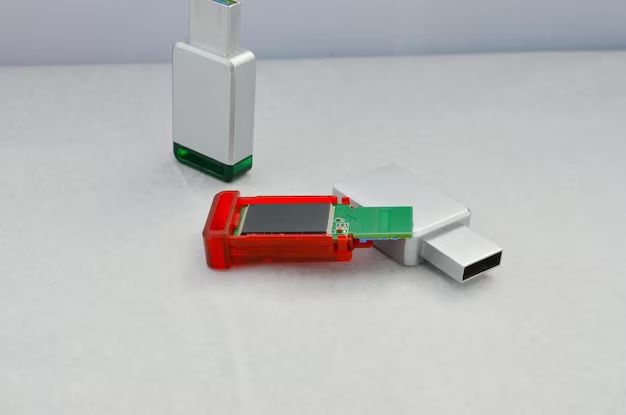Quick Answers
It is often possible to recover deleted or lost data from a USB flash drive. Some key factors that determine chances of successful data recovery include:
– How the data was lost – Was it deleted, corrupted, or due to physical damage? Deleted files are easier to recover.
– How long ago the data was lost – The sooner you attempt recovery, the better.
– Whether new data has overwritten the lost data – This reduces chances of recovery.
– The recovery method used – Professional data recovery services offer the best chances.
With the right tools and techniques, there is a good chance of recovering at least some lost USB flash drive data. But the longer you wait, the lower the chances of recovery become.
What Causes Data Loss on a USB Drive?
There are several common reasons why you may lose or delete data from a USB flash drive:
– Accidental deletion – Files may be deleted unintentionally, without a backup.
– Drive formatting – Formatting a USB drive erases all data, often done to fix drive errors.
– Corruption – USB drive errors can corrupt file systems and make data inaccessible.
– Physical damage – Dropping or bending a USB stick can lead to physical damage and data loss.
– Malware or viruses – Malicious programs can attack USB drives and corrupt, encrypt or delete files.
– System errors – Problems with the OS or hardware can sometimes result in USB drive data loss.
– Water/fire damage – Exposure to high heat or liquids can destroy data on USB drives.
No storage medium, including USB flash drives, is completely fail-proof. But being aware of the common causes of data loss can help you prevent it by taking appropriate precautions.
Can Lost USB Data Be Recovered?
In most cases, it is possible to recover at least some data that has been lost or deleted from a USB drive. But the chances of successful data recovery depend on these key factors:
– Cause of data loss – Deleted files can often be recovered easier than corrupted or physically damaged data.
– Time elapsed – Attempting data recovery as early as possible gives the best results.
– Overwritten data – If lost data has been overwritten by new files, recovery becomes much harder.
– Recovery method – DIY software tools have limited recovery capabilities compared to professional services.
Under optimal conditions, where deleted files have not been overwritten and a professional lab is conducting the recovery, the success rate can be over 90%. However, recovery is still possible in less ideal conditions, but more data may be unrecoverable.
Data Recovery Methods
There are several methods you can use to attempt recovering lost or deleted data from a USB flash drive:
1. USB Drive Data Recovery Software
This refers to do-it-yourself data recovery programs aimed at recovering lost files from USB drives. They scan drives and use algorithms to rebuild deleted data. Popular tools include:
– Recuva
– EaseUS Data Recovery Wizard
– Stellar Data Recovery
– TestDisk
Pros:
– Inexpensive compared to professional data recovery
– Allows you to attempt recovery yourself
Cons:
– Typically lower success rate than lab data recovery
– May not fully recover complex file types like photos
2. Professional Data Recovery Services
These are companies that specialize in safely extracting lost data from storage devices like USB drives. They use advanced tools and methods.
Pros:
-Highest success rates – can exceed 90% recovery
– Best for difficult cases with major data loss
– Can often recover complex files and large volumes of data
Cons:
– Very expensive – costs can exceed $1000 USD in some cases
– Must allow a stranger access to your storage device
3. Send USB Drive to Manufacturer
For physical device failures covered by warranty, the manufacturer may be able to repair the device and recover data.
Pros:
– No cost when covered by warranty
– Repairs device if possible
Cons:
– Only applies for users still under warranty
– No guarantee of data recovery
– Very long turnaround times
4. Try Alternate Connections
Sometimes USB drives become undetectable due to connection issues. Trying different cables, ports, and computers can allow the drive to be accessed again.
Pros:
– Allows potential drive access to recover data yourself
– No cost
Cons:
– Does not work if electrical failure of device
– Unlikely to help for deleted, corrupted or physically damaged drives
Data Recovery Software
Data recovery software provides an inexpensive, DIY method to attempt recovering lost or deleted files from USB flash drives and other storage devices. While they aren’t a sure bet, these programs can sometimes help recover data in situations like:
– Accidental file deletion
– Missing or lost partitions
– Formatted or erased drives
– Virus/malware infection
– Partial drive failure/errors
Some capabilities and features to look for in data recovery software include:
– Overall success rate – The best have 60%+ recovery rates on average.
– File format support – Can it recover documents, media, compressed files, etc.
– Drive interface support – Can recover from USB flash drives, SSDs, etc.
– Advanced file carving – Rebuilds files from fragments left on a drive.
– Cloning utilities – Safely duplicates drives before attempting recovery.
– Preview function – Lets you view found files before recovering.
– Support for lost partitions – Can recover partitions deleted or lost due to formatting, corruption or other errors.
Top data recovery software products include Recuva, TestDisk, EaseUS Data Recovery Wizard, Stellar Phoenix Data Recovery and R-Studio. Most offer a free trial or demo version, so you can try before you buy. Just don’t install the software directly on the affected drive you want to recover from.
Professional Data Recovery Services
For best chances recovering data from a damaged or corrupted USB drive, professional data recovery services offer the most advanced tools and techniques. Some key capabilities of professional data recovery firms include:
– Clean room facilities – Hardware is repaired and recovered in dust-free environments.
– Advanced salvaging methods like PC 3000 flash – Used for electrical issues.
– Spare parts and donor drives – For replacing damaged components.
– Bypass damaged areas – Access unaffected areas of drives.
– Proprietary data recovery software – More sophisticated than DIY consumer software.
– Previous model knowledge – Understand complex storage devices.
– Highly trained experts – Data recovery engineers have years of specialized experience.
– Rapid turnaround – Recover data in as little as 24-48 hours in urgent cases.
However, professional USB drive data recovery does not come cheap. Costs range from $300 to over $1000 USD depending on the severity of data loss and type of service options selected. But for business critical or irreplaceable data, it can be well worth the expense.
When to Use Data Recovery Services vs. Software
As a general guideline, these are examples of when professional data recovery would be recommended over trying DIY software:
– Physical damage to device – Burnt, water damage, crushed.
– Mechanical failure – Not powering on, failed drive motors.
– Very high value data – Business critical databases or files.
– Failed DIY recovery attempts – Where software was ineffective.
– Encrypted drives – Password recovery may be required.
– Specialized RAID recovery – Advanced techniques needed.
In less severe cases like accidental formatting or deletion, data recovery software may be the best first step before resorting to professional services if unsuccessful.
Trying data recovery yourself using software is generally recommended in these situations:
– Deleted files or lost partitions – Recoverable with undelete tools.
– Reformatted drives – Where only logical damage occurred.
– Corrupted drives – Where basic errors prevent access.
– Virus or malware infection – Which damaged files but not hardware.
Tips to Avoid Needing USB Flash Drive Data Recovery
While data recovery solutions can help recover lost or deleted files in many cases, prevention is always preferable. Some tips to avoid data loss incidents with your USB flash drives include:
– Make regular backups – Backup important data to other locations in case of USB drive failure.
– Safely eject drives – Use the “Safely Remove Hardware” option before unplugging.
– Handle carefully – Avoid dropping or jostling drives to prevent physical damage.
– Check for errors – Use utilities like CHKDSK to scan for and repair file system problems.
– Keep infection-free – Use antivirus programs and practice safe computing to avoid malware.
– Store properly – Avoid locations with high heat, humidity or magnetic fields.
– Encrypt sensitive data – Use encryption tools like BitLocker for added security.
– Watch for aging – Replace very old USB drives as they become less reliable.
Adopting habits like these can go a long way towards preventing many common causes of USB flash drive data loss. But when data loss does strike, the tips in this article should help guide you towards the optimal data recovery solution.
Frequently Asked Questions
Can you recover deleted files from USB?
Yes, it is often possible to recover deleted files from a USB drive using data recovery software or professional recovery services. However, recovery becomes much more difficult if the deleted files have been overwritten by new data.
Why can files be recovered from USB?
When files are deleted from a USB drive, only the index linking to their data is removed. The actual file contents remain on the disk until overwritten. Data recovery software scans the drive and reconstitutes the files by reconstructing the indexes and links to the data.
How can I recover corrupted files from my USB?
If a USB drive has become corrupted and inaccessible, data recovery software may be able to access the drive and reconstitute corrupted files by rebuilding the file system. A professional recovery service can employ more advanced techniques to recover data if DIY software fails.
Can data be recovered after formatting USB?
Formatting a USB drive erases all data by resetting the file system. However, data recovery is still possible after formatting by recovering the old files to a new file system. The sooner recovery is attempted after formatting, the higher the chances of success.
Is there any free USB data recovery software?
Yes, free options for USB data recovery software include Recuva, MiniTool Partition Recovery, Disk Drill, and Zerto Data Recovery. They offer limited scanning and recovery capabilities compared to paid solutions, but can potentially recover deleted files for free.
Conclusion
Recovering lost data from USB flash drives is often possible with the right tools and techniques. While DIY recovery software provides an inexpensive starting point, professional services deliver the highest success rate for difficult cases with substantial data loss. To avoid needing recovery, preventative habits like regular backups and safely ejecting USB drives go a long way. But when data loss does strike your USB stick, the methods covered in this article should help guide you towards an effective data recovery solution. Just remember, time is of the essence – the sooner you take action, the better your chances.